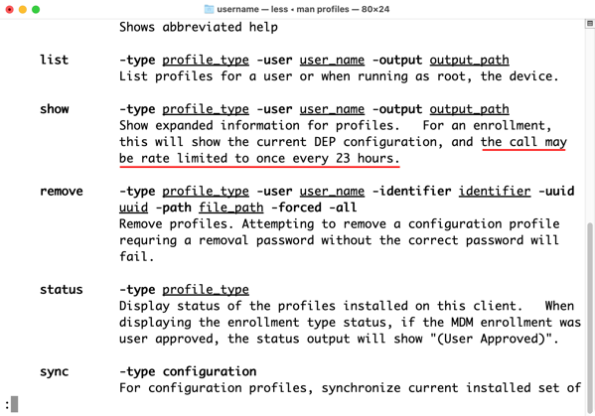
2022-3-23 04:15:1 Author: derflounder.wordpress.com(查看原文) 阅读量:36 收藏
Home > Mac administration, macOS > profiles command includes client-side rate limitation for certain functions on macOS 12.3
profiles command includes client-side rate limitation for certain functions on macOS 12.3
One of the changes brought with macOS 12.3 is that the profiles command line tool now includes a rate limiter for some of its functions:
profiles show

profiles validate
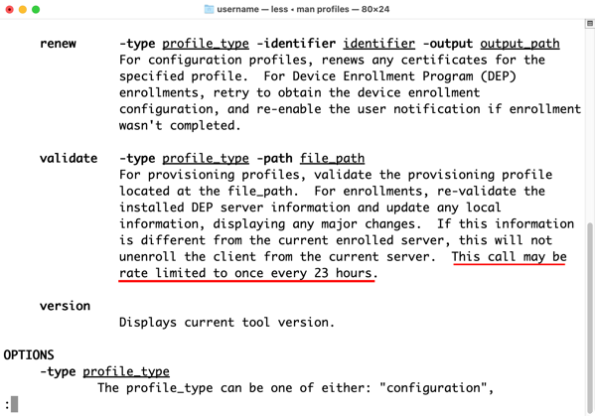
In both cases, running these functions may be limited to once every 23 hours.
For those familiar with rate limitation on the server side, where a server may choose to limit how many calls can be received in a set period from a client, this rate limitation is similar but is set and managed entirely on the client side. This means that there is no bypassing the profiles command’s rate limitation in this case for the Mac in question.
One way this may appear is on Macs which are part of the Automated Device Enrollment program, where the Mac can show its enrollment status by running the following command:
This file contains bidirectional Unicode text that may be interpreted or compiled differently than what appears below. To review, open the file in an editor that reveals hidden Unicode characters.
Learn more about bidirectional Unicode characters
In the event that this command errors, the profiles command will block further attempts to display this information for the next 23 hours. In this situation, you may see output like that shown below:
This file contains bidirectional Unicode text that may be interpreted or compiled differently than what appears below. To review, open the file in an editor that reveals hidden Unicode characters.
Learn more about bidirectional Unicode characters
| [email protected] ~ % sudo profiles show -type enrollment | |
| Password: | |
| Device Enrollment configuration: | |
| (null) | |
| [email protected] ~ % sudo profiles show -type enrollment | |
| Error fetching Device Enrollment configuration – Request too soon. Try again later. |
At this time, I don’t know where the information which tracks this 23 hour limitation is stored, but I did confirm that it is stored somewhere in the writable portion of the Mac’s boot drive. Wiping the Mac’s boot drive, via a disk wipe and OS reinstall or via Erase All Contents and Settings, will remove whatever is tracking and enforcing the 23 hour limitation.
Update – 4-22-2022:
It looks like the file which tracks this information is stored in the following location:
/private/var/db/ConfigurationProfiles/Settings/.profilesFetchTimerCheck
This file is protected by SIP. Thanks to zolotkey in the comments!
Also, in the original version of this post, I had made a mistake and conflated the functions of the following commands:
- profiles renew -type enrollment
- profiles show -type enrollment
The profiles renew -type enrollment command can be used to enroll or re-enroll a Mac which is part of the Automated Device Enrollment program with the MDM server that ADE associates the Mac with. To the best of my knowledge, the renew function of the profiles command does not have a client side rate limitation on macOS 12.3. Thanks also to Richard in the comments for catching my mistake and letting me know about it.
如有侵权请联系:admin#unsafe.sh