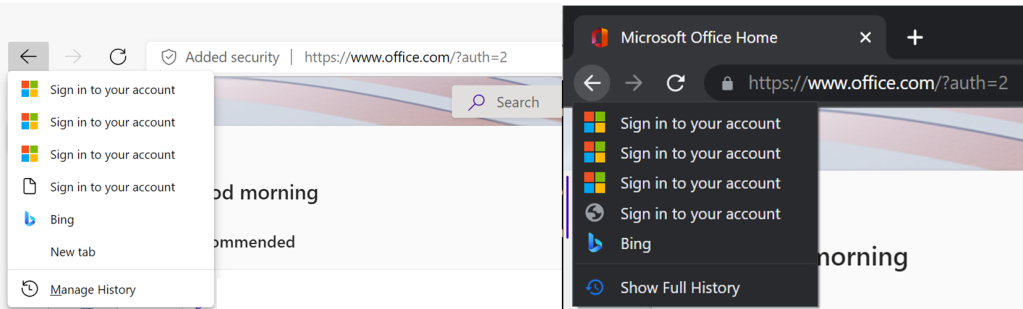
From the Mail Bag:
Eric, when I am on bing.com in Edge or Chrome and I type https://portal.microsoft.com in the address bar, I go through some authentication redirections and end up on the Office website. If I then click the browser’s Back button, I go back to bing.com. But if I try the same thing in a WebView2-based application, calling webView.GoBack() sends me to one of the login.microsoftonline.com pages instead of putting me on Bing.com. How does the browser know to go all the way back?
This is a neat one.
As web developers know, a site’s JavaScript can decide whether to create entries in the navigation stack (aka travellog); the window.location.replace function navigates to a new page without creating an entry for the current page, while just setting window.location directly does create a new entry. But in this repro, that’s not what’s going on.
If we right-click on the back button in Edge, we can clearly see that it has created navigation entries in both Edge and Chrome:

… but clicking back in either browser magically skips over the “Sign in” entries.
Notably, in the browser scenario, if you open the F12 DevTools Console on the Office page and run history.go(-1), or if you manually pick the prior entry from the back button’s context menu, you will go back to the login page.
Therefore, this does seem to be a “magical” behavior in back button itself.
If we look around the source for IDC_BACK, we find GoBack(browser_, disposition) which lands us inside NavigationControllerImpl::GoBack(). That, in turn, puts us into a function which contains some magic around some entries being “skippable”.
Let’s look at the should_skip_on_back_forward_ui() function. That just returns the value of a flag, whose comment explains everything:
Set to true if this page does a navigation without ever receiving a user gesture. If true, it will be skipped on subsequent back/forward button clicks. This is to intervene against pages that manipulate the history such that the user is not able to go back to the last site they interacted with.
Navigation here implies both client side redirects and history.pushState calls.
It is always false the first time an entry's navigation is committed and is also reset to false if an entry is reused for any subsequent navigations.Okay, interesting– it’s expected that these entries are skipped here, because the user hasn’t clicked anywhere in the login page. If they do click (or tap or type), the entries are not deemed as skippable.
If you retry the scenario in the browser, but this time, click anywhere in the content area of the browser while the URL bar reads login.microsoftonline.com, you now see that the entries are not skipped when you click the back button.
To make the WebView2 app behave like Edge/Chrome, you need to configure it such that the user does not need to click/type in the login page. To do that, enable the Single Sign-On property of the WebView2, such that the user’s Microsoft Account is automatically used by the login page without the user clicking anywhere:
private async void WebView_Loaded() {
var env = await CoreWebView2Environment.CreateAsync(
userDataFolder: Path.Combine(Environment.CurrentDirectory, "WebView"),
options: new CoreWebView2EnvironmentOptions(allowSingleSignOnUsingOSPrimaryAccount:true));After you do so, clicking Back in the WebView2 will behave as it does in the browser.
-Eric
如有侵权请联系:admin#unsafe.sh