Loading...

Four years ago, Cloudflare went Interplanetary by offering a gateway to the IPFS network. This meant that if you hosted content on IPFS, we offered to make it available to every user of the Internet through HTTPS and with Cloudflare protection. IPFS allows you to choose a storage provider you are comfortable with, while providing a standard interface for Cloudflare to serve this data.
Since then, businesses have new tools to streamline web development. Cloudflare Workers, Pages, and R2 are enabling developers to bring services online in a matter of minutes, with built-in scaling, security, and analytics.
Today, we're announcing we're bridging the two. We will make it possible for our customers to serve their sites on the IPFS network.
In this post, we'll learn how you will be able to build your website with Cloudflare Pages, and leverage the IPFS integration to make your content accessible and available across multiple providers.
A primer on IPFS
The InterPlanetary FileSystem (IPFS) is a peer-to-peer network for storing content on a distributed file system. It is composed of a set of computers called nodes that store and relay content using a common addressing system. In short, a set of participants agree to maintain a shared index of content the network can provide, and where to find it.
Let's take two random participants in the network: Alice, a cat person, and Bob, a dog person.
As a participant in the network, Alice keeps connections with a subset of participants, referred to as her peers. When Alice is making her content 🐱 available on IPFS, it means she announces to her peers she has content 🐱, and these peers stored in their routing table 🐱 is provided by Alice's node.
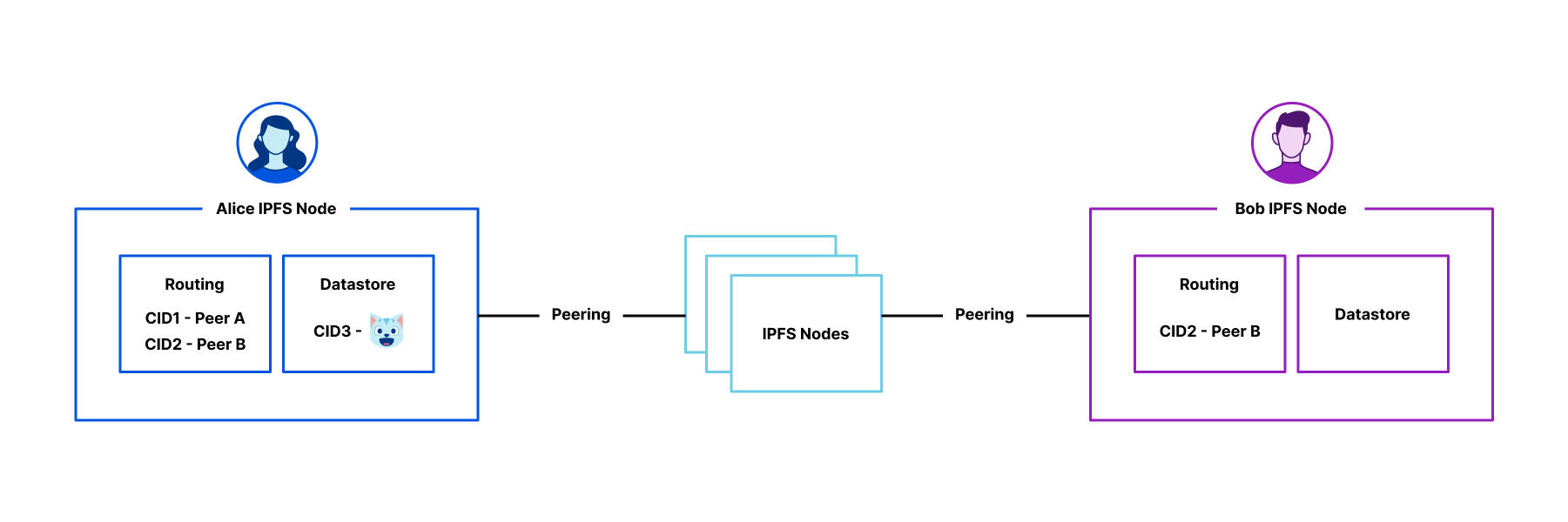
Each node has a routing table, and a datastore. The routing table retains a mapping of content to peers, and the datastore retains the content a given node stores. In the above case, only Alice has content, a 🐱.
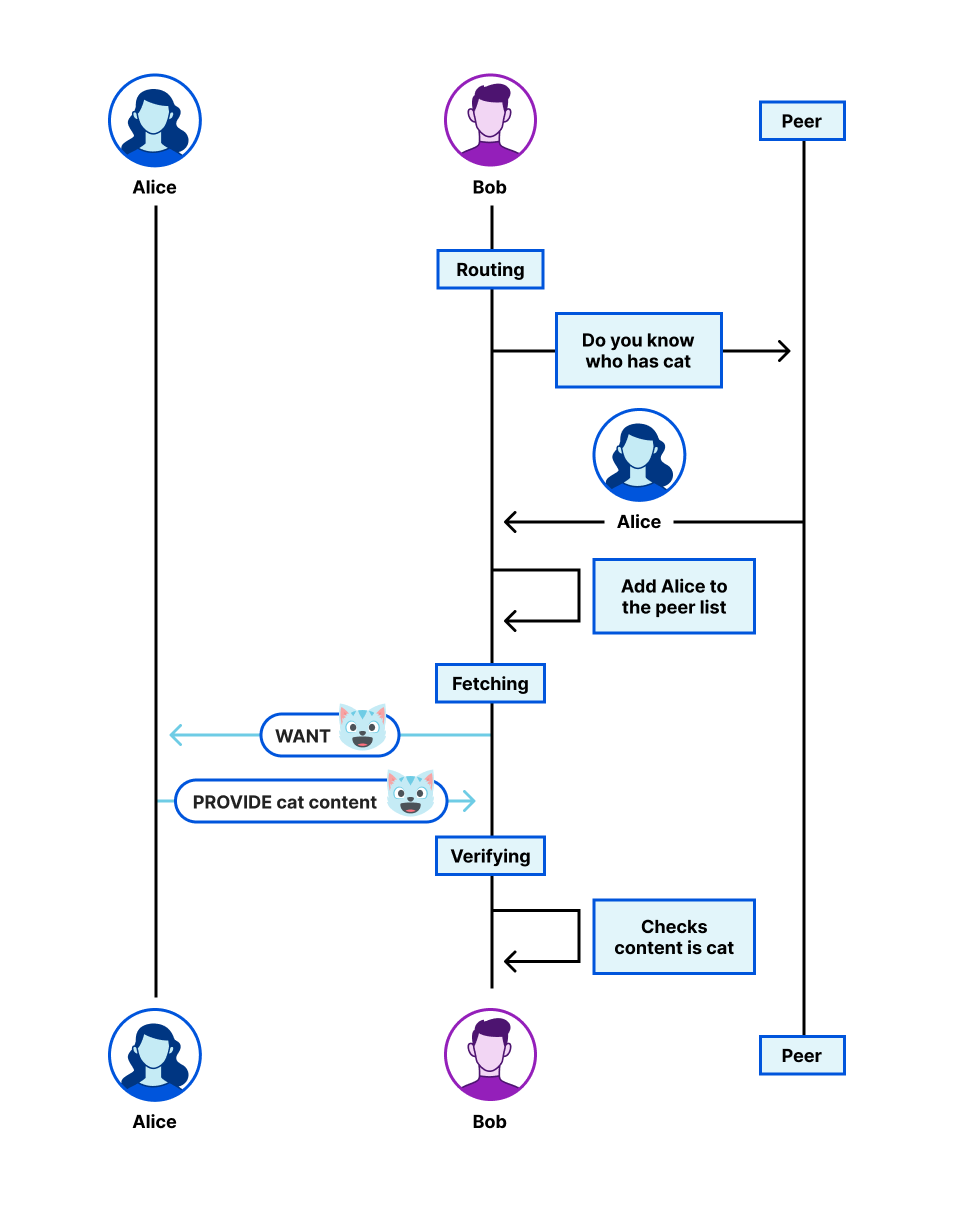
When Bob wants to retrieve 🐱, he tells his peers they want 🐱. These peers point him to Alice. Alice then provides 🐱 to Bob. Bob can verify 🐱 is the content they were looking for, because the content identifier he requested is derived from the 🐱 content itself, using a secure, cryptographic hash function.
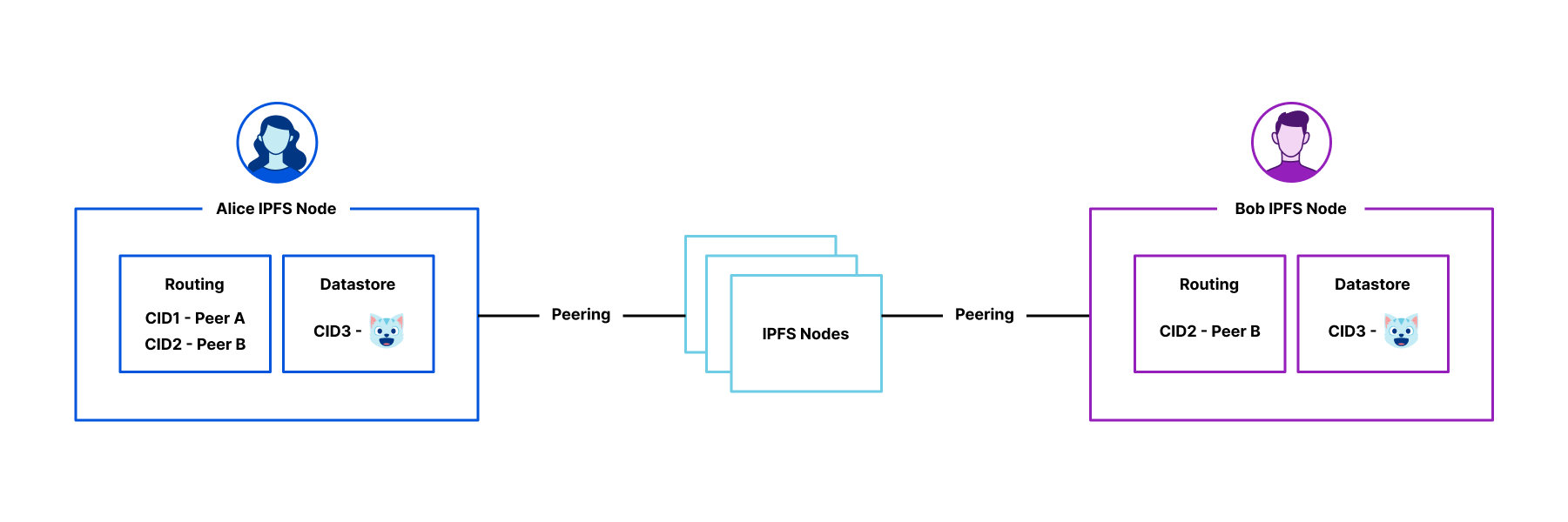
Even better, if Bob becomes a cat person, they can announce to their peers they are also providing a cat. Bob's love for cats could be genuine, or because they have interest in providing the content, such as a contract with Alice. IPFS provides a common ground to share content, without being opinionated on how this content has to be stored and its guarantees.
How Pages websites are made available on IPFS
Content is made available as follows.
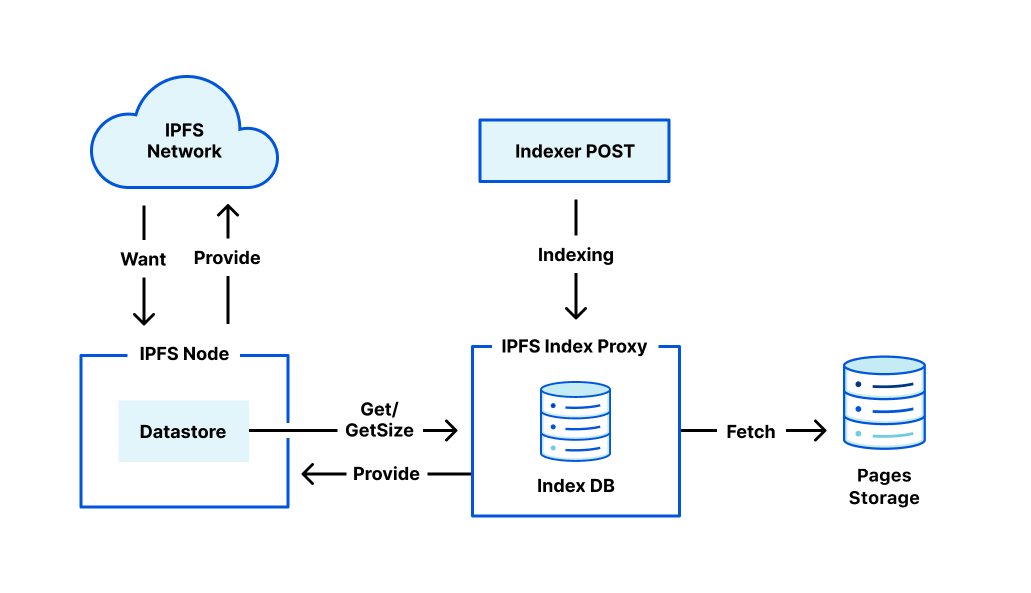
The components are:
- Pages storage: Storage solution for Cloudflare Pages.
- IPFS Index Proxy: Service maintaining a map between IPFS CID and location of the data. This is operated on Cloudflare Workers and using Workers KV to store the mapping.
- IPFS node: Cloudflare-hosted IPFS node serving Pages content. It has an in-house datastore module, able to communicate with the IPFS Index Proxy.
- IPFS network: The rest of the IPFS network.
When you opt in serving your Cloudflare Page on IPFS, a call is made to the IPFS index proxy. This call first fetches your Pages content, transforms it into a CID, then both populates IndexDB to associate the CID with the content and reaches out to Cloudflare IPFS node to tell them they are able to provide the CID.
For example, imagine your website structure is as follows:
- /
- index.html
- static/
- cats.txt
- beautiful_cats.txt
To provide this website on IPFS, Cloudflare has to compute a CID for /. CIDs are built recursively. To compute the CID for a given folder /, one needs to have the CID of index.html and static/. index.html CID is derived from its binary representation, and static/ from cats.txt and beautiful_cats.txt.
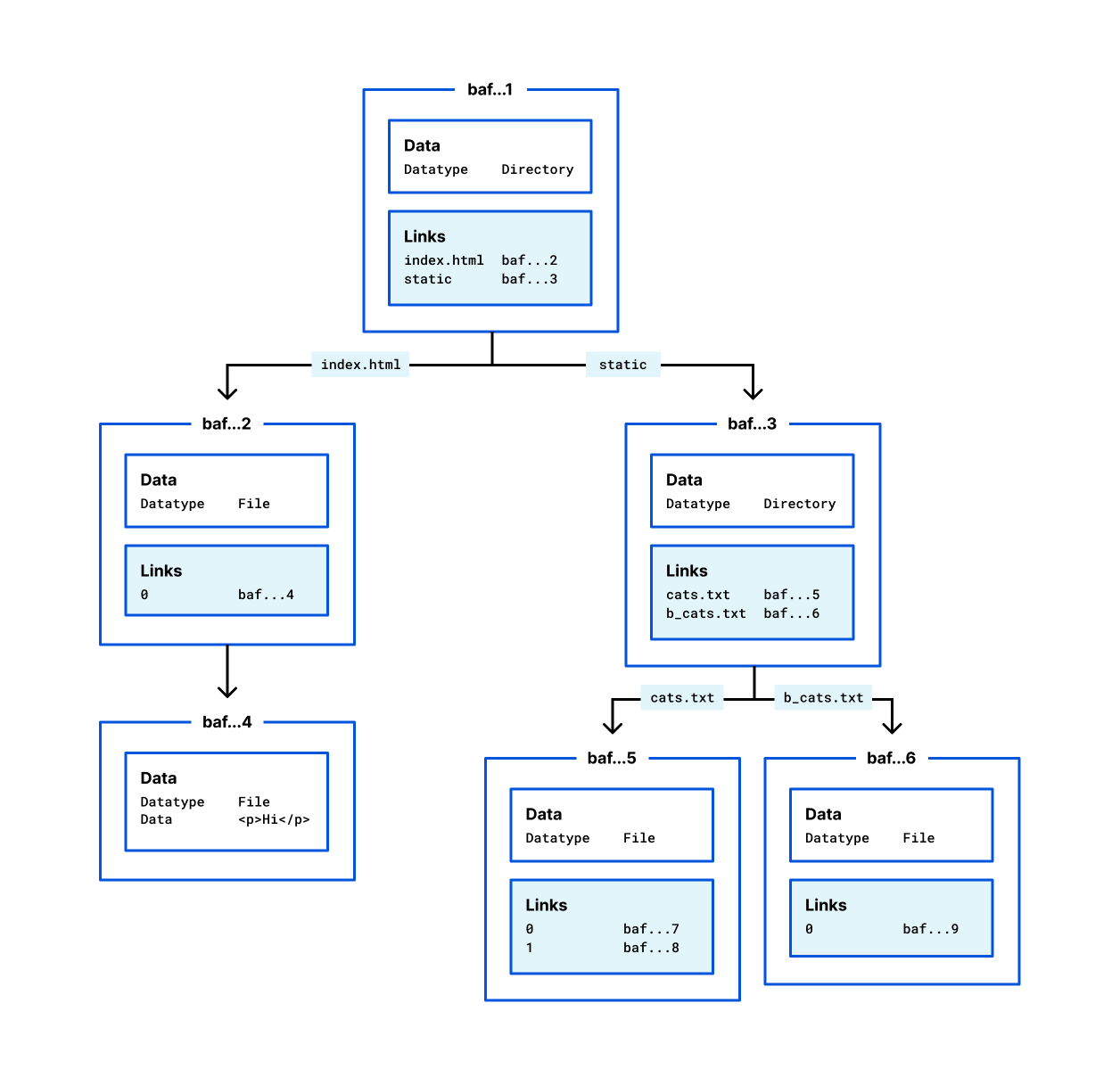
This works similarly to a Merkle tree, except nodes can reference each other as long as they still form a Directed Acyclic Graph (DAG). This structure is therefore referred to as a MerkleDAG.
In our example, it's not unlikely for cats.txt and beautiful_cats.txt to have data in common. In this case, Cloudflare can be smart in the way it builds the MerkleDAG.
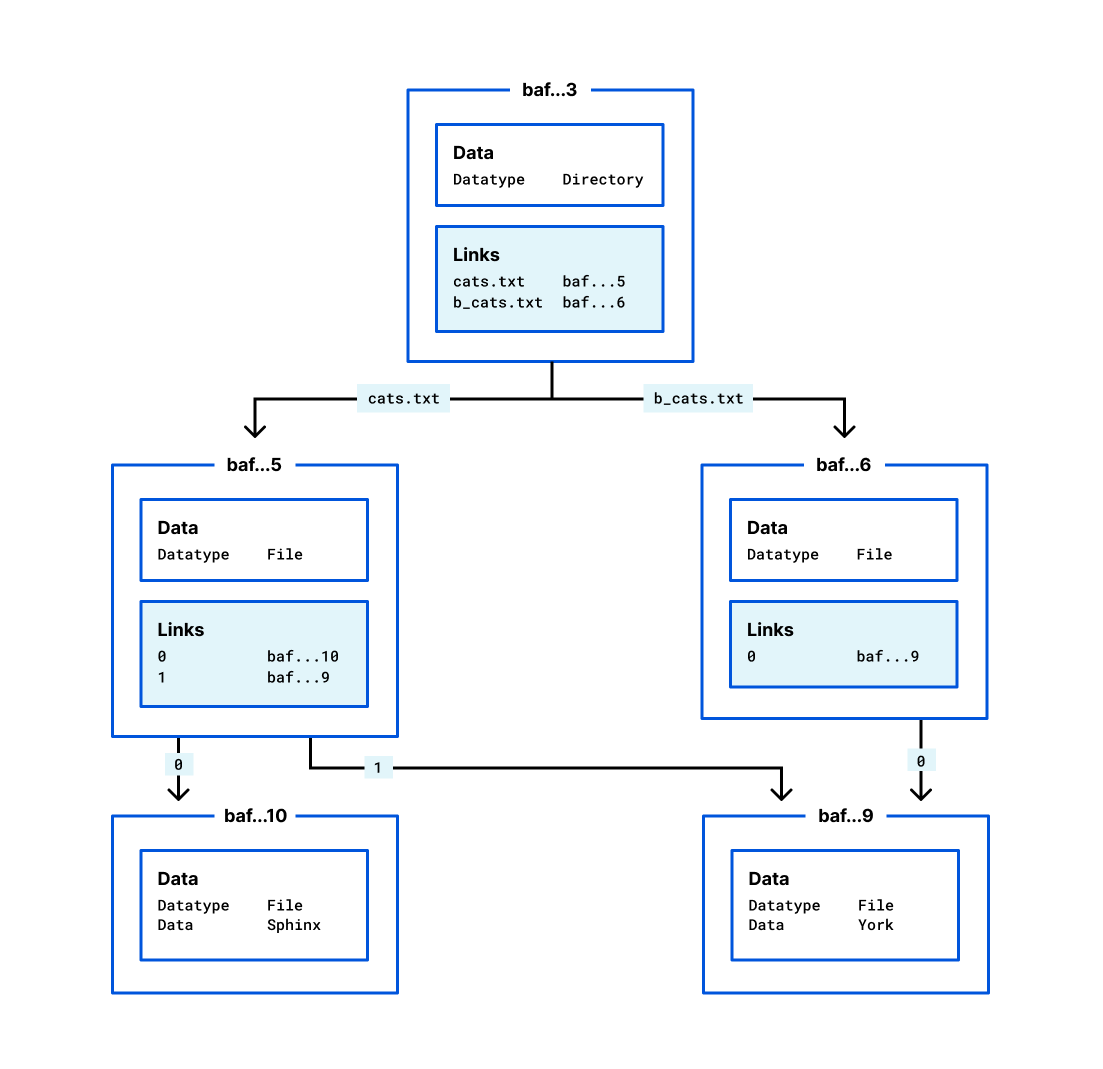
This reduces the storage and bandwidth requirement when accessing the website on IPFS.
If you want to learn more about how you can model a file system on IPFS, you can check the UnixFS specification.
Cloudflare stores every CID and the content it references in IndexDB. This allows Cloudflare IPFS nodes to serve Cloudflare Pages assets when requested.
Let's put this together
Let’s take an example: pages-on-ipfs.com is hosted on IPFS. It is built using Hugo, a static site generator, and Cloudflare Pages with the public documentation template. Its source is available on GitHub. If you have an IPFS compatible client, you can access it at ipns://pages-on-ipfs.com as well.
1. Read Cloudflare Pages deployment documentation
For the purpose of this blog, I want to create a simple Cloudflare page website. I have experience with Hugo, so I choose it as my framework for the project.
I type "cloudflare pages" in the search bar of my web browser, then head to the Read the docs > Framework Guide > Deploy a Hugo site.
2. Create a site
This is where I use Hugo, and your configuration might differ. In short, I use hugo new site pages-on-ipfs, create an index and two static resources, et voilà. The result is available on the source GitHub for this project.
3. Deploy using Cloudflare Pages
On the Cloudflare Dashboard, I go to Account Home > Pages > Create a project. I select the GitHub repository I created, and configure the build tool to build Hugo website. Basically, I follow what's written on Cloudflare Pages documentation.
Upon clicking Save and Deploy, my website is deployed on pages-on-ipfs.pages.dev. I also configure it to be available at pages-on-ipfs.com
4. Serve my content on IPFS
First, I opt in my zone on Cloudflare Pages integration with IPFS. This feature is not available yet for everyone to try out.
This allows Cloudflare to index the content of my website. Once indexed, I get the CID for my deployment baf...1. I can check that my content is available at this hash on IPFS using an IPFS gateway https://baf...1.ipfs.cf-ipfs.com/.
5. Make my IPFS website available at pages-on-ipfs.com
Having one domain name to access both Cloudflare Pages and IPFS version, depending on if the client supports IPFS or not is ideal. Fortunately, the IPFS ecosystem supports such a feature via DNSLink. DNSLink is a way to specify the IPFS content a domain is associated with.
For pages-on-ipfs.com, I create a TXT record on _dnslink.pages-on-ipfs.com with value dnslink=/ipfs/baf...1. Et voilà. I can now access ipns://pages-on-ipfs.com via an IPFS client.
6. (Optional) Replicate my website
The content of my website can now easily be replicated and pinned by other IPFS nodes. This can either be done at home via an IPFS client or using a pinning service such as Pinata.
What's next
We'll make this service available later this year as it is being refined. We are committed to make information move freely and help build a better Internet. Cloudflare Pages work of solving developer problems continues, as developers are now able to make their site accessible to more users.
Over the years, IPFS has been used by more and more people. While Cloudflare started by making IPFS content available to web users through an HTTP interface, we now think it's time to give back. Allowing Cloudflare assets to be served over a public distributed network extends developers and users capability on an open web.
Common questions
- I am already hosting my website on IPFS. Can I pin it using Cloudflare?
- No. This project aims at serving Cloudflare hosted content via IPFS. We are still investigating how to best replicate and re-provide already-existing IPFS content via Cloudflare infrastructure.
- Does this make IPFS more centralized?
- No. Cloudflare does not have the authority to decide who can be a node operator nor what content they provide.
- Are there guarantees the content is going to be available?
- Yes. As long as you choose Cloudflare to host your website on IPFS, it will be available on IPFS. Should you move to another provider, it would be your responsibility to make sure the content remains available. IPFS allows for this transition to be smooth using a pinning service.
- Is IPFS private?
- It depends. Generally, no. IPFS is a p2p protocol. The nodes you peer with and request content from would know the content you are looking for. The privacy depends on the trust you have in your peers to not snoop on the data you request.
- Can users verify the integrity of my website?
- Yes. They need to access your website through an IPFS compatible client. Ideally, IPFS content integrity is turned into a web standard, similar to subresource integrity.

