Loading...
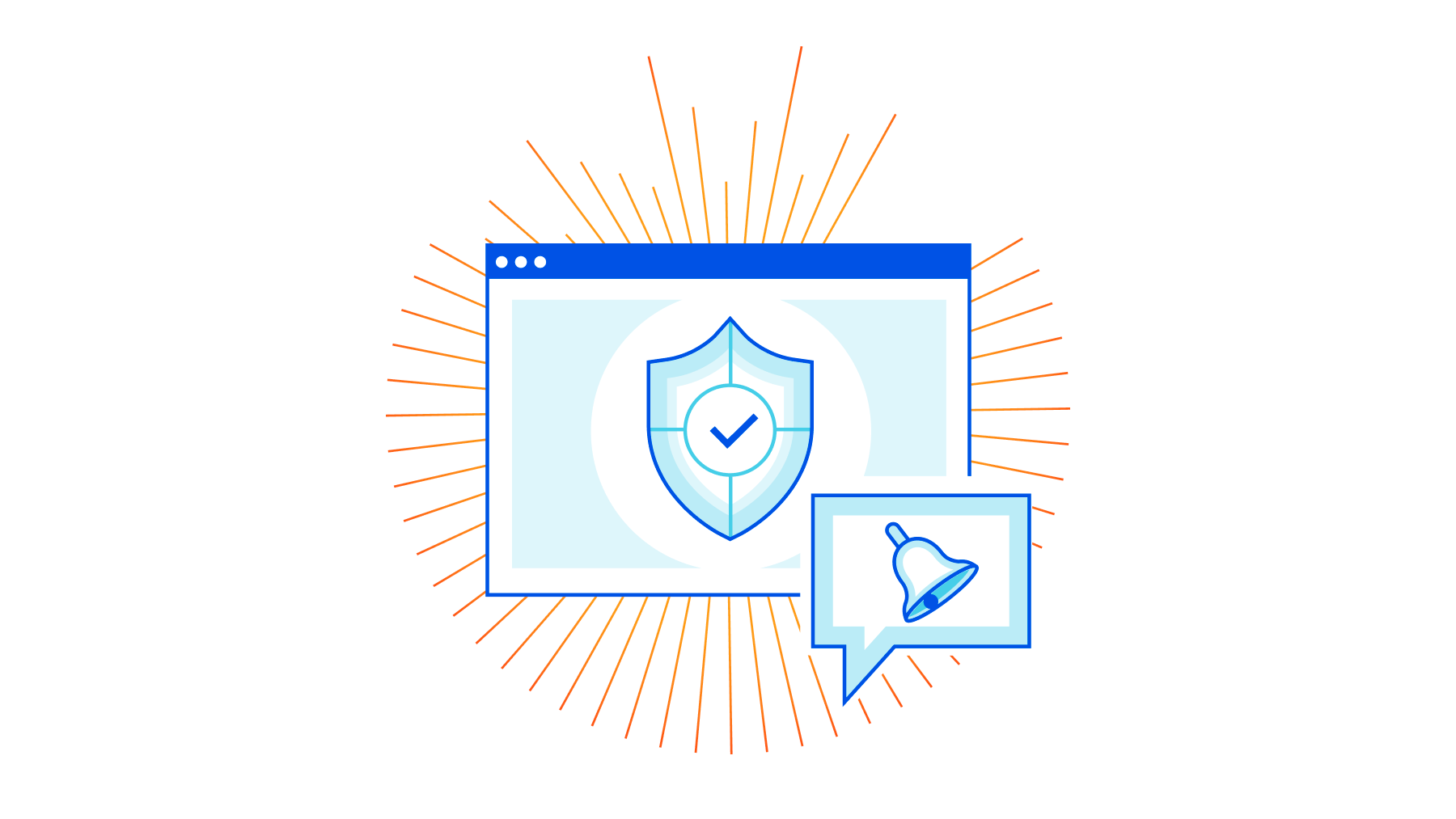
It can be frustrating to get errors (SERVFAIL response codes) returned from your DNS queries. It can be even more frustrating if you don’t get enough information to understand why the error is occurring or what to do next. That’s why back in 2020, we launched support for Extended DNS Error (EDE) Codes to 1.1.1.1.
As a quick refresher, EDE codes are a proposed IETF standard enabled by the Extension Mechanisms for DNS (EDNS) spec. The codes return extra information about DNS or DNSSEC issues without touching the RCODE so that debugging is easier.
Now we’re happy to announce we will return more error code types and include additional helpful information to further improve your debugging experience. Let’s run through some examples of how these error codes can help you better understand the issues you may face.
To try for yourself, you’ll need to run the dig or kdig command in the terminal. For dig, please ensure you have v9.11.20 or above. If you are on macOS 12.1, by default you only have dig 9.10.6. Install an updated version of BIND to fix that.
Let’s start with the output of an example dig command without EDE support.
% dig @1.1.1.1 dnssec-failed.org +noedns
; <<>> DiG 9.18.0 <<>> @1.1.1.1 dnssec-failed.org +noedns
; (1 server found)
;; global options: +cmd
;; Got answer:
;; ->>HEADER<<- opcode: QUERY, status: SERVFAIL, id: 8054
;; flags: qr rd ra; QUERY: 1, ANSWER: 0, AUTHORITY: 0, ADDITIONAL: 0
;; QUESTION SECTION:
;dnssec-failed.org. IN A
;; Query time: 23 msec
;; SERVER: 1.1.1.1#53(1.1.1.1) (UDP)
;; WHEN: Thu Mar 17 10:12:57 PDT 2022
;; MSG SIZE rcvd: 35
In the output above, we tried to do DNSSEC validation on dnssec-failed.org. It returns a SERVFAIL, but we don’t have context as to why.
Now let’s try that again with 1.1.1.1’s EDE support.
% dig @1.1.1.1 dnssec-failed.org +dnssec
; <<>> DiG 9.18.0 <<>> @1.1.1.1 dnssec-failed.org +dnssec
; (1 server found)
;; global options: +cmd
;; Got answer:
;; ->>HEADER<<- opcode: QUERY, status: SERVFAIL, id: 34492
;; flags: qr rd ra; QUERY: 1, ANSWER: 0, AUTHORITY: 0, ADDITIONAL: 1
;; OPT PSEUDOSECTION:
; EDNS: version: 0, flags: do; udp: 1232
; EDE: 9 (DNSKEY Missing): (no SEP matching the DS found for dnssec-failed.org.)
;; QUESTION SECTION:
;dnssec-failed.org. IN A
;; Query time: 15 msec
;; SERVER: 1.1.1.1#53(1.1.1.1) (UDP)
;; WHEN: Fri Mar 04 12:53:45 PST 2022
;; MSG SIZE rcvd: 103
We can see there is still a SERVFAIL. However, this time there is also an EDE Code 9 which stands for “DNSKey Missing”. Accompanying that, we also have additional information saying “no SEP matching the DS found” for dnssec-failed.org. That’s better!
Another nifty feature is that we will return multiple errors when appropriate, so you can debug each one separately. In the example below, we returned a SERVFAIL with three different error codes: “Unsupported DNSKEY Algorithm”, “No Reachable Authority”, and “Network Error”.
dig @1.1.1.1 [domain] +dnssec
; <<>> DiG 9.18.0 <<>> @1.1.1.1 [domain] +dnssec
; (1 server found)
;; global options: +cmd
;; Got answer:
;; ->>HEADER<<- opcode: QUERY, status: SERVFAIL, id: 55957
;; flags: qr rd ra; QUERY: 1, ANSWER: 0, AUTHORITY: 0, ADDITIONAL: 1
;; OPT PSEUDOSECTION:
; EDNS: version: 0, flags: do; udp: 1232
; EDE: 1 (Unsupported DNSKEY Algorithm): (no supported DNSKEY algorithm for [domain].)
; EDE: 22 (No Reachable Authority): (at delegation [domain].)
; EDE: 23 (Network Error): (135.181.58.79:53 rcode=REFUSED for [domain] A)
;; QUESTION SECTION:
;[domain]. IN A
;; Query time: 1197 msec
;; SERVER: 1.1.1.1#53(1.1.1.1) (UDP)
;; WHEN: Wed Mar 02 13:41:30 PST 2022
;; MSG SIZE rcvd: 202
Here’s a list of the additional codes we now support:
| Error Code Number | Error Code Name |
|---|---|
| 1 | Unsupported DNSKEY Algorithm |
| 2 | Unsupported DS Digest Type |
| 5 | DNSSEC Indeterminate |
| 7 | Signature Expired |
| 8 | Signature Not Yet Valid |
| 9 | DNSKEY Missing |
| 10 | RRSIGs Missing |
| 11 | No Zone Key Bit Set |
| 12 | NSEC Missing |
We have documented all the error codes we currently support with additional information you may find helpful. Refer to our dev docs for more information.


