
2022-11-24 08:12:39 Author: gynvael.coldwind.pl(查看原文) 阅读量:17 收藏
This is actually a follow-up to the last paragraph from my previous Debug Log. To save you some reading, I was trying to find which device causes boot delays on my PC. Eventually I traced it to a Bluetooth module, which – to my surprise – was a part of a detachable WiFi+BT module connected to a custom 20-pin header on the motherboard (electrically that was an M.2 key E, i.e. PCI-e x1 + USB). The afore mentioned last paragraph goes like this:
The only question that remains is whether one can attach a GPU through an adapter to this slot (will be pretty slow, especially that it's PCI Express x1 version 2.0 – since it's attached to the chipset and X99 does only PCIe 2.0). Not that there is any reason to do it. Anyway, I might or might not have ordered a proper cursed adapter from a certain Chinese electronics site, so guess we'll find out.
Well, the adapter arrived yesterday, so I took it for a spin. The rest of this blogpost consists mostly of photos.

Top: M.2 key E adapter to PCI-e x1 slot, with a 20cm ribbon cable in between
Bottom: SATA power cable used to give PCI-e device some power

M.2 side of the adapter connected to the M.2–to–20-pin-header adapter that previously housed the WiFi+BT module
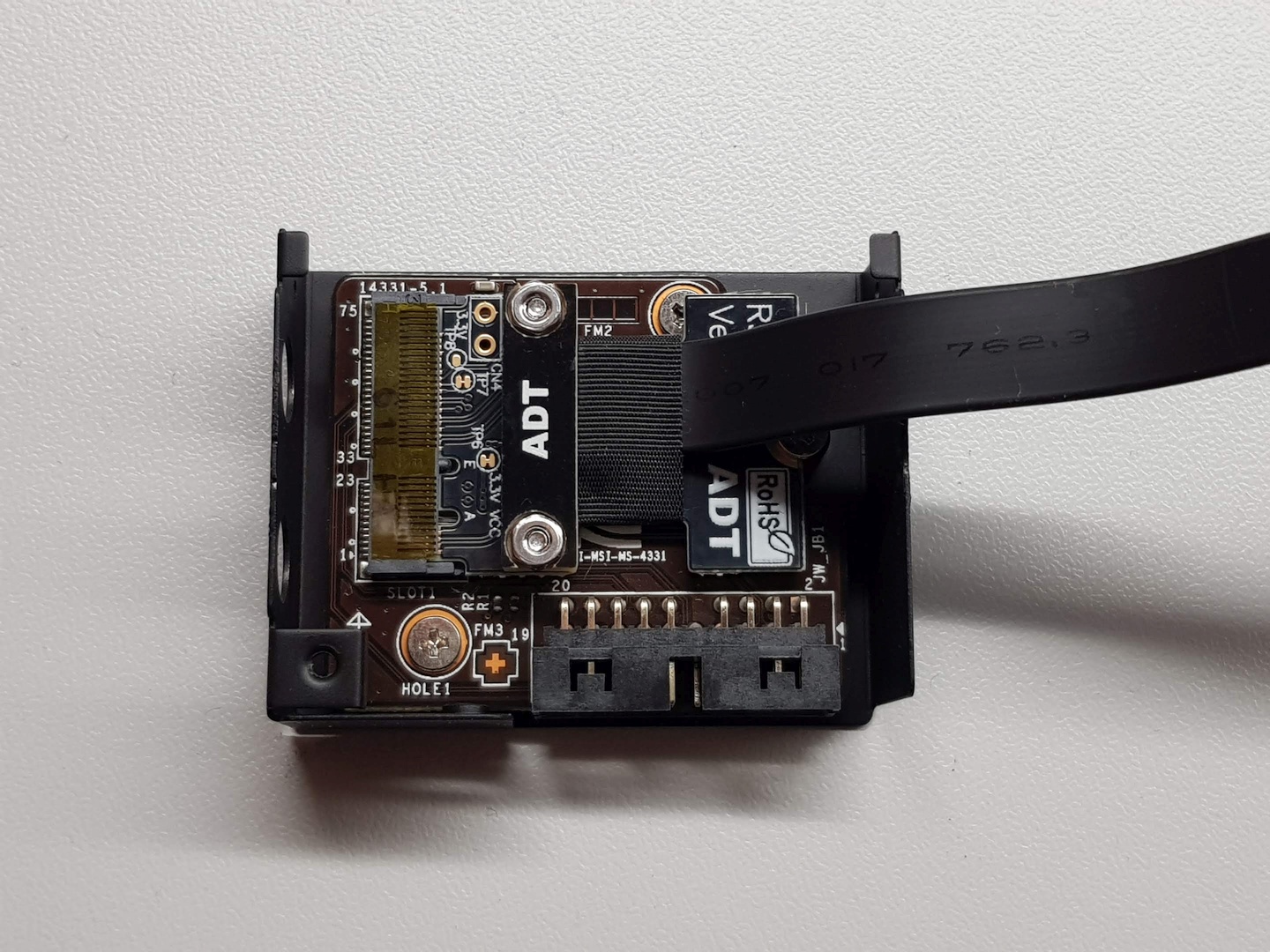
Close up of said adapters. The part of metal housing is there only because the screw keeping the M.2 device in place is screwed into the housing
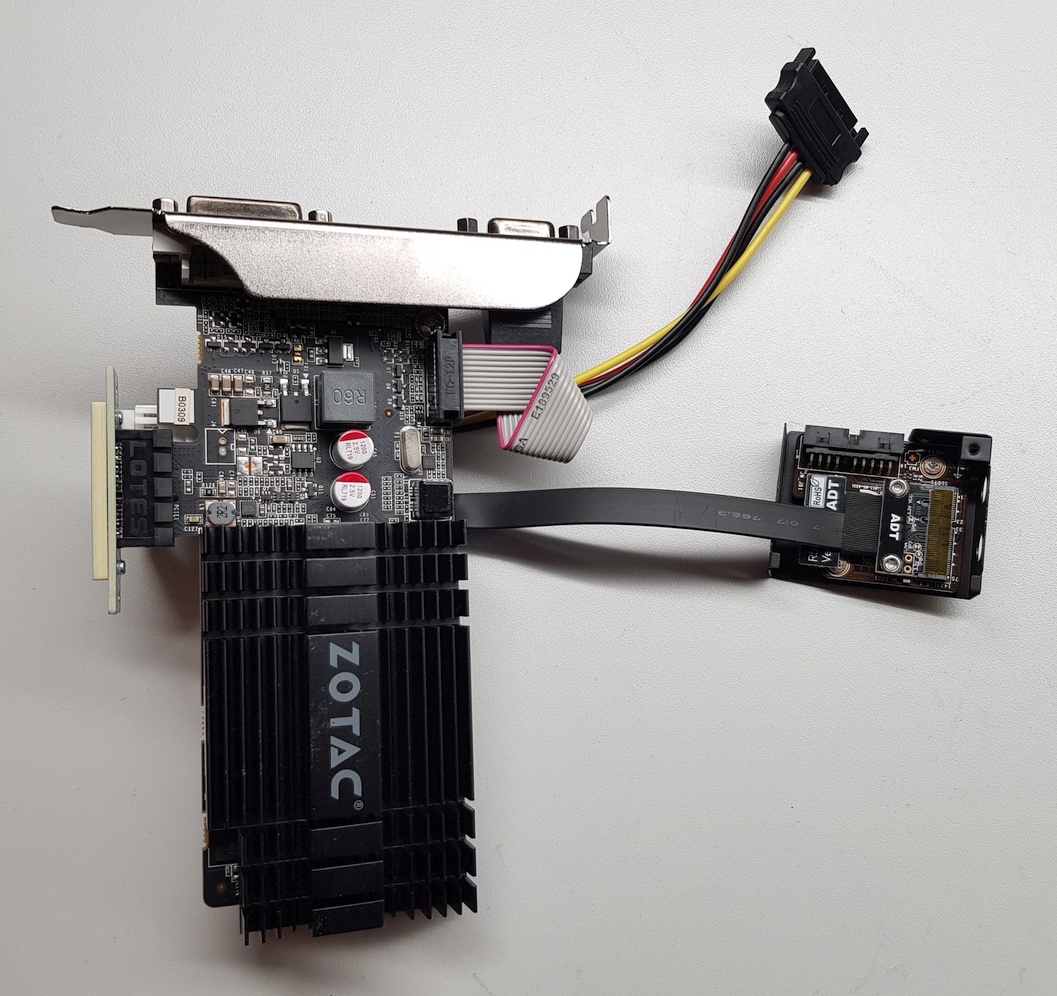
A ZOTAC GeForce GT 710 PCI-e x1 GPU (ZT-71304-20L) connected into the adapter. This is an "as cheap as it gets" card – I keep a bunch of these as a "I need only to enter BIOS please don't occupy too many PCI-e lanes" graphic cards
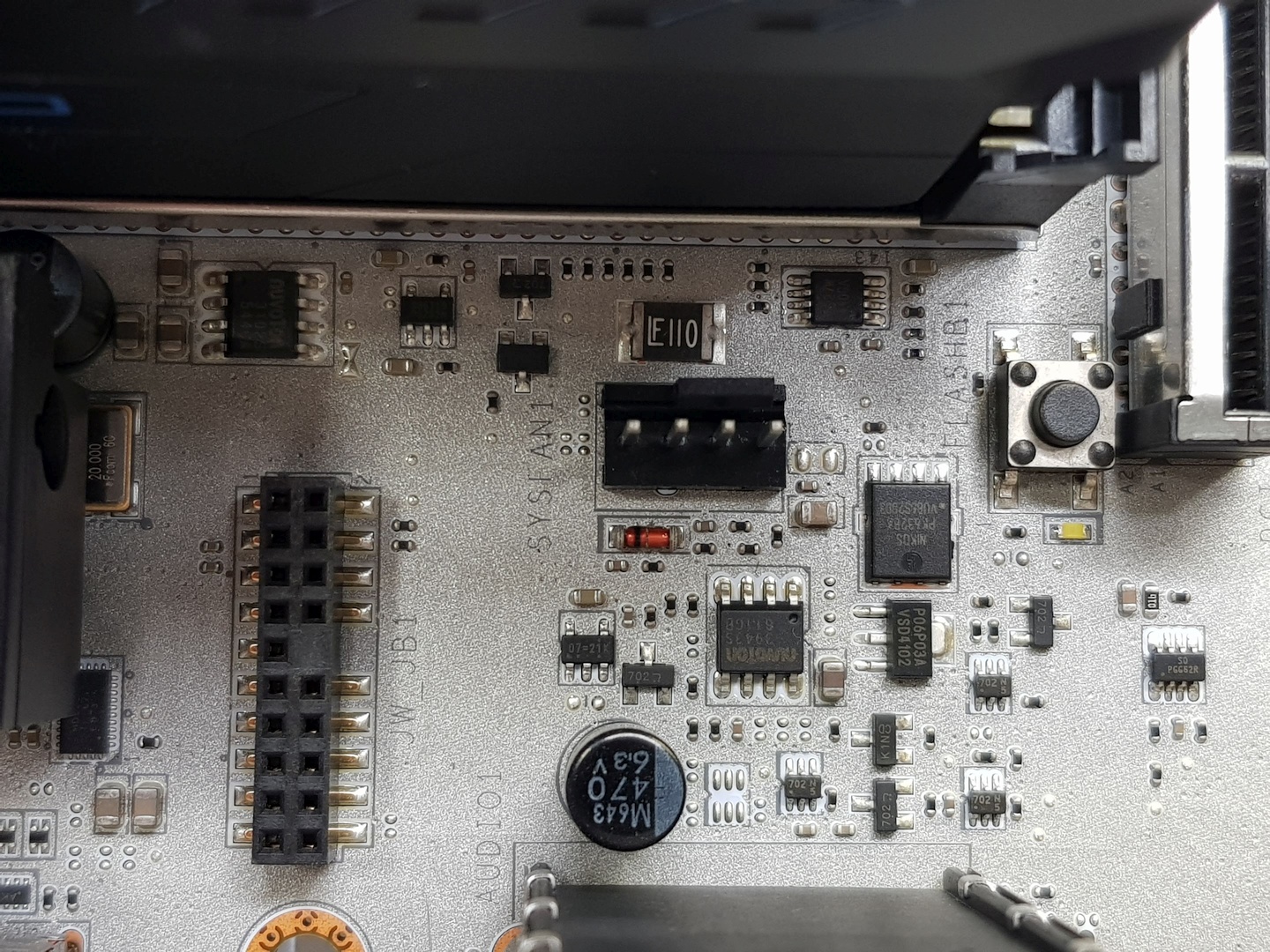
Left side of the image: the 20-pin header socket on the motherboard; technically it's a 19-pin keyed header socket, since one pin holes is filled up

Adapter connected to the header on the motherboard
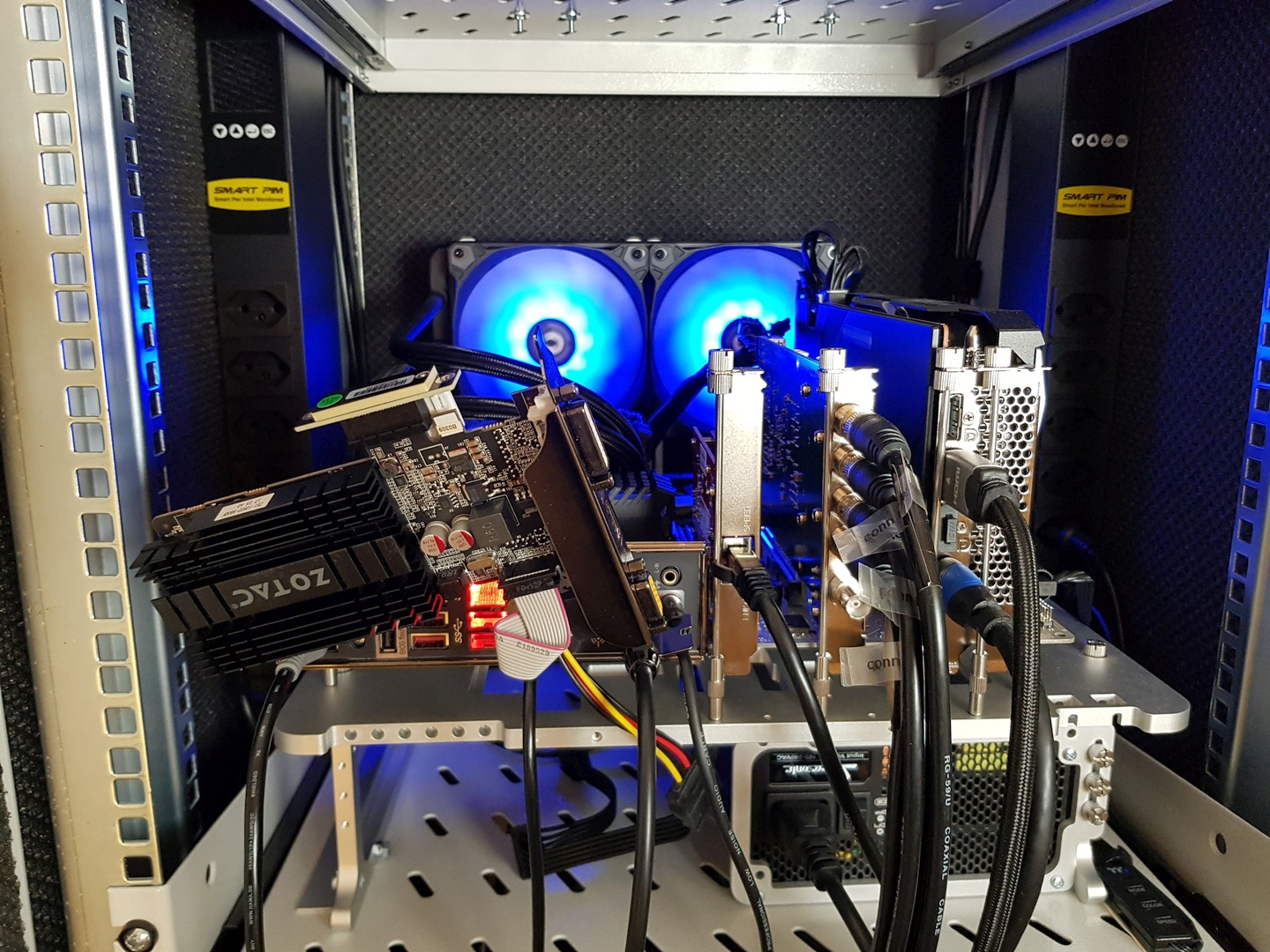
This GPU was light enough I could just literally put it on the USB/TOSLINK cables for it to hang there
After all of this was connected I powered up the PC. To my surprised, it both POSTed and detected the GPU:
23:16:30 root:haven# lspci | grep -i nvidia
0a:00.0 VGA compatible controller: NVIDIA Corporation GK208B [GeForce GT 710] (rev a1)
0a:00.1 Audio device: NVIDIA Corporation GK208 HDMI/DP Audio Controller (rev a1)
The link, as expected, was PCI-e 2.0 x1 (i.e. 5 gigatransfers per second times 1):
0a:00.0 VGA compatible controller: NVIDIA Corporation GK208B [GeForce GT 710] (rev a1) (prog-if 00 [VGA controller])
Subsystem: ZOTAC International (MCO) Ltd. GK208B [GeForce GT 710]
...
LnkSta: Speed 5GT/s (ok), Width x1 (downgraded)
Next came connecting an LCD panel. This also worked without any issues, though the image quality was a bit iffy and it was flickering:
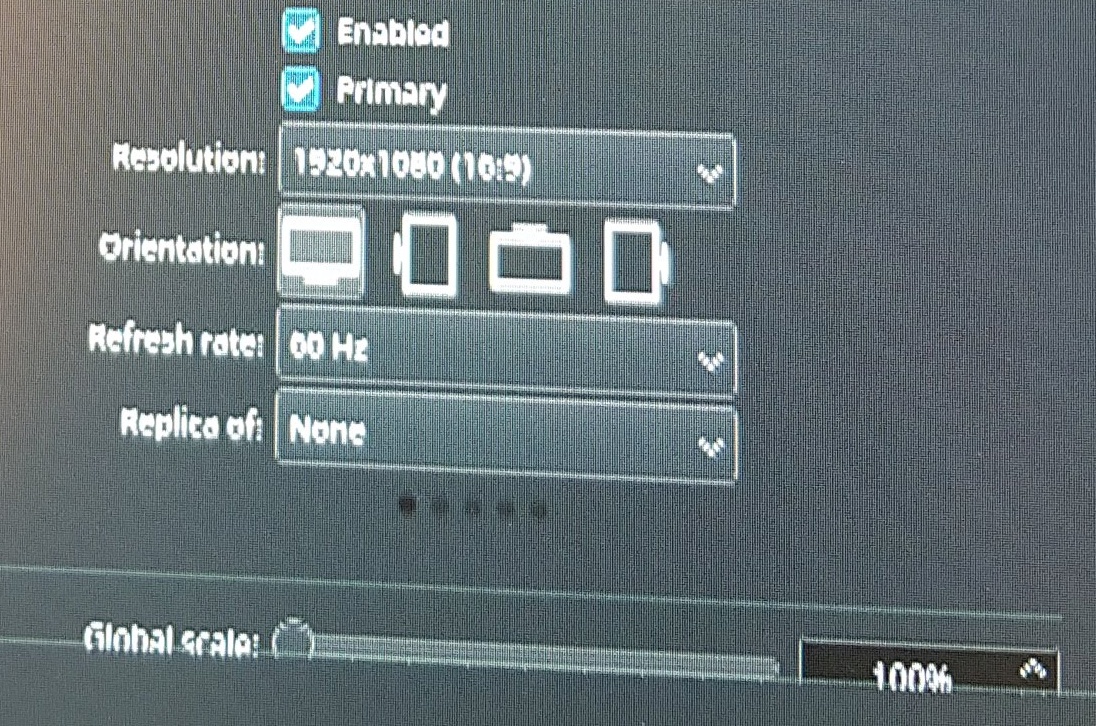
The picture looks like the scan lines were doubled
My best guess is that for some reason this GPU together with my OS decided to output the image using a 1080i (interlaced) format, but my LCD had no idea what to do about with it and just doubled the scan lines, hence the flickering. On a screenshot everything was fine. That said, since all this was just to test if it would actually work, I didn't follow up on this.
Of course I do not plan to use this for anything, but since I am a fan of cursed stuff in computing I had to check if this would actually work. And, somewhat to my surprise, it did. Nice.
如有侵权请联系:admin#unsafe.sh