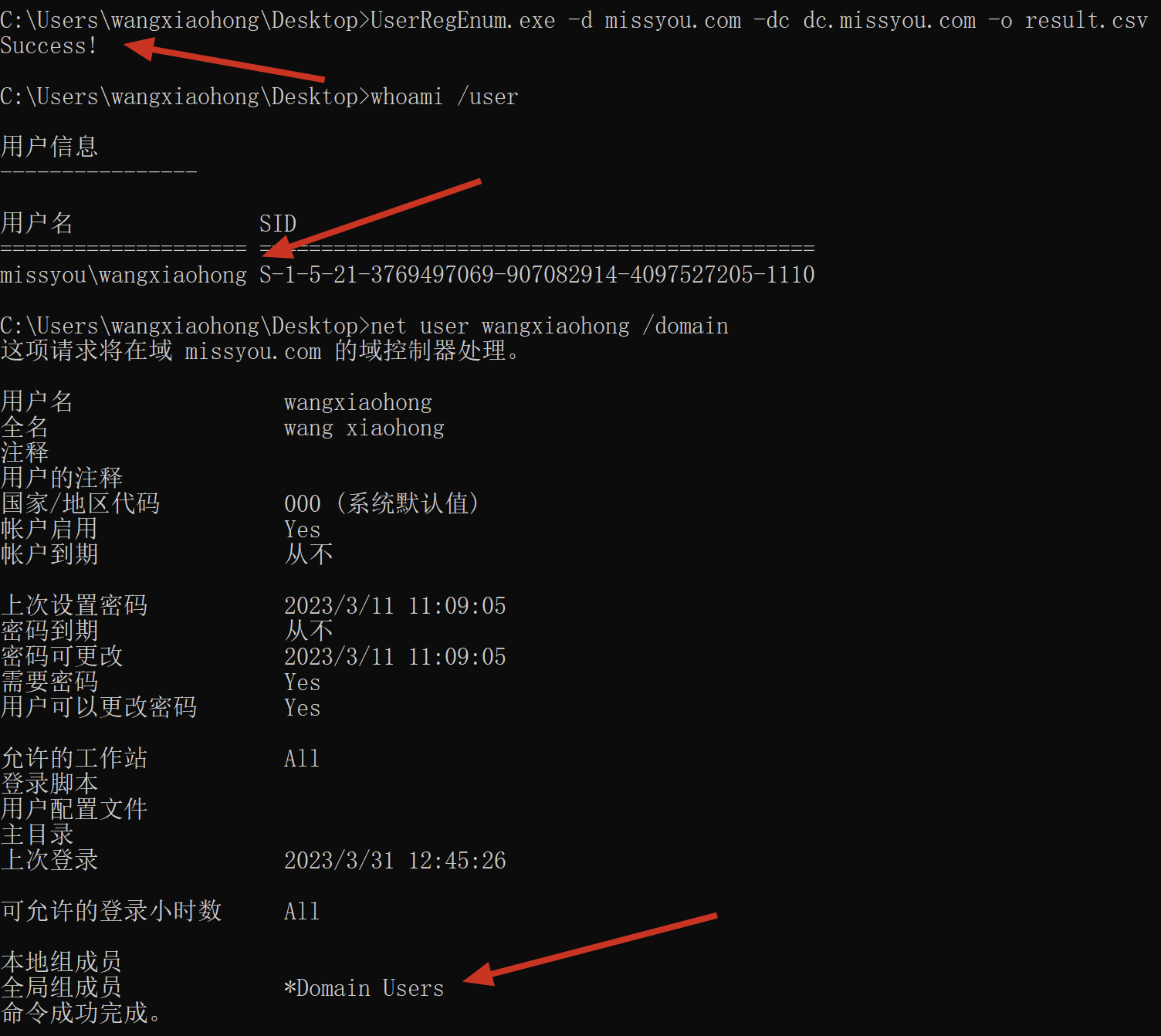域内普通域用户权限查找域内所有计算机上登录的用户
使用方法
Usage example:
program.exe -d missyou.com -dc dc.missyou.com -o result.csv
Options:
-d, --domain=Domain domain name to search
-dc, --dc=domainControllers domain controller to query
-t, --threads=Theads number of threads, default: 1000
-o, --output=outputResult output result file
-h, --help display this help and exit
其中 -t 是非必须参数, 默认是 1000, 在本地调试的时候觉得 1000 线程挺合适的, 如果没有特殊需求可以不设置这个参数.
-d, -dc, -o 这三个参数时必须的.
结果会保存在当前 .exe 同级目录下.
如果信息量大的话, 可以通过文本筛选, 条件设置为: 不包含 "NT AUTHORITY" 字段.
域内计算机越多, 程序执行时间越长, 目前已知 2w 余台机器的域查询耗时 7 分钟左右.
原理
尝试与域内所有计算机建立远程注册表连接 ( 远程计算机需要启用 "Remote Registry" 服务 ), 一旦成功连接到指定计算机的注册表, 枚举其 HKEY_USERS 根键下的子键名称 (SID), 再通过 SID 转换得到用户帐户名称, 具体原理请看文章. (文章还没整理好...懒惰ing)