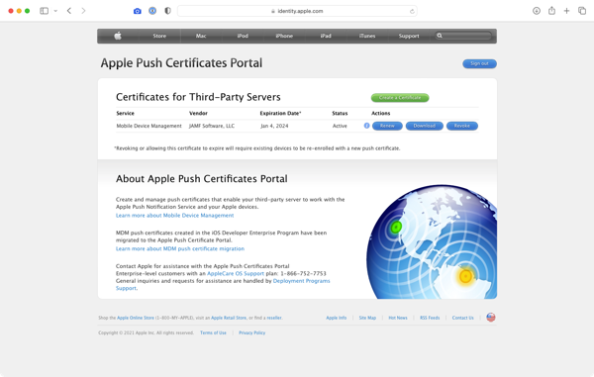
2023-4-12 07:40:8 Author: derflounder.wordpress.com(查看原文) 阅读量:21 收藏
Home > Apple Push Notification Service, Mac administration, Mobile Device Management > Migrating an APNS certificate from one Apple ID to another Apple ID
Migrating an APNS certificate from one Apple ID to another Apple ID
As part of a recent change, I needed to migrate an APNS certificate from being associated with one Apple ID to now being associated with another Apple ID. Apple has a KBase article available which provides contact information for this, which is available via the link below:
https://support.apple.com/HT208643
For those folks with AppleCare support plans, you can also submit a ticket to AppleCare. That’s the route I took. Regardless of which support avenue you pursue, Apple will request the following information from you.
- APNS Certificate Subject DN
- APNS Certificate CN
- APNS Certificate Serial Number
- APNS Certificate Expiration Date
- The Apple ID you want to migrate from
- The Apple ID you want to migrate to
For more information, please see below the jump:
You can obtain the following information from the Apple Push Certificates Portal:
- APNS Certificate Subject DN
- APNS Certificate CN
- APNS Certificate Serial Number
- APNS Certificate Expiration Date
To see how to do this, please use the following procedure:
1. Log into the Apple Push Certificates Portal using the Apple ID you want to migrate from.

2. Make a note of the current certificate’s expiration date.

3. Click the ( i ) button to display the certificate information.

4. Make a note of the APNS certificate’s serial number.

5. Make a note of the APNS certificate’s Certificate Subject DN.
Note: Even though it may be displayed in the Portal site as being multiple lines, the Certificate Subject DN should be a one-line entry when you send it to Apple.

6. Make a note of the APNS certificate’s CN.
Note: The CN is included as part of the Certificate Subject DN information. It will be a string with information similar to this:
This file contains bidirectional Unicode text that may be interpreted or compiled differently than what appears below. To review, open the file in an editor that reveals hidden Unicode characters.
Learn more about bidirectional Unicode characters
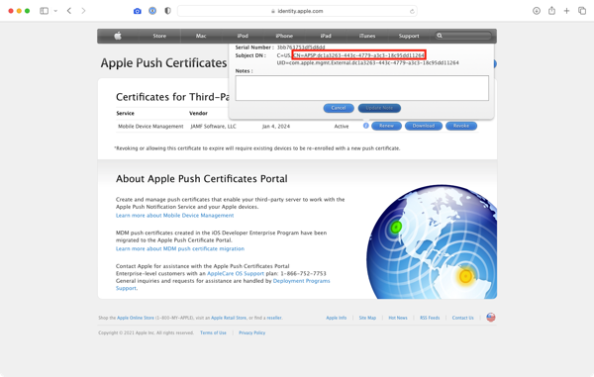
For example, if you have an APNS certificate with the following information:
This file contains bidirectional Unicode text that may be interpreted or compiled differently than what appears below. To review, open the file in an editor that reveals hidden Unicode characters.
Learn more about bidirectional Unicode characters
You would convert that to the following information for Apple:
This file contains bidirectional Unicode text that may be interpreted or compiled differently than what appears below. To review, open the file in an editor that reveals hidden Unicode characters.
Learn more about bidirectional Unicode characters
The last part is identifying the Apple ID you want to migrate from, and the Apple ID you want to migrate to. For example, if you want to migrate an APNS certificate with the information listed above from an Apple ID of [email protected] to an Apple ID of [email protected], you could send in the following request via email:
This file contains bidirectional Unicode text that may be interpreted or compiled differently than what appears below. To review, open the file in an editor that reveals hidden Unicode characters.
Learn more about bidirectional Unicode characters
| Email subject: [Apple Push Notification Service] Transferring APNS certificate with serial number 3bb763753df5d8dd from one Apple ID to another Apple ID | |
| Email body: | |
| I need to transfer the following APNS certificate from one Apple ID to another Apple ID: | |
| Serial Number: 3bb763753df5d8dd | |
| Subject CN: CN=APSP:dc1a3263-443c-4779-a3c3-18c95dd11264 | |
| Subject DN: C=US, CN=APSP:dc1a3263-443c-4779-a3c3-18c95dd11264, UID=com.apple.mgmt.External.dc1a3263-443c-4779-a3c3-18c95dd11264 | |
| Expiration Date: January 4, 2024 | |
| Current Apple ID: [email protected] | |
| New Apple ID: [email protected] | |
| Please let me know if you need any additional information. | |
| Thanks, | |
| Your Name Goes Here |
That should provide all the information Apple should need for a successful migration of an APNS certificate.
如有侵权请联系:admin#unsafe.sh