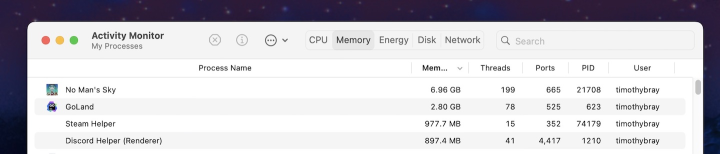I updated to a 14"/32G/M2-Pro MacBook Pro a few weeks ago but (unusually) haven’t written about it here. Recently, No Man’s Sky for Mac was announced. Since I played that regularly but casually for a couple of years starting in 2016 on PS4, I thought I’d give it a try, and now I’ve put in a few hours. Here’s a weird counterintuitive idea: Maybe games are what the MacBook Pro is built for?
Nice planet!
Tech Notes ·
It’s on Steam, and if you already have NMS on Steam/Windows, it’s free.
You can cross-play with people on some other platforms but I’m not really sure of that story yet.
When it’s running, you can ⌘-tab back to MacOS and, I dunno, read your email or whatever; no hesitation or heavy breathing, just works. I wonder if you can do that while under attack; Does it freeze the game or can you die in absentia?
To my surprise, you can play it without an outboard screen or mouse, works just fine with the trackpad. Now, this little fourteen-incher isn’t giving me the full wide-sci-fi-vista NMS experience, but it’s still fun. By the way, the default resolution seems too low, so go on in and crank that puppy up a few notches; the M2 Pro can handle it.
One nit on the trackpad — I have it set (like a lot of people) so you can do everything with tapping, no clicking required. But NMS doesn’t know that, you have to click to shoot (or with two fingers to exit).
Because we’re a multi-geek household, we have three locations with CalDigit Thunderbolt hubs and 4K screens; one LG, one Samsung, one Dell. None of the screens are terribly recent. NMS runs fine on the LG, haven’t tried the Dell, and on the Samsung (which I think is the oldest) after a little while playing it dropped into unusably-slow territory. But I haven’t proved that wasn’t a network storm or some other variable.
On both the 4K screens I ran at full native resolution, no problem.
Controls are mostly nice. WASD works, right-click or Esc to back out of whatever. Left-shift plus W for accelerated travel is a little clumsy. Looks like you can remap the controls but I haven’t yet.
A few YouTubers are starting to work on how far you can max out the resolution and other graphics and still have a good frame-rate without melting your computer. There are lots of settings, including a few that twiddle Metal parameters. I haven’t really investigated this stuff except for boosting resolutions, I’ll keep an eye on the gamer-geeks’ research.
Ha-ha, late bug report discovered in writing this: The Steam screenshot manager is hopelessly broken for NMS screenies.
Feeling guilty · I haven’t blogged about the new laptop because what’s to write about? It’s a Mac. It runs all the same software my Intel MBP did. Lightroom is a little faster flicking from photo to photo. I used to keep a charging cable at the places in the house where I spend my evenings, but I don’t need them any more because the charge it gets from at-work time on the Thunderbolt hub lasts through any given evening.
It’s a lot faster at running unit-test suites, and especially at building big open-source packages.
Near as I can tell, I never come close to maxing out the memory, every time I look at Activity Monitor, there are a few gig free.
Which has made me feel that this purchase had been pure self-indulgence, wasted money. That I did it just because I’m a Big Computer Guy and so I ought to need a really Big Computer.
Which is kind of boring. But it is interesting that, near as I can tell, we’ve arrived at a point in history where the basic entry-level computer (in Mac-land, the Air) is enough for anyone who’s not a professional video editor or 3D model-builder. Probably good enough for me. For me, on the evidence, the recently-announced 15" Air would have been both a cheaper and a better choice.
Except maybe for games.
Big game · I can report that No Man’s Sky makes this puppy breathe hard. I’d never noticed it had a fan before, but wow, it sure does, and not a quiet one either. It’d never been detectably warm before but after an hour or so of NMS, it’ll sizzle your fingertip.
A couple days ago, after supper I holed up in the comfy chair in the media room to see if the game would work on the built-in screen with no mouse (as noted above, it does). Um, I got stuck wondering around a pretty planet and suddenly it was an hour later and the Mac was hot and noisy. Counterintuitive anecdata: It seems to get a little more hot-and-bothered running the game on battery than while plugged in.
I ⌘-tabbed away from the game and was glad I did because the battery was heading for the red. To be honest, since I got this thing I’ve gotten out of the habit of even looking at the battery meter because it’s just never an issue. Fortunately, the much-disused power cord behind where I sit was still there.
Now remember, I’m still running mostly on default settings and there are a lot of graphics settings that I could, but haven’t yet, switch over from “Good” to “Ultra”.
Why do people buy high-end personal computers? · A very few people buy them to edit video and do other pro-level media work. The rest — a much larger group — are gamers. The gamers have been Mac-oblivious basically forever.
That can change now. Feels like a no-brainer that the number-one thing Apple could do to boost the Mac business would be a full-court press on the gaming industry.
Anyhow, No Man’s Sky works great on modern Macs. I recommend it.
It’s been a long time… · A long time since I’ve had a computer that I want to use every day for work, and can also play serious games on.
如有侵权请联系:admin#unsafe.sh