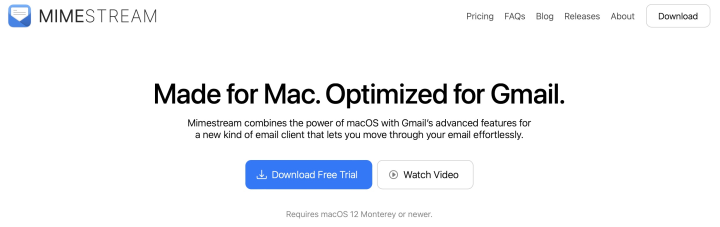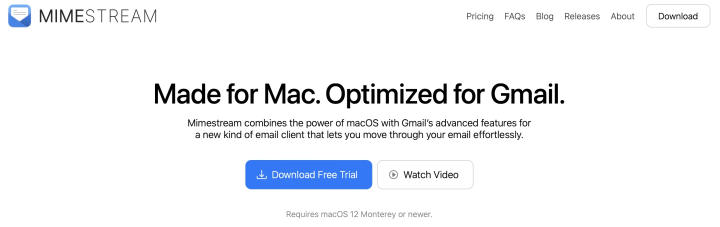
I’ve been doing my email using the Mimestream app for the last six weeks or so, and apparently I’m not going back to Gmail-in-the-browser; the choice wasn’t a slam-dunk but I seem to have made it. Mimestream is a Gmail client (specifically, not IMap generally) and a native MacOS app. Now (assuming you know what Gmail and MacOS apps are) you know exactly what to expect, and whether or not you might like it. I’m just here to fill in the corners.
Unfortunately, I can’t possibly share any screenshots because a lot of my traffic is about two extremely non-public projects; but the web site has plenty.
It’s hard to single out the biggest reason for changing over but, on balance, I’m going with not having to use the Gmail editor. I mean, that editor is OK, it’s just that I have this feeling that I’m running at the edge of what a browser tab can reasonably be expected to do, and it goes off the rails sometime, particularly when dealing with nested threads. Mimestream feels rock-solid and when I want to move the cursor or insert a line, I never get a nasty surprise. Since I spend a lot of time doing email, small quality-of-life improvements really add up.
I guess the editor is one of the many fit-and-finish benefits of not having to be an email app and a browser at the same time. And yes, Mimestream looks subtly but unmistakably better than native Gmail. Also, a TAB is just a TAB and Delete deletes a message!
So, why would you not want to use Mimestream? Here are a few items:
I use the Tab Trick (really, go read that if you don’t know the Tab Trick) so my hindbrain still assumes that typing ⌘-1 takes me to my mail.
The (few, minor) variations on the standard Gmail shortcuts are extremely irritating. For example, “/in:spam” doesn’t work, and “GI” doesn’t yank you to the top of inbox. Bugs filed.
I regularly and foolishly type “x” to focus on a message before archiving or deleting it, which isn’t required, and Mimestream cheeps at me annoyingly. Just ignore my old reflexes please.
The fact that there’s no force-refresh is annoying, but to be honest I’ve never needed one, Mimestream seems to notice and grab incoming mail right away.
So as not to end on a negative note, a few other minor benefits:
Having multiple open email drafts in flight, each in its own window, Just Works, nothing spooky.
You can turn off the unread-message count display in the Dock! Since I practice the Low-stress Inbox discipline (another thing you should read if you don’t know what it is), the absence of distracting notifications is crucial.
The freed-up Gmail tab now has my Pixel SMS/RCS traffic; phone messaging with a real keyboard FTW!
Mimestream, it’s pretty good, it’s cheap, why not?
如有侵权请联系:admin#unsafe.sh