🚀 Big News! We’re thrilled to announce the launch of Cerbero Suite 7 and Cerbero Engine 4. In this post we’ll dive into the arsenal of enhanced features, refined interfaces, and cutting-edge capabilities designed to provide unparalleled insights into the most enigmatic malware threats.

🔍 What’s New in 7.0?
- Unified Editions: We have simplified our offering by unifying the editions of Cerbero Suite, thereby removing the distinction between the Standard and Advanced editions.
- Simplified Renewal Process: From the inception of version 7’s life-cycle, every license purchased will be valid for 1 year, irrespective of the purchase date, and will encompass updates to any major new versions within that year-long period.
- New Features: A fast text view with syntax highlighting, optimized for previewing large files, and a new interface to display file system structures are just of the features we’ve added.
- Redesigned UI: Navigate through a more intuitive, responsive, and streamlined user interface, enhancing your analytical workflows.
- Python Workspace: Use our improved Python Workspace to edit your scripts with the help of auto-completion.
- Cerbero Store: A refined interface to navigate and install packages.
🛡️ Stay Up-To-Date Against Threats
Through the packages offered on Cerbero Store, we remain committed to delivering the fastest updates to counter the latest threats.
📰 Cerbero Journal Reader
Beginning with this release of Cerbero Suite, our customers will enjoy a 3-month early access to Cerbero Journal, our company’s e-zine.
💵 Launch Promotion
Secure your copy within the first 14 days and enjoy an exclusive launch discount!
Unified Editions
We have simplified our offering by unifying the editions of Cerbero Suite, thereby removing the distinction between the Standard and Advanced editions.
Streamlining our software into a single edition represents our commitment to clarity and user-centric design. Multiple editions can often lead to confusion, making it challenging for users to discern the best fit for their needs. By offering just one, unified edition, we ensure that our users can navigate our platform with ease, fully understanding the breadth of features and tools available without the clutter of overlapping options. This simplicity not only enhances user experience but also fosters trust and transparency.
Simplified Renewal Process
Starting with the launch of Version 7, we are introducing a more straightforward and customer-friendly licensing model. Every license purchased will now be valid for a full year from the date of purchase, regardless of when you make the acquisition. This one-year license also includes updates to any major new versions that are released within that year-long period.
This simplified approach eliminates the uncertainty and hassle often associated with renewing licenses, especially for those who have recently bought a license just before a major new release. Previously, you might have felt uncertain about whether you should wait for the next big update. Now, you can make your purchase at any time and still have peace of mind knowing that you’re covered for a full year, including any significant updates we roll out.
Users can rest assured that their licenses, with the exception of subscription-based ones, will remain valid even if they choose not to renew. Consistent with our previous policies, access to the Cerbero Store remains exclusive to those with an active license.
Today we begin our customer renewal process. Over the next three days, we will be reaching out to you via email with specific details on how to renew your license. If you do not hear from us within this period, please feel free to contact us.
Renewal fees are calculated at 50% of the current purchase price. However, if you’ve recently acquired a license, your renewal cost will be determined as the difference between the current and previous purchase prices, offering you additional savings.
In order to sustain our commitment to innovation and quality, we have made adjustments to our pricing structure. You can take advantage of our Version 7 launch promotion, which offers discounted rates on both new licenses and renewals. This promotion is available to all our customers and will last for 14 days. Don’t miss out on this exclusive opportunity!
Redesigned Main Window
As the array of tools in Cerbero Suite continues to expand, we recognized the need for a more intuitive and accessible interface. Hence, we’ve revamped the main window to feature a scrollable interface, enabling easier navigation. For added convenience, tools can also be filtered by name, ensuring a smoother user experience.
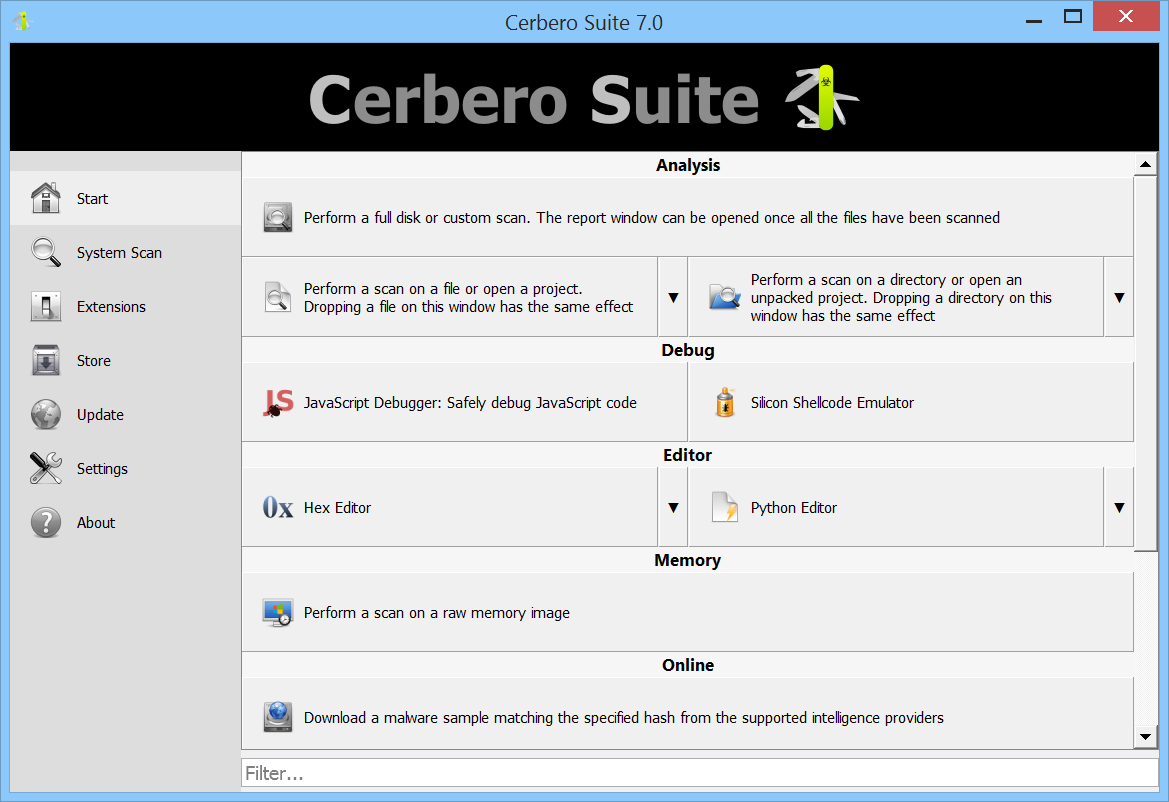
Analysis Interface
We’ve introduced a top bar menu in the analysis workspace. This new feature offers a clearer overview of available global shortcuts, streamlining navigation and bolstering overall intuitiveness.
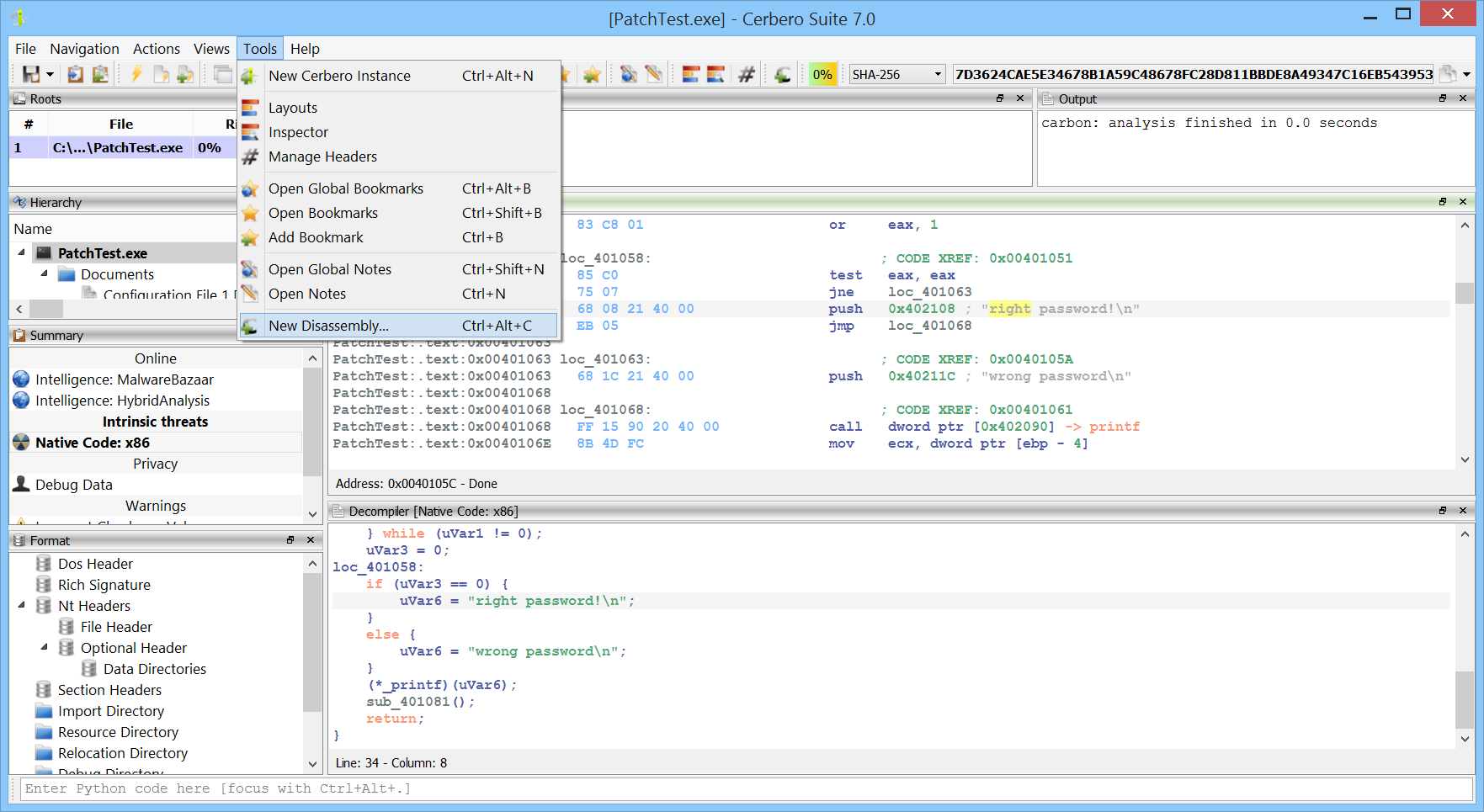
In addition, we’ve made the list of context-specific actions readily accessible through the new top bar menu, ensuring all pertinent tools are just a click away.
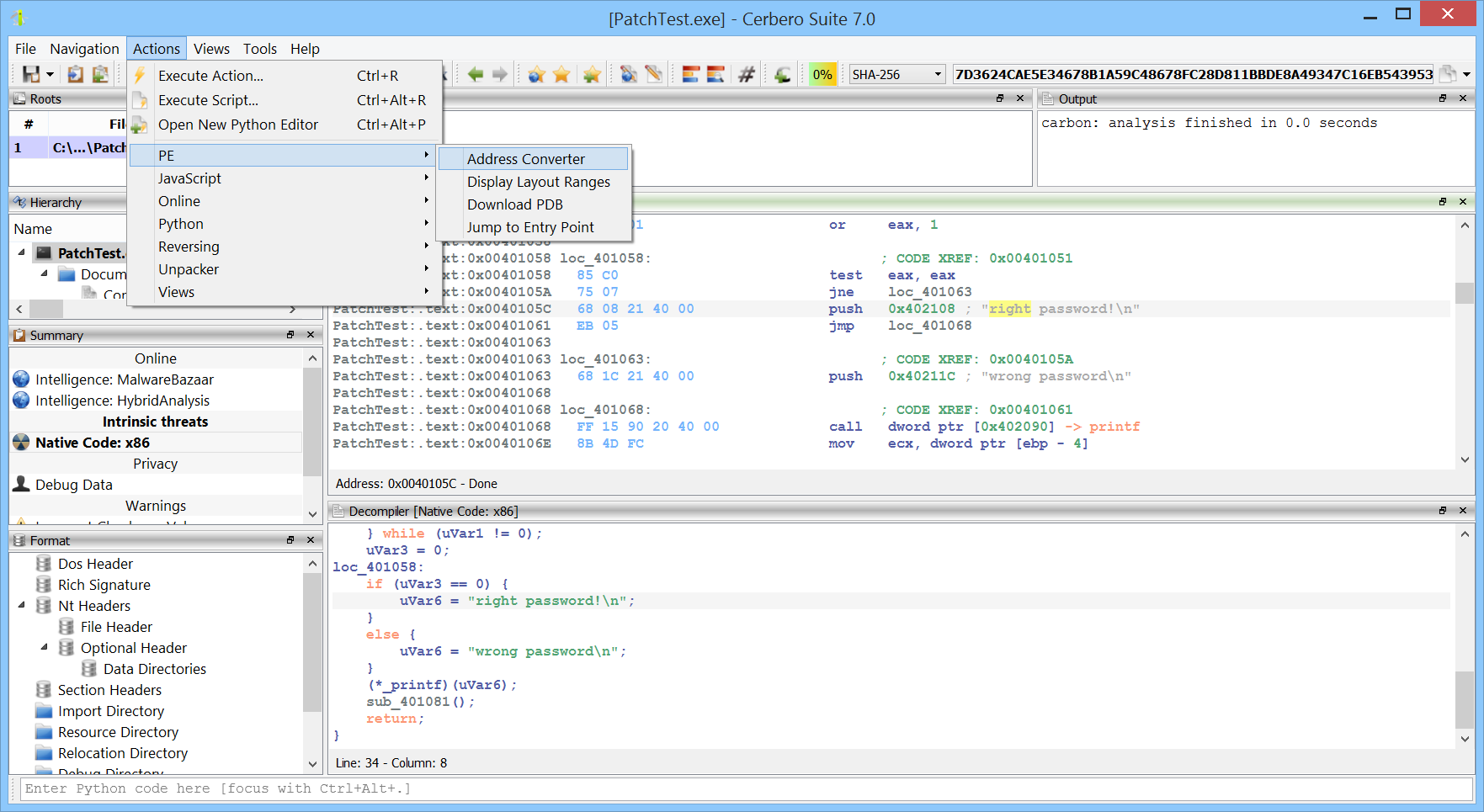
Fast Text View
One of the standout features in this release is the addition of a fast text view designed for previewing sizable files. Not only does this view support syntax highlighting, but its integration is seamlessly woven throughout the entirety of the Cerbero Suite, enhancing functionality across the board.
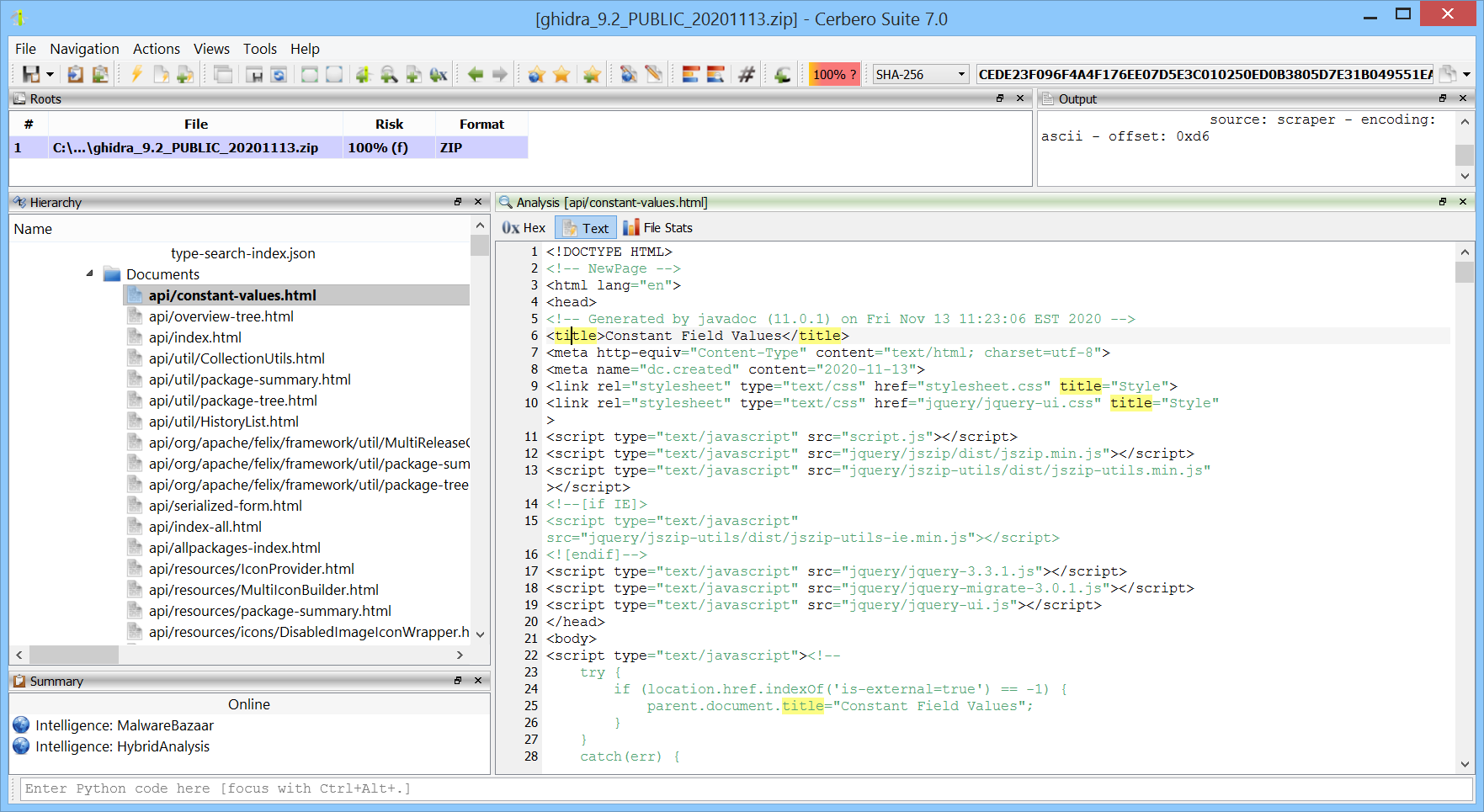
Leveraging cutting-edge technology, the view intelligently auto-detects the codec of input data. Moreover, it offers automatic syntax highlighting tailored to the specific file extension.
You can simply press Ctrl+Shift+T while in a hex view, and you’ll instantly activate the fast text view, presenting the selected bytes in a readable text format.
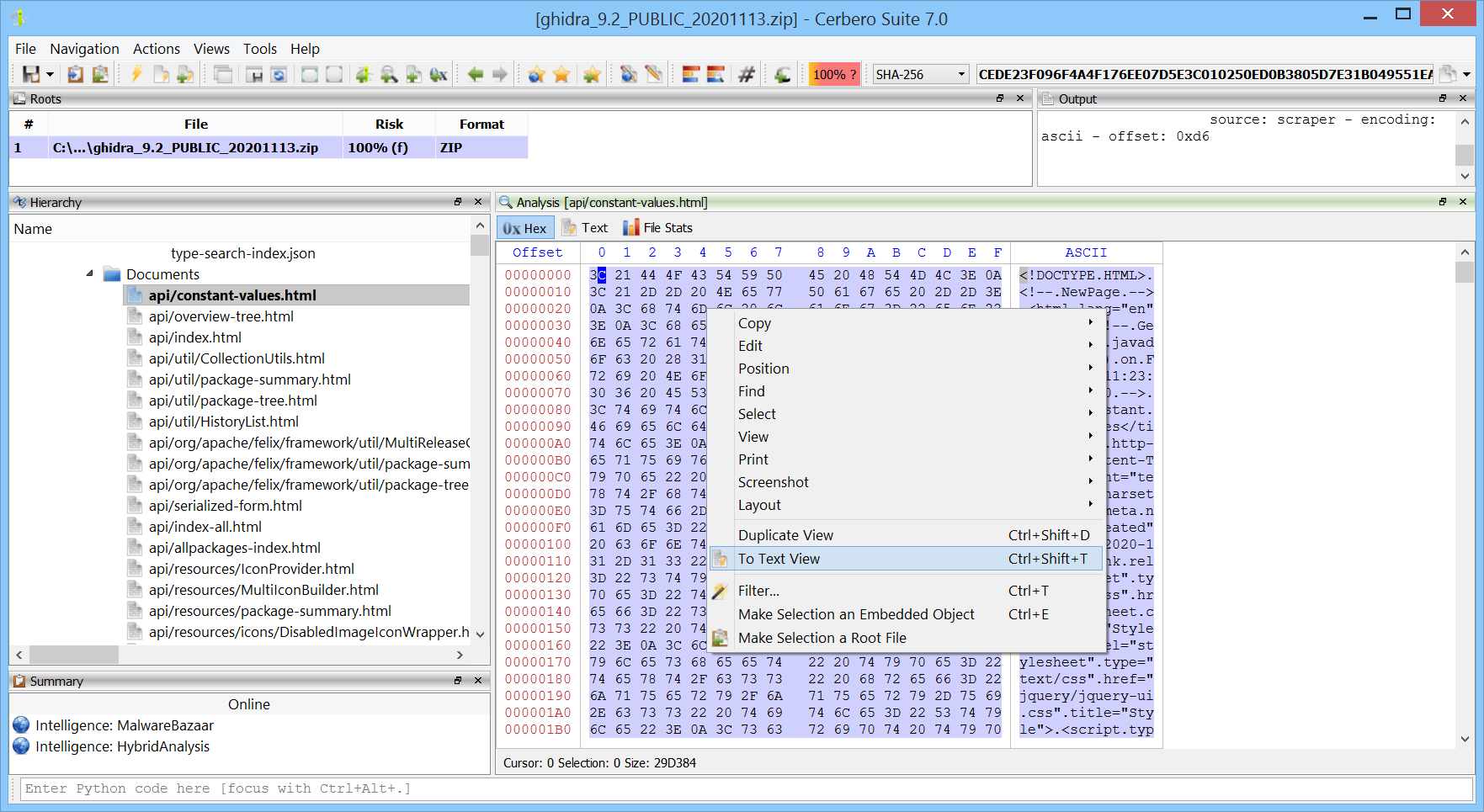
Additionally, from within the fast text view, pressing Ctrl+Shift+E will launch a text editor, allowing you to seamlessly edit the text.
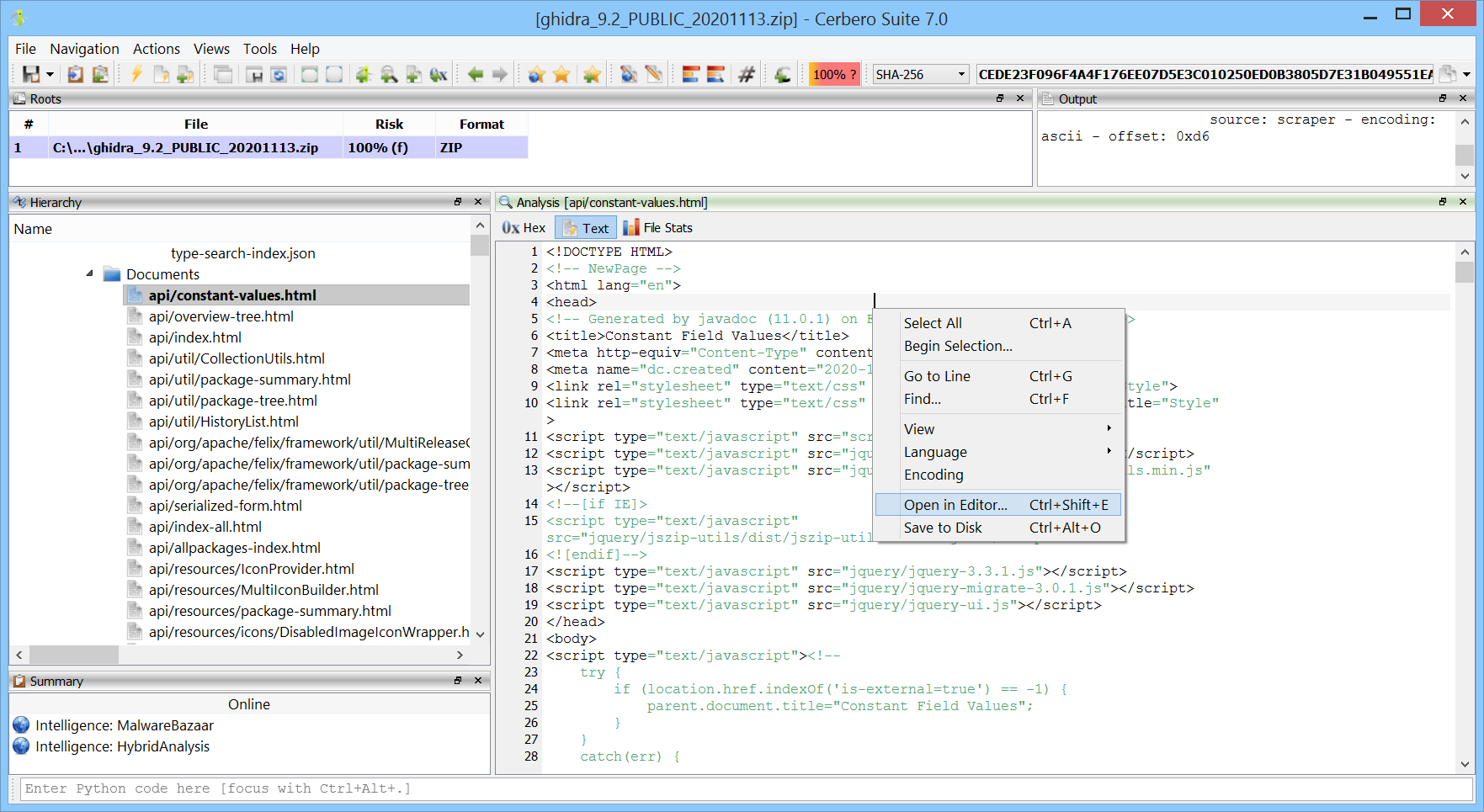
Naturally, the fast text view isn’t just for end-users; plugin developers can fully harness its capabilities too.
Python Workspace
Our Python editor and workspace have undergone significant enhancements. Now, they not only support the editing of files on disk but also come equipped with auto-completion.
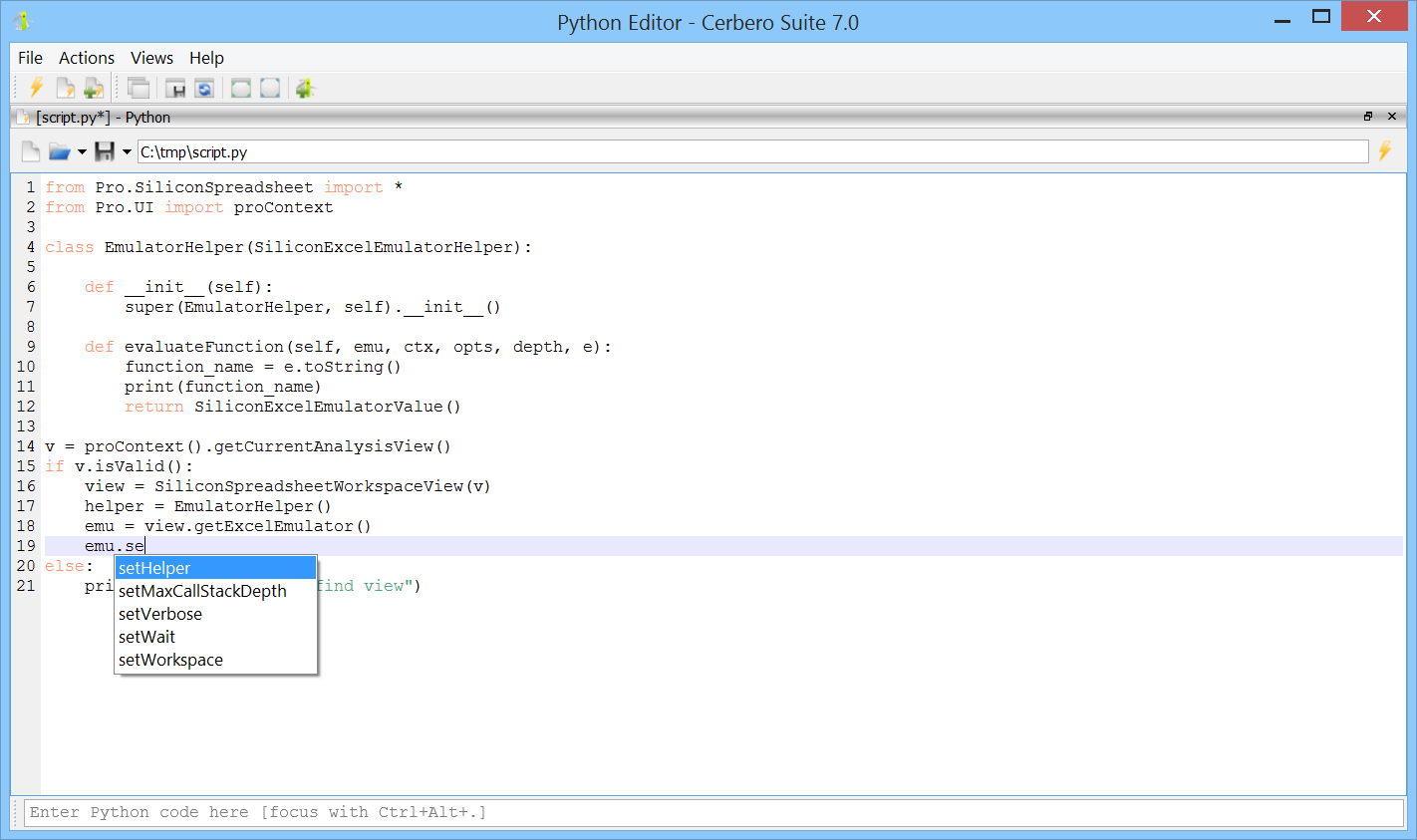
Auto-completion currently encompasses all built-in Python libraries and those modules in our SDK that have already been documented. As we continually update and expand the documentation, the scope of auto-completion also grows. Since all core modules are thoroughly documented, auto-completion is an invaluable tool for plugin developers.
We’ve given a fresh facelift to the dialog for loading internally stored scripts. Now, it offers a preview, allowing users to conveniently glimpse the available scripts before selection.
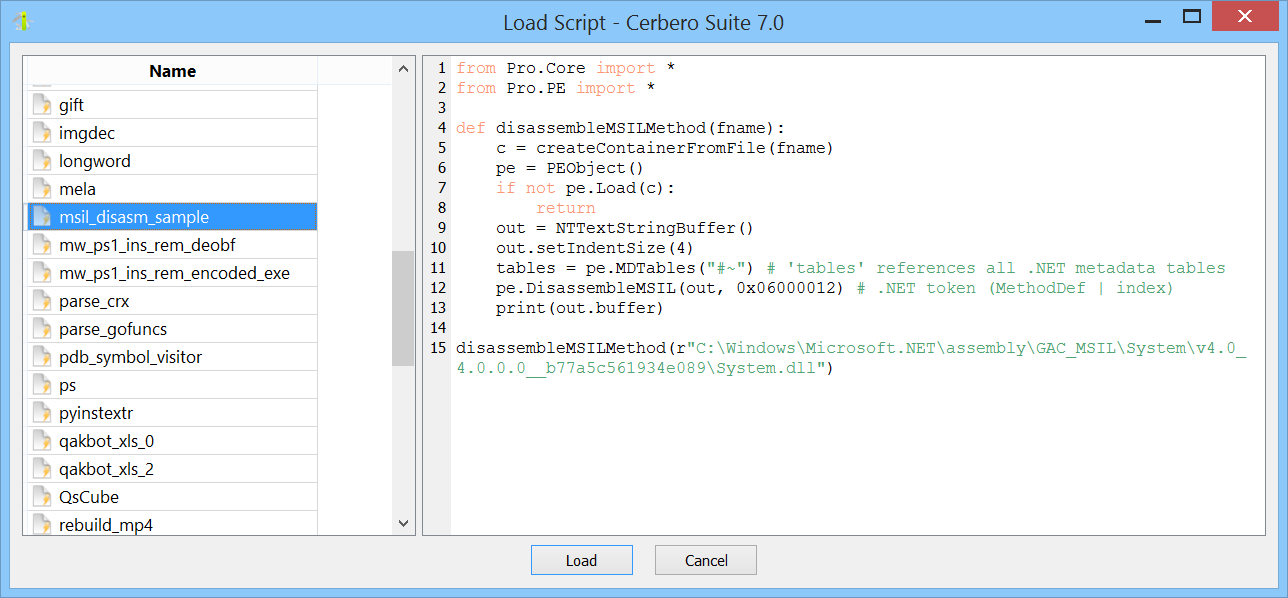
File System Interface
We have created a new interface specifically to showcase file system structures. Complementing this, the recent update to the ISO Format package now utilizes this interface, offering an improved presentation of its contents.
The file system view provides a multifaceted display, encompassing hex preview, text preview, and file properties. Coupled with familiar navigation tools and shortcuts, it ensures a smooth and intuitive journey through any file system.
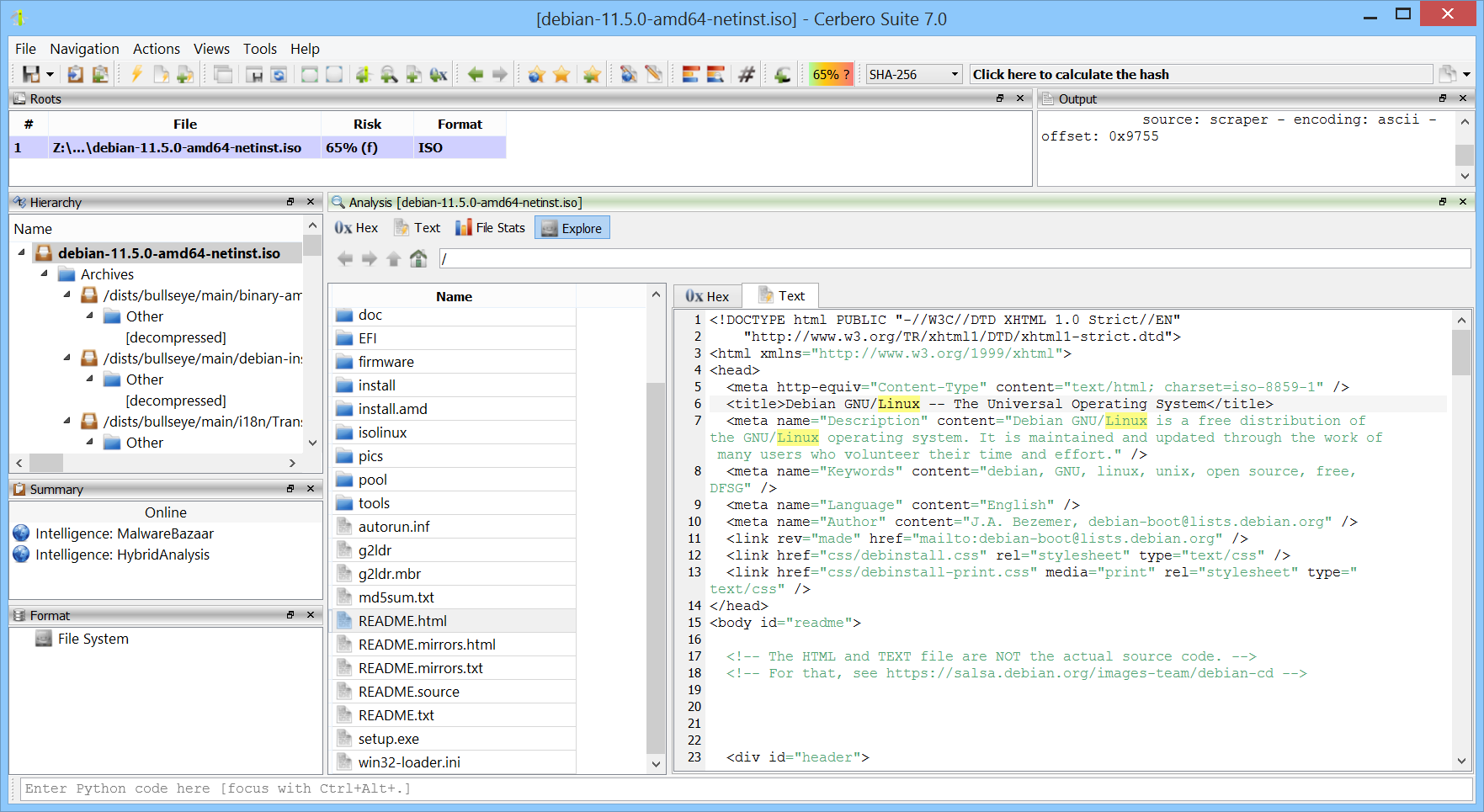
The SDK provides access to the file system interface and its view, saving plugin developers the hassle of crafting their own.
Cerbero Store
Cerbero Store has undergone a transformation, enhancing its interface for better user navigation and more streamlined package installations. Notably, the revamped interface now showcases thumbnails for each package, offers direct web URLs to dedicated package pages, and introduces name-based filtering.
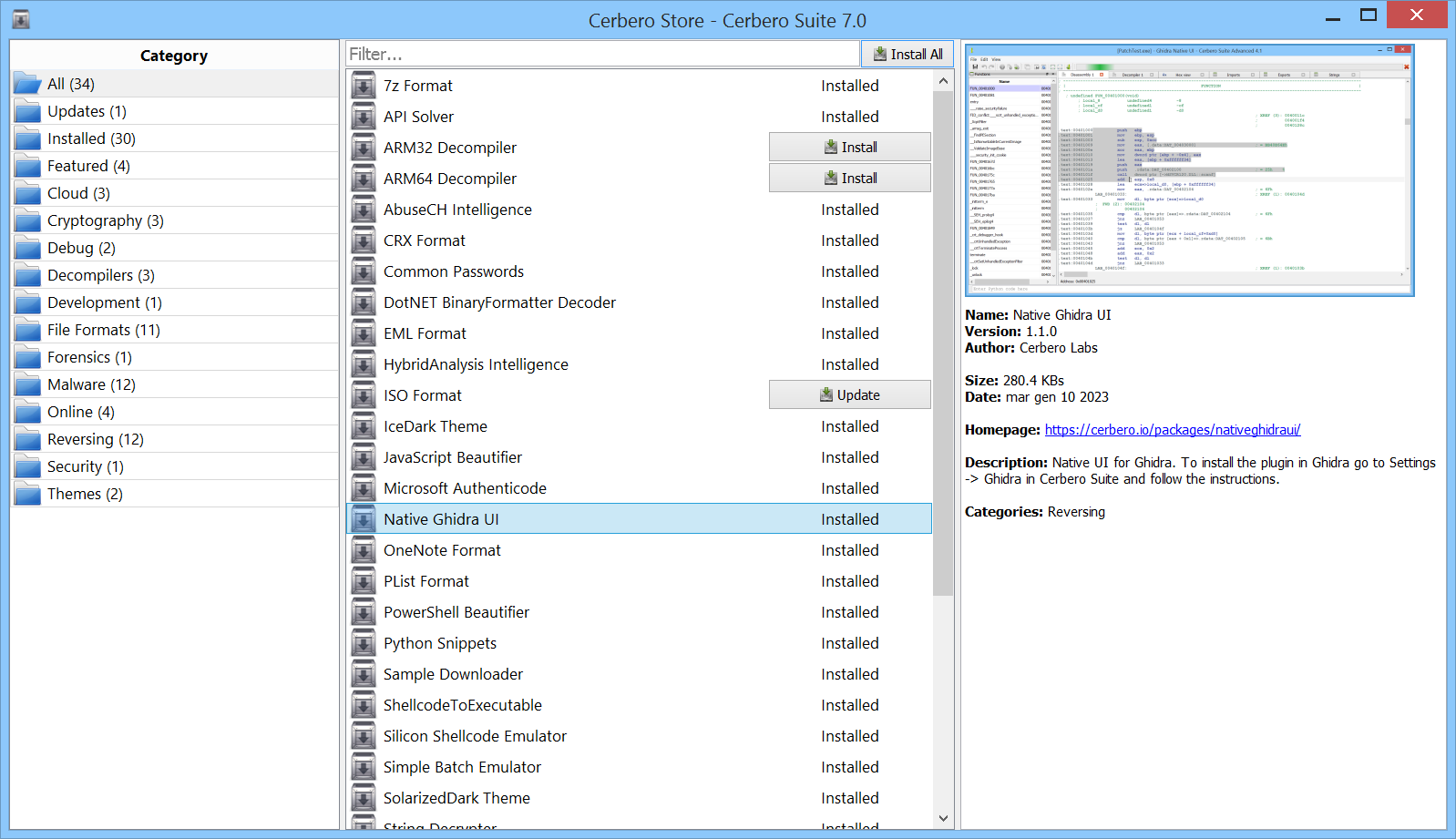
Moreover, users now have the convenience of installing all packages displayed in the current list with a single click.
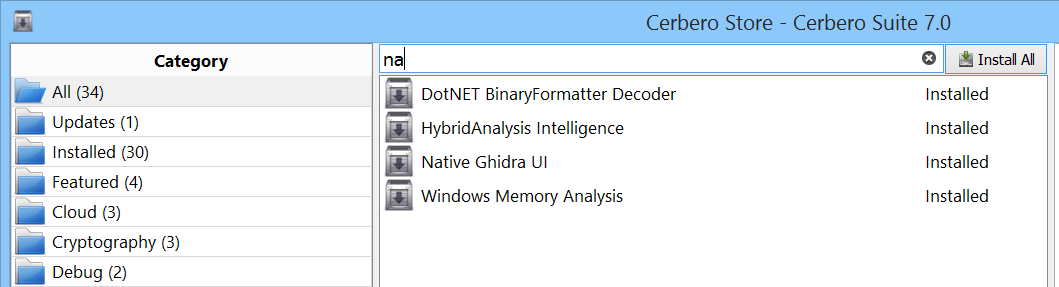
Filters UI
The user interface for filters has been refined, now allowing users to conveniently search and filter the filters by name.
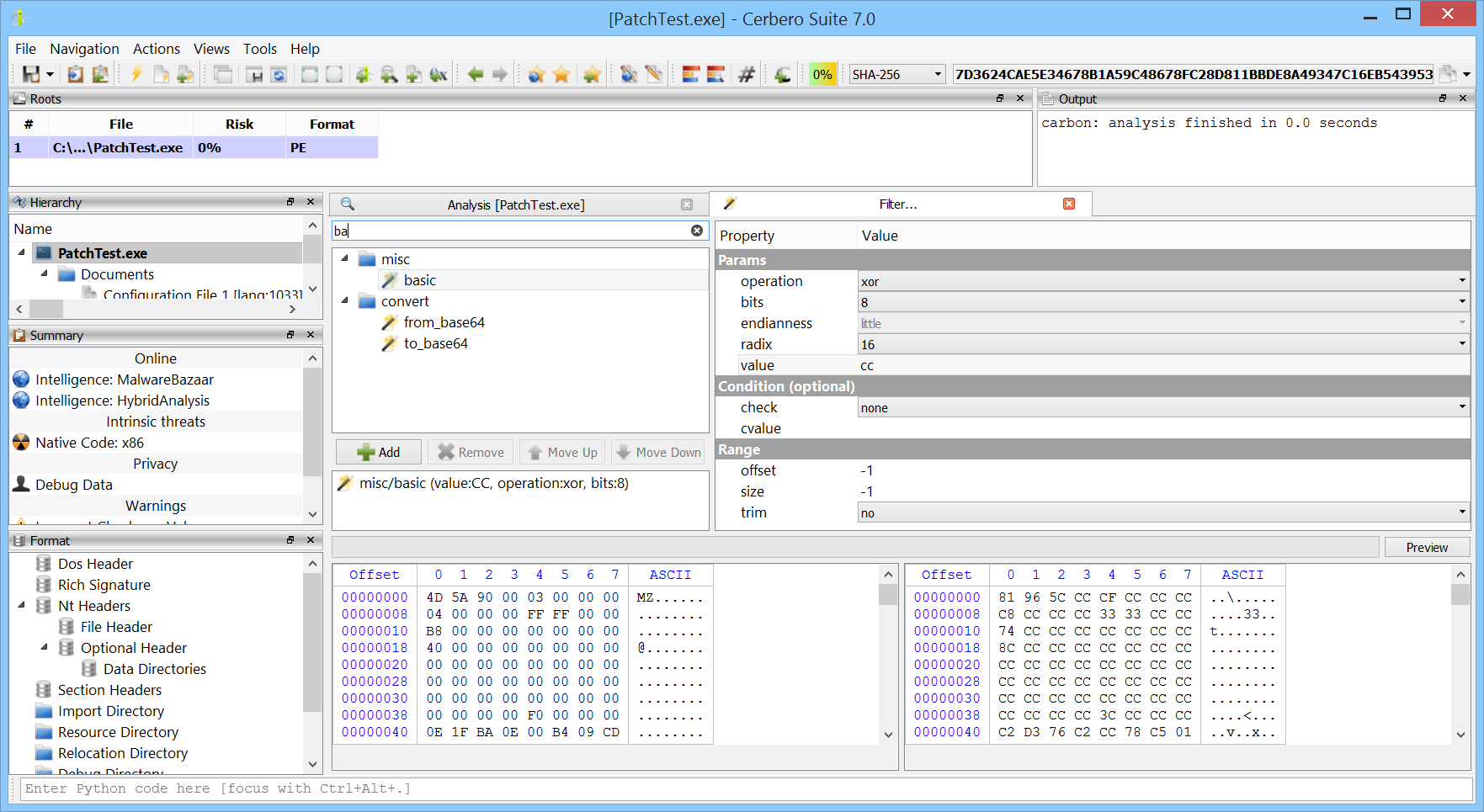
Actions UI
Similarly to the filters view, actions can now too be filtered by their name.
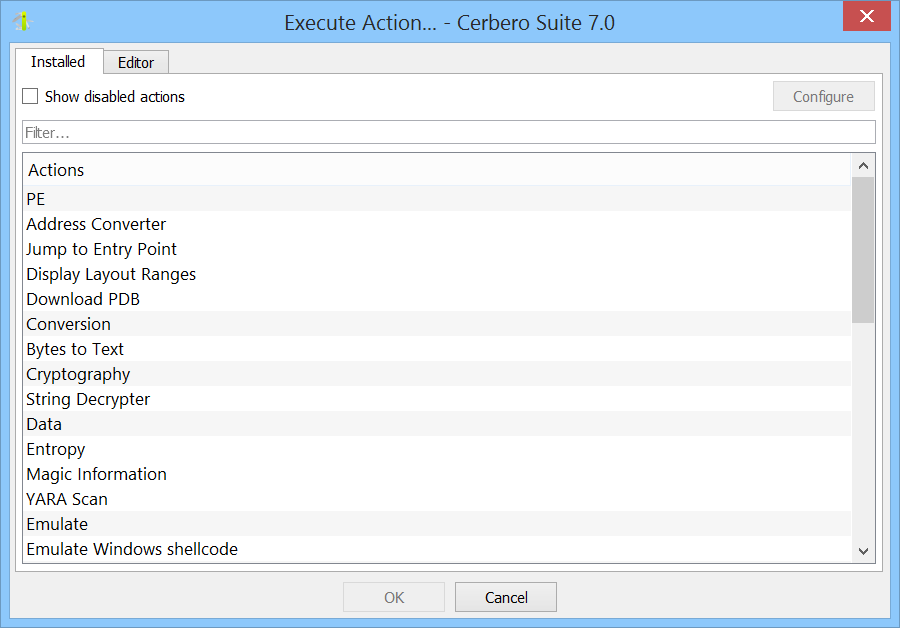
The custom action editor has been upgraded to our enhanced Python editor, which features auto-completion.
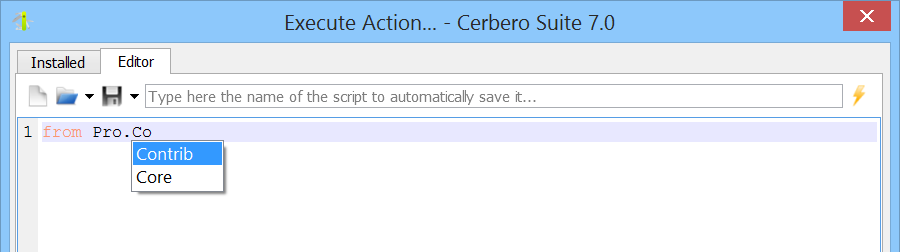
Decompilers
All decompilers have now been transitioned to individual packages within Cerbero Store. This move aims to facilitate installations based on necessity, thereby minimizing the overall size of the main binary package.
When trying to decompile code without the needed decompiler, Cerbero Suite will ask you if you wish to install the decompiler.
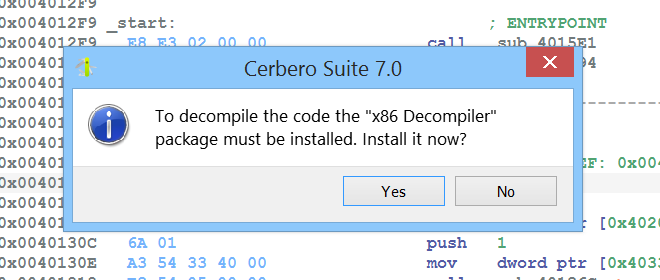
After installing the decompiler package, Cerbero Suite will then move forward with the code decompilation process.
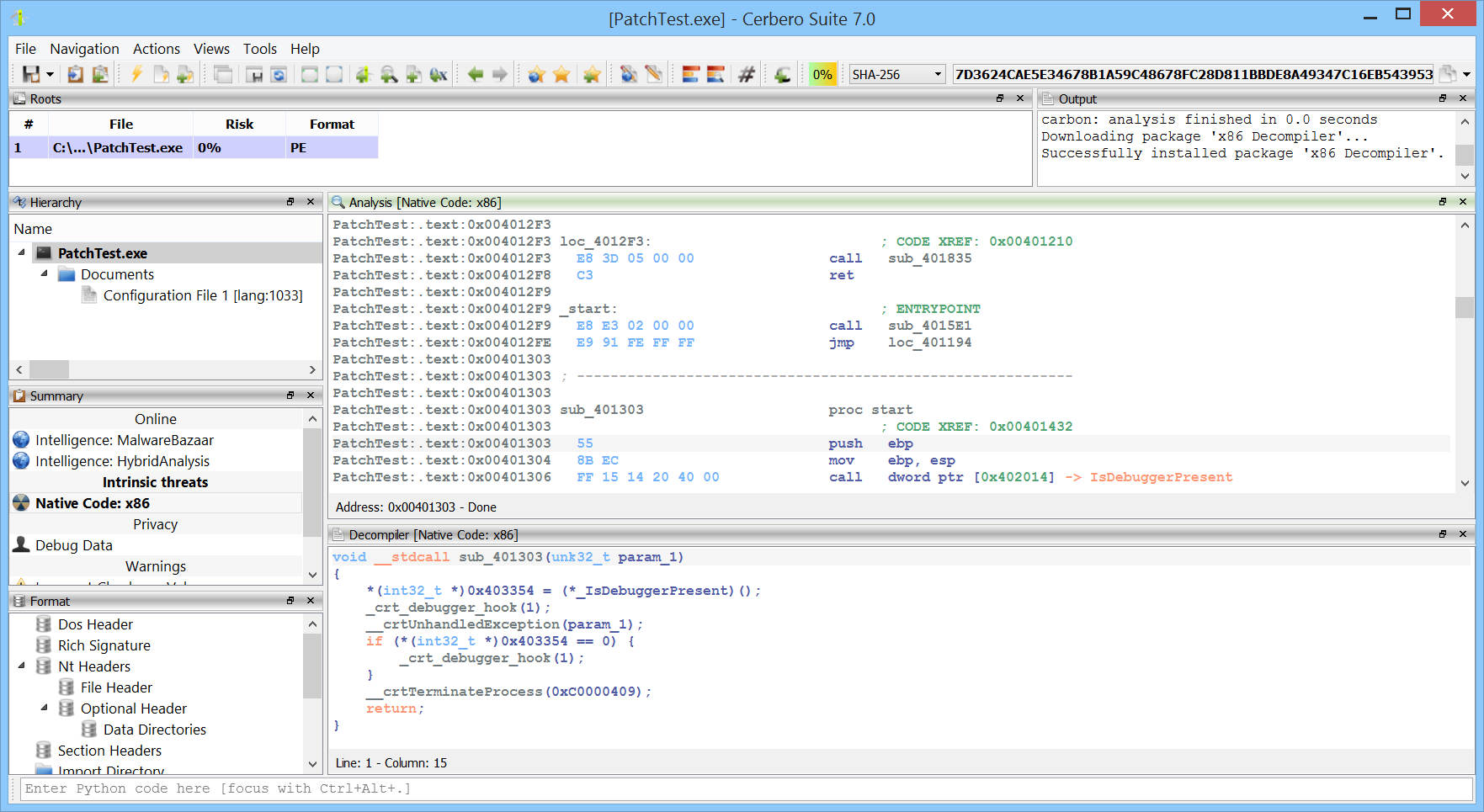
Single File Scan
We’ve made a significant enhancement to single file scans. Now, users can opt to bypass the scanning of child objects without having to cancel the entire scan operation.
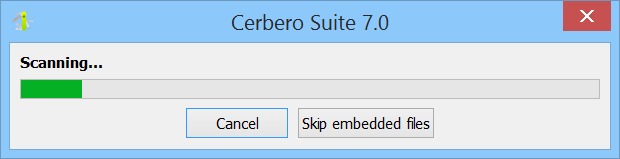
XLSB & XLSX Packages
We’ve updated our support for the XLSB and XSLX formats. Additionally, both have been transitioned to packages available on Cerbero Store.
Other Improvements
We’ve enhanced the parsing for a range of file formats, we’ve undertaken a series of other minor improvements to optimize usability and functionality, and we’ve resolved several minor bugs. It’s worth noting that we’ve enhanced the extraction process for files from corrupted Zip archives and have also improved the parsing of CHM (ITFS) files.
