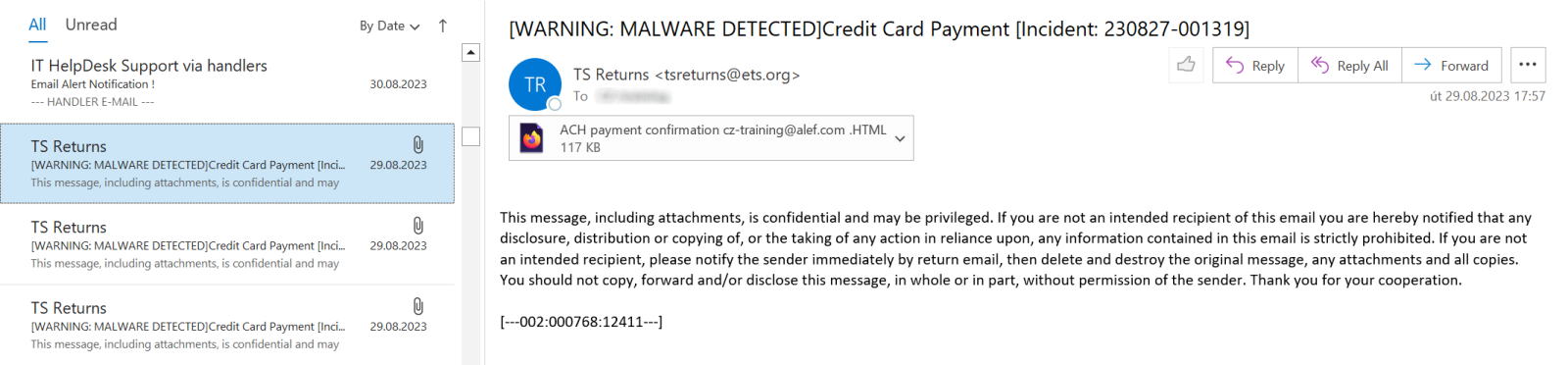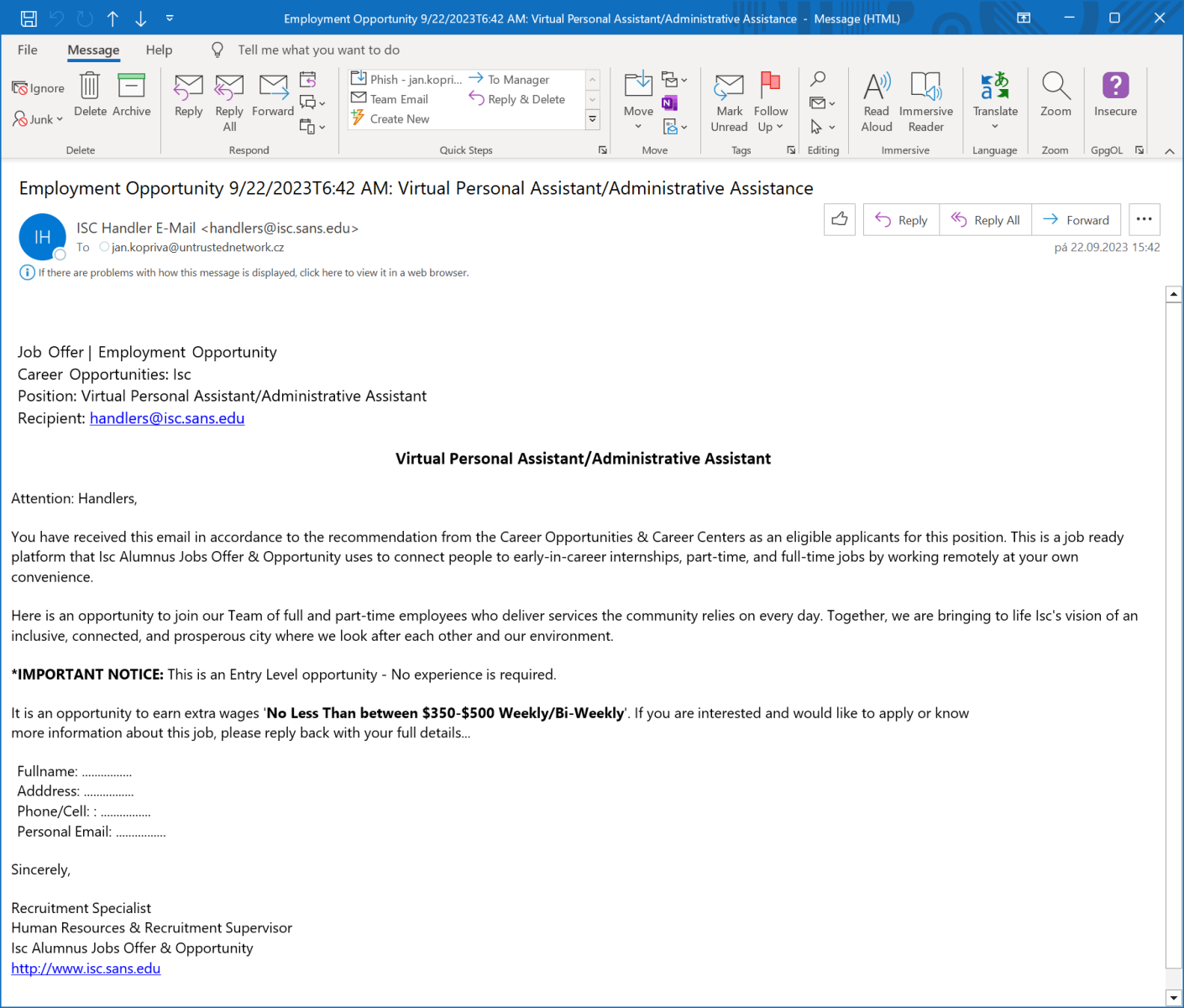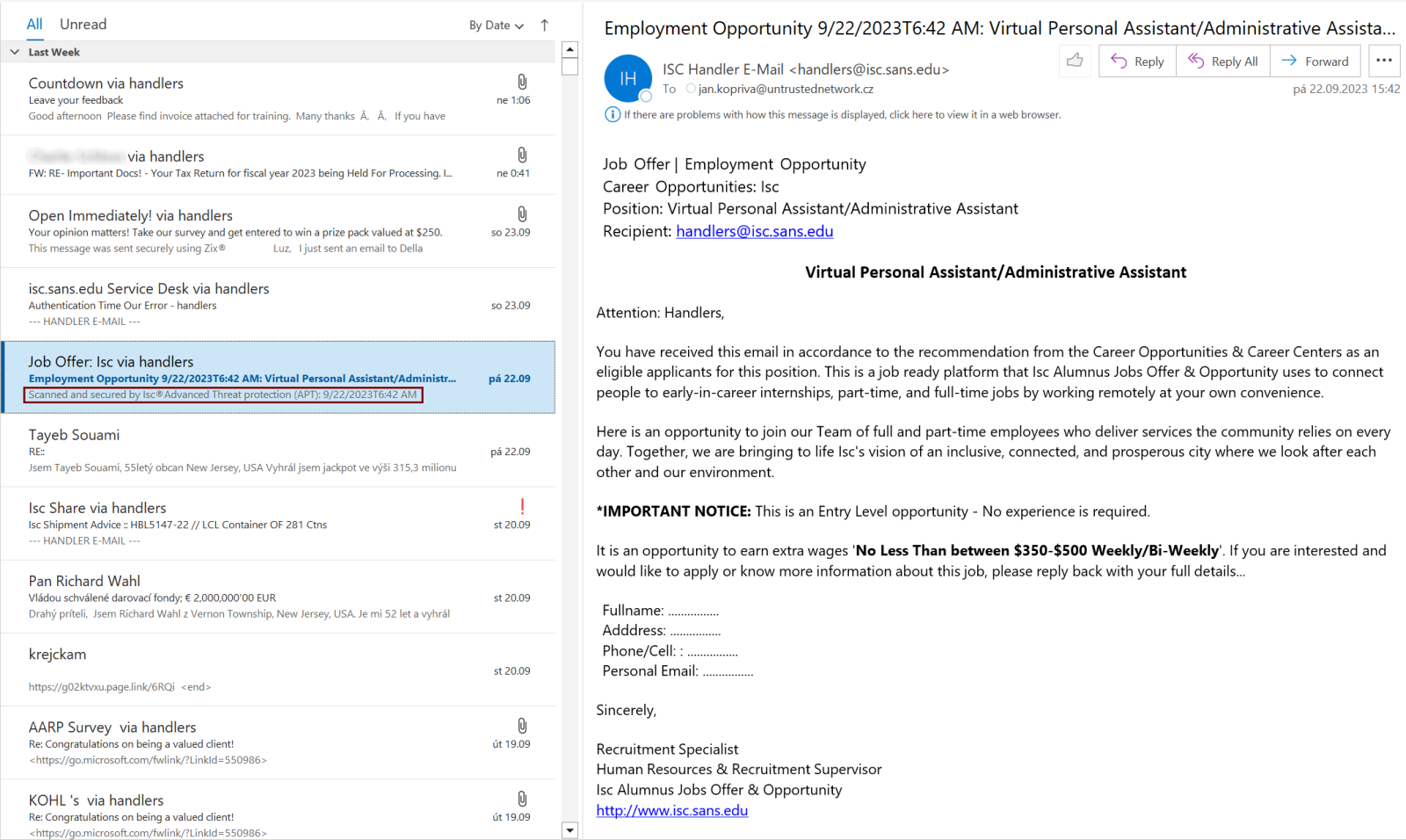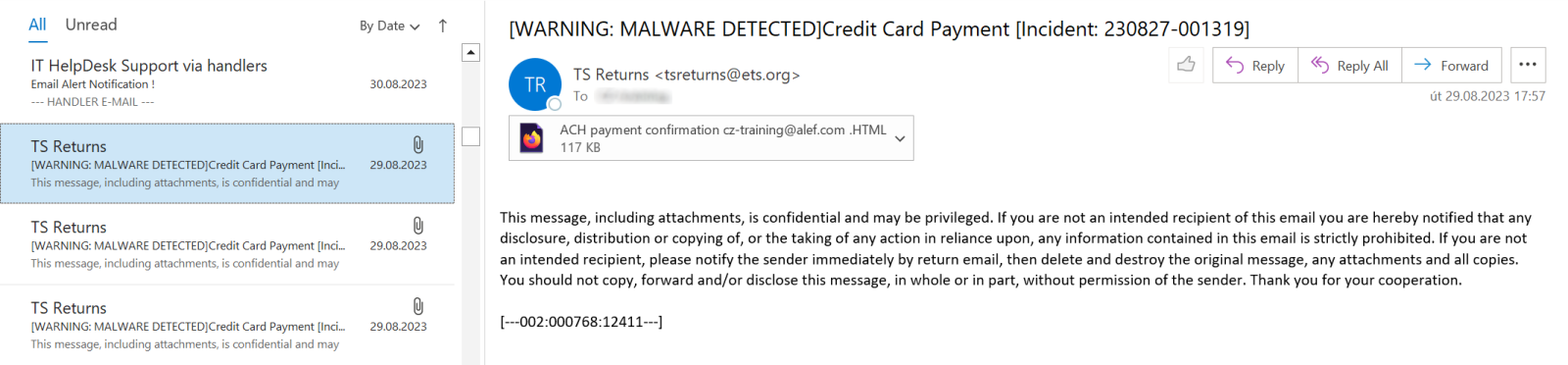
2023-9-26 17:13:25 Author: isc.sans.edu(查看原文) 阅读量:14 收藏
Last week, I came across an interesting phishing e-mail, in which a text written in a font with zero-pixel size was used in quite a novel way.
The technique of embedding text with zero font size in phishing e-mails to break up text written in normal, visible way, in order to make detection of suspicious messages by automated means more difficult has been with us for quite some time now. In fact, all the way back in 2018, the team at Avanan coined the term “ZeroFont Phishing”[1] for it.
Nevertheless, the “invisible” text in the e-mail which was delivered to our handler e-mail address last Friday did not serve the usual purpose – it wasn’t intended to hinder automated scanners from identifying the message as potentially fraudulent/malicious, but instead to make the message appear more trustworthy to the recipient.
Before we get to how it did this, let us quickly set the stage.
Modern e-mail clients commonly display received e-mail messages in a layout containing two side-by-side windows – one showing the list of received (or sent, drafted, etc.) messages and the other showing the body of a selected message. As you may see in the following image, Microsoft Outlook displays the name of a sender, its subject and the beginning of a text of each message in the left window, as do many other MUAs.
The fact that e-mail clients display the beginning of the text of a message in the listing of folder content is quite important for us.
This is because although the e-mail, to which I alluded, looked like a run-of-the-mill phishing when one looked only at the body of the message…
…the text, which was displayed in the “listing pane” in Outlook for the message, was somewhat unexpected.
This was because instead of the visible beginning of the message (i.e., “Job Offer | Employment Opportunity”), the text “Scanned and secured by Isc®Advanced Threat protection (APT): 9/22/2023T6:42 AM” was displayed in the listing.
As you have undoubtedly already surmised, this was because this text was contained at the beginning of the message and was set to be 0 pixels in size (as well as to be transparent and hidden). You may see this in the following excerpt from the HTML code of the body of the message.
<html>
<head>
<meta http-equiv="Content-Type" content="text/html; charset=iso-8859-1">
<title> Employment Opportunity 9/22/2023T6:42 AM: Virtual Personal Assistant/Administrative Assistance</title>
</head>
<body>
<span style="mso-hide:all;display:none !important;font-size:0;max-height:0;line-height:0;visibility:hidden;overflow:hidden;opacity:0;color:transparent;height:0;width:0;">
Scanned and secured by IscAdvanced Threat protection (APT): 9/22/2023T6:42 AM
</span>
<FONT size=4>
<FONT color=#ffffff>
<FONT color=#000000 size=3 face="Segoe UI"> <P align=left>
<FONT size=4>
<FONT color=#ffffff>
<FONT color=#000000 size=3 face="Segoe UI">
<FONT color=#ffffff>
*
</FONT>
Job
<FONT color=#ffffff>
*
</FONT>
Offer |
<FONT color=#ffffff>
*
</FONT>
Employment
<FONT color=#ffffff>
*
</FONT>
Opportunity
<BR>It seems that Outlook (and likely other MUAs) displays any text which is present at the beginning of a message in the listing view, even if it has zero font size, which can unfortunately be (mis)used in the way we've shown.
While I wouldn’t be surprised if this technique has been used before, this was the first time I came across it. And since I couldn’t find any previous write-ups of it, I decided to share it here.
Although it is a technique with only minor impact, it might still confuse some recipients into believing that a phishing message is trustworthy – especially if the text displayed in the “listing window” was well chosen. It is, in any case, one more small addition to the threat actor toolbox which may be used to create more effective phishing campaigns, and it is therefore certainly good for us – as defenders – to be aware of it…
Furthermore, since it is currently being used “in the wild”, it might not be a bad idea to mention it in any phishing-oriented security awareness courses.
[1] https://www.avanan.com/blog/zerofont-phishing-attack
-----------
Jan Kopriva
@jk0pr
Nettles Consulting
如有侵权请联系:admin#unsafe.sh