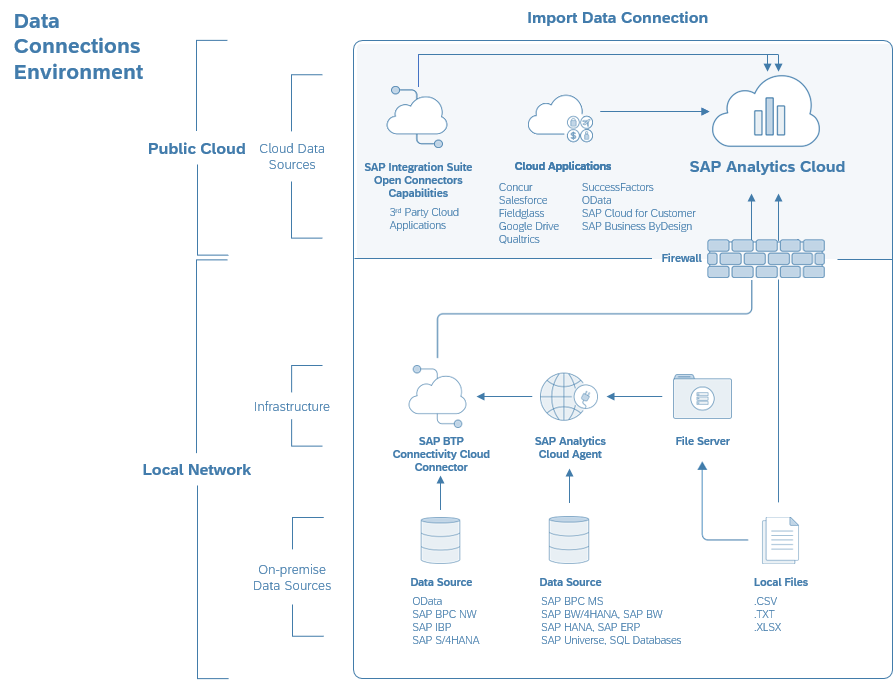
Introduction
When it comes to using SAP Analytics Cloud for your data analysis needs, you’ll face a key decision: should you go for a Live Connection or an Import Connection? It’s a bit like choosing the right tool for the job and making the right choice can have a big impact on how effective your data analysis will be. In this blog post, I’ll help you understand the differences between Live Connection and Import Connection. Whether you’re new to data analysis or a seasoned pro, this information will guide you in getting the most out of SAP Analytics Cloud for your business.
Understanding Live Connection
Live Connection refers to a live and real-time connection between SAP Analytics Cloud (SAC) and a data source. This type of connection enables data to be updated instantly and in real-time in SAP Analytics Cloud.
This feature allows SAP Analytics Cloud to be used in scenarios where data cannot be moved into the cloud for security or privacy reasons, or your data already exists on a different cloud system.

Live Connection Overview
What is Stored in SAP Analytics Cloud?
In SAP Analytics Cloud, certain details like the way you ask for information (queries), names of things you want to measure, columns, and what to filter are kept. But it’s essential to know that the actual data or the answers to your questions are not stored in SAP Analytics Cloud. This information, called metadata, is sent to your web browser in a secure way.
Authentication
Achieving end-to-end Single Sign-On (SSO) is done through SAML 2.0. To make this work, both SAP Analytics Cloud and the on-premise data source need to be set up to trust the same Identity Provider (IdP), like SAP Cloud Identity or Active Directory using ADFS (Active Directory Federation Services). This ensures that the security measures in place at the source data will always be followed for every request.
There are two types of Live Connections;
- Direct Connection (CORS)
- Tunnel Connection
Direct Connection (Recommended)
SAP Analytics Cloud (SAC) can directly connect to data sources using a feature called CORS. This means your web browser securely connects SAC, the Identity Provider (IdP), and backend data sources by unlocking the Same Origin Policy.

Direct Connection Overview
Same-Origin Policy: The same-origin policy is an important concept in the Web application security model. This provides a security mechanism that permits web pages to sharing resource if they have the same origin. It’s an essential security feature that helps separate documents that could potentially be harmful. However, a challenge arises when your users attempt to retrieve real-time data from a source (domain) that’s different from SAP Analytics Cloud! That brings us the use CORS technology.
CORS (Cross-Origin Resource Sharing): CORS, which stands for Cross-Origin Resource Sharing, is a security feature implemented by web browsers to control and restrict web applications running at one origin (domain, protocol, and port) from making requests for resources from a different origin.
Advantages:
- Direct Connectivity: No need for extra devices; secure direct connection between SAP Analytics Cloud, IdP, and backend data sources, enhancing performance.
- Ease of Setup: Simple and easy configuration process.
- Compatibility: Works seamlessly with various SAP systems like HANA, BW, BOE Universe, and S/4HANA.
Tunnel Connection
If you need to share business insights and findings with external stakeholders without granting VPN access, you should explore using SAP Analytics Cloud Tunnel Connection.
For instance, if your company aims to provide external users access to specific data without requiring VPN privileges within your corporate network.
Note that tunnel connections are slower than direct connections.
Currently supported data sources are listed below;
- SAP HANA – S/4HANA
- SAP BW – BW/4HANA
- SAP BPC
Understanding Import Connection
SAP Analytics Cloud Import Connection allows data from different sources to be extracted and loaded into the SAC platform for analysis, visualization, and reporting. The data is copied into SAP Analytics Cloud, and subsequent changes in the source system do not impact the imported data.

Import Connection Overview
Setup is necessary when establishing an import data connection to various system types including SAP Business Warehouse (BW), SAP Business Planning and Consolidation (BPC), SAP BusinessObjects Business Intelligence platform universe (UNX), SAP Enterprise Resource Planning (ERP), SQL Database, SuccessFactors, WorkforceAnalytics, OData, Concur, Salesforce.com (SFDC), Fieldglass, Google Drive, Google BigQuery, and File Server.
Prerequisites
- SAPCP Cloud Connector
-
SAP Analytics Cloud Agent
SAPCP Cloud Connector
The SAP Cloud Platform Cloud Connector bridges the gap between SAP Analytics Cloud and on-premise systems.
This connector offers a seamless setup process and allows clear configuration of on-premise systems that interface with SAP Analytics Cloud. Moreover, it provides control over the resources accessible to cloud applications within those systems. This way, you can leverage your existing assets without exposing your entire internal landscape.
Functioning as an on-premise agent within a secure network, the Cloud Connector acts as a reverse invoke proxy between the customer domain in the on-premise network and SAP Analytics Cloud. Its reverse invoke support negates the need to configure the on-premise firewall to permit external access from the cloud to internal systems.
SAP Analytics Cloud Agent
The SAP Analytics Cloud agent, also known as the on-premise access agent, is a connectivity tool.
It serves as an on-premise data connectivity component, allowing for the following data import functionalities:
- Importing data from SAP Business Planning and Consolidation, version for Microsoft Platform (BPC MS).
- Importing data from SAP Business Warehouse (BW).
- Importing data from SAP Universes.
- Importing data from SAP ERP.
- Importing data from an SQL database.
- Importing data from a file server.
It is advisable to install the SAP Analytics Cloud agent on the same server where SAP Cloud Connector is installed
Live vs Import Connection Support Matrix
This is a comparison table outlining the supported features for Live and Import connections in SAP Analytics Cloud;
| Features | Live Connection | Import Connection |
| Data Wrangling / Preparation | X | ✓ |
| Smart Insights | SAP HANA | ✓ |
| Smart Discovery | X | ✓ |
| Smart Predict | SAP HANA | ✓ |
| Time Series Forecasting | ✓ | ✓ |
| Calculated Dimension | X | ✓ |
| Data Security and Privacy | Handled in backend | Handled in SAC Model |
| Planning | SAP BPC | Planning Models |
| Data Scheduling | Real-time Data | ✓ |
Conclusion
In summary, SAP Analytics Cloud offers two essential modes of connecting to data sources: Live Connection and Import Connection. The Live Connection ensures real-time access to data, providing users with the ability to directly interact and analyze live, up-to-date information from diverse data sources. On the other hand, the Import Connection empowers users to bring in data from various formats and systems, enabling extensive data transformation, modeling, and analysis. Both options cater to distinct needs, whether it’s immediate insights from live data or a more comprehensive, structured approach with imported data. Ultimately, choosing between the two depends on specific requirements, including data volume, performance expectations, and the desired level of data modeling and transformation.
如有侵权请联系:admin#unsafe.sh