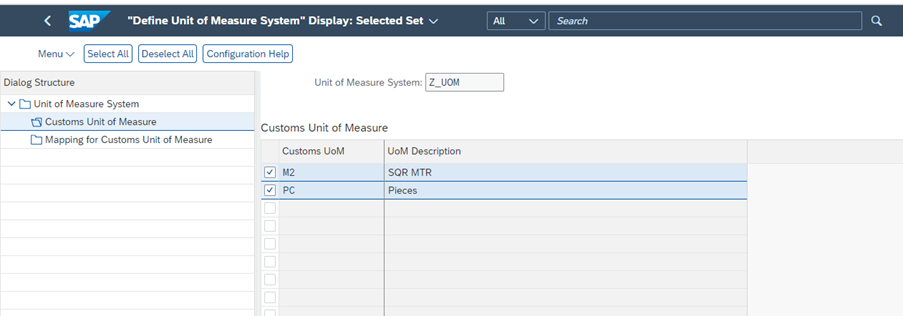
2023-10-10 05:40:47 Author: blogs.sap.com(查看原文) 阅读量:8 收藏
Introduction:
INTRASTAT is the system for collecting statistics on the trade in goods between EU member states. One of the challenges of INTRASTAT is dealing with multiple units of measurement for different products and countries. For example, some products may be reported in kilograms, liters, or pieces, depending on their nature and the reporting country. To ensure consistency and comparability of the data, INTRASTAT uses a standard unit of measurement (S.U.M.) for each product category, which is based on the Harmonized System (HS) of classification. The S.U.M. may not always match the unit of measurement used by the traders, so conversions may be necessary.
Problem Statement:
Conversion of the Unit of Measurements is not working in INTRASTAT Declaration in SAP S/4HANA Public Cloud
Solution:
Go to SSCUI 102418.
Define a custom UoM system –

SSCUI 102418
Maintain custom unit of measures, here you may have to maintain standard UoMs so that conversions from material master can be applicable in INTRASTAT declaration.

Define Unit of Measurement System
In the next step, map the custom unit of measure with the standard ones in the system –

Define Unit of Measure System
Unit of measurement conversion in material master –

UoM Material Master
Now, go to SSCUI 103667,
And assign the custom UoM system in Define Numbering Scheme Content for Commodity Codes –

SSCUI 103667
In the next step,
Go to the application “Manage Commodity Codes.”

Manage Commodity Codes
In the commodity code, you can see the additional UoM,

Commodity code
Now, open the application, “Reclassify Products – Commodity Codes.”

Reclassify Products – Commodity Codes
When you reclassify the products, you can see the additional UoM is visible –

In conclusion, this blog has explained how to use multiple units of measurement (UoM) in INTRASTAT declaration in SAP S/4HANA Cloud. This feature allows you to comply with the legal requirements of the European Union and to report your trade statistics accurately. You can also customize the UoM conversion rules according to your business needs. I hope you found this blog useful and informative.
Thank you for reading.
如有侵权请联系:admin#unsafe.sh