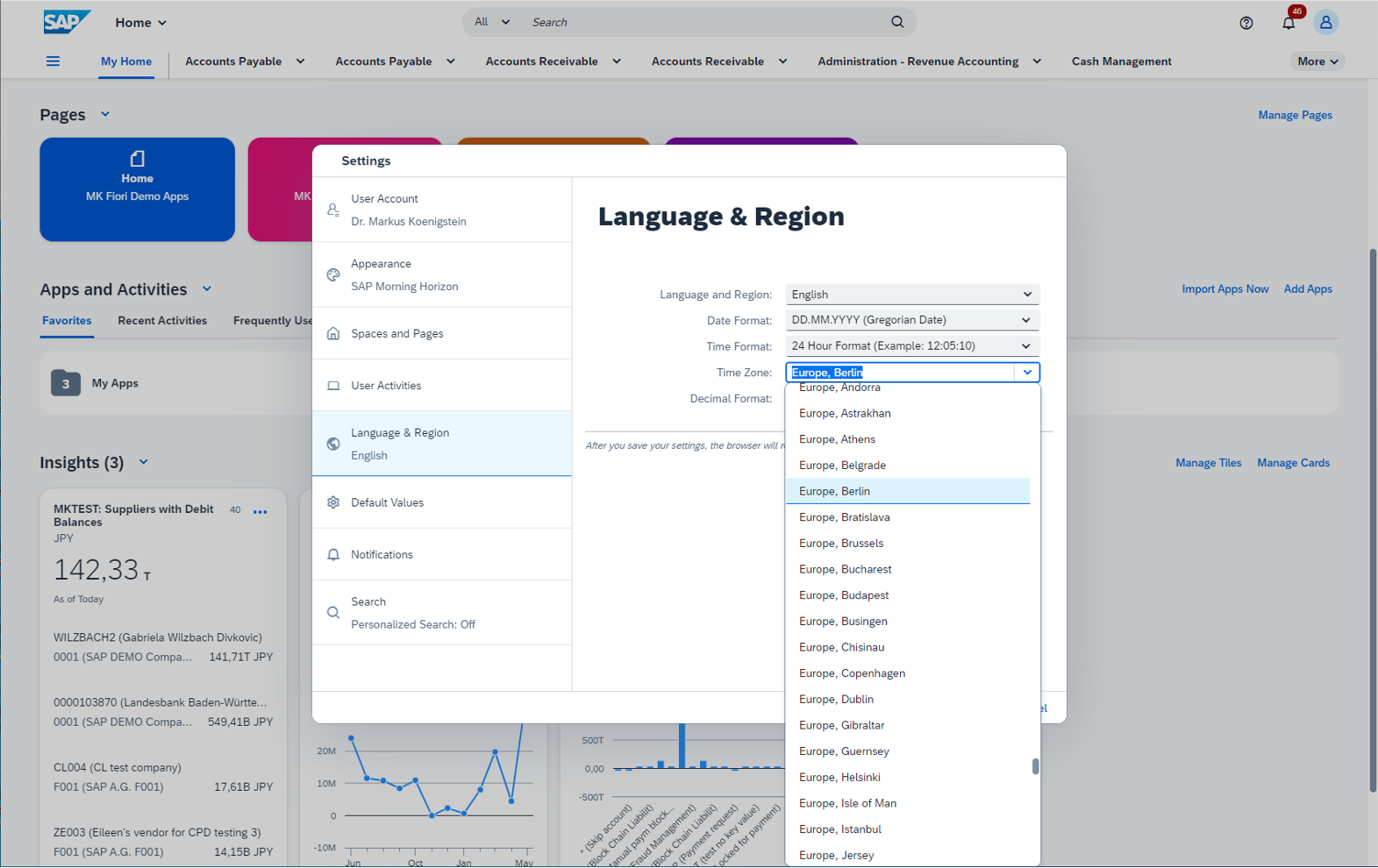
2023-10-12 14:57:42 Author: blogs.sap.com(查看原文) 阅读量:34 收藏
SAP S/4HANA 2023 brings many UX innovations and improvements, including powerful new collaboration capabilities, a new proactive home page, new features in the launchpad, as well as improvements for SAP S/4HANA applications (SAPUI5 based as well as classic UIs). We have significantly enhanced our central entry points, web and mobile, as well as our web and mobile UI technologies and development tools.
This post covers:
- Entry point for users.
- Updates on the Horizon theme.
- New collaboration capabilities.
- Intelligent Situation Handling news.
- Web UX innovations.
- Mobile UX innovations.
Unlike my previous blog posts, this one contains some forward-looking statements about what we plan to deliver in the near future. As always, these are subject to change, but of course we hope to deliver as planned.
If you want to see how good SAP S/4HANA Cloud, private edition, now looks, across all the main product areas, then I thoroughly recommend that you have a look at the new online Product Tour.
New My Home Page Planned for Q1/2024
Let’s start with the main forward-looking statement in this post: we plan to bring you the cool new My Home product home page with SAP S/4HANA 2023 Cloud, private edition and SAP S/4HANA 2023 (on-premise) in Q1/2024. This builds on the spaces and pages functionality of the SAP Fiori launchpad, so if you have not yet moved from the launchpad’s classic home page, which uses groups, now is the time to get started!
Figure 1 shows the main features of this new start page, which benefits from extensive feedback from users of SAP S/4HANA Cloud, public edition, where it was first introduced a year ago, and which has had two updates since then.

Figure 1: The new My Home product home page, planned to be made available in Q1/2024.
The new My Home is an easy-to-use product home page that supports business users in their everyday tasks and optimizes their work environment significantly. Building on the functionality of the SAP Fiori launchpad and leveraging ‘Spaces and Pages’, it orchestrates information, tasks, and applications so that you can thrive in today’s challenging work environment by accessing exactly what you need to get your job done with speed and agility.
Combining items from the ‘My Inbox’ and ‘My Situations’ SAP Fiori apps, it enables you to access and manage your to-dos and favorite pages and apps. Insights offer a particularly powerful capability: users can personalize which insight cards they want to have on the My Home page, by choosing from cards in their overview page apps, or by creating cards directly from SAP Fiori elements list report applications. In addition, the news section allows administrators to provide users with important news, and users can personalize the selection of topics.
To find out more about the planned new My Home product home page, have a look at these three videos from SAP S/4HANA Cloud, public edition, showing the main features plus the additional features introduced during the course of this year. All these features are planned to become available for SAP S/4HANA 2023 in Q1/2024:
- VIDEO: The new My Home start page
- VIDEO: Additional My Home features introduced in Q1/2023
- VIDEO: Additional My Home features introduced in Q3/2023
You can read about the features shown there in these blog posts:
- My Home in SAP S/4HANA Cloud 2302 – What’s new ?
- My Home in SAP S/4HANA Cloud – Your business Insights at a glance.
- My Home in SAP S/4HANA Cloud 2308 – What’s new?
- System News: Customizing the My Home news feed.
New Capabilities of the SAP Fiori Launchpad
All new innovations in the SAP Fiori launchpad will come with spaces and pages, which offer a more structured and better-organized setup for end users, so do start planning your move to spaces and pages if you haven’t already done so.
The classic home page, using groups, has been set to deprecated, meaning that it may be removed in a future release.
Now, let’s have a look at the new capabilities covered in this section:
- Space menu personalization.
- New system information bar.
- Further smaller improvements for end users.
- Improvements for administrators.
Space Menu Personalization
Users can now change the order in which spaces appear in the navigation bar at the top of the screen, and they can also pin and unpin spaces to the navigation bar. A new spaces menu has been introduced, which gives users access to all spaces, including the unpinned ones, and which provides the features for pinning and unpinning and for changing the order of the spaces. Figure 2 shows this in action.

Figure 2: The new spaces menu, allowing users to personalize which spaces are shown and in which order.
New System Information Bar
Users who not only work in a productive system, but also do testing and validation work in development and test systems, have requested some kind of easy way to tell which type of system they are currently working in. I am pleased to announce that we now provide a simple way for users to distinguish the type of system: a color-coded system information bar above the shell header that displays the tenant name and role. In all non-productive systems, it is displayed by default; for productive systems, you can easily maintain it in the ‘Manage Launchpad Settings‘ app. Figure 3 shows an example from our demo system.

Figure 3: The new system information bar at the top of the screen, in this case with an orange color.
Further Smaller Improvements for End Users
As always, the details matter for providing a good user experience. Here are some detailed improvements worth mentioning.
More intuitive time-zone selection: The SAP Fiori launchpad now supports the IANA time zone format, which allows a much more intuitive selection of time zones than choosing the number of hours before or after UTC. Figure 4 shows what I mean. These time zones are also used in the ABAP backend, and are now supported by the SAP Fiori UIs in SAP S/4HANA. Users can choose the time zone via the Languages & Regions tab of the user settings.

Figure 4: Selecting timezones using IANA timezones in the SAP Fiori launchpad settings.
Relative dates for “Save as tile”: Users can save a view of an SAP Fiori app to the launchpad via “Save as tile”, i.e. with filter parameters defined by the user. In Q1/2024 we are planning to support relative dates such as “today” or “yesterday”, so that the information shown in the tile always shows data relative to the current date.
Improvements for Administrators
Checking for broken references: The report Check Pages for Broken References (transaction /UI2/CHECK_PAGE_REFS) checks if the selected pages contain any broken references to tiles or target mappings, and displays a list of broken references. For more information, see Checking Launchpad Pages for Broken References in the documentation.
Space Templates for “Employee” and “Administrator” Roles: We now provide templates for spaces with pages defined for the roles “Employee” and “Administrator”, which you can copy to your own custom spaces, making the setup of your spaces and pages easier overall.
Exposure of composite roles to SAP Build Work Zone: Composite roles can now be selected for exposure. They consist of several single roles. The composite roles are exposed to SAP Build Work Zone with the complete launchpad content of all single roles that are included in the composite role. They can be assigned to users in the SAP Build Work Zone. For more information, see “Manage Launchpad Content for Exposure” in the documentation.
Central Entry Point (Web)
We are progressing with our entry point strategy, which I outlined in my January blog post:
- SAP Fiori Update: More Products with Horizon, Entry Point strategy, UX news for SAP S/4HANA and More
I’ll explain below about how:
- SAP Start is now available for selected usage scenarios, and
- the features which were in Beta for the SAP Build Work Zone, standard edition, are now generally available.
SAP Start
The vision of SAP Start is to bring together all truly relevant business information for each user in one central place, and also to provide the one place to go to start your SAP applications in the cloud, no matter which product you want to use. Rather than having to manually create your own bookmarks for your systems and/or applications, you can simply go to SAP Start and start them there via the simple yet powerful search field, which prompts you with a list of your recent searches and frequently used apps whenever you click on it.
SAP Start gives you much more than that though, proactively informing you about your to-dos from all products which are connected to the SAP Task Center, as well as giving you key insights via insight cards from products connected to SAP Start. Both the to-do and insight cards allow users to drill down to the originating application from the connected cloud product, which is opened in a new browser tab.
In other words: when you start your day, SAP Start will be the best place to start, to simplify your access to multiple SAP cloud products.

Figure 5: SAP Start, with an example showing To Dos from SAP S/4HANA Cloud, public edition, and Insights from SAP SuccessFactors (the leftmost card) and SAP S/4HANA Cloud, public edition.
If the application you are starting requires a one-off activity, such as requesting vacation or approving a request, users will most likely then close the browser tab and return to SAP Start. On the other hand, if they use SAP Start to start their work in a product with many interdependencies, such as SAP S/4HANA Cloud, they will most likely stay within the product’s shell and use the product’s start page, such as the My Home page, for the rest of the day. At the end of the day, the user has the choice to do whatever works best for them, without being forced to go one way or the other.
Time for another forward-looking statement, which as always is subject to change: we currently plan to integrate SAP S/4HANA Cloud, private edition with SAP Start in Q1/2024. SAP Fieldglass is planned to be integrated later in Q4/2023. As of today, SAP S/4HANA Cloud, public edition, and SAP SuccessFactors are integrated with SAP Start.
SAP Build Work Zone, Standard Edition
If users also need to access on-premise solutions or third-party solutions, and/or you want to give your users dedicated spaces and pages for accessing their applications, then SAP Build Work Zone, standard edition, is the next step up from SAP Start, providing these capabilities on top of those provided by SAP Start. These new features, which were previously in beta, are now available:
- Customers can define the navigation menu of spaces and pages for accessing remote pages, such as those provided via SAP S/4HANA content exposure, as well as pages defined locally within SAP Build Work Zone.
- Customers can use the flexible page builder to define spaces and pages. This allows you to embed the To Dos section and the Insights section from SAP Start into a page of your choice.
- Custom applications and UI cards can be integrated directly onto pages defined in SAP Build Work Zone, standard edition.
SAP Build Work Zone, standard edition, is also required if you want to use our native mobile entry point, SAP Mobile Start.
Mobile Entry Point: SAP Mobile Start
SAP Mobile Start is the native mobile entry point to a user’s business applications, be they native mobile apps, responsive web applications, web links or news feeds. It follows our design approach of providing proactive information to users, via To Dos and Insights sections, as well as providing native notifications. It provides access to SAP S/4HANA, SAP Success Factors, SAP Fieldglass, SAP Concur and SAP Ariba, and is available for iOS and Android. To learn more about how SAP Mobile Start provides the best user experience for Apple devices, have a look at this blog post:
The main innovations we’ll look at below are:
- SAP Mobile Start for smart watches
- General enhancements
- Corporate branding for mobile apps
SAP Mobile Start for Smart Watches
SAP Mobile Start is now also available as a smart watch app for Apple watchOS and Wear OS. The watch companion app shows your latest to-dos, as well as business information. For the best user experience, you can filter to-dos by type, drill into details, and take care of your to-dos immediately. With Apple Watch complications, you can even see the number of your open to-dos and monitoring information right on your watch.

Figure 6: The new Apple Watch companion app for SAP Mobile Start. The example shown in the middle shows how you can approve a leave request directly on your watch, starting from the list of to-dos.
General Enhancements to SAP Mobile Start
The latest version, SAP Mobile Start 1.9, released end of September 2023, brings some great new features, such as support for Intelligent Situation Handling from SAP S/4HANA, insight cards and some cool new iOS17 features. Figure 7 shows how situations and insight cards from SAP Start are visualized.

Figure 7: Situations from SAP S/4HANA are now supported, shown on the left, as are insight cards from SAP Start, shown on the right. Both examples shown here originate from SAP S/4HANA, public cloud.
These three blog posts summarize the latest improvements in SAP Mobile Start user experience:
- Exciting new security features with SAP Mobile Start 1.7, amongst others, one of these features allows admins to restrict the data which users can extract from apps and share with others.
- New enhancements for To-Dos with SAP Mobile Start 1.8, which includes updates to the watch companion app, for example allowing users to add a comment via voice.
- Exciting new features with SAP Mobile Start 1.9, including new iOS 17 features.
Corporate Branding for Mobile Apps
Customers can adapt the Horizon theme for mobile apps to fit their corporate branding – for example by replacing the SAP logo with the company logo, and adapting the colors used on the screen. The UI Theme Designer is a browser-based tool which allows you to define your corporate branding once, and then deploy it your web apps as well as native mobile apps.
For example, as of SAP Mobile Start 1.5, SAP BTP SDK for iOS 9.0 and SAP BTP SDK for Android 5.1.0, you can apply your UI theme designer definitions also to SAP Mobile Start.

Figure 8: Applying your corporate brand to mobile apps using UI Theme Designer: on the right you see that the SAP logo has been replaced, and other colors have been used.
Find out more in these blog posts:
- Branding and Theming for Mobile Applications
- SAP Mobile Start supports UI theme designer based branding
Improvements to the Horizon visual theme for SAP Fiori
We have been listening to users about how they are getting on with the Horizon visual theme for their work – what they like, and whether there are areas for improvement. Overall, the theme is well received, looking fresh, friendly and modern – however there were some details which could be improved, and which we are indeed now improving.
With SAP S/4HANA 2023 we already bring you improvements on areas where we received most feedback, namely input fields and buttons:
- Input fields are now white, not gray: users expect gray fields to be read-only, and white ones to allow input, so we have swapped the colors to enable this.
- Buttons are now more easily recognizable, in particular the secondary button, which used to be gray, is now white with a gray border.
These updates are best understood by looking at examples, which you find in this blog post:
The blog post also shows you a number of further improvements to Horizon which are currently planned for Q1/2024, such as:
- Improved contrast for the SAP Fiori launchpad.
- Reduced size of heading text.
- Improved contrast and section separation in the Flexible Column Layout floorplan from SAP Fiori elements.
SAP S/4HANA Cloud for Projects Now with Horizon
SAP S/4HANA Cloud for projects, resource management and SAP S/4HANA Cloud for projects, collaborative project management, both of which can run independently on SAP Business Technology Platform or integrated with SAP S/4HANA Cloud, now also support the Horizon visual theme for SAP Fiori. Figure 9 shows an example of the Manage Resource Utilization app from SAP S/4HANA Cloud for projects, resource management.

Figure 9: The Manage Resource Utilization app from SAP S/4HANA Cloud for projects, resource management, with the Horizon theme.
With SAP S/4HANA 2023, we introduce powerful collaboration capabilities with Microsoft Teams, as well as providing the fully integrated SAP Collaboration Manager for ad-hoc collaboration between colleagues. We have also made some enhancements to the Google Workspace integration.
Microsoft Teams Integration
We introduce two options for users to share their current work context with colleagues via Microsoft Teams: share as chat and share as tab. Figure 10 shows how a user can select between the two.

Figure 10: The options provided to users for sharing via Microsoft Teams.
Share as Chat
Users can share content from apps with other users in Microsoft Teams via chat. This improves efficiency in processes where they need to collaborate based on the data in the system. Typical cases are approvals, exceptions, and validations. The receiver of the chat can directly launch the SAP S/4HANA app from Microsoft Teams. If the sender defined filters for the application, for example to select only a few entries in a list, the receiver will have these filters applied, too. This video shows it in action with SAP S/4HANA Cloud, public edition 2208 – note that the application menu shown in the video has changed since then and now looks like what you see in Figure 10 This functionality is provided for applications built with SAP Fiori elements.
Share as Tab
The share as tab option is even more powerful, allowing users to expose live data directly from your SAP S/4HANA Cloud, public edition system as “tabs” to Microsoft Teams channels, groups, or chats and give your co-workers easy access to up-to-date filtered information. The SAP S/4HANA for Microsoft Teams app is required. This is easiest to understand by watching a short demo video, taken from SAP S/4HANA Cloud, public edition 2308:
SAP Collaboration Manager
The new SAP Collaboration Manager is seamlessly integrated in the SAP Fiori launchpad to enable collaboration directly in the system. Users can chat directly with peers out of their UI and:
- link their chat to any screen in their apps for reference,
- take screenshots without having to close the SAP Collaboration Manager and annotate, highlight, or conceal areas within them,
- find out which screen the screenshot was created from, and
- see how many unread messages they have received on the SAP Collaboration Manager icon.
The SAP Collaboration Manager is available now for SAP S/4HANA Cloud, private edition, in addition to SAP S/4HANA Cloud, public edition. Watch this demo video, which shows the features in use in SAP S/4HANA Cloud, public edition:
Google Workspace Integration Enhancements
We have enhanced the Google Workspace integration which was introduced with SAP S/4HANA 2022: with this release, you can now easily select where to download and upload the template to via an enhanced file browser dialog. You can use this feature to upload general journal entries as well as tax rates from Google Sheets. Additionally, we offer the possibility to export SAP data from all important UI tables and provide some advanced capabilities such as different formats for table export and new features in the file browser dialog. This video shows these new features in use:
The classic UI Web Dynpro ABAP list viewer, most commonly referred to as the ALV, also supports the export of Google Sheets documents to Google Workspace. In addition, print version (*.pdf) documents can be exported to Google Workspace. The Export As dialog has been adapted accordingly.
Intelligent Situation Handling speeds up the resolution of critical business situations by automatically and hence proactively alerting users about urgent issues, proposing follow-up actions, letting you monitor situations, and automating the resolution by using business rules.
In addition to many new use cases from applications in SAP S/4HANA, we have continued enhancing the extended framework for Intelligent Situation Handling, in particular:
- The “Monitor Situations – Extended” app gives customers more capabilities for monitoring situations in SAP S/4HANA. Find out more in this blog post:
- Partners can now create situation objects with ABAP Development Tooling (ADT) via developer extensibility. These can be transported to customer systems, which means that partners can offer their Situation Objects to more than one customer. This series of blog posts explains:
If you want to benefit from SAP’s pre-defined use cases for Situation Handling check out this list:
Of the new ones, I would like to highlight these three, which notify experts in the finance department about changes to a customer’s credit limit, risk class or score, which usually occurs infrequently and which requires their attention:
If you are not familiar with Intelligent Situation Handling, have a look at this new blog post:
Many of our customers’ users feel at home with SAP GUI in their existing systems, which means that change management when moving to the SAP Fiori launchpad and web UIs is particularly important – something which we have seen to be often underestimated in customer projects. To help make the transition easier, we are providing an additional Quick Tour for SAP Fiori list report applications, as well as providing SAP Companion for classic UIs too, as explained below.
Beyond that, as always, the details matter for good user experience, and we have invested in enhancing many of the smaller details or our web UI technology to improve the overall user experience when using SAP S/4HANA applications. Below we’ll look at some of the more prominent examples.
Improved User Assistance: Help for Classic UI Fields and a new Quick Tour
Classic UIs (SAP GUI for HTML and Web Dynpro ABAP) now also help users with the meaning of individual fields on the screen. This makes it easier for new users to get started with these applications. Users access it via the SAP Companion icon in the shell header, and then via the green help icon next to the field, or by selecting the topic in the list on the right, as shown in Figure 11 below.

Figure 11: User assistance for individual fields in Classic UIs. This example shows the Change Sales Order classic UI (based on transaction “VA02”).
The list report is a very commonly used pattern for SAP Fiori apps, typically all “Manage” apps use it as the start screen. A new Quick Tour is now available for these applications, which are developed using SAP Fiori elements. When users first open any list report application, a Quick Tour is started, giving an overview of the key features:
- Users are shown all the useful features proactively right from the beginning.
- Users see animations immediately, much richer than just showing text and static images.
The Quick Tour is only started proactively once in total, no matter how many different list report applications are used. Users can restart manually via the “help” icon. Figure 12 gives you an impression of what it looks like, and how the embedded animations are immediately visible.

Figure 12: Quick Tour for applications based on the SAP Fiori elements list report.
Further Improvements in Design and Usability
Improved Information Density
Increasing numbers of users benefit from wide screen displays at their desks. As a result, we have received feedback that some of our screens show too much white space when viewed on large screens. In particular, when looking at an object page, only up to four columns of text used to be displayed in the form sections. Now, the maximum has been increased to six, which not only reduces the white space between columns, but also means that the section takes up less vertical space, so that users see more of the application on the screen. Figure 13 shows an example for a sales order.

Figure 13: On wider screens, sections within an object page can now display six columns.
Type-ahead Search within Fields Enhanced
The type-ahead feature in SAP Fiori apps has been adjusted: If a user types something in a smart field, as used in the filter bar above list reports, the text the user enters is no longer automatically completed if it is an exact match. Instead, the user will see the item that exactly matches their entry in the dropdown list, and this item gets highlighted in the list, so that if the user presses enter, the value is chosen. If the user intends to continue typing, they can do so without having to delete the auto-completed characters. Figure 14 shows an example of this.

Figure 14: The type-ahead drop-down list highlights the entry which is an exact match to what the user has typed in so far.
Messages Shown in the Order of the UI Fields
If a user enters a lot of erroneous data in an object page before saving, quite a few error messages will appear, one for each field with incorrect data. Now, the messages are shown sorted in the order the fields appear on the screen, as you can see in Figure 15.

Figure 15: Messages now appear in the order of the fields on the UI of an object page.
UI for Defining Filters on a Table
We have made the dialog for defining filters on a table more intuitive, so users can now grasp the filter criteria immediately, as you can see in the example in Figure 16, showing the same filter definition as it was before, and how it looks now.

Figure 16: More intuitive filter personalization for tables (click on the image to enlarge).
You can find out more, and look at another example, in this blog post:
Displaying Descriptions next to Code Values in Table Personalization and Value Help
When personalizing a view on a table, for example by defining specific filter values, the personalization pop-up now shows the descriptions of codes as well as the code value itself, as shown in Figure 17 on the left.
These descriptions are now also displayed within the value help dialog, as shown in Figure 17 on the right.

Figure 17: The description texts are now shown next to code values in the table personalization dialog, displayed on the left, and in the value help list, displayed on the right within the red box.
Technically this is done by supporting the text arrangement annotation in the underlying OData service.
Performance Improvements in UI technology
Nobody likes having to wait for a UI to respond to their input, which means that better performance leads to better UX. In this release, we continue to fine-tune our UI technologies to improve performance: SAPUI5 has improved loading performance via bootstrap evolution; for combo-boxes we have introduced client-side validation of entered data, so that we avoid a roundtrip to the backend, and draft handling by SAP Fiori elements based on OData v2 has significantly reduced the number of network requests – and also improved the user experience by reducing the number of interruptions caused by message popovers.
Additional End User Enhancements from SAPUI5 and SAP Fiori Elements Technology
The object page allows developers to enable or disable UI elements based on entries made in a checkbox or in a combobox, which is what users expect: if certain fields are only relevant if a particular option has been chosen in a neighboring field on the object page, then users expect the fields to be grayed out if the option has not been selected.
Data validation in object pages of draft-enabled applications can now be triggered by pressing Enter, in addition to clicking on the Save or Create button – something which will help users transitioning to SAP Fiori apps from SAP GUI, where they are used to pressing Enter to validate data.
Another nice improvement in detail has been made to object page personalization: tables and charts in object pages provided by SAP Fiori elements have variant management enabled by default. As a result, the table and chart personalization settings can be saved in the corresponding object page views defined by users.
Combo boxes support alphabetical sorting by name now, which makes it easier for users in different countries, since the alphabetical order of entries will change according the language being used.
Finally, the last improvement I’d like to call out here is the export to Excel functionality from list reports: it now includes the filter parameters which the user had set in an easily understandable format, by adding a collapsible section called Filter to the Excel, with rows describing the filter values. Figure 18 shows an example.

Figure 18: An example showing how filter values are now included in the Microsoft Excel file when exporting from list reports. In this case, three filter fields had values maintained; the “Valid On” field had a “from – to” range, which resulted in two rows being added for this one filter: a “Valid From” and a “Valid To” row.
Key User Enhancements
Key User UI Adaptation for Specific User Roles
Now, key users can adapt UIs built with SAPUI5 for specific user roles, so that for a certain role A one view of the UI could be made available, whereas for role B (perhaps for a power user) a different view of the UI can be provided. This new functionality was developed based on a Customer Engagement Initiative we launched in 2022 to gain a deeper understanding of our customers’ needs and to work together with them on what the best solution would look like. Figure 19 shows how a key user can assign the roles to a UI adaption.

Figure 19: Key users can now assign roles to a UI adaptation.
This functionality is available for SAP S/4HANA Cloud, SAP S/4HANA (on-premise) as well as for SAP BTP, ABAP Environment. Find out more via this blog post:
Multi-level UI Adaptation Projects
Adaptation projects in SAP Business Application Studio extend SAP’s standard applications and now also allow customers and partners to extend already-deployed adaptation projects. These are created by SAP (e.g. for industry solutions) or SAP partners. Up until now, customers were not able to adapt these already-deployed adaptation projects themselves. Now this is possible, enabling customers to adapt even more solutions to their needs.
Preview UI Adaptation Projects
Adaptation projects also have a new capability, allowing developers to preview an adaptation project in a separate browser tab. This enables a stand-alone preview for testing.
What’s New for Web UI Developers
There isn’t space to cover all the new features for UI developers in our tools and technologies, so I’ll give you pointers to where you can find out more. I would however like to mention these highlights:
- The flexible programming model using OData V4 is now the officially recommended approach for web UI development for new business applications, both on SAP Business Technology Platform as well as on the ABAP platform used for example by SAP S/4HANA. Find out more here:
- Typescript is now released for productive use with SAPUI5 (version 1.116 onward). Find out more:
- SAPUI5 supports the latest version of JavaScript, ECMAScript 2022.
- UI5 Tooling version 3 has a two-times faster build. Find out more in this blog post:
- We provide an early information (preview) of new SAPUI5 functionality, read more about that in this blog post:
To find out more about UI Technology enhancements for developers, have a look at
- What’s New Viewer for ABAP Platform 2023 (user experience) / Classical View.
- What’s New in SAPUI5.
- Watch the recordings of the recent UI5con conference, where various experts presented the latest and greatest on SAPUI5 and OpenUI5. You can download the presentations from the site too.
In this section, we cover news for mobile design, applications and development tools. News on SAP Mobile Start was already covered in the section on entry points.
iF Design Award 2023 for SAP Fiori Mentor App
We are very proud to announce that we received an iF Design Award for the SAP Fiori Mentor app.

Figure 20: SAP Fiori Mentor app awarded the iF design award in 2023.
To learn more about the SAP Fiori Mentor app, have a look here:
- Discover SAP’s Mobile Design and Technology with the Updated SAP Fiori Mentor App
- SAP Fiori Mentor app in the SAP Fiori for iOS Design Guidelines
- SAP Fiori Mentor app in the SAP Fiori for Android Design Guidelines
SAP Fiori Now Available for watchOS and Wear OS
The new watch design systems SAP Fiori for watchOS and SAP Fiori for Wear OS bring the power of SAP Fiori to Apple Watch and Wear OS devices for a more efficient, productive, and personalized experience. SAP Fiori for watchOS and SAP Fiori for Wear OS enable users to seamlessly access real-time business insights, smart notifications, and critical tasks on the go, all with a user-centric interface optimized for smart watches.

Figure 21: SAP Fiori now available for Apple watchOS and Google Wear OS.
Discover the new watch design systems based on SAP Fiori by exploring the guidelines and Figma UI Kits below.
- SAP Fiori for watchOS Guidelines.
- SAP Fiori for Wear OS Guidelines.
- SAP Fiori for watchOS Figma UI Kit.
- SAP Fiori for Wear OS Figma UI Kit.
Mobile Apps for SAP S/4HANA
SAP Service and Asset Manager for Windows
Recently we have introduced SAP Service and Asset Manager for Windows, our first native Windows mobile app. Find out more in this blog post:
Augmented Reality 3D in SAP Product Model Viewer for Field Technicians
To further help manufacturing become more resilient, the 3D product viewer capabilities of the SAP Enterprise Product Development solution are now integrated into manufacturing, service, and maintenance processes. In SAP Digital Manufacturing, production operators now can view 3D product models in their dashboard and work environment to streamline complex assembly. In the SAP Service and Asset Manager mobile app, field engineers can use 3D augmented reality views to accelerate asset maintenance, increase first time fix rates and reduce downtime. Have a look at this video to see it in action:
What’s New for Mobile Apps for SAP S/4HANA
Have a look at these blog posts for further news on updates with improved capabilities which go hand in hand with an overall improved user experience for three mobile apps:
- SAP Service and Asset Manager 2305 Now Available – What’s New?
- What’s new with SAP Warehouse Operator Version 2.1
- SAP Maintenance Assistant 2308 Now Available – What’s New?
Role Descriptions for SAP’s Mobile Apps
Native mobile apps make sense for those specific use cases where people are always or very often away from their desk as part of their job. To help you better understand for whom the apps are built, we have published persona descriptions for five of them:
- Field Service Technician Persona in SAP Service and Asset Manager
- Inventory Clerk Persona in SAP Service and Asset Manager
- SAP Mobile Start for the Treasury Manager
- SAP Mobile Start for the Industrial Hygienist and Environmental Engineer
- SAP Mobile Start for the Hiring Manager and Temporary Worker (for SAP SuccessFactors and SAP Fieldglass).
Mobile UX Technology
Our mobile apps provide great usability with the Horizon theme. We build them with our mobile development kits, provided by SAP Business Technology Platform, which means that you can also build great mobile apps easily, with the same look and feel as SAP’s apps – for iOS and Android phones and tablets, as you can see in Figure 22.

Figure 22: Native mobile apps from SAP: on the top left you see our new icons for our current portfolio of apps, which can be accessed using SAP Mobile Start – both on mobile phone and tablet.
You can find out more about latest capabilities of our mobile SDKs for iOS and Android as well as our mobile development kit in these blog posts:
- Latest Releases of SAP Fiori for Android 6.0 & iOS 9.1 – New Features to Support Mobile Business Users
- SAP Fiori for Android: How to Build Efficient and Delightful Mobile Enterprise Apps with SAP’s Design System
- What’s new in Mobile development kit client 23.8
Well done! You’ve made it to the end of another long post from me!
Come join us at TechEd, November 2nd to 3rd, 2023, either virtually or in Bangalore, to find out more about our latest user experience innovations. These blog posts summarize the UX related sessions you can join there:
I am looking forward to hearing from you on the community about your experiences with SAP Fiori. Please continue using the community to share your learnings and best practices, either by posting articles yourselves or via comments on this post. You can also follow me in the community if you want to be notified about further similar updates from me.
如有侵权请联系:admin#unsafe.sh