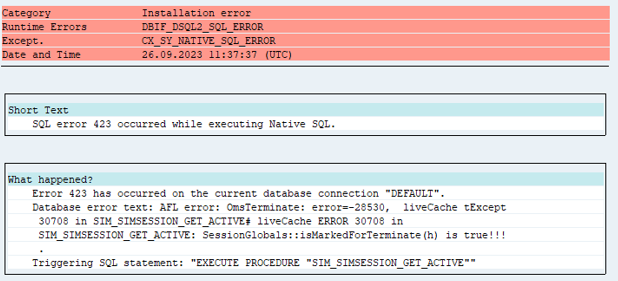
2023-10-24 17:11:28 Author: blogs.sap.com(查看原文) 阅读量:11 收藏
Hello Everyone,
Recently we came across the issue, where we had SAP-HANA-integrated SAP liveCache installed in system and after system refresh liveCache was still pointing to source system ID and hence creating DBIF_DSQL2_SQL_ERROR dumps in the system.
Symptom –
Reason –
During the first call after the installation or an initialization, SAP liveCache realizes which system it belongs to. The above error code 30708 states that there is an attempt to access SAP liveCache from another system that is different from the one whose name is defined in SAP liveCache.
This may happen after a homogeneous system copy and system refresh activities.
Resolution –
- Ensure LCA, LDA and LEA connection info are correctly configured in DBCO transaction. (These three connections should point to connection info. (<DB Hostname>:30015)
- Run the report SLCA_GET_SYSNAME from SE38 which displays the system name is currently defined in SAP liveCache. If you use SCM 7.0, implement SAP Note 1349272 before you use the report SLCA_GET_SYSNAME
If the report output showing the different SID than current system SID then this needs to corrected. In our case report output was pointing to source system ID which was used for refresh.
3. Deletion of the (old) system name defined in SAP liveCache
If you use an SAP-HANA-integrated SAP liveCache, first determine the ABAP schema user (hereinafter called <ABAP-USER>) via the menu option “System –> Status”. There, this user is displayed in the “Database Data –> Owner” section. To delete the table in which the old system name is stored, execute the following command in the SQL editor of SAP HANA Studio:
DROP TABLE <ABAP-USER>.APPSYSPARAM
e.g DROP TABLE SAPHANADB.APPSYSPARAM (If SAPHANADB is schema user)
Otherwise, execute the following command in the SQL editor of SAP MaxDB Database Studio:
DROP TABLE APPSYSPARAM
In the case of an external SAP-MaxDB-based SAP liveCache, the entry can alternatively also be deleted via the command line interface on your SAP liveCache server with the following command:
dbmcli -d <LC instance> -n <LC server> -u DBM,<password> -uSQL sap<sid> ,<password> sql_execute DROP TABLE APPSYSPARAM
4. Restart of the external SAP liveCache or database into which SAP liveCache is integrated
If you use an external SAP liveCache, restart SAP liveCache immediately afterwards.
If you are using SAP-HANA-integrated SAP liveCache then take complete system restart (Application & Database)
5. Once system is back, wait for 5 mins and run the report – SLCA_GET_SYSNAME, it should point to correct system ID.
Reference –
https://me.sap.com/notes/0002903155
https://me.sap.com/notes/1015489
Requesting all readers to drop your feedback or thoughts in comments, also post your questions, if you have any, I will try to answer to the best of my knowledge and research.
Do follow my profile to see more useful contents related to SAP BASIS and HANA topics in near future.
如有侵权请联系:admin#unsafe.sh