Effective communication is a critical component in incident response, often making the difference between rapid resolution and prolonged impact. This article explores how the integration between Smart SOAR and Slack provides a focused set of automated tasks to improve communication during cybersecurity incidents.
Automated Incident Alerting and Channel Creation
One way of leveraging Slack within Smart SOAR is to automate the initial stages of incident response communication. A playbook can identify the relevant team members and create a dedicated Slack channel for an incident.
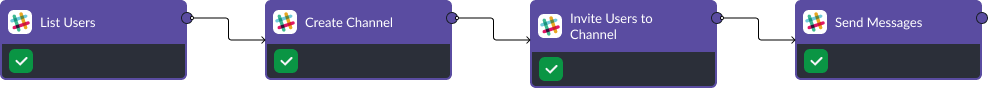
Playbook Steps
- List Users: Identify relevant team members who need to be alerted.
- Create Channel: Automatically create a dedicated Slack channel for discussing the incident.
- Invite Users To Channel: Add the identified team members to the new channel.
- Send Messages: Post an initial message to summarize the incident and guide the response process.
Real-time Incident Discussion and File Sharing
A common way of leveraging Slack is to send updates to existing channel members during an investigation. These updates can include status changes and relevant files. Additionally, their responses can be pulled back into Smart SOAR and included in the ticket for reference later.
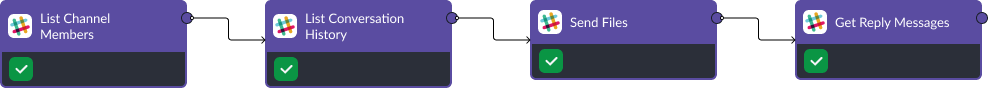
Playbook Steps
- List Channel Members: Enumerate the members of the incident response channel.
- List Conversation History: Retrieve previous discussions to keep new participants up to date.
- Send Files: Share important documents, such as incident reports or forensic data.
- Get Reply Messages: Collect replies to specific messages for a threaded discussion on complex issues.
Post-Incident Review and Channel Archiving
A third use-case for Smart SOAR’s Slack integration is to summarize conversations regarding an incident.
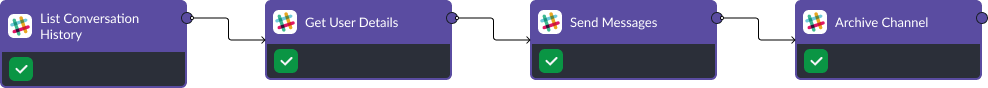
Playbook Steps
- List Conversation History: Review the entire conversation history for lessons learned.
- Get User Details: Gather information about active participants for acknowledgement or further training.
- Send Messages: Post a concluding message summarizing the incident resolution and next steps.
- Archive Channel: Close and archive the channel to maintain a clean workspace while preserving the discussion for future reference.
Takeaway
The Smart SOAR and Slack integration not only streamlines incident response communications but also allows for real-time collaboration and file sharing. By automating these processes, teams can focus more on resolving the incident rather than managing the communication flow, making operations more efficient and effective.
The post Why Smart SOAR is the Best SOAR for Slack appeared first on D3 Security.
*** This is a Security Bloggers Network syndicated blog from D3 Security authored by Pierre Noujeim. Read the original post at: https://d3security.com/blog/smart-soar-slack-integration/

