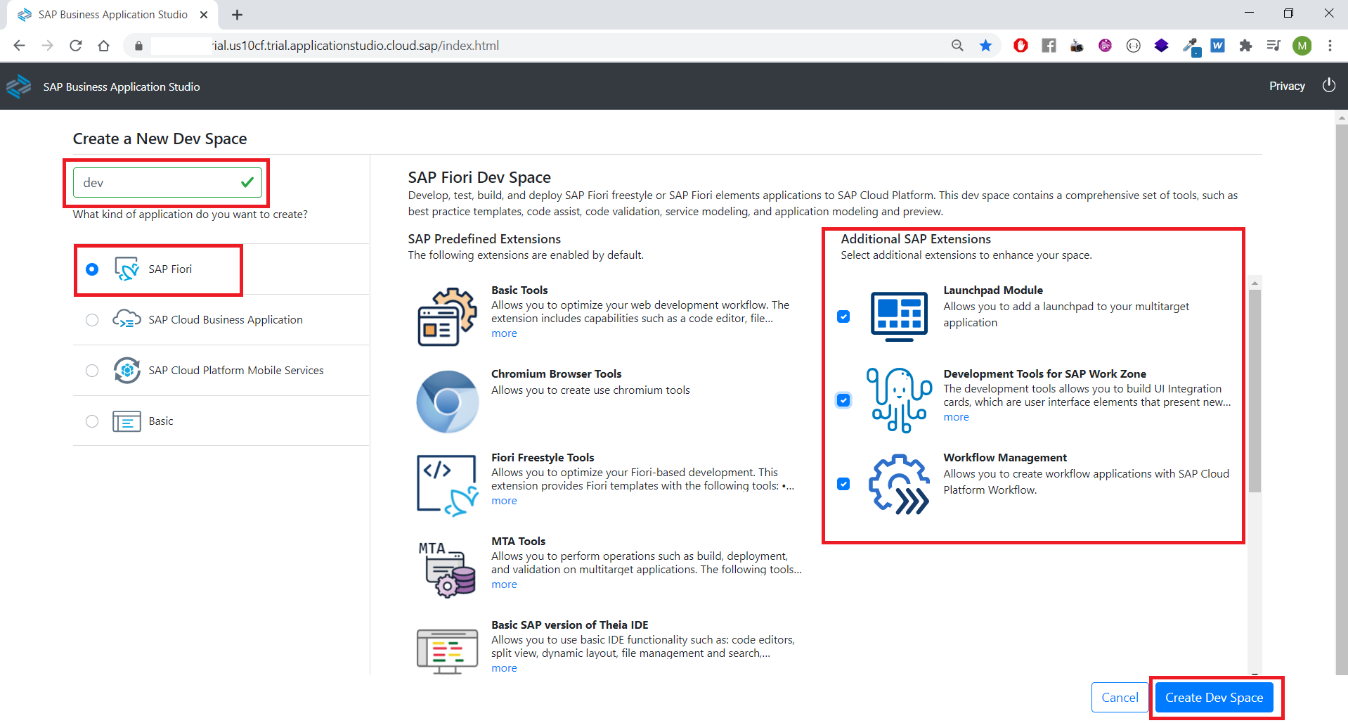
2023-10-31 07:39:15 Author: blogs.sap.com(查看原文) 阅读量:9 收藏
Hello everyone,
I am in the process of migrating a cloud solution from BTP CF Workflow Management to the new Build Process Automation. While there are numerous blogs that have already discussed this migration, I aim to provide a more developer-centric, step-by-step perspective.
Probably the most interesting blog resource are:
- Migrate your SAP BTP Neo Workflow applications to SAP Build Process Automation
- Migrating from Workflow Management to SAP Build Process Automation
- Transition to SAP Build Process Automation
Bellow is my technical blog documenting all the steps I have taken. The solution includes:
- Launchpad Service / Workzone Standard Edition
- Business Rules
- Custom FIORI App (User Task)
- SAP Build Process Automation
- Workflow Scenario / Build Process Scenario
For more details, please refer to the blog.
1. Prerequisites
-
- You need to have your SAPUI5 and workflow projects in a GIT repository.
- Export the Business Rules and exported Site from your old BTP
- Install Business Process Automation via the booster (guide link)
- Install Workzone Standard Edition ( guide link )
- Install SAP Business Application studio

2. Import the Site

Import the site using the standard button in the SAP Build Warzone Standard
3. Import Business Rules and Create the API
If you don’t have business rules logic in your project this part is not necessary.
3.1 Old Business Rules Service
Here, I will describe how to import and activate using the old service, but it is not possible to retrieve the information through the API with it. My advice is to import the rules directly as described in ‘3.2 Decision Activity’.
In the Business Process Automation App, navigate to the Business Rules Service. Go to Monitor > Dashboard > Business Rule.

Import the Business Rules

Validate and activate all the artifacts one by one in the following order:
- Data Objects (… starting from the structures)
- Rule Services
- Rule (Local Rule in my case)
- Rulesets
Deploy all the Rule Services
3.2 Create new Decision Activity
Because is not possible to use the API externally. I used the answer of
Archana Shukla answer to retrieve the information and recreate the business rules.
- Create a new business process and provide a general name for it; this name should match the name of the project.

- When you are inside the process, do not create a new process.

- In my case, my old project has different output structures. To address this, create a new Data Type (I’ve already created two artifacts on my screen). This Data Object should mirror the structure of my old Business Rules Project.

- You only need to copy the structure; the table type is not necessary since we can create it later through configuration.

- Now, let’s create a new Decision, and the name should match that of your old rule set.

- In my example, I have only one input parameter with a structure I previously designed. Please note that I used a list as output to automatically generate a table (array) as a result.

- Afterward, we can Add rule > Decision Table + Name (Same of the Rulesets) + In my case All Match
- Configure the conditions by setting the input that was defined earlier. In my case, it was crucial to specify the Operator.
- Configure the results by setting the output. I also sorted them to match the order of the result table in my old project.
- Now, export the decision table generated to Excel, and also export the old decision table from the previous service. This allows me to copy the first five rows of the new Excel file and overwrite the old rules header to match the new project ID and naming convention.

- At this point, deploy and use the ID of each rule as a parameter.


4. Workflow and SAPUI5 Applications
After cloning the repository, install the libraries using ‘npm run install.’ Ensure that you have access to the sub-account space
4.1 Workflow
In the workflow changing change the attributes of mta.yaml as needed.

Deploy the workflow.
4.2 SAPUI5 Apps
All the changes in the application are made based on the new destination automatically created at the beginning with the assistance of booster for business process automation

In my case, I have two routes, and I changed both settings as outlined in the documentation.

Additionally, I adjusted the rule service (preview chapter) and now I can directly call the process automation API. Here are some changes I made (please note that in the old project, I first retrieved the token and then made the API call using standard JavaScript). Our code is not perfect, but due to these changes, I do no longer use the token thanks of the new destinations.


The structure is slightly different, and I changed the request body

Additionally, I modified the ID of the rulesets that I showed you before. We are not using animore BR_TOKEN_URL

5. Process Visibility Scenario
In this case, I’m starting from scratch because I want a new visibility scenario. Here, I went directly to build a new automated process.
1. Create a new visibility scenario.

2. Add our workflow

3…. and you can continue with this guide, really well made as standard configuration.
6. Conclusion
My migration continues with a new peace offer from SAP. The integration of RPA, in addition to adding more functionality like the Document Information Extractor, to the solution.
The process was easier than I thought. When you find all the information in various blogs and community questions, the solution becomes clear. You can probably create a single Business Process with the Visibility Scenario and Business Rules, but I prefer to keep the services separate
I don’t feel confident yet to copy the entire solution and recreate it with a Business Process. I consider myself fortunate that SAP still offers the possibility to deploy the old Workflow to the new Business Process Service.
Thank you to Archana Shukla , Venugopal Chembrakalathil , Jana De Klerk and Murali Shanmugham for the supporting blog.
If I’ve shared something wrong, please feel free to correct me.
如有侵权请联系:admin#unsafe.sh