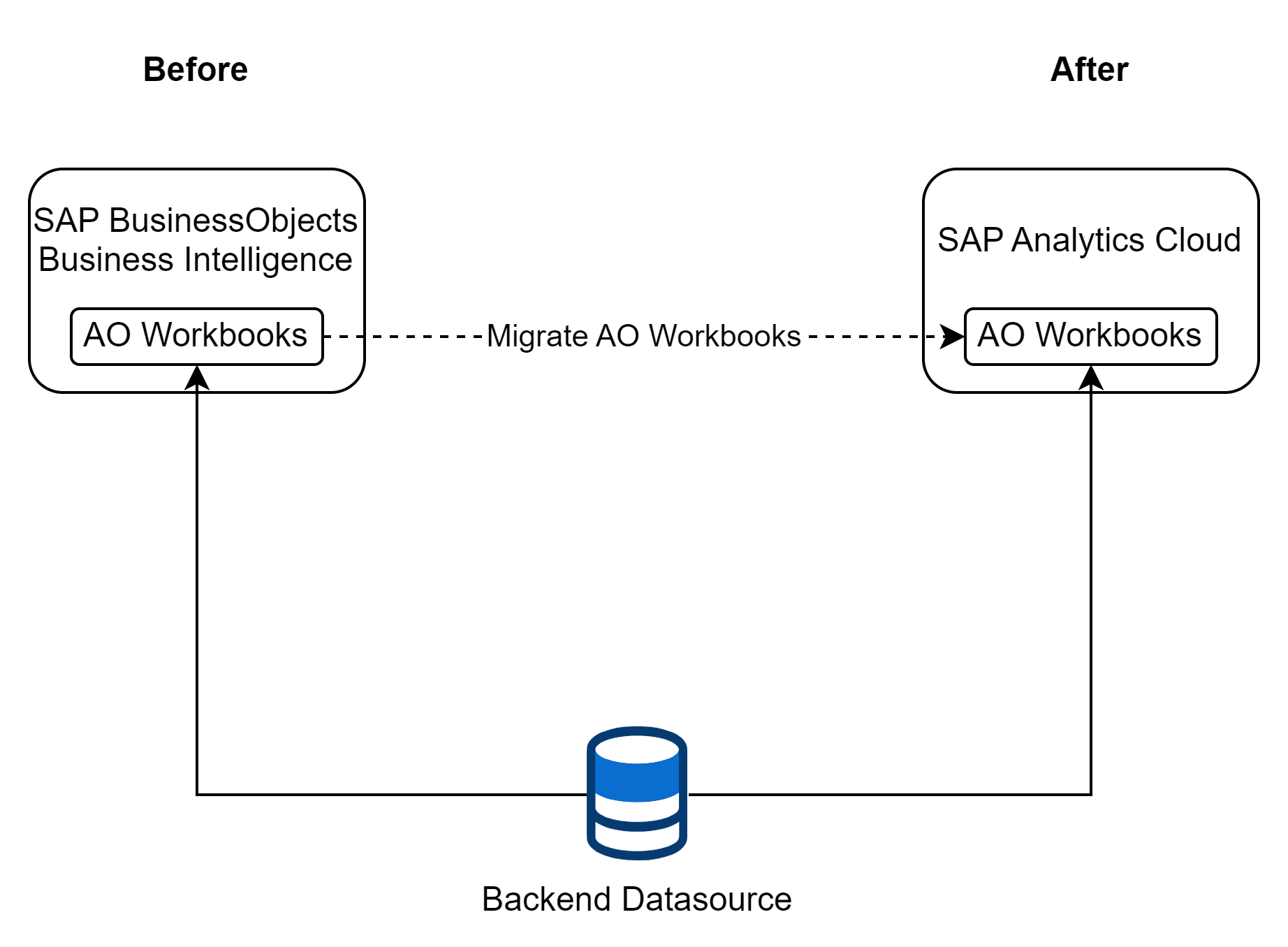
2023-11-18 00:18:52 Author: blogs.sap.com(查看原文) 阅读量:9 收藏
Since QRC3 2023, SAP Analysis for Microsoft Office 2.8 (AO) has made it possible to store workbooks on SAP Analytics Cloud (SAC). Three blogs have provided an overview about the two SAP Analysis for Microsoft Office editions, the replace system feature and the storage of workbooks. This last blog focuses on the steps to move workbooks stored on the BI Platform to SAP Analytics Cloud.
Migrate workbook from BI Platform to SAP Analytics Cloud

BIP to SAC
The following steps must be carried out for each workbook:
- In Analysis for Office, open the workbook from the SAP BusinessObjects BI platform without refreshing it.
- Replace the BI OLAP connections via the “Replace system” feature to a direct connection or an SAP Analytics Cloud Live connection that points to the same backend.
- When having more than one SAP Analytics Cloud tenant, it is recommended to use SAP Analytics Cloud Live connection.
- Refresh the workbook, validate the changes (on the Components tab) and save the workbook in the correct folder on the SAC Analytics Cloud tenant.
- Mass migration for multiple workbooks is not provided.
If only one SAP Analytics Cloud tenant, connected to the productive backend, is used the move is complete. When several SAP Analytics Cloud tenants are used, the next chapter is also relevant.
Move workbook between SAP Analytics Cloud tenants
When using separate SAP Analytics Cloud tenants for development (DEV) and production (PROD), which are connected to different backend systems it becomes a little bit tricky. From the BI Platform the workbook is saved on the SAP Analytics Cloud DEV tenant and points to the DEV backend via SAP Analytics Cloud Live connection. All developments such as insert a new data source to the AO workbook are carried out on this SAP Analytics Cloud tenant. To move the workbooks between the SAP Analytics Cloud tenants the Content Network is used and it is assumed that the SAP Analytics Cloud Live connection has already been transported to the productive SAP Analytics Cloud tenant and redirected to the productive backend.

SAC Dev to SAC Prod
The URL of the SAP Analytics Cloud tenant is stored in the AO workbook. Ideally, the URL would be changed during the move of AO workbooks between SAP Analytics Cloud DEV and PROD tenant. Unfortunately this feature is not available in the Content Network (yet). For this, a setting called SystemTransportMap was introduced in SAP Analysis for Microsoft Office . If the SystemtransportMap setting is correctly maintained, during the refresh of the workbook the URL is on-the-fly mapped to the SAP Analytics Cloud PROD tenant and uses then the Live connection to the PROD backend.
Note: When opening the AO workbook from the browser in the SAP Analytics Cloud file repository the workbook is downloaded. Analysis for Office does not know it’s origin and the workbook needs to be saved via the Analysis menu again on the SAP Analytics Cloud DEV tenant to save the changes, see KBA 3389592.
Scheduling workbooks on SAP Analytics Cloud
In SAP BusinessObjects BI platform it is possible to precalculate AO workbooks and distribute them to users. In SAP Analytics Cloud this feature is not available for AO workbooks and is not planned.
如有侵权请联系:admin#unsafe.sh