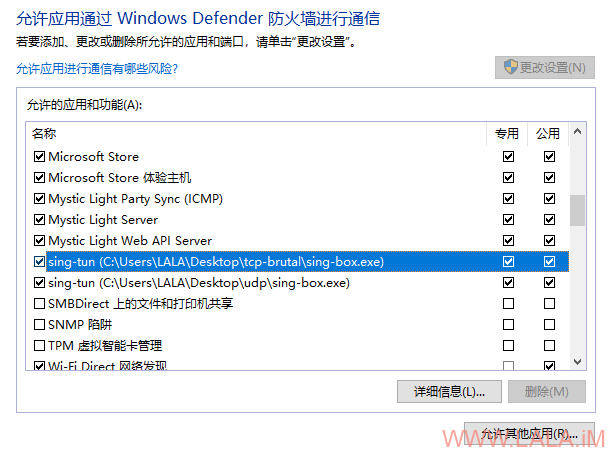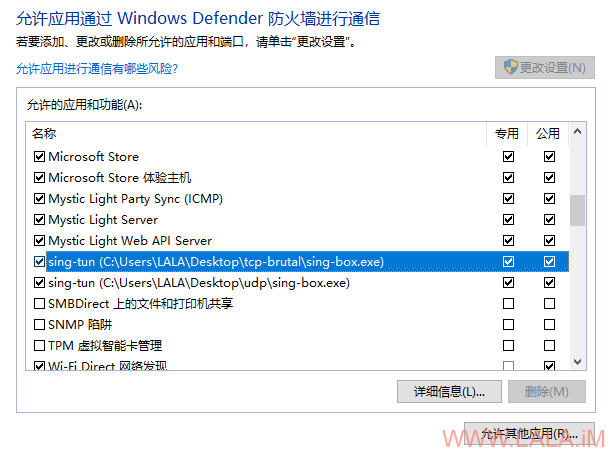
TCP Brutal是Hysteria中的同名拥塞控制算法移植到TCP的版本,sing-box率先做了支持。
更多详细的介绍请移步项目页面查看:
https://github.com/apernet/tcp-brutal/blob/master/README.zh.md
https://sing-box.sagernet.org/configuration/shared/tcp-brutal/
前提条件:需要Linux内核版本5.8或更高,Debian11-12默认内核都是满足的。这里我用Debian11测试。
首先编译Brutal的Linux内核模块,这里我选择直接打包成deb,这样弄一次后,其他的机器就可以直接用deb安装了,方便不少。
安装依赖:
apt -y update apt -y install build-essential linux-headers-$(uname -r) dkms dh-make git
获取项目代码、创建dkms压缩包:
git clone https://github.com/apernet/tcp-brutal.git cd tcp-brutal make dkms-tarball
看一下dkms.conf文件的内容:
cat dkms.conf
类似:
PACKAGE_NAME="tcp-brutal" PACKAGE_VERSION="1.0.0.r7.g845241d" ...
根据查看到的PACKAGE_NAME和PACKAGE_VERSION创建相应的目录:
mkdir -p /usr/src/tcp-brutal-1.0.0.r7.g845241d
把压缩包文件解压到相应的目录
tar -xzf dkms.tar.gz --strip-components=2 -C /usr/src/tcp-brutal-1.0.0.r7.g845241d
将包纳入dkms管理、构建deb包、安装deb包:
cd /usr/src/tcp-brutal-1.0.0.r7.g845241d dkms add -m tcp-brutal -v 1.0.0.r7.g845241d dkms mkdeb dpkg -i tcp-brutal-dkms_1.0.0.r7.g845241d_amd64.deb
查看状态,如有类似回显说明一切正常:
root@imlala:~# dkms status tcp-brutal, 1.0.0.r7.g845241d, 5.10.0-26-amd64, x86_64: installed
[备注1]
如果不构建deb包,可以在本机执行如下命令直接安装brutal内核模块:
dkms install -m tcp-brutal -v 1.0.0.r7.g845241d
[备注2]
如果构建了deb包,后续在其他机器上安装brutal内核模块的话就很方便了。先把deb包传到对应的机器:
scp tcp-brutal-dkms_1.0.0.r7.g845241d_amd64.deb root@1.2.3.4:/opt
然后执行如下命令即可:
cd /opt dpkg -i tcp-brutal-dkms_1.0.0.r7.g845241d_amd64.deb apt install -f dkms status
现在我们还需要加载brutal模块:
modprobe brutal检查模块是否加载成功,如有类似如下回显说明正常:
root@imlala:~# lsmod | grep brutal brutal 20480 0
将brutal模块设置为开机自动加载:
echo "brutal" > /etc/modules-load.d/brutal.conf
至此brutal内核模块的配置就完成了。
现在我们要编译安装个sing-box的beta版本,先安装依赖:
apt -y install curl build-essential libssl-dev zlib1g-dev gcc-mingw-w64
安装go:
curl -L https://go.dev/dl/go1.21.4.linux-amd64.tar.gz -o go1.21.4.linux-amd64.tar.gz tar -C /usr/local -xzf go1.21.4.linux-amd64.tar.gz echo 'export PATH=$PATH:/usr/local/go/bin' > /etc/profile.d/golang.sh source /etc/profile.d/golang.sh
编译的时候可以自己添加参数来支持更多的功能:
https://sing-box.sagernet.org/installation/build-from-source/#build-tags
这里我需要用到reality和utls所以就加了这两个。
编译linux平台的二进制文件:
go install -v -tags \ with_reality_server,\ with_utls \ github.com/sagernet/sing-box/cmd/sing-box@v1.7.0-beta.2
编译windows平台的二进制文件:
env GOOS=windows GOARCH=amd64 CGO_ENABLED=0 CC=x86_64-w64-mingw32-gcc \ go install -v -tags \ with_reality_server,\ with_utls \ github.com/sagernet/sing-box/cmd/sing-box@v1.7.0-beta.2
复制编译好的文件:
cp $(go env GOPATH)/bin/sing-box /usr/local/bin/
新建sing-box需要用到的目录:
mkdir -p /usr/local/etc/sing-box
新建systemd服务:
systemctl edit --full --force sing-box.service
写入如下配置:
[Unit] Description=sing-box service Documentation=https://sing-box.sagernet.org After=network.target nss-lookup.target [Service] CapabilityBoundingSet=CAP_NET_ADMIN CAP_NET_BIND_SERVICE AmbientCapabilities=CAP_NET_ADMIN CAP_NET_BIND_SERVICE ExecStart=/usr/local/bin/sing-box run -c /usr/local/etc/sing-box/config.json Restart=on-failure RestartPreventExitStatus=23 LimitNOFILE=infinity [Install] WantedBy=multi-user.target
新建sing-box的配置文件:
nano /usr/local/etc/sing-box/config.json
这里我配置一个vless-reality节点:
{ "log": { "level": "info" }, "inbounds": [ { "type": "vless", "tag": "vless-in", "listen": "0.0.0.0", "listen_port": 443, "users": [ { "name": "imlala", "uuid": "219c8c62-430a-439a-a6f6-d8f6a2a225a2", "flow": "" } ], "tls": { "enabled": true, "server_name": "go.dev", "reality": { "enabled": true, "handshake": { "server": "go.dev", "server_port": 443 }, "private_key": "mPVhErJjoa-hx7K8TAzVR_hiKM3UYuuTQEoECcSqNFE", "short_id": [ "9534dcf8c8d0c43f" ] } }, "multiplex": { "enabled": true, "padding": true, "brutal": { "enabled": true, "up_mbps": 300, "down_mbps": 300 } } } ], "outbounds": [ { "type": "direct", "tag": "direct" } ] }
[备注1]
请注意这套配置不支持xtls-rprx-vision,所以flow需要留空。
[备注2]
sing-box generate uuid // 生成uuid sing-box generate reality-keypair // 生成private_key、public_key sing-box generate rand 8 --hex // 生成short_id
启动sing-box并设置开机自启:
systemctl enable --now sing-box
客户端配置,这里我给出一个自己目前在用的,tun模式:
{ "log": { "level": "info", "timestamp": true }, "dns": { "servers": [ { "tag": "cloudflare", "address": "https://1.1.1.1/dns-query" }, { "tag": "dnspod", "address": "https://1.12.12.12/dns-query", "detour": "direct" }, { "tag": "block", "address": "rcode://success" } ], "rules": [ { "geosite": "category-ads-all", "server": "block", "disable_cache": true }, { "outbound": "any", "server": "dnspod" }, { "geosite": "cn", "server": "dnspod" } ], "strategy": "ipv4_only" }, "inbounds": [ { "type": "tun", "tag": "tun-in", "interface_name": "tun0", "inet4_address": "172.28.0.1/30", "auto_route": true, "strict_route": true, "stack": "system", "sniff": true } ], "outbounds": [ { "type": "vless", "tag": "vless-out", "server": "1.2.3.4", "server_port": 443, "uuid": "219c8c62-430a-439a-a6f6-d8f6a2a225a2", "flow": "", "tls": { "enabled": true, "server_name": "go.dev", "utls": { "enabled": true, "fingerprint": "chrome" }, "reality": { "enabled": true, "public_key": "2Gga7qZ8dA8agbF2lAnojBC_Nr90mxys_yMaJarty3A", "short_id": "9534dcf8c8d0c43f" } }, "packet_encoding": "xudp", "multiplex": { "enabled": true, "protocol": "h2mux", "max_streams": 10, "padding": true, "brutal":{ "enabled": true, "up_mbps": 30, "down_mbps": 1000 } } }, { "type": "direct", "tag": "direct" }, { "type": "block", "tag": "block" }, { "type": "dns", "tag": "dns" } ], "route": { "geoip": { "download_url": "https://github.com/SagerNet/sing-geoip/releases/latest/download/geoip.db", "download_detour": "vless-out" }, "geosite": { "download_url": "https://github.com/SagerNet/sing-geosite/releases/latest/download/geosite.db", "download_detour": "vless-out" }, "rules": [ { "protocol": "dns", "outbound": "dns" }, { "geosite": "cn", "geoip": [ "cn", "private" ], "outbound": "direct" }, { "geosite": "category-ads-all", "outbound": "block" } ], "auto_detect_interface": true } }
[备注1]
tun模式注意windows防火墙拦截,自己手动允许一下:
这样一波操作下来,可以说基本上只要不涉及到grpc和http2的协议现在都可以用上brutal了,这就很牛逼了。。。
如有侵权请联系:admin#unsafe.sh