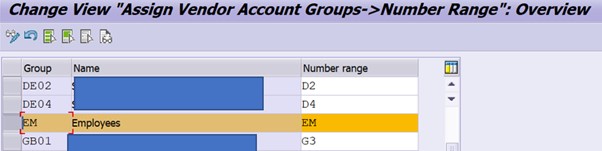
As more and more organizations are moving to S/4 HANA from ECC systems, one of the queries which is raised is regarding How would S/4 HANA handle the scenarios related to Employee as Vendor. Lot of organizations create employee vendor in ECC to handle scenarios related to employee expenses.
The business partner is mandatory in SAP S/4 HANA to create customer master data, vendors master data, employee master data and so on. These are represented as roles within the business partner, during the creation of Business Partners (BP).
This blog is written based for scenario where a HR mini master was set up in S/4 HANA and employee vendor were required to handle the expenses. To easily identify the Employee Vendors the number range was defined with a prefix of ZZ, This also helped to avoid issue of overlap with existing number range already in use.
The basic configuration which is required for creation of HR mini master are
- Enterprise Structure
- Personnel Structure
- Infotype Configuration (HCM Mini Master)
- Infotype 0000 – Actions
- Infotype 0001 – Organization assignment
- Infotype 0002 – Personal data
- Infotype 0006 – Address (for vendor role)
- Infotype 0009 – Bank details (for vendor role).
Business Partner number for Employee had range defined as

Business Partner number for Employee setting
Vendor Account group & number range was defined in the system.
Create Vendor Account Group

Create Vendor Account Group
Assign Number Ranges to Vendor Account Groups

Assign Number Ranges to Vendor Account Groups

vendor number range
Define Number Assignment for Direction BP to Vendor

BP to Vendor
Certain Integration setting specific to employee to BP creation need to be activated via Table T77S0
Use Tcode SM30 to update the table T77S0

SM30
Key setting to be checked:
- HRALX HRAC – Activate HR Integration–> This should be set to X
- HRALX PBPON – Integration Employee/BP Activated –> This should be set to ON. The switch controls the integration between employees and business partners.
- HRALX PNUMB – Business Partner Number Assignment (Employee) -> 3
This setting determines type of number assignment that should be used when creating business partners in the employee role.
1–> is used for internal number number range of BP
2–> This is used when BP has its own unique number range.
3–>This is used for same numbering for the HR employee and the Business Partner ; As in our case the number range will be prefixed by ZZ.
- HRALX PSUBG – Business Partner Subgroup (Employee)
This setting allows to enter subgroup of the number range interval for the business partner in the employee role is maintained.
Note : this setting only allows switch number ranges with two characters to be maintained. Hence we had created BP account group with Code EM.

Key setting in table T77S0
We can set up default settings/ roles which need to be configured and will be used as reference for creation of the vendor.
IMG–> Personnel Management–> SAP S/4HANA for Human Resources –> Define Default Vendor Data for Employees in Role FI Supplier.

Default Vendor Data for Employees
It can be restricted for the company code where this integration & reference is required.
Recommended approach for initial synchronization
The recommendation is to always use /SHCM/RH_SYNC_BUPA_EMPL_SINGLE report for the initial synchronization.
Afterwards, the delta synchronization is scheduled using report /SHCM/RH_SYNC_BUPA_FROM_EMPL
Error Logs:
The employee synchronization reports log errors as well as success messages in the application log. These logs can be accessed using transactions SLG1
Business partner and vendor related errors are logged in transaction MDS_PPOS.
Execute Program: /SHCM/RH_SYNC_BUPA_EMPL_SINGLE

T-Code: SLG1 to check the log for synchronization

Sync Log
Tcode BP to display the Business partner.

This blog post is based on my experience in SAP S/4HANA projects. The steps mentioned in blog post should help with configuration of employee BP and extending the same to Supplier(Vendor) Role.
如有侵权请联系:admin#unsafe.sh