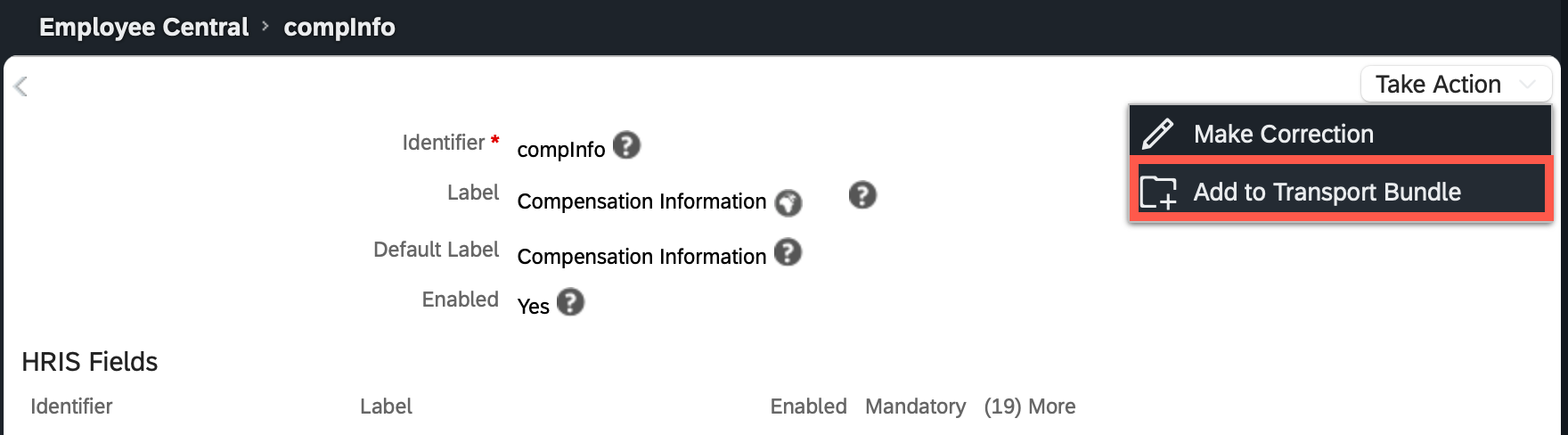
You can add Business Configuration UI configurations and Foundation Objects to a bundle and transport them using Configuration Transport Center. This enhancement in the Business Configuration UI and Foundation Data Objects page eliminates manual configuration efforts in the paired target system.
The Add to Transport Bundle option is now available for:
| Feature | Where? | Notes |
|---|---|---|
| Business Configuration | In the View page of the HRIS Element in Business Configuration UI, choose Add to Transport Bundle under the Take Action dropdown. | You can add HRIS Elements, HRIS Actions or Employee Profile Elements to a bundle to transport data to a target system using Configuration Transport Center. |
| Foundation Objects | In the Manage Organization, Pay and Job Structures page, search for the foundation object (for example, Location). In the Take Action dropdown, choose Add to Transport Bundle. | You can transport data of Legacy Foundation Objects using Configuration Transport Center. |
Configuration Requirements
You’ve created a transport bundle in Configuration Transport Center.
Role-Based Permission Prerequisites
You have the .
You have the .


Thanks
Sadia
文章来源: https://blogs.sap.com/2023/11/23/add-to-transport-bundle-in-employee-central/
如有侵权请联系:admin#unsafe.sh
如有侵权请联系:admin#unsafe.sh