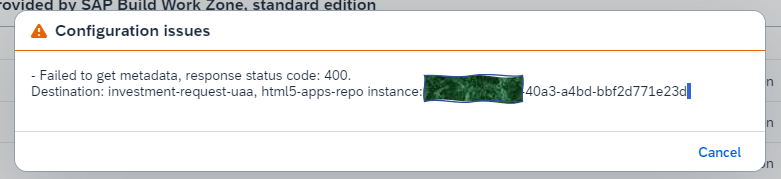
2023-11-30 21:6:35 Author: blogs.sap.com(查看原文) 阅读量:9 收藏
Hello fellow developers,
this will be another quick help blog post. I did not find any information for this error and I hope this might help someone else waste less time than me.
I recently redeployed a SAPUI5 MTA to the space it has been in before. The changes included the alteration of the xsappname in the xs-security.json. In any way, there was some change that altered the UAA properties of the MTA.
After the redoyplement, nothing was working and this shown as a warning:

I tried everything in my toolbox: Redeploying with –delete-service flag, manual deletion of the instances and so on and so forth.
Some time later, I rechecked the error message and decided to take a look at the UAA properties in the mta.yaml.
Lo and behold, there was one tiny setting which I think came from the template I used:
![]()
If the property existing_destination_policy is set to ignore, the deployment will not overwrite the old properties with new values. It has to be set to update in order to set new values.
More Information can be found here: https://help.sap.com/docs/connectivity/sap-btp-connectivity-cf/create-destinations-using-mta-descriptor
So in conclusion: If you ever want to change something, make sure the changes are applied to the target.
如有侵权请联系:admin#unsafe.sh