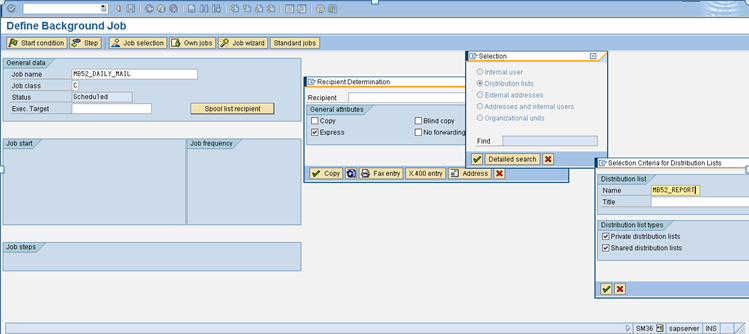
2023-12-6 14:37:43 Author: blogs.sap.com(查看原文) 阅读量:5 收藏
This blog-post will help you to understand how you can send the mb52 report automatically to mail by using batch job.
Business requirement is they need report of MB52 – display warehouse stocks of material each hour to check the stock of material against plant.
Report Data in Mail to Users in SAP:
Distribution lists:
A distribution list is feature of email client program that allows a user to maintain a list of email addresses and send messages to all of them at once. This can be referred to as an electronic mailshot. Sending mail using a distribution list differs from an electronic mailing list or the email option found in an internet forum as it is usually for one way traffic and not for coordinating a discussion.
Contents: The content consists of address entries with the corresponding addresses type
Attributes: the attributes are name, title and storage location. Private distribution lists also have sensitivity. Shared distribution lists have the indicator for subscription lists.
- Shared Distribution lists: Document of the class DLI that consists of a list of addresses. A shared distribution list is stored in shared folders and can be accessed by all users who have at least display authorization for the folder in which the distribution list is situated.
- Subscription list: A shared distribution list in which users who are interested in the topic can enter or delete their names. To do this, they must have the at least display access for the folder in which subscription list is located.
- Private distribution lists: Document of the class DLI that contains a list of addresses. A private distribution list is stored in a private folder and cannot therefore accessed by the other users.
Go to t.code SO23

Click on create



Save it


click on change icon

give mail id and save it

Go to SE93 and enter MB52

copy the program name

Go MB52 tcode and save the variant


Now go to SM36-define background job






Conclusion:
By following the above steps, we can achieve that the MB52 report automatically to mail by using batch job.
Please like, share and comment for any queries through add comment button which is displayed bottom of the blog-post.
Hope this blog-post help full.
Thank you
如有侵权请联系:admin#unsafe.sh