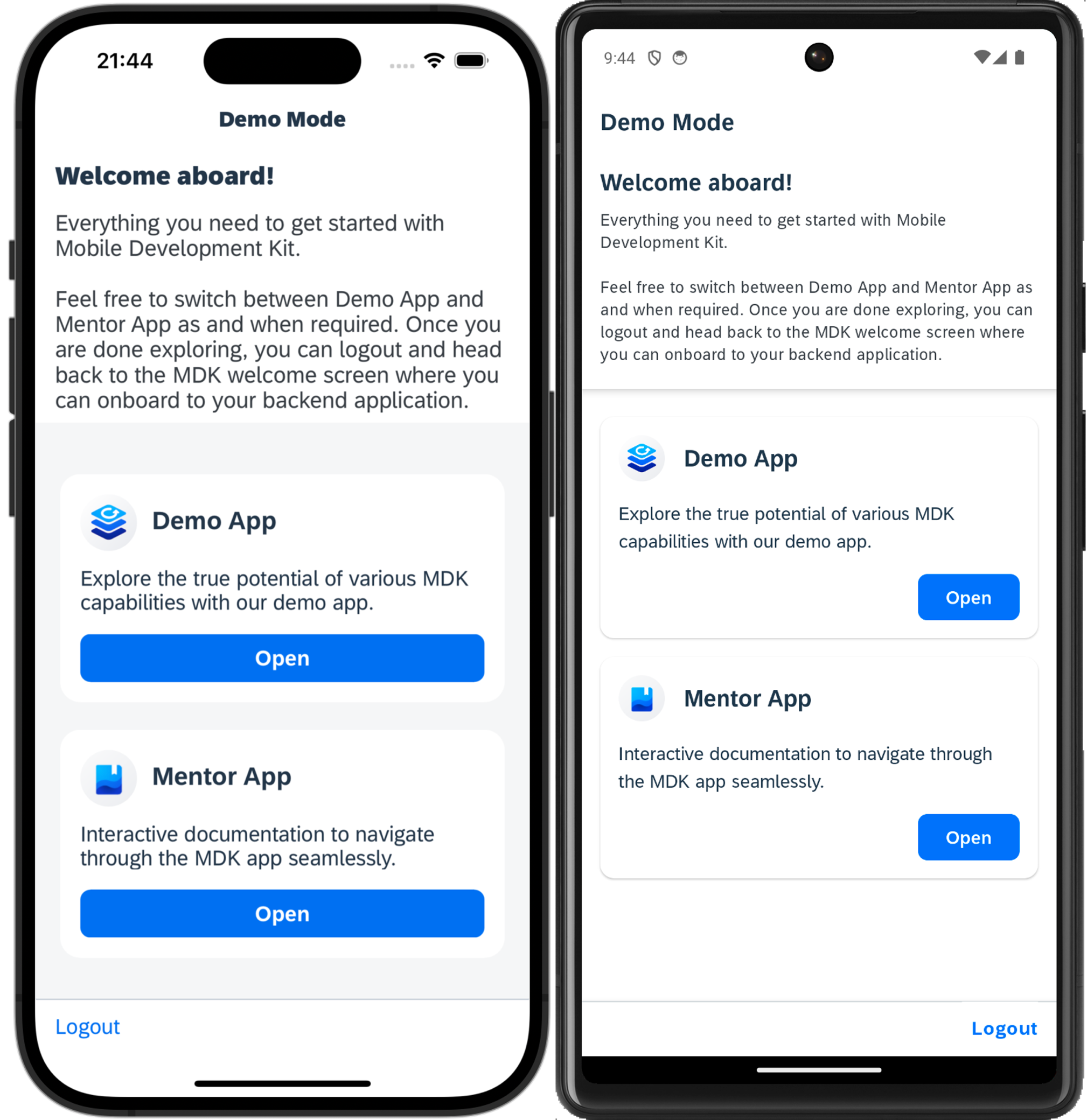
2023-12-15 20:50:26 Author: blogs.sap.com(查看原文) 阅读量:15 收藏
I am happy to announce that a new release of the Mobile Development Kit is now available for all Mobile Services customers and can be downloaded on the SAP Software Center and will soon be available on the community Download page.
The SAP Mobile Services Client 23.12.0 is already available on Google Play and will soon be available on Apple App store.
SAP Mobile Development Kit enables developers and technical business users to build multi-channel applications. It allows you to build your application once, in an integrated development environment (SAP Business Application Studio/ VSCode extension) and run it natively on Mobile (Android & iOS) and as a web application (online) in the browser.
This release includes the following:
- New UI enhancements
- API and Syntax enhancements
- Demo Mode enhancements in SAP Mobile Services Client
- MDK Template enhancements in SAP Business Application Studio
Calendar Control
We have introduced a Calendar control that provides a visual overview of a week or a month. This supports:
- Scrolling between months/years to select a desired date
- Choosing the start day of the week
- Start and end dates. Users cannot scroll beyond the specified dates
- Set default selected date when the calendar is rendered
- Three different view types
- Week View : displays a week of the calendar (applicable for iOS & Android)
- Month View: displays a month of the calendar (applicable for iOS, Android & Web) and
- Expandable view: allows the user to switch between Week or Month (applicable for iOS & Android)

Below are the Calendar control APIs:
- CalendarSectionProxy: Instance of this class passed to any rule that is set to the properties or events of the Calendar section control
- getSelectedDate: returns the current selected date
let selectedDate = context.getPageProxy().getControl('SectionedTable').getSection('CalendarSection').getSelectedDate(); - setSelectedDate: sets a new selected date
let calendarProxy = context.getPageProxy().etControl('SectionedTable').getSection('CalendarSection'); let newDate = "2023-12-10"; calendarProxy.setSelectedDate(newDate); - scrollToDate: scrolls to the specified date
let calendarProxy = context.getPageProxy().etControl('SectionedTable').getSection('CalendarSection'); let newDate = "2022-10-11"; calendarProxy.scrollToDate(newDate);For more information, see CalendarSection.
- getSelectedDate: returns the current selected date
Support onPress event for the Formcell Attachment control
We have introduced a new event OnPress for the FormCell Attachment control that will be triggered when the user taps on an individual file attached in the Attachment control. This event passes a new proxy class AttachmentEntryProxy of that particular file to the assigned rule.
Below are the FormCell Attachment OnPress event APIs:
- AttachmentEntryProxy
- AttachmentFormCellProxy
- openAttachmentItem: open the item specified by index parameter
- setValueByIndex: set the attachment item’s value in the attachment control

OnPress event for Attachment control in Mobile clients
Section Header and Footer will now pass SectionProxy instead of SectionedTableProxy to the rules assigned to their properties and sub-properties. Thereby, enhancing the precision of locating the button that is invoked in a particular section that’s a part of SectionedTable.
var proxyClass = context.constructor.nameconstructor.name will identify the type of the proxy class passed into the rule.
Extend Deep Linking into the MDK application to support iOS Universal and Android App Links
MDK already supports deep linking into MDK applications using its URL scheme. We now extends the deep linking to support using iOS Universal Links and Android App Links.
iOS universal links and Android App Links are the HTTP URLs that bring the user directly to specific content in your MDK application.
//Examples showing deep linking into MDK application using MDK client URL scheme
sapmobilesvcs://mobileservices/deeplinks/search/product?Category=Mice
sapmobilesvcs://mobileservices/deeplinks/product?id=2692644
//Examples showing deep linking into MDK application using HTTP URLs
https://demo-dev-com-sap-mdk-demo.cfapps.eu10.hana.ondemand.com/mobileservices/deeplinks/search/product?Category=Mice
https://demo-dev-com-sap-mdk-demo.cfapps.eu10.hana.ondemand.com/mobileservices/deeplinks/product?id=2692644Demo Mode enhancements in SAP Mobile Services Client
The Demo mode in the MDK public store client (generic client) has been enhanced. In addition to the existing Demo app, we have added the MDK Mentor app. Similar to the SDK Fiori Mentor apps, the MDK Mentor app is interactive documentation that helps designers and developers discover the capabilities of the SAP Mobile Development Kit. You can view live previews of the UI components and change parameters to see the effects immediately. In both applications, the user popover menu provides an option to easily switch between the Demo and Mentor Apps. When you are done exploring, you can Logout to return to the MDK Welcome screen which resets any changes made and allows you to onboard to your backend application.
This is the first version of the Mentor app we have added, and we are working on adding additional functionality, such as information about events on the application or page level.

Demo Mode in SAP Mobile Services Client

MDK Mentor App in SAP Mobile Services Client
MDK Template enhancements in SAP Business Application Studio
The default MDK templates (Empty, Base, List Detail and CRUD) have been enhanced to
- Include a user menu with support options to make it easier for initial troubleshooting without having to create logging/tracing/upload actions etc.
- Add Generic actions for Messages and Navigation
- Organize existing App Update rules / actions into Application Folders
New to MDK development?
Follow these tutorials to get started and learn more about Mobile development kit!
I am looking forward to your feedback/comments.
如有侵权请联系:admin#unsafe.sh