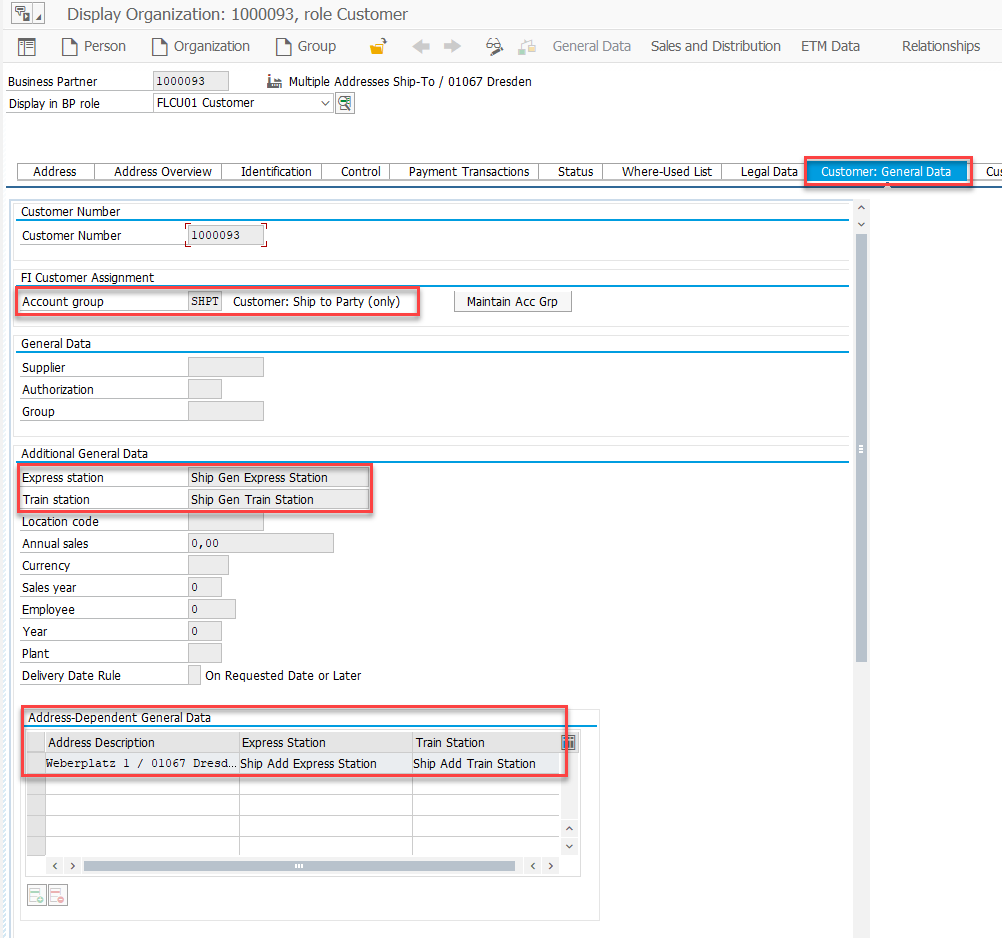
2023-12-22 16:10:34 Author: blogs.sap.com(查看原文) 阅读量:5 收藏
Remark: due to move of SAP Community to a new platform this blog has to be published before it is finalized. Nevertheless this blog is almost final. Only last step “Activation” is missing. Will be updated soon.
You are looking for a fast way to implement new Multiple Address Handling at Business Partner to use it in Order-to-Cash processes? You want to know for example how shipping address Business Partners could be merged to main Business Partner as additional delivery address?
Then this blog is the right point to begin.
To find information about functionality of Multiple Address handling please refer to blog post SAP S/4HANA 2021: Multiple Address Handling in Order-to-Cash Documents Using SAP Business Partner – Version 2
This blog describes an easy fast forward way to implement Multiple Address handling and describes:
- main configuration steps
- master data prerequisites
- handling of FIORI migration tool
If you are looking for more details in possible configurations and process variants please refer to SAP Note
This functionality and FIORI app is available with SAP S/4HANA OP2021 SP02 and higher.
Activate Business Functions
Run transaction SFW5 and activate Business Functions

Business Functions
Activate Switch Functions in central Business Partner Customizing
IMG: Cross-Application Components->SAP Business Partner->Activation Switch for Functions

Activate BUT020 – Time Dependency BP Address
Check Address Determination Transactions
IMG: Cross-Application Components->SAP Business Partner->Business Partner->Basic Settings->Address Determination->Define Transactions

Check/Add Address Determination Transactions
Load from client 000 if necessary.
Check Address Types
IMG: Cross-Application Components->SAP Business Partner->Business Partner->Basic Settings->Address Determination->Define Address Types

Check/Add Address Types
Load from client 000 if necessary.
Check Assignment of Address Determination Transactions to Address Types

Check/Add Assignment of Address Determination Transactions to Address Types
Load from client 000 if necessary.
Check Address Determination for Customer (KU)
Run Transaction: SM30
View: V_TPAR_SD

Address Determination for Customer
Update Partner Determination Procedure at Sales Order Header
IMG: Sales and Distribution->Basic Functions->Partner Determination->Set Up Partner Determination->Set Up Partner Determination for Sales Document Header
Maintain Partner Determination Procedure related to your Order Type. In this example order type is SO02 with Procedure SO02.

Partner Determination Procedure
In this comfiguration all BP addresses are potential delivery addresses. If you want to restrict to certain addresses fill line of Partner Function SH with value BBP007.
Import MDG settings for FIORI App “Manage Migrations – Business Partner Multiple Address” (F6159)
Documentation of this FIORI App you can find here.
Open MDG Customizing path with transaction: MDCIMG
IMG: Master Data Governance, Consolidation and Mass Processing->Configure Process Template-> Import Predefined Process Templates for Migration for BP Multiple Addresses

Activate BC-Set
Main Customer located in Berlin has an additional delivery address in Dresden. See Partner Functions at Sales Area Data.
Main Customer (for order entry)






Delivery Address Business Partner





Create Relationship
To find Business Partners which are used just as shipping addresses you can check table KNVP (Customer Master Partner Functions) or your master data teams know potential candidates already.
Foundation of merging Business Partner Addresses which leads to one single legal entity to one main Business Partner is creating a Business Partner Relation with type BUR030 (Legal Entity).

BP Relationship BUR030
In this case Business Partner 1000093 is used as additional delivery address for main customer Business Partner 1000092.
Run FIORI Launchpad with transaction: /UI2/FLP
Run FIORI App ‘Manage Migrations – Business Partner Multiple Addresses’

Create new Migration Process

Create a new migration process
Enter a meaningful Description and choose Process Template: SAP: Consolidate BP Multiple Address
Press ‘Save’

Select with relationship defined pairs
Enter selection criteria and press ‘Start’.

Show Matches

Red marked entry is main BP

Navigate back to Process Screen and press ‘Continue’ to get to the next step.

Best Record Calculation

Navigate with ‘Continue’ to next step ‘Validation’
Validation

Error Handling and Rollback options
In case you are facing errors at step validation, display error details by click the error number.
After you have corrected the data use Rollback button and choose option ‘2-Matching’. This ensure to reload master data and restart process with updated data.

Activation
Press Button ‘Continue’ to activate changes.
如有侵权请联系:admin#unsafe.sh