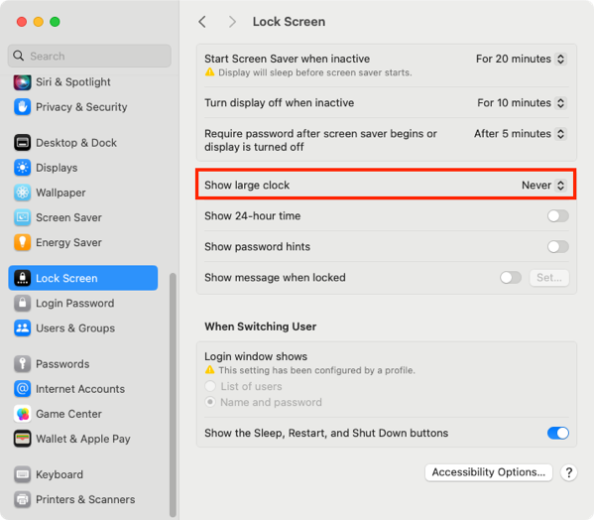
2024-3-6 04:1:58 Author: derflounder.wordpress.com(查看原文) 阅读量:14 收藏
Home > Mac administration, macOS, Management Profiles > Disabling login window clock display on macOS Sonoma
Disabling login window clock display on macOS Sonoma
One of the changes with macOS Sonoma is to the login window, where the username blanks and icons were made smaller and moved down to the bottom of the screen and a large clock display is enabled by default near the top of the login window.

For folks who don’t want the clock display, it’s possible to turn it off via System Settings. In the Lock Screen settings, set the Show large clock option to one of the following settings:
- On Screen Saver and Lock Screen
- On Lock Screen
- Never
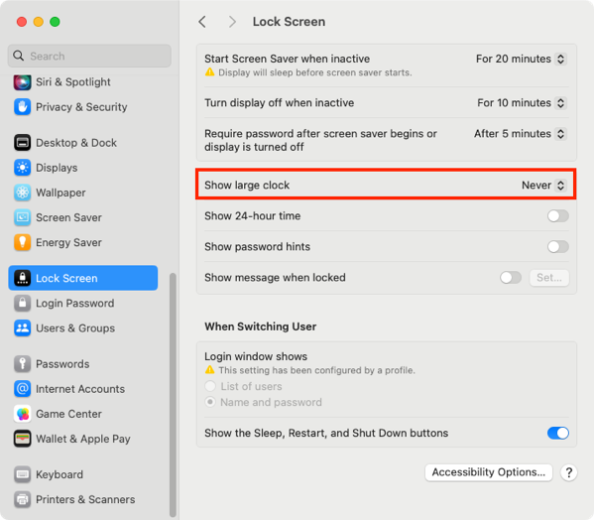
The Never setting will stop from being displayed on either the login window or as part of the screen saver.

For more information, please see below the jump.
For those who want a profile which can enforce the Never setting, please see below, and the GitHub link below:
https://github.com/rtrouton/profiles/tree/main/DisableLoginWindowClock
This file contains bidirectional Unicode text that may be interpreted or compiled differently than what appears below. To review, open the file in an editor that reveals hidden Unicode characters.
Learn more about bidirectional Unicode characters
| <?xml version="1.0" encoding="UTF-8"?> | |
| <!DOCTYPE plist PUBLIC "-//Apple//DTD PLIST 1.0//EN" "http://www.apple.com/DTDs/PropertyList-1.0.dtd"> | |
| <plist version="1"> | |
| <dict> | |
| <key>PayloadUUID</key> | |
| <string>88268020-9123-40C7-8FEE-8505813ABCF2</string> | |
| <key>PayloadType</key> | |
| <string>Configuration</string> | |
| <key>PayloadOrganization</key> | |
| <string>Company Name</string> | |
| <key>PayloadIdentifier</key> | |
| <string>88268020-9123-40C7-8FEE-8505813ABCF2</string> | |
| <key>PayloadDisplayName</key> | |
| <string>Disable Login Window Clock</string> | |
| <key>PayloadDescription</key> | |
| <string /> | |
| <key>PayloadVersion</key> | |
| <integer>1</integer> | |
| <key>PayloadEnabled</key> | |
| <true /> | |
| <key>PayloadRemovalDisallowed</key> | |
| <true /> | |
| <key>PayloadScope</key> | |
| <string>System</string> | |
| <key>PayloadContent</key> | |
| <array> | |
| <dict> | |
| <key>PayloadDisplayName</key> | |
| <string>Custom Settings</string> | |
| <key>PayloadIdentifier</key> | |
| <string>3E1EB1DB-34AF-4E59-B797-02991E2F6048</string> | |
| <key>PayloadOrganization</key> | |
| <string>Company Name</string> | |
| <key>PayloadType</key> | |
| <string>com.apple.ManagedClient.preferences</string> | |
| <key>PayloadUUID</key> | |
| <string>3E1EB1DB-34AF-4E59-B797-02991E2F6048</string> | |
| <key>PayloadVersion</key> | |
| <integer>1</integer> | |
| <key>PayloadContent</key> | |
| <dict> | |
| <key>com.apple.loginwindow</key> | |
| <dict> | |
| <key>Forced</key> | |
| <array> | |
| <dict> | |
| <key>mcx_preference_settings</key> | |
| <dict> | |
| <key>UsesLargeDateTime</key> | |
| <false /> | |
| </dict> | |
| </dict> | |
| </array> | |
| </dict> | |
| </dict> | |
| </dict> | |
| </array> | |
| </dict> | |
| </plist> |
如有侵权请联系:admin#unsafe.sh