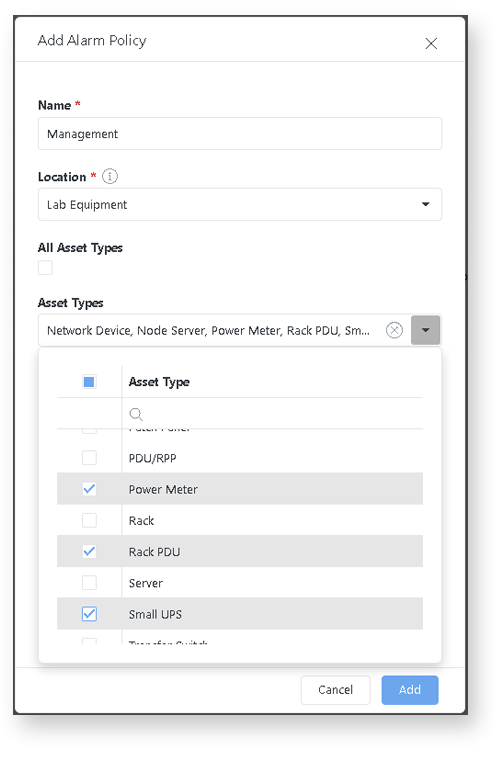
2024-3-19 03:14:57 Author: securityboulevard.com(查看原文) 阅读量:14 收藏
Product Update: Version 4.3
Version 4.3 is packed with upgrades to enhance data center monitoring. Improvements in Connectivity, Alarm Event Management, and Notifications aim to boost your experience, offering customizable alarm settings, reducing email volume, and integrating seamlessly with MS Teams for alerts.
See Your Alerts in Microsoft Teams
This feature allows Admins to create an Alarm Policy to send notifications to an outside communication or alerting system like MS Teams, which is available in this release. Now admins can link to a specific Microsoft Teams channel, adding different channels for different Alarm Policies as needed.
Add More Info to Connections and Circuits
With the Connectivity Add-on feature, you can now enhance your Connections and Circuits by attaching docs, images, and links– along with Work Notes.
Easier Events Management
New Assets -> Events page for consolidated events management. You can export, filter, and sort events. As well, acknowledge or close events individually or in bulk.
One Email, Many Events
Notification template now groups multiple events in one email to cut down on email overload. Admins can choose all or multiple asset types in a single Alarm Policy, a change from the previous single asset type limit. Also, admins can pick a notification channel for Alarm Policies.
VMware Enhancement to Data Collector
VMware protocol has been enhanced to add a monitoring pipeline for discovered sensors. To use this enhancement, customers must update to the latest version of the Data Collector and rediscover the assets.
Other Notable Improvements
- Data grids will save column selection and sorting order by default.
- Launch Web Interface has been added as a primary action button on device asset types.
- Volume Unit has been added as a locale setting in the application.
- The Documents section has been moved to be a primary navigation menu item. Previously, it was under the Assets section.
- The location layout editor now supports adding triangular shapes.
- Multi-value asset properties like serial numbers, IP addresses, and MAC addresses have been updated to have consistent sorting order in search results and other display contexts, where applicable.
- Tape Drive can now be added as a custom component on device asset types.
- We added a shortcut to the asset sensors list from the Information menu: Information -> Sensors List.
For further details about the release, including API changes and notable bug fixes, please refer to the Hyperview release notes.
如有侵权请联系:admin#unsafe.sh




