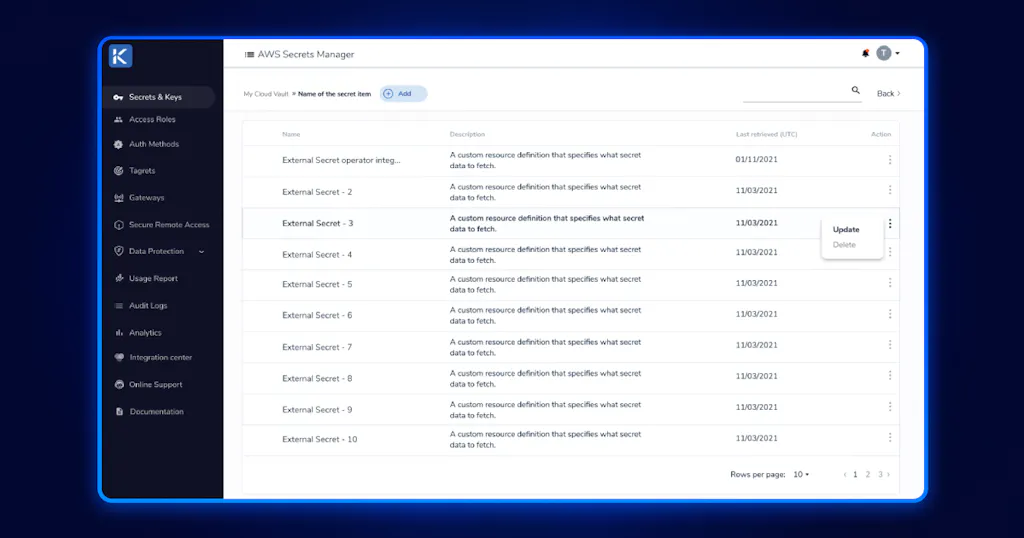
2024-8-3 03:13:21 Author: securityboulevard.com(查看原文) 阅读量:1 收藏
The Universal Secrets Connector is a new capability in the Akeyless Vaultless Platform that allows you to centralize governance and control of your secrets without the need to migrate existing secrets or to replace existing secret managers.*
In today’s complex IT landscape, managing secrets across multiple clouds and platforms isn’t easy. Many organizations rely on multiple secrets managers, leading to siloed management, limited visibility, and compliance challenges. However, with the Universal Secrets Connector (USC) from Akeyless, you can easily overcome these obstacles and take control of your secrets management strategy.
Check out this two-minute demo:
What is the Universal Secrets Connector?
The Akeyless USC aims to provide a single location for managing all secrets, including those stored in external secret managers such as AWS Secret Manager, Kubernetes Secret Manager, Azure Key Vault, and GCP. It allows users to manage secrets from these external managers through the Akeyless platform, providing centralized access control and making it easier to handle multiple secret managers across different accounts or environments.
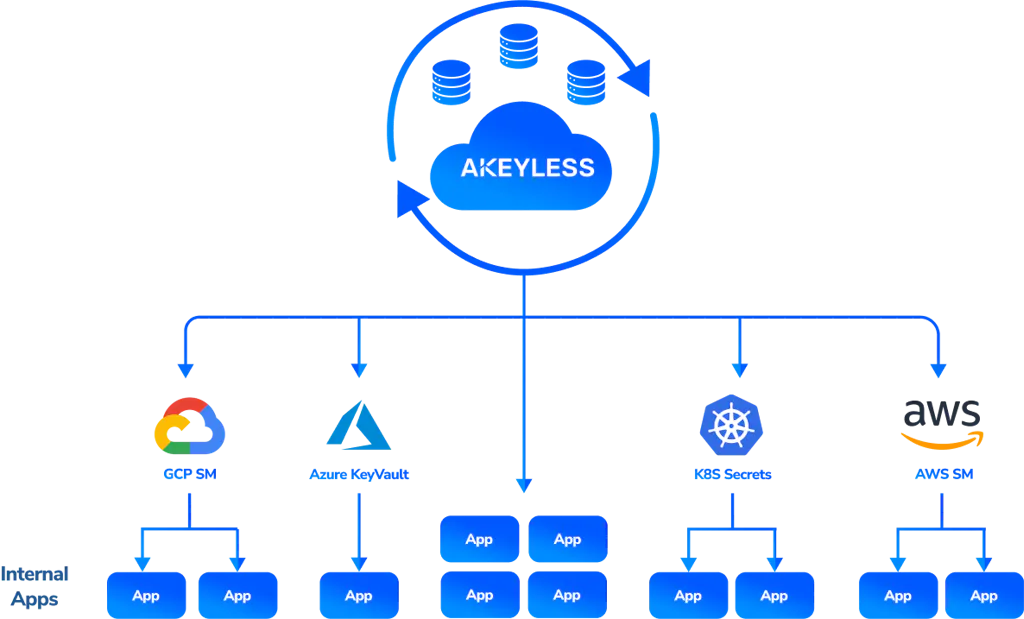
How does the Universal Secrets Connector Work?
The USC feature in Akeyless allows users to create multiple external secrets manager items, each representing a different secrets manager. Users can create, view, update, and delete secrets within these managers directly from the Akeyless console. The feature supports key-value storage for secrets and provides actions such as creating, updating, and deleting secrets.
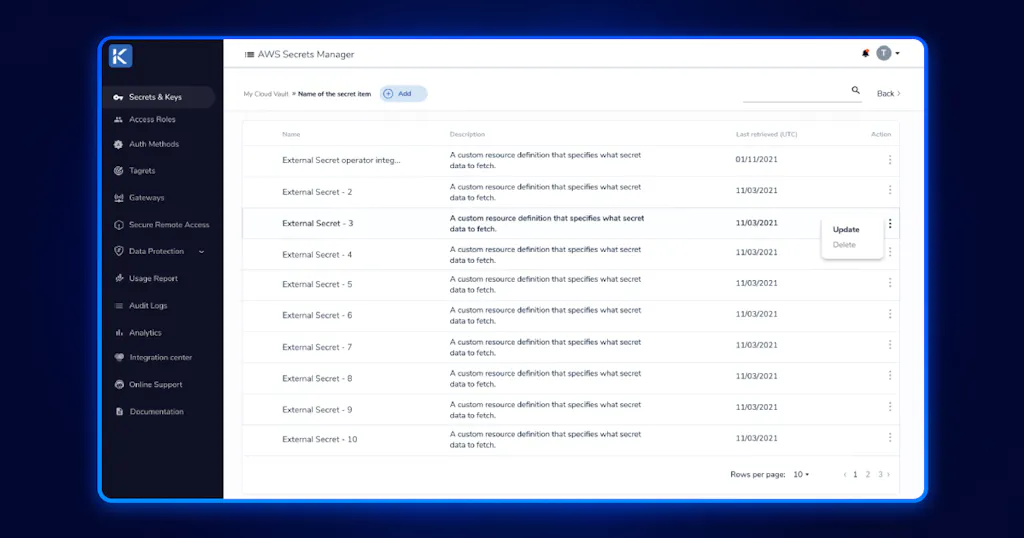
Powerful Benefits of the Universal Secrets Connector for Secrets Management
Easily Manage Secrets Management Across Multiple Clouds and Platforms
If your organization utilizes multiple secrets managers, you know the pain of dealing with scattered secrets, lack of central management, and limited visibility. USC simplifies secrets management by centralizing control and providing a unified platform for managing secrets from different vaults. Say goodbye to the complexities of managing secrets across your infrastructure. With USC, you can effortlessly manage secrets from any supported vault within Akeyless, eliminating the need for separate tools and improving overall efficiency.
Gain Visibility and Facilitate Compliance in Secrets Management
One of the biggest challenges in secrets management is maintaining visibility and ensuring compliance across your organization. USC offers a comprehensive solution by providing a central location for viewing and logging all your secrets. This centralized approach makes it easier to track, monitor, and log activities related to secret creation and access. All USC activities can be easily tracked and exported for auditing purposes, simplifying compliance. Gain peace of mind knowing that your secrets are secure, visible, and trackable with Akeyless USC.
Enhance All Your Vaults with the Power of Akeyless
USC not only centralizes secrets management but also enhances the capabilities of your existing vaults. By connecting Akeyless with your current vaults, you simplify authentication for users.
With Akeyless as the single point of authentication, users can seamlessly access secrets across your infrastructure, eliminating the need to authenticate with multiple vaults. In addition, Akeyless provides a user-friendly CLI and SDKs, making secrets management less tedious and more streamlined. Unlock the power of Akeyless to enhance your secrets management workflow.
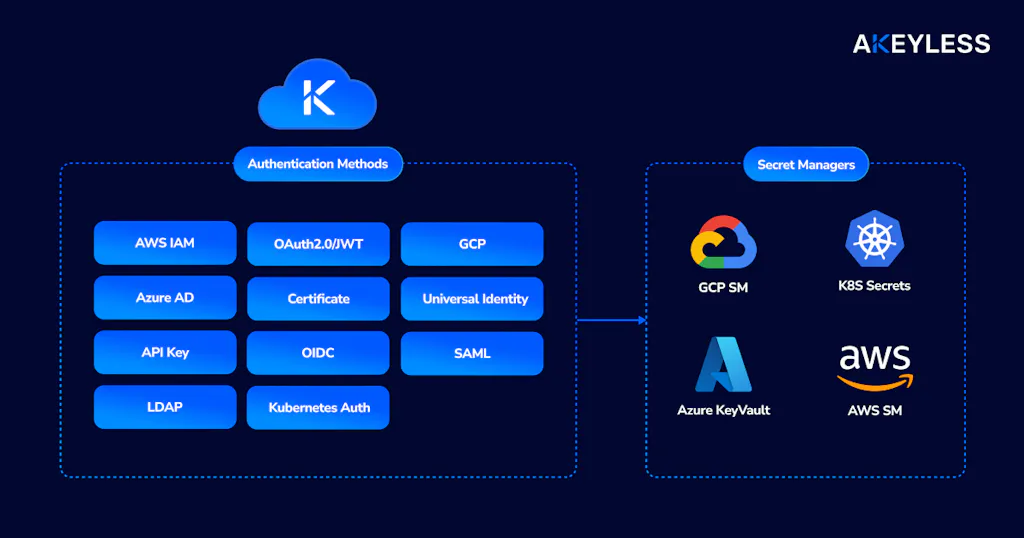
Transform Your Secrets Management
The Universal Secrets Connector (USC) from Akeyless offers a transformative solution for secrets management across multiple clouds and platforms. By centralizing secrets management, you can simplify operations, improve visibility, and ensure compliance. With USC, you gain control over your secrets while enhancing your existing vaults with the ease of Akeyless authentication and streamlined management tools. USC is available for all Akeyless customers without additional purchase.
Experience how Universal Secrets Connector works in Akeyless
Ready to dive in? You can:
- Book a custom demo to discuss how the Universal Secrets Connector can meet your organization’s needs, or…
- Discover more about the Universal Secrets Connector in an upcoming webinar on July 12 with our founder (replay available).
- Read more about USC in the press release.
*Universal Secrets Connector (USC) was formerly known as the External Secrets Manager (ESM).
The post Akeyless Universal Secrets Connector: A Secrets Manager of Managers appeared first on Akeyless.
*** This is a Security Bloggers Network syndicated blog from Blog | Akeyless authored by Joyce Ling. Read the original post at: https://www.akeyless.io/blog/akeyless-usc-universal-secrets-connector/
如有侵权请联系:admin#unsafe.sh
