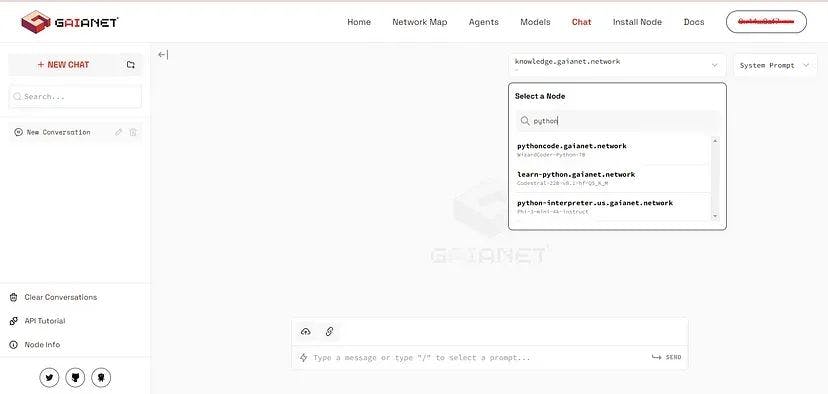
2024-8-4 03:0:16 Author: hackernoon.com(查看原文) 阅读量:4 收藏
GaiaNet offers a powerful AI-driven chat interface that makes it easy to interact with various models for different purposes. Whether you need assistance with coding, want to write an essay, or require help with a specific task, GaiaNet can help. Here’s a step-by-step guide on how to use GaiaNet Chat.
Step 1: Accessing GaiaNet Chat
To start using GaiaNet Chat, navigate to GaiaNet Chat on your web browser. You’ll be greeted with a clean, user-friendly interface.

Step 2: Starting a New Chat
Click on the “New Chat” button to initiate a conversation. This will open a new chat window where you can type your queries.

Step 3: Selecting a Node
GaiaNet uses various nodes for different types of tasks. For instance, if you need help with Python programming, you might want to select a Python-specific node. You can search for the desired node using the search bar.
- Click on the dropdown menu under “Select a Node.”
- Type in the keyword related to your task (e.g., “Python”).
- Choose the appropriate node from the list.

Step 4: Asking a Question
Type your question or request into the chat box. For example, if you want to convert temperatures in Python, you could ask:
“Please write a Python script to convert Celsius to Fahrenheit.”

Step 5: Receiving a Response
GaiaNet will process your request and provide a detailed response. This might include code snippets, explanations, or step-by-step instructions depending on your query.

Step 6: Interacting With the Response
You can interact further with the response by asking follow-up questions or requesting modifications.
For example, you could ask GaiaNet to refine the code or provide additional details.
“Improve this script”

Step 7: Start New Chat & Clearing Conversations
If you want to start a new conversation or clear previous chats, click on the “Clear Conversations” button located on the left-hand side of the interface.
Additional Tips
- Save Important Responses: You can save important responses by copying the text and storing it in a document.
- Explore Different Nodes: Experiment with different nodes to see which one best suits your needs. AI Agents are available such as Chemistry, Law, Medicine, Finance, and many more.
- Provide Clear Instructions: When asking for help, be as specific as possible to get the most accurate response.
Using GaiaNet Chat is a straightforward way to leverage AI for a variety of tasks. With its intuitive interface and powerful nodes, you can get the assistance you need quickly and efficiently. Give it a try, and see how it can help you with your next project!
Written by Zulfanbaswedan
如有侵权请联系:admin#unsafe.sh