2024-08-16
6 min read
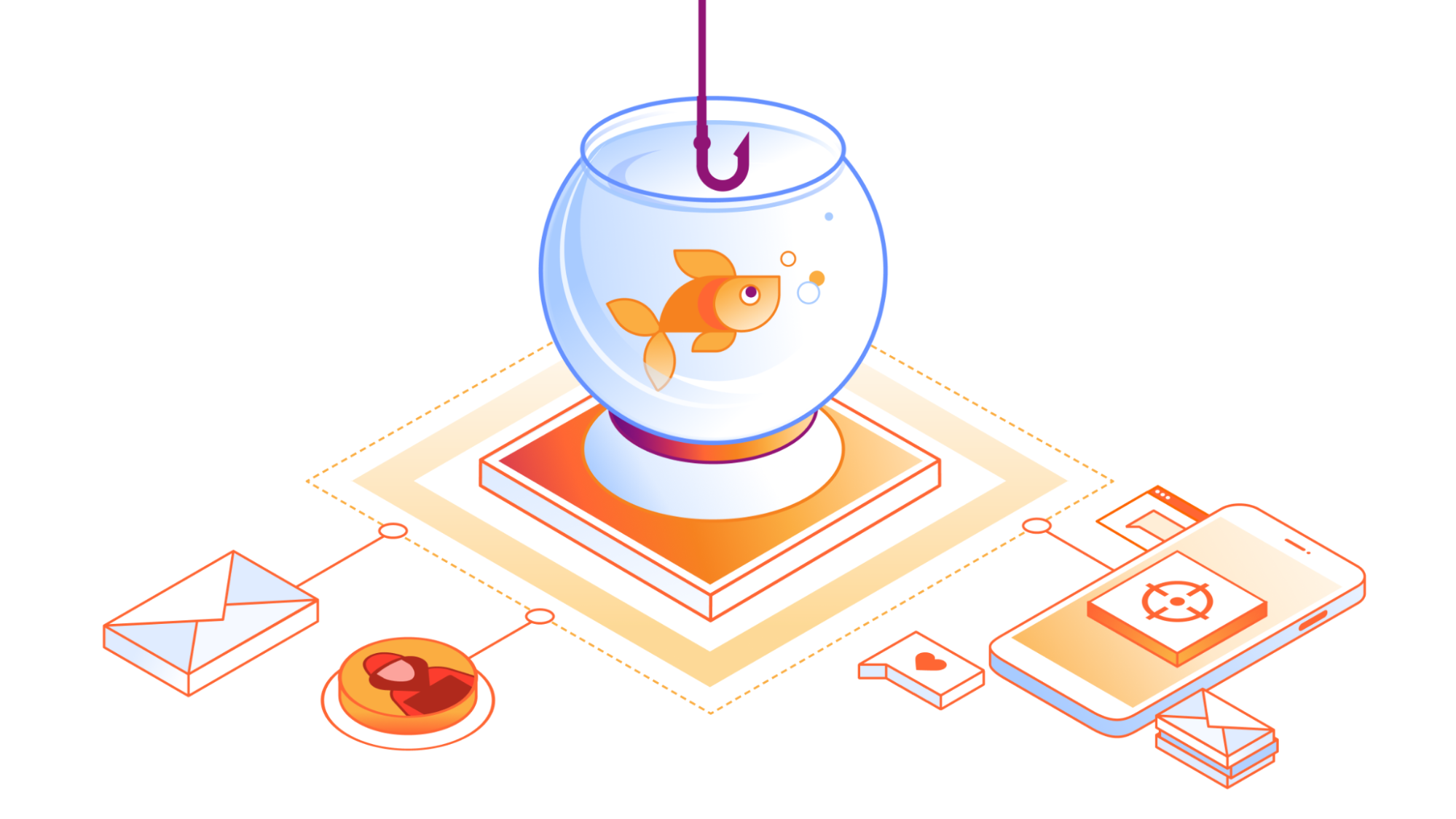
Being a bad guy on the Internet is a really good business. In more than 90% of cybersecurity incidents, phishing is the root cause of the attack, and during this third week of August phishing attacks were reported against the U.S. elections, in the geopolitical conflict between the U.S., Israel, and Iran, and to cause $60M in corporate losses.
You might think that after 30 years of email being the top vector for attack and risk we are helpless to do anything about it, but that would be giving too much credit to bad actors, and a misunderstanding of how defenders focused on detections can take control and win.
Phishing isn’t about email exclusively, or any specific protocol for that matter. Simply put, it is an attempt to get a person, like you or me, to take an action that unwittingly leads to damages. These attacks work because they appear to be authentic, visually or organizationally, such as pretending to be the CEO or CFO of your company, and when you break it down they are three main attack vectors that Cloudflare has seen most impactful from the bad emails we protect our customers from: 1. Clicking links (deceptive links are 35.6% of threat indicators) 2. Downloading files or malware (malicious attachments are 1.9% of threat indicators) 3. Business email compromise (BEC) phishing that elicits money or intellectual property with no links or files (0.5% of threat indicators).
Today, we at Cloudflare see an increase in what we’ve termed multi-channel phishing. What other channels are there to send links, files and elicit BEC actions? There’s SMS (text messaging) and public and private messaging applications, which are increasingly common attack vectors that take advantage of the ability to send links over those channels, and also how people consume information and work. There’s cloud collaboration, where attackers rely on links, files, and BEC phishing on commonly used collaboration tools like Google Workspace, Atlassian, and Microsoft Office 365. And finally, there’s web and social phishing targeting people on LinkedIn and X. Ultimately, any attempt to stop phishing needs to be comprehensive enough to detect and protect against these different vectors.
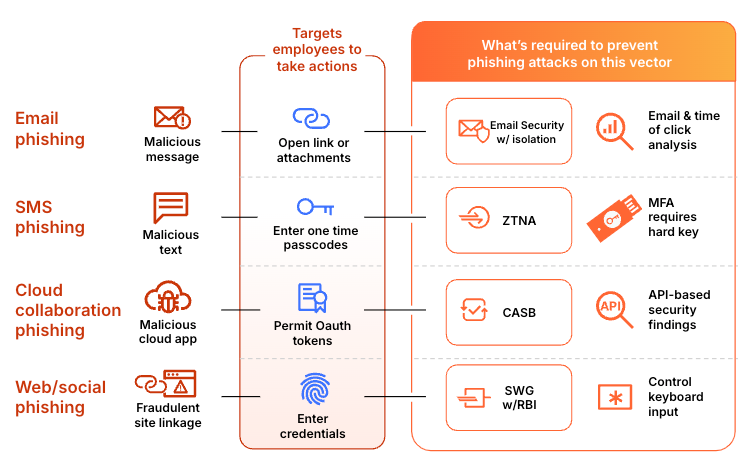
A real example
It’s one thing to tell you this, but we’d love to give you an example of how a multi-channel phish plays out with a sophisticated attacker.
Here’s an email message that an executive notices is in their junk folder. That’s because our Email Security product noticed there’s something off about it and moved it there, but it relates to a project the executive is working on, so the executive thinks it’s legitimate. There’s a request for a company org chart, and the attacker knows that this is the kind of thing that’s going to be caught if they continue on email, so they include a link to a real Google form:
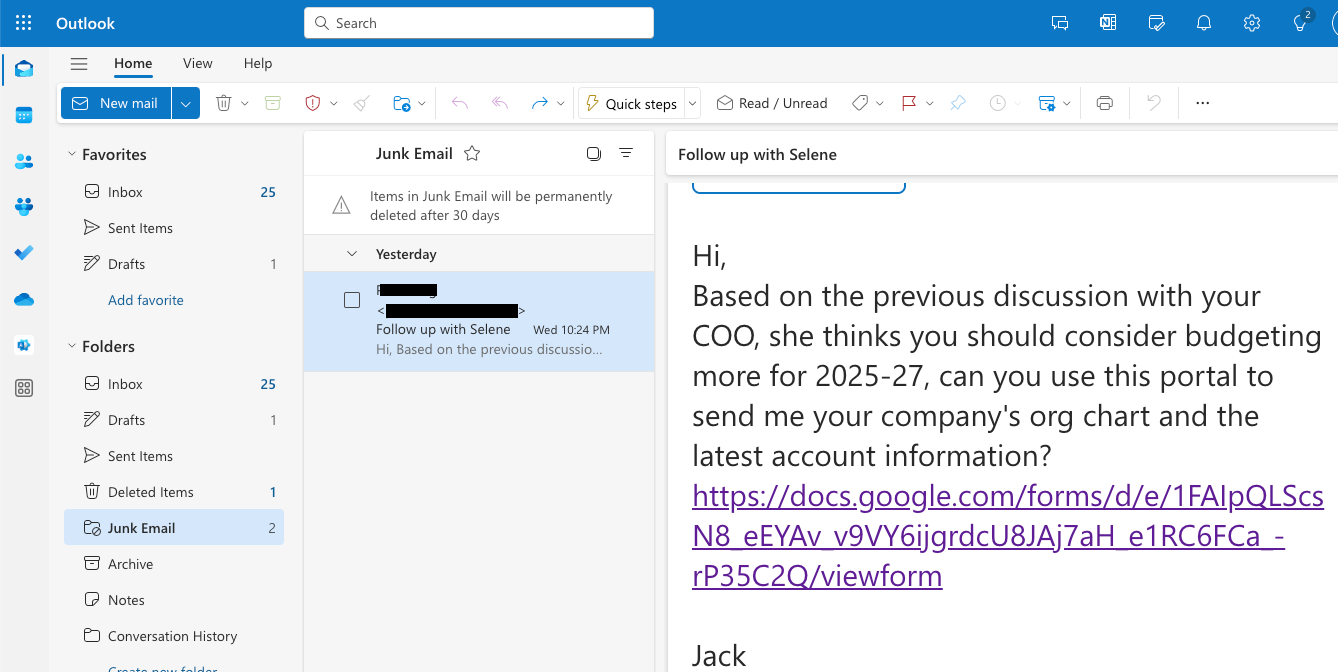
- The executive clicks the link, and because it is a legitimate Google form, it displays the following:
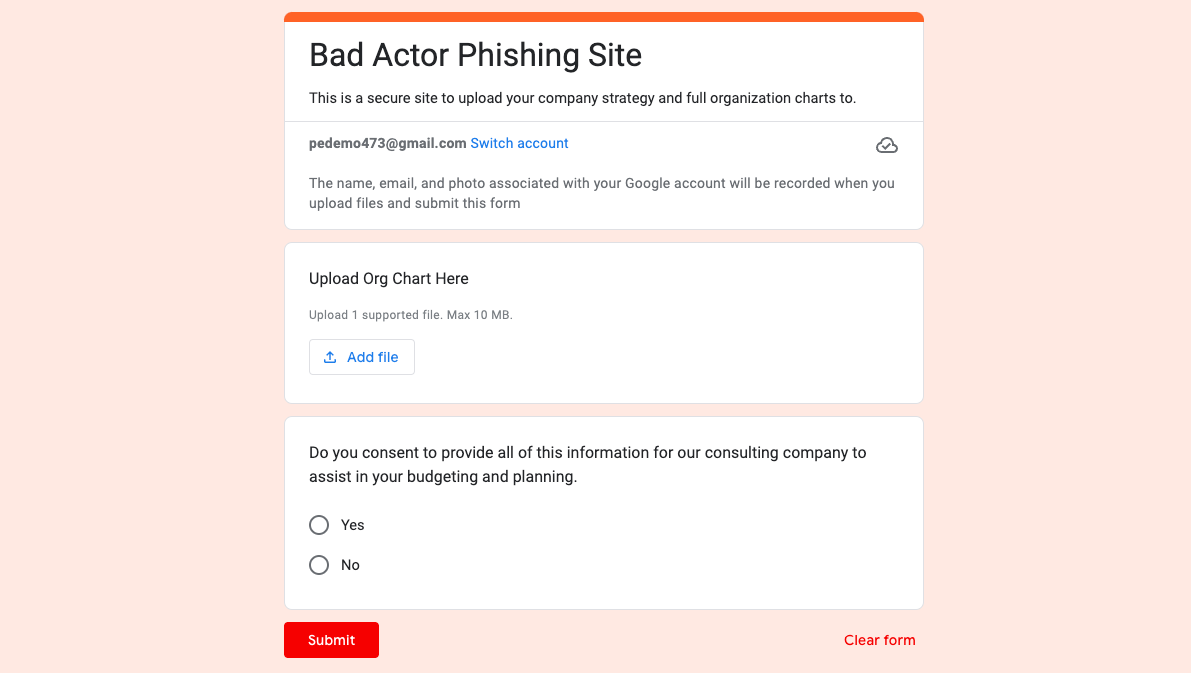
- There’s a request to upload the org chart here, and that’s what they try to do:
- The executive drags it in, but it doesn’t finish uploading because in the document there is an “internal only” watermark that our Gateway and digital loss prevention (DLP) engine detected, which in turn prevented the upload.
- Sophisticated attackers use urgency to drive better outcomes. Here, the attackers know the executive has an upcoming deadline for the consultant to report back to the CEO. Unable to upload the document, they respond back to the attacker. The attacker suggests that they try another method of upload or, in the worst case scenario, send the document on WhatsApp.
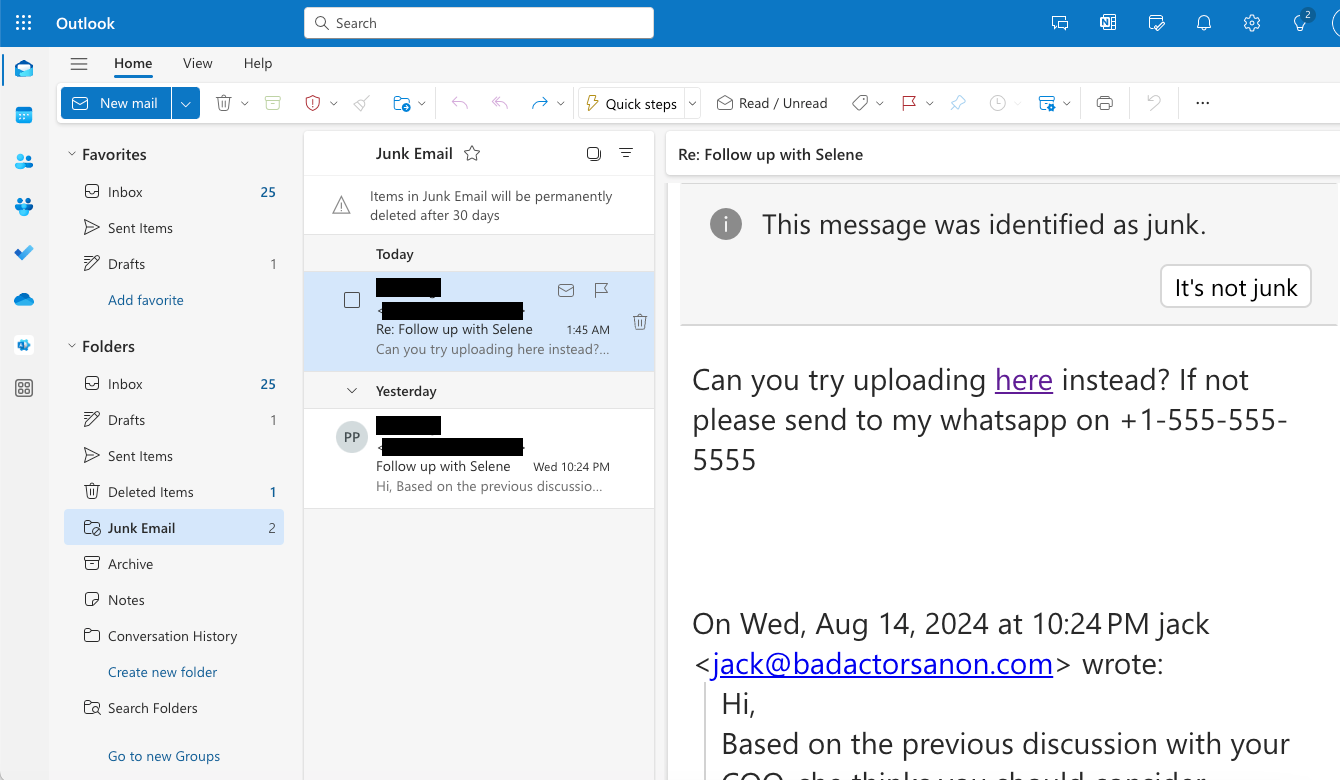
- The executive attempts to upload the org chart to the website they were provided in the second email, not knowing that this site would have loaded malware, but because it was loaded in Cloudflare’s Browser Isolation, it kept the executive’s device safe. Most importantly, when trying to upload sensitive company documents, the action is stopped again:
- Finally they try WhatsApp, and again, we block it:
Ease of use
Setting up a security solution and maintaining it is critical to long term protection. However, having IT administration teams constantly tweak each product, configuration, and monitor each users’ needs is not only costly but risky as well, as it puts a large amount of overhead on these teams.
Protecting the executive in the example above required just four steps:
- Install and login to Cloudflare’s device agent for protection
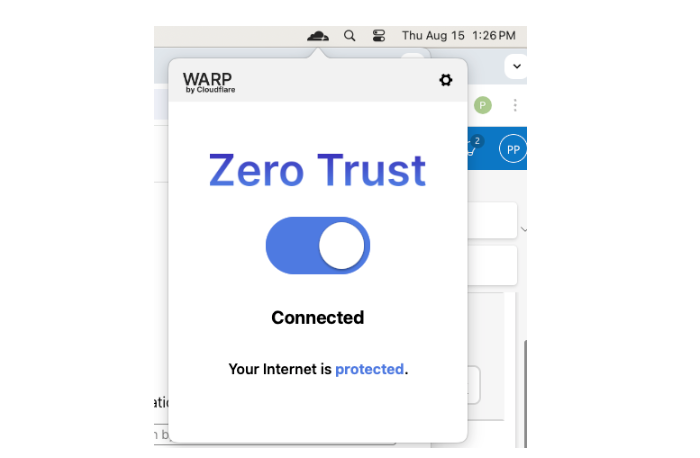
With just a few clicks, anyone with the device agent client can be protected against multi-channel phish, making it easy for end users and administrators. For organizations that don’t allow clients to be installed, an agentless deployment is also available.
2. Configure policies that apply to all your user traffic routed through our secure web gateway. These policies can block access outright to high risk sites, such as those known to participate in phishing campaigns. For sites that may be suspicious, such as newly registered domains, isolated browser access allows users to access the website, but limits their interaction.
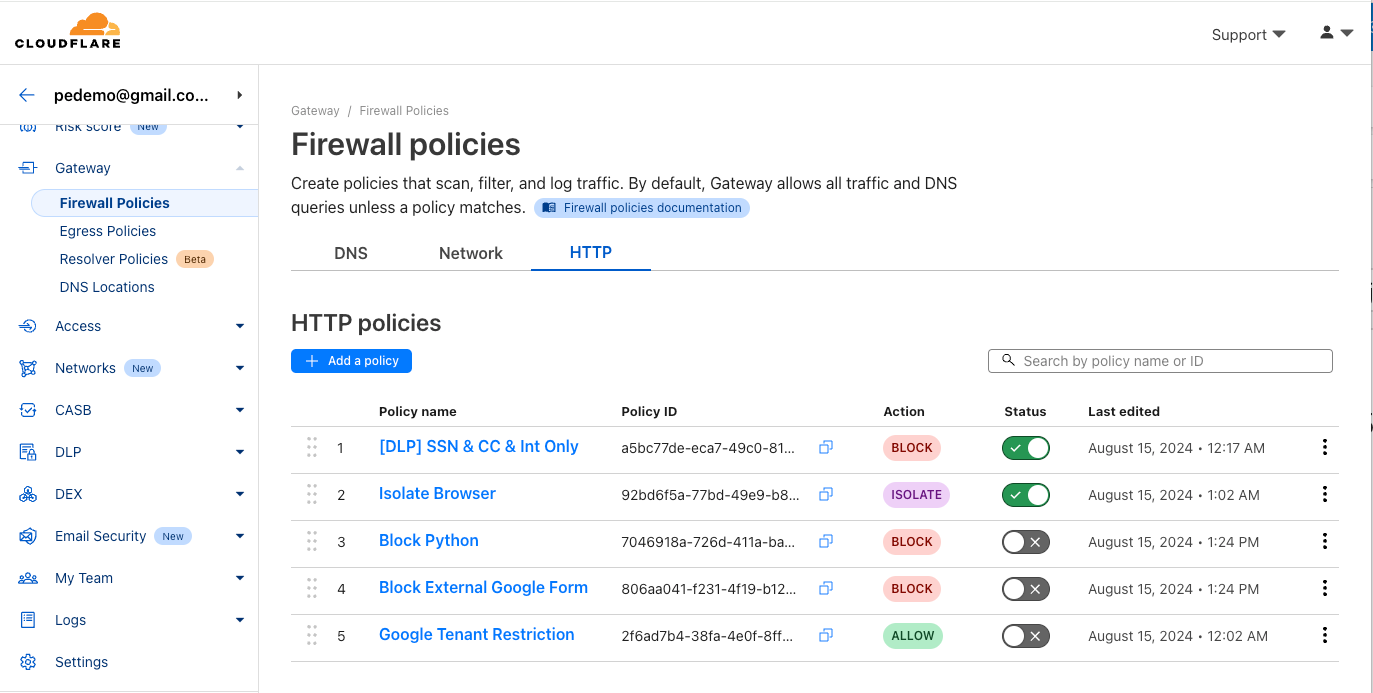
The executive was also unable to upload the org chart to a free cloud storage service because their organization is using Cloudflare One’s Gateway and Browser Isolation solutions that were configured to load any free cloud storage websites in a remote isolated environment, which not only prevented the upload but also removed the ability to copy and paste information as well.
Also, while the executive was able to converse with the bad actor over WhatsApp, their files were blocked because of Cloudflare One’s Gateway solution, configured by the administrator to block all uploads and downloads on WhatsApp.
3. Set up DLP policies based on what shouldn’t be uploaded, typed, or copied and pasted.
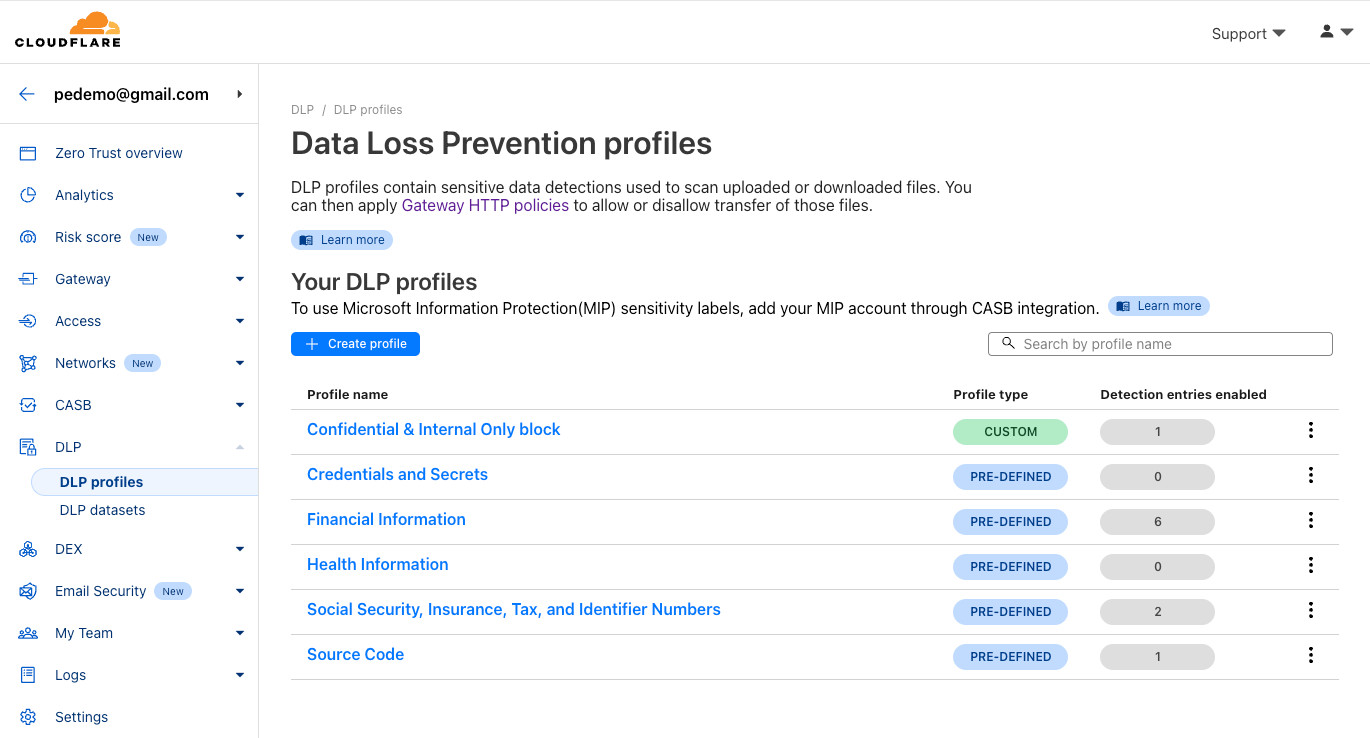
The executive was unable to upload the org chart to the Google form because the organization is using Cloudflare One’s Gateway and DLP solutions. This protection is implemented by configuring Gateway to block any DLP infraction, even on a valid website like Google.
4. Deploy Email Security and set up auto-move rules based on the types of emails detected.
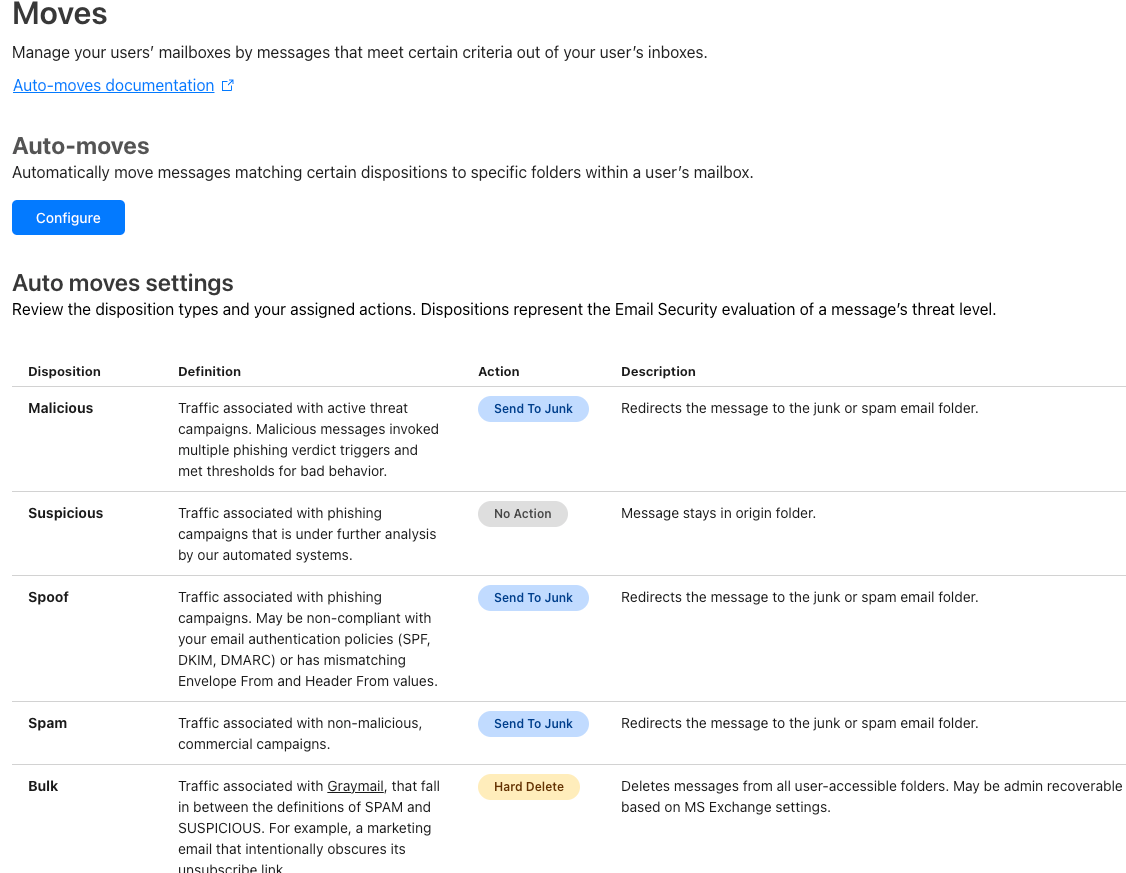
In the example above, the executive never received any of the multiple malicious emails that were sent to them because Cloudflare’s Email Security was protecting their inbox. The phishing emails that did arrive were put into their Junk folder because the email was impersonating someone that didn’t match the signature in the email, and the configuration in Email Security automatically moved it there because of a one-click configuration set by the executive’s IT administrator.
But even with best-in-class detections, it goes without saying that it is important to have the ability to drill down on any metric to learn about individual users that are being impacted by an ongoing attack. Below is a mockup of our upcoming improved email security monitoring dashboard.
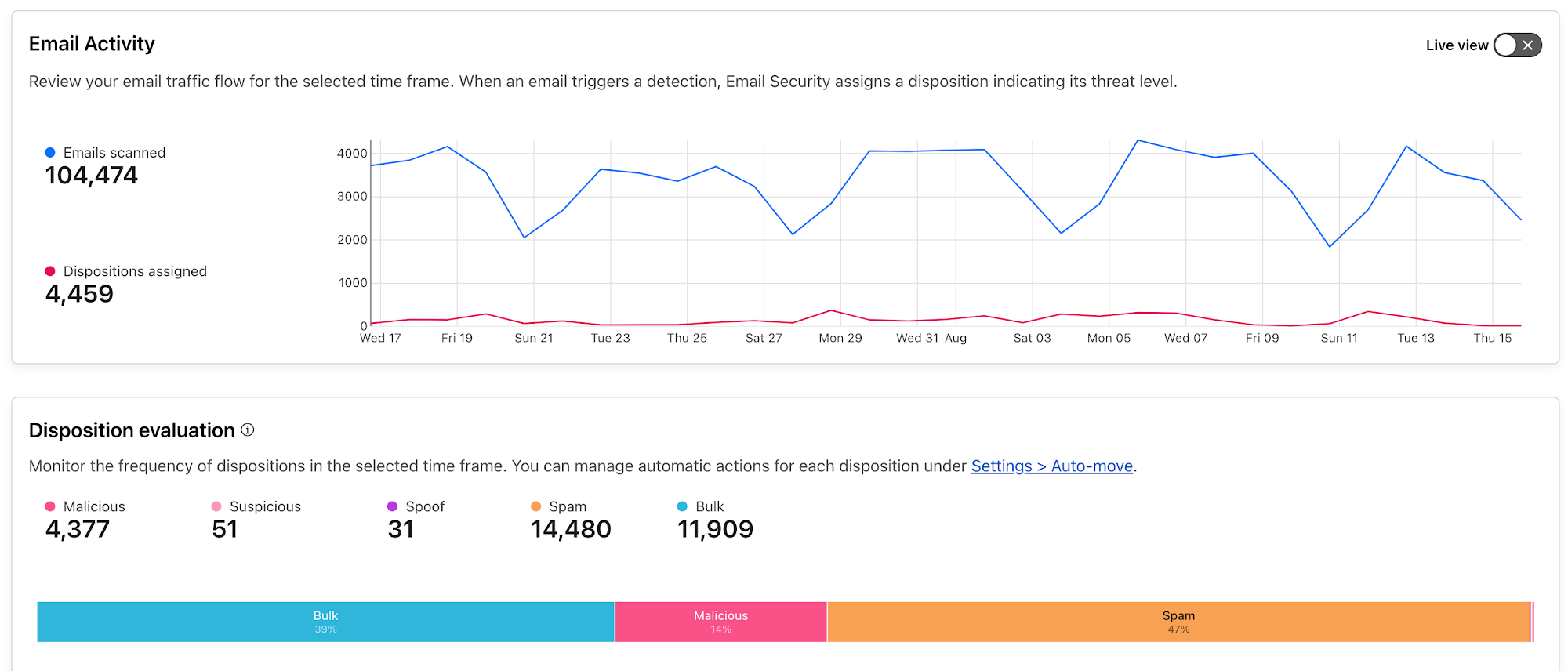
What’s next
While phishing, despite being around for three decades, continues to be a clear and present danger, effective detections in a seamless and comprehensive solution are really the only way to stay protected these days.
If you’re simply thinking about purchasing email security by itself, you can see why that just isn’t enough. Multi-layered protection is absolutely necessary to protect modern workforces, because work and data don’t just sit in email. They’re everywhere and on every device. Your phishing protection needs to be as well.
While you can do this by stitching together multiple vendors, it just won’t all work together. And besides the cost, a multi-vendor approach also usually increases overhead for investigation, maintenance, and uniformity for IT teams that are already stretched thin.
Whether or not you are at the start of your journey with Cloudflare, you can see how getting different parts of the Cloudflare One product suite can help holistically with phishing. And if you are already deep in your journey with Cloudflare, and are looking for 99.99% effective email detections trusted by the Fortune 500, global organizations, and even government entities, you can see how our Email Security helps.
If you’re running Office 365, and you’d like to see what we can catch that your current provider cannot, you can start right now with Retro Scan.
And if you are using our Email Security solution already, you can learn more about our comprehensive protection here.
Cloudflare's connectivity cloud protects entire corporate networks, helps customers build Internet-scale applications efficiently, accelerates any website or Internet application, wards off DDoS attacks, keeps hackers at bay, and can help you on your journey to Zero Trust.
Visit 1.1.1.1 from any device to get started with our free app that makes your Internet faster and safer.
To learn more about our mission to help build a better Internet, start here. If you're looking for a new career direction, check out our open positions.
