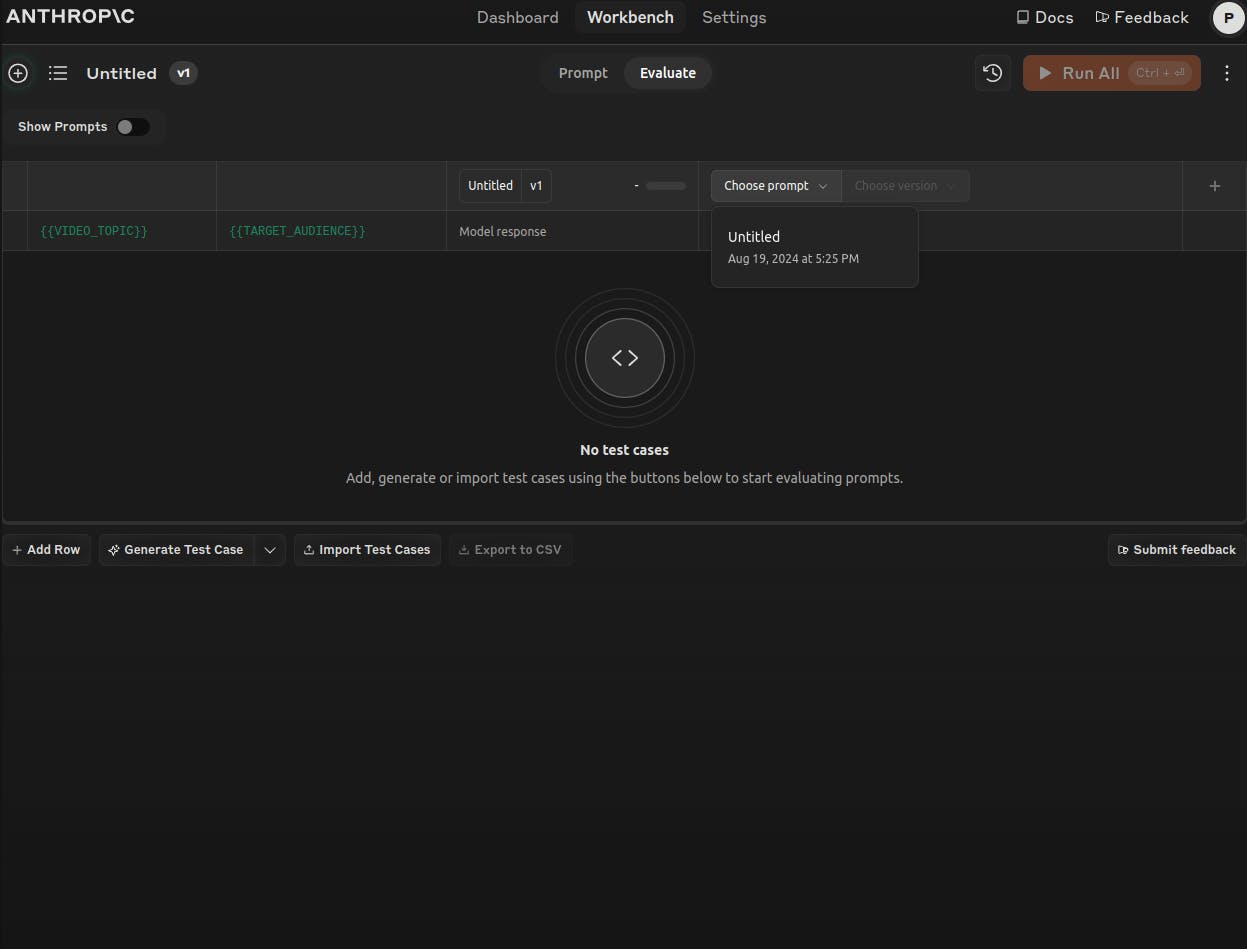
2024-8-20 00:15:17 Author: hackernoon.com(查看原文) 阅读量:1 收藏
Hey there! I'm excited to dive into an exciting topic today — how AI can help us create more effective prompts. Did you know that AI-generated prompts can be 30% more effective than those crafted by humans? Let's explore how we can harness this power to simplify prompt engineering and make our interactions with AI more efficient.
What is Prompt Engineering?
Prompt engineering is essentially the art of crafting instructions for AI systems to follow. It's a crucial skill for anyone looking to leverage the full potential of AI, whether you're generating content, automating tasks, or exploring new AI capabilities. While numerous resources and courses are available on prompt engineering, today I'll introduce you to a tool that makes this process much easier.
AI Prompt Generator
The tool we're focusing on comes from Anthropic, a US-based AI startup. Their prompt generator is a game-changer, allowing users to transform basic prompts into complex, well-structured instructions. You can access this tool through their website and even claim a $5 credit. However, note that this offer isn't available in all countries, so give it a shot and see if you're eligible.
Get Started with Anthropic Prompt Generator
To access the prompt generator, open the website https://console.anthropic.com/ and apply for an account there.
After registration, you will be redirected to the user dashboard, where you can see all the available tools, including a Prompt Generator.
How Does It Work?
First, you need to add the credit. As I mentioned, you can request a free 5 USD for your tests.
Using the prompt generator is straightforward. Click on the link "Generate a prompt" and then start by entering a simple prompt, such as asking for a YouTube video title.
The tool then works its magic, applying best practices in prompt engineering to produce a detailed and descriptive prompt. This includes adding roles, examples, and reasoning chains, which enhance the AI's ability to respond to complex queries.
One of the standout features is using XML variables, allowing you to customize the prompt template with your text. This flexibility makes it easy to adapt the generated prompts for various applications.
If you want to know more about the generator, read this article.
Once you've generated a prompt, you can run it directly on Anthropic's console. The interface allows you to input variables and execute the prompt to see the results.
A handy feature is evaluating and comparing results from different prompts. This way, you can select the one that best meets your needs.
Additionally, if you plan to use AI in the console, you can choose from various language models and adjust settings like temperature, affecting the generated text's creativity and predictability.
However, if you don't want to use AI from the console, you can copy and use the prompt in any other AI.
What is the Cost of a Prompt Generator
The Anthropic didn't mention the exact cost, but I've noticed that generating prompts costs 0.03 USD, while running them costs about 0.05 cents.
Conclusion
In conclusion, Anthropic's prompt generator is a powerful tool for anyone interested in AI and prompt engineering. It simplifies the process, making it accessible even for beginners. Whether you're a business user or just curious about AI, I highly recommend giving it a try.
If you like this tutorial, please click like and share. You can follow me on YouTube, join my Telegram, or support me on Patreon. Thanks! :)
如有侵权请联系:admin#unsafe.sh





