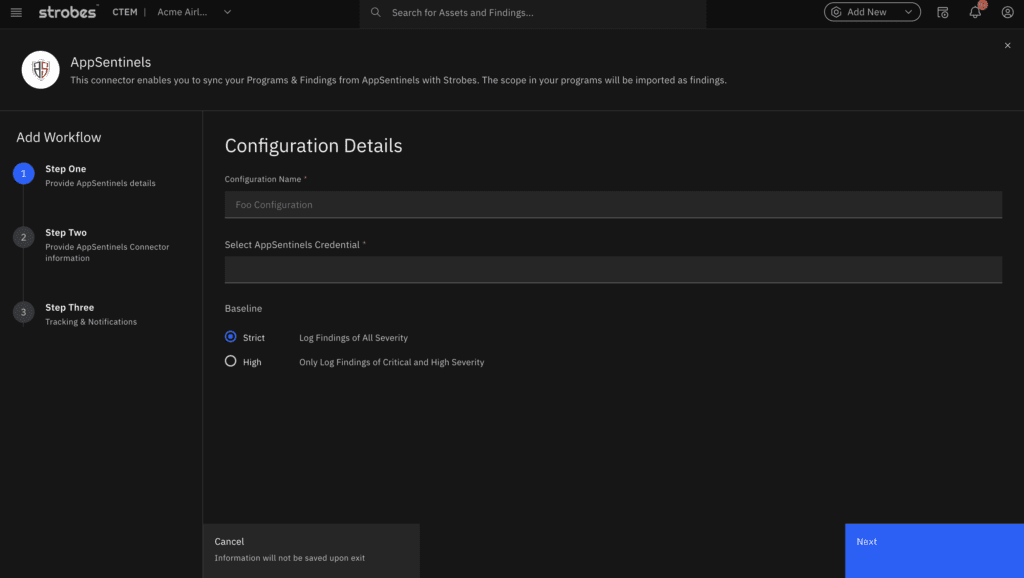
We’re excited to announce the integration of AppSentinels into Strobes, enhancing your ability to manage API level security issues effectively.
AppSentinels Overview:
AppSentinels is a robust solution for API security, providing comprehensive protection by identifying vulnerabilities at the API level. It ensures that your APIs are secure, compliant, and free from security flaws that could be exploited.
Integration with Strobes:
We have seamlessly integrated AppSentinels into Strobes, allowing users to import vulnerabilities related to API security directly into the Strobes platform. Key features include:
- API Level Security: Import vulnerabilities identified by AppSentinels, focusing on API security issues.
- Automated Import: Automatically import and sync vulnerabilities from AppSentinels into Strobes.
- Centralized Management: Manage API security vulnerabilities alongside other types of vulnerabilities within Strobes for a unified view.
Features of Strobes AppSentinels Integration:
- Comprehensive Coverage: Address API-specific vulnerabilities to ensure your applications are secure at every level.
- Automated Sync: Keep your Strobes platform up-to-date with the latest findings from AppSentinels.
- Enhanced Visibility: Gain a holistic view of your security posture by integrating API security issues with your overall vulnerability management strategy.
- Efficient Workflow: Streamline the process of identifying, importing, and managing API vulnerabilities within Strobes.
How These Updates Benefit You:
- Improved API Security: Ensure your APIs are secure by addressing vulnerabilities identified by AppSentinels.
- Centralized Vulnerability Management: Manage all types of vulnerabilities, including API issues, in a single platform for better oversight and control.
- Automated Updates: Reduce manual effort with automated imports and synchronization of vulnerabilities from AppSentinels.
- Enhanced Efficiency: Streamline your workflow by integrating AppSentinels’ findings into your existing Strobes processes.
Getting Started:
- Navigate to the Strobes application and select “AppSentinels” from the integration options.
- Configure your connection settings to enable automated import and sync.
- Begin managing your API security vulnerabilities within Strobes.
We recommend starting with a thorough review of the imported vulnerabilities, prioritizing remediation efforts based on risk, and regularly monitoring the sync process to ensure all findings are up-to-date.
Our support team is available to assist you with setting up and optimizing your AppSentinels integration. We’re committed to enhancing your API security and overall vulnerability management capabilities with seamless and powerful integrations.
More Updates: updates.strobes.co
The post Introducing AppSentinels Integration in Strobes appeared first on Strobes Security.
*** This is a Security Bloggers Network syndicated blog from Strobes Security authored by Akhil Reni. Read the original post at: https://strobes.co/blog/introducing-appsentinels-integration-in-strobes/

