
2024-9-11 21:46:28 Author: securityboulevard.com(查看原文) 阅读量:10 收藏
ADCS Attack Paths in BloodHound — Part 3
In Part 1 of this series, we explained how we incorporated Active Directory Certificate Services (ADCS) objects into BloodHound and demonstrated how to effectively use BloodHound to identify attack paths, including the ESC1 domain escalation technique. Part 2 covered the Golden Certificates and the ESC3 techniques.
In this blog post, we will continue to explore more of the new edges we have introduced with ADCS support in BloodHound. More specifically, we will cover how we have incorporated the ESC6, ESC9, and ESC10 domain escalation techniques.
Keyfactor Technical Team published a blog post in 2016, Hidden Dangers: Certificate Subject Alternative Names (SANs), which describes the dangerous configuration that enables the domain escalation technique Will Schroeder and Lee Chagolla-Christensen later named “ESC6” in their ADCS whitepaper Certified Pre-Owned. Oliver Lyak found and described ESC9 and ESC10 in the blog post Certipy 4.0: ESC9 & ESC10, BloodHound GUI, New Authentication and Request Methods — and more!. Much kudos to these people for sharing their research with the community.
The configuration of implicit certificate mapping is a common factor impacting the three techniques, and it is the first topic we will explore.
Certificate Mapping
When you use a password to authenticate in Active Directory (AD), you must specify both a username and a password. A domain controller (DC) will look up the AD account with a matching username and verify that the password you provided is correct for this account.
When you use a certificate instead of a password to authenticate, the DC performs “certificate mapping” to verify that the certificate “maps” to the AD account you specified.
Implicit Certificate Mapping
When AD user Alice enrolls a certificate from ADCS, the Certificate Authority (CA) includes the userPrincipalName (UPN) of her account in the issued certificate Subject Alternative Name (SAN). When Alice attempts to authenticate with her username and the certificate, the DC finds Alice’s AD account with the username and verifies that the certificate maps to the account by confirming the certificate SAN UPN matches the AD account’s UPN.
Not all users have a UPN. To account for that, the DC attempts to map the SAN UPN without the “@domain.name” part to the sAMAccountName of the AD account as a second try. As a last try, the DC repeats the second attempt but with a “$” added, which gives a match if Alice is a computer since the sAMAccountName of computers end with “$”.
The DC will check if there are any other accounts with a matching attribute for the given SAN value before moving to the second and third try. If that is the case, then the authentication attempt will fail.
This concept is known as UPN mapping. There is a similar concept known as DNS mapping, where the dnsHostName (DNS) attribute is used instead. In that case, the DC will attempt mapping the hostname part of the SAN DNS value to the sAMAccountName.
Abusing Implicit Certificate Mapping
Oliver Lyak found that he could abuse weaknesses in the implicit mapping logic to enroll a certificate as one account and authenticate as another. You can read about Oliver’s cool finding here: Certifried: Active Directory Domain Privilege Escalation (CVE-2022–26923).
TLDR: You can change an AD victim account’s UPN or DNS attribute to match the sAMAccountName of any target account, such that when you enroll a certificate as the victim, the certificate will contain the manipulated attribute value which maps to the target account. You can then use this certificate to login as the target account.
The overall steps of the attack are:
- Modify a victim account’s UPN/DNS attribute to match a target’s sAMAccountName
- Enroll a certificate as the victim
- Authenticate as the target account using the certificate
If you are modifying the DNS attribute in step 1, then you first remove any servicePrincipalNames (SPNs) that contains the victim account’s DNS name. The DC will automatically attempt to update those SPNs if not deleted, which causes a conflict with the target’s SPN and the DNS change failing.
If you are modifying the UPN attribute in step 1, then you have to change the victim’s UPN once again after step 2 to avoid the certificate mapping to the victim.
Here is an animation example of how the abuse goes with Kerberos UPN mapping:
The Patch
Microsoft patched the vulnerability by making enterprise CAs add a new certificate extension (i.e., szOID_NTDS_CA_SECURITY_EXT) to new certificates containing the enrollee’s SID. The extension is commonly referred to as the SID (or security) extension. The extension enables the DC to verify that the account that enrolled the certificate is also the account the certificate maps to and otherwise disallow the authentication attempt. Microsoft refers to the use of the SID extension as strong mapping.
Microsoft could not enforce strong mapping overnight as all existing certificates would not have this new SID extension. They therefore introduced a new registry value named StrongCertificateBindingEnforcement under HKLM\System\CurrentControlSet\Services\Kdc on DCs to roll out the strong mapping enforcement for Kerberos in a controlled manner. Strong certificate mapping for Kerberos has the following modes:

The two weak modes are only temporarily available. The disabled mode is already unsupported, meaning that if you configure a DC with this mode, it behaves as in compatibility mode. Full enforcement is currently scheduled for “Feb 11, 2025, or later”. This date has been postponed three times, so it may change again.
Strong mapping works with features that enable legitimate impersonation like Enrollee Supplies Subject (ESC1) or Enroll On Behalf Of (ESC3). The CA allows the enrollee to specify the SID extension in case the certificate template has the Enrollee Supplies Subject flag and it will add the SID extension by itself when you send an Enroll On Behalf Of request.
Microsoft also introduced a new certificate template flag called NO_SECURITY_EXTENSION. If enabled, the enterprise CA avoids adding the SID extension to certificates of the given template. This enables admins to keep using applications/scripts that do not add or support the new SID extension. It is also interesting from an abuse perspective, as it enables us to obtain a new certificate that we can use for weak implicit mapping. The flag is disabled by default, though.
Schannel
The patch also updated how Schannel mapping works, disabling weak mapping by default:
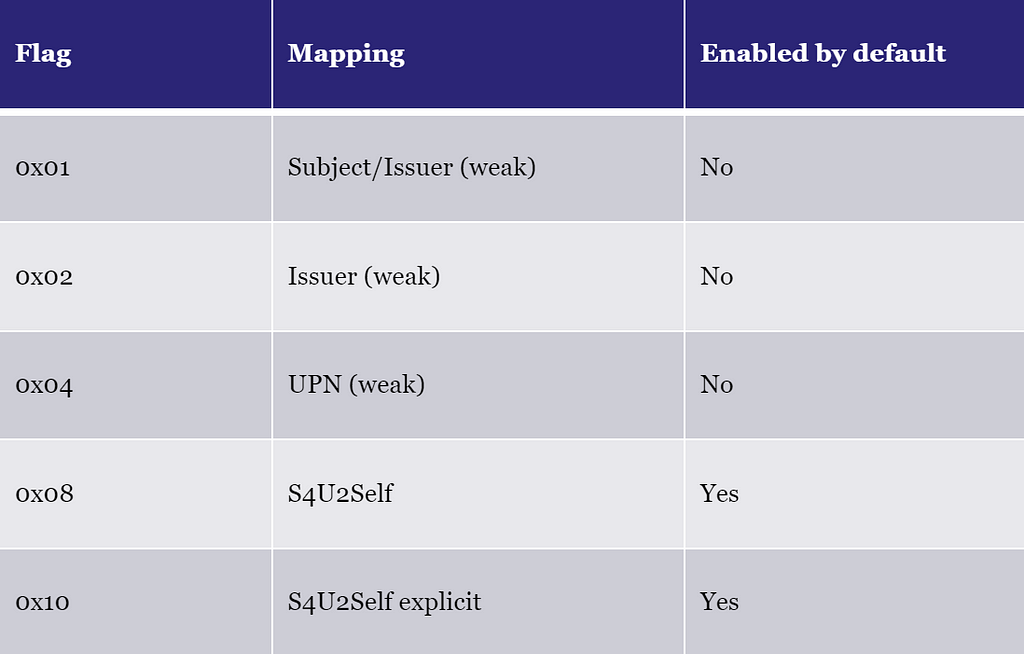
DCs store these flags in the registry value named CertificateMappingMethods under HKLM\System\CurrentControlSet\Control\SecurityProviders\Schannel.
Schannel tries the Kerberos Service-For-User-To-Self (S4U2Self) mappings first. The 0x08 S4U2Self mapping means the DC uses the Kerberos mapping logic. I do not know what the S4U2Self explicit mapping is for or what it does. You would think it is for Kerberos explicit mapping, but that seems to be enabled by 0x08 S4U2Self based on the tests I have done.
The DC continues to 0x04 UPN mapping if it is enabled if S4U2Self fails. It is this flag that enables weak implicit mapping over Schannel — both UPN mapping and DNS mapping. This mapping does not support the SID extension and ignores it if present.
ESC9 and ESC10 — Abuse of Weak Certificate Mapping
Oliver found that the patch did not prevent his implicit certificate mapping abuse entirely, and it was still possible under two cases, which he named ESC9 and ESC10:
ESC9 requirements (with NO_SECURITY_EXTENSION template):
- Certificate template has the NO_SECURITY_EXTENSION flag enabled
- StrongCertificateBindingEnforcement set to 0/1 (Disabled/Compatibility) OR CertificateMappingMethods contains UPN flag
ESC10 requirements (without NO_SECURITY_EXTENSION template):
- StrongCertificateBindingEnforcement set to 0 (Disabled) OR CertificateMappingMethods contains UPN flag
The Abusing Implicit Certificate Mapping section explains the concept and steps of these techniques. You can also check out Oliver’s blog post Certipy 4.0: ESC9 & ESC10, BloodHound GUI, New Authentication and Request Methods — and more! for examples of the techniques executed in a lab environment.
ESC9 and ESC10 Requirements in BloodHound
It has been a couple of years since Oliver published ESC9 and ESC10 and the Kerberos strong mapping disabled mode is now unsupported. We can, therefore, eliminate that as an enabling factor for the two techniques. That leaves us with the following cases:
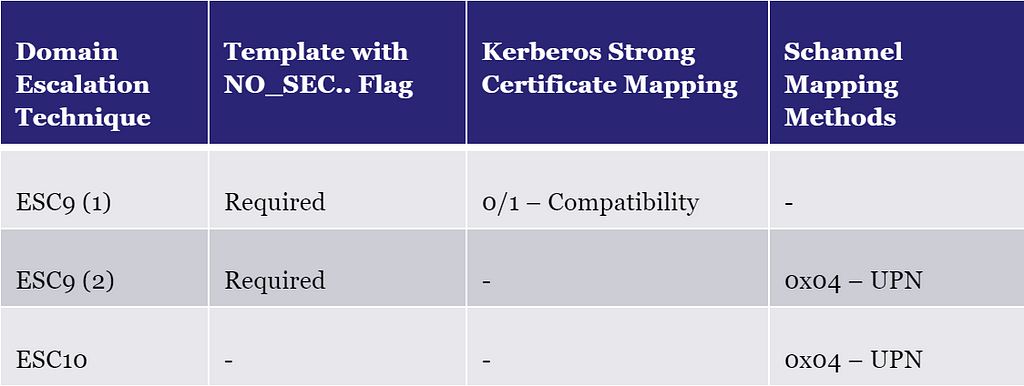
The SID extension does not affect Schannel UPN mapping, so we can remove the second ESC9 case. As a consequence, ESC9 in BloodHound is for Kerberos authentication and ESC10 for Schannel.
We have split the techniques up into an A and B scenario in BloodHound based on what type of implicit mapping they abuse:
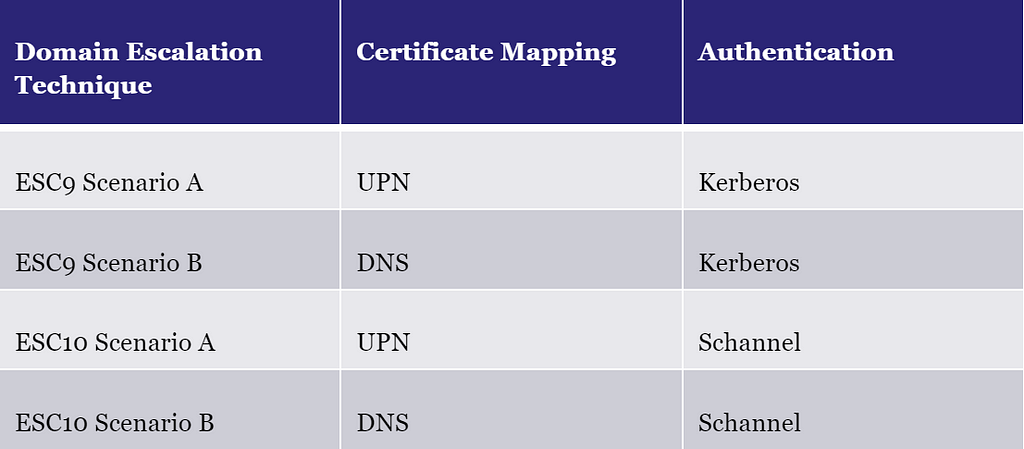
This split allows us to provide more precise information and instructions in the edge entity panels, as there are specific details you need to be aware of for both UPN and DNS mapping abuse.
All four technique scenarios have the following requirements:
1) The principal (i.e., attacker) has control over a victim account
2) The victim has enrollment rights on a certificate template
3) The certificate template has manager approval disabled
4) The certificate template does not require any authorized signatures
5) The certificate template is published to an enterprise CA
6) The victim has enrollment rights on the enterprise CA
7) The enterprise CA is trusted for NT authentication
8) The enterprise CA’s certificate chain is trusted
ESC9 has the additional requirements for Kerberos authentication to pass:
9) The certificate template defines EKUs that enable Kerberos authentication
10) The certificate template has the NO_SECURITY_EXTENSION flag
11) A DC in the forest supports weak Kerberos certificate mapping
ESC10 has similarly these additional requirement for Schannel authentication:
12) The certificate template defines EKUs that enable Schannel authentication
13) A DC in the forest has Schannel UPN mapping enabled
Additionally, for the A scenarios, UPN mapping must work, which requires:
14) The certificate template requires the enrollee’s UPN in SAN
15) If the victim is a user, then the certificate template must NOT require the enrollee’s DNS in SAN
For the B scenarios, DNS mapping must work, which requires:
16) The certificate template requires the enrollee’s DNS in SAN
17) The victim account is a computer
The Part 1 blog post describes requirements 2–9 in detail and how we have implemented the checks for those in BloodHound. We will go through how we have implemented the remaining requirements.
1) The principal (i.e., attacker) has control over a victim account
As the attacker, we need to have sufficient control over the victim account in order to:
- Modify the UPN/DNS attribute of the victim
- Impersonate the victim (to request a certificate)
There are many combinations of permissions that provide sufficient control and you can do the impersonation many different ways. You can, for example, impersonate a victim by abusing a ForceChangePassword edge to perform a password reset attack; alternatively, you can abuse an AdminTo edge to request a certificate as a computer victim from the host. However, those edges will not provide sufficient permissions to change the UPN/DNS attributes. We therefore check for the edges in BloodHound that give the permissions to do both the attribute manipulation and impersonation:
- GenericAll
- GenericWrite
- WriteDacl
- WriteOwner
- Owns
10) The certificate template has the NO_SECURITY_EXTENSION flag
The certificate template attribute msPKI-Enrollment-Flag holds the (CT_FLAG_)NO_SECURITY_EXTENSION flag. In BloodHound, we check if templates have the flag enabled and store it as a boolean property on the CertTemplate node named No Security Extension (nosecurityextension).
11) A DC in the forest supports weak Kerberos certificate mapping
The DC supports weak Kerberos certificate mapping if it is in compatibility mode (i.e., the registry key value StrongCertificateBindingEnforcement is 0 or 1). It is in compatibility mode by default for now, but that might change next year as described earlier.
The computer node in BloodHound has been updated with the following properties that reveal the Kerberos strong certificate mapping configuration:
- Strong Certificate Binding Enforcement (Raw) (strongcertificatebindingenforcementraw): The raw integer value of the registry setting
- Strong Certificate Binding Enforcement (strongcertificatebindingenforcement): A string explaining the meaning of the raw value: Disabled (0), Compatibility mode (1), or Full enforcement mode (2)
It only requires a single DC in the forest with compatibility mode, as the attacker can target an account of that given domain and authenticate against this specific DC. BloodHound will verify that at least one such DC exists.
12) The certificate template defines EKUs that enable Schannel authentication
Not all EKUs that enable Kerberos authentication works for Schannel authentication:
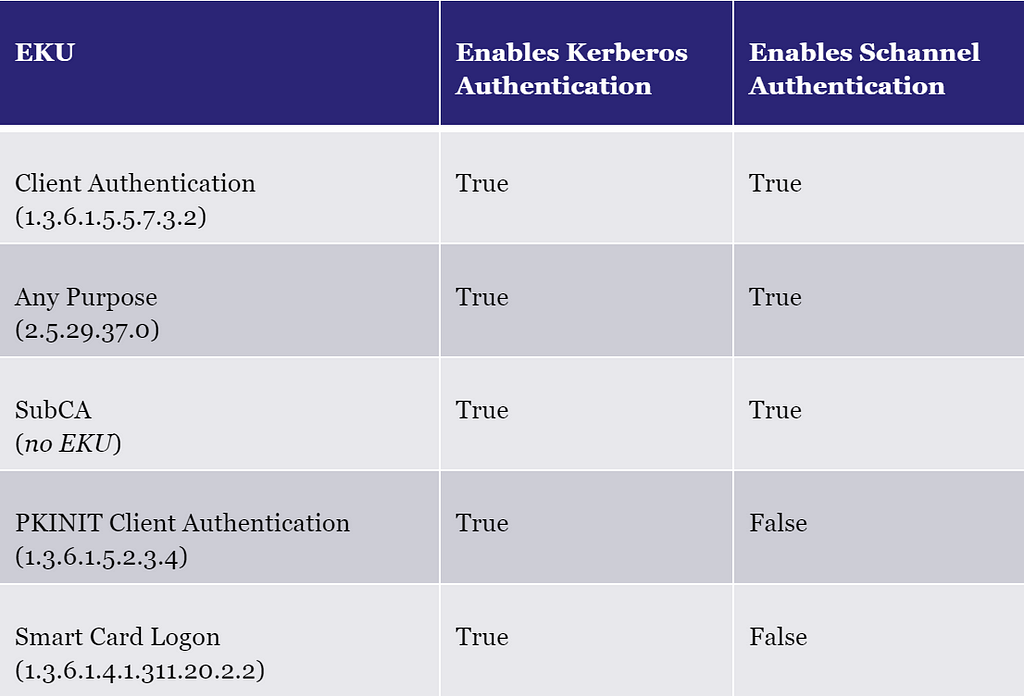
To make life simple for BloodHound users, we have added a certificate template property named Schannel Authentication Enabled (schannelauthenticationenabled) which reveals if you can use certificates of a given template for Schannel authentication. The logic for creating the property besides the EKUs part is the same as for the Authentication Enabled (Kerberos) property described in Part 1.
13) A DC in the forest has Schannel UPN mapping enabled
The DC registry key value CertificateMappingMethods must contain the 0x04 UPN flag to enable Schannel UPN/DNS mapping. This flag is not set by default.
The computer node in BloodHound has been updated with the following properties that reveal the Schannel certificate mapping configuration:
- Certificate Mapping Methods (Raw) (certificatemappingmethodsraw): The raw integer value of the registry setting
- Certificate Mapping Methods (certificatemappingmethods): A list of the supported mappings based on the raw value:
– 0x01: One-to-one (subject/issuer)
– 0x02: Many-to-one (issuer certificate)
– 0x04: User principal name (UPN/SAN)
– 0x08: Kerberos service-for-user (S4U) certificate
– 0x10: Kerberos service-for-user (S4U) explicit certificate
BloodHound will verify that at least one DC in the forest has the 0x04 flag in this setting.
14) The certificate template requires the enrollee’s UPN in SAN
The enterprise CA will put the enrollee’s UPN into the SAN of the issued certificate if the certificate template has one of the following flags in its msPKI-Certificate-Name-Flag attribute:
- CT_FLAG_SUBJECT_ALT_REQUIRE_UPN
- CT_FLAG_SUBJECT_ALT_REQUIRE_SPN
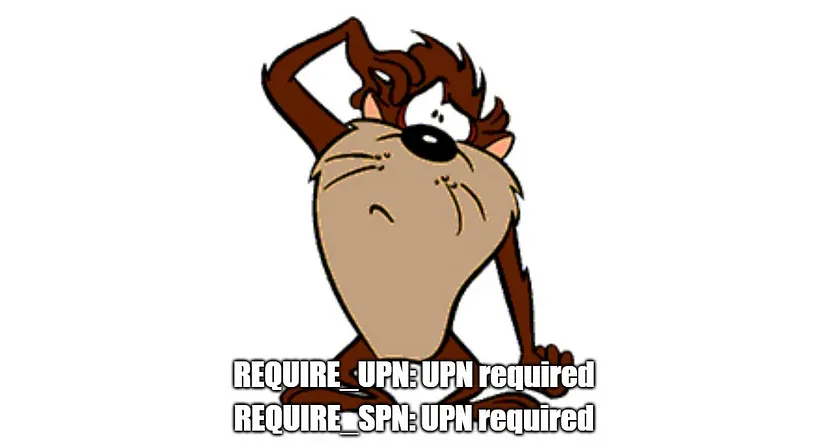
Yes — the SPN flag will make the UPN included. Microsoft has documented it here.
We have implemented the two flags in BloodHound as boolean CertTemplate properties:
- Subject Alternative Name Require UPN (subjectaltrequireupn)
- Subject Alternative Name Require SPN (subjectaltrequirespn)
BloodHound verifies that the found CertTemplate has any of these properties set to true.
15) If the victim is a user, then the certificate template must NOT require the enrollee’s DNS in SAN
There are two certificate template msPKI-Certificate-Name-Flag flags that require the enrollee has their DNS attribute set:
- CT_FLAG_SUBJECT_ALT_REQUIRE_DNS
- CT_FLAG_SUBJECT_ALT_REQUIRE_DOMAIN_DNS
The first one will include the DNS attribute in the SAN and the second one is just for the domain name of the attribute. If the enrollee does not have their DNS attribute set, enrollment will fail.
The corresponding boolean CertTemplate properties are:
- Subject Alternative Name Require DNS (subjectaltrequiredns)
- Subject Alternative Name Require Domain DNS (subjectaltrequiredomaindns)
You cannot set the DNS attribute on a victim user account as the AD user class does not include the DNS attribute. BloodHound therefore verifies that both these flags are not set on the CertTemplate if the victim account is a user.
16) The certificate template requires the enrollee’s DNS in SAN
BloodHound verifies that the CertTemplate has the Subject Alternative Name Require DNS property described above set to true.
17) The victim account is a computer
As we discussed above, users cannot enroll in certificate templates with the DNS flag. So when that is the case, the victim must be a computer node (or a gMSA or sMSA which is derived from the AD computer class).
ESC9 and ESC10 — New BloodHound Edges
If all the above requirements are met, then BloodHound creates the following new edges going from the attacking principal towards the root domain node:
- ESC9 Scenario A: ADCSESC9a
- ESC9 Scenario B: ADCSESC9b
- ESC10 Scenario A: ADCSESC10a
- ESC10 Scenario B: ADCSESC10b
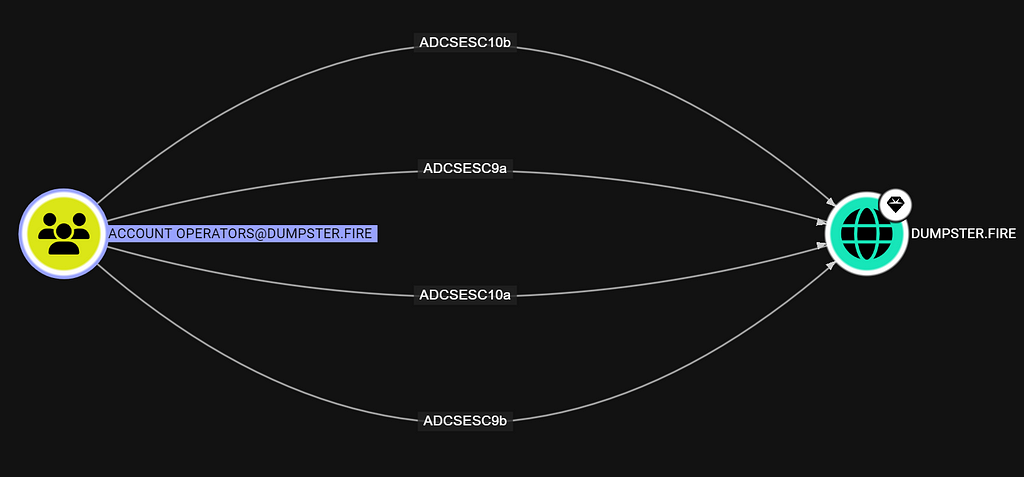
BloodHound shows the edge entity panel if you clicking on any of the edges, which contain information about the edge:
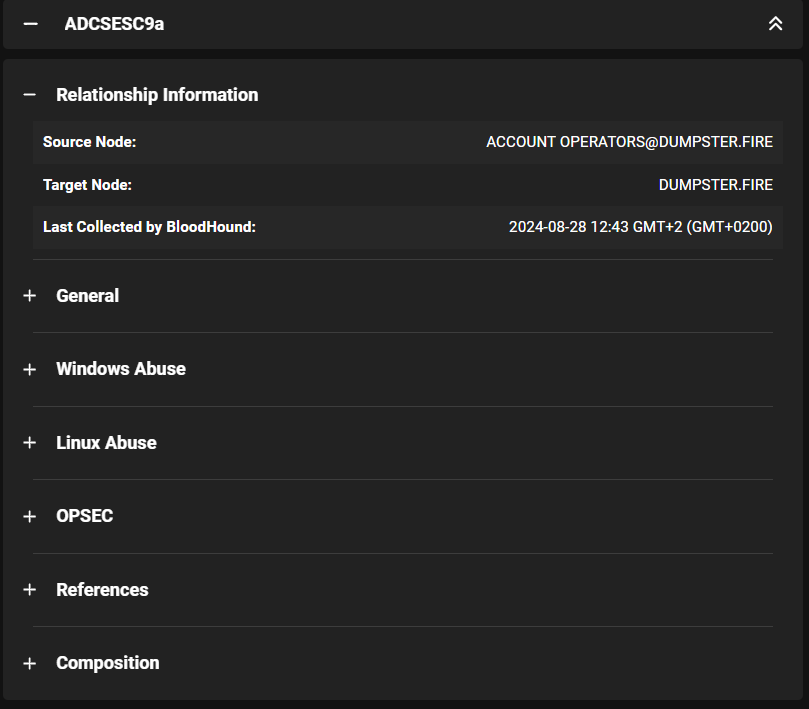
You can also find the edge information in the BloodHound support docs.
Like the other ADCSESCx edges, the edges for ESC9 and ESC10 have a composition graph that BloodHound will show if you click on the Composition section in the entity panel, revealing the nodes that meet the requirements for the ADCSESCx edge. Here is the composition graph for the ADCSESC9a edge from Account Operators:
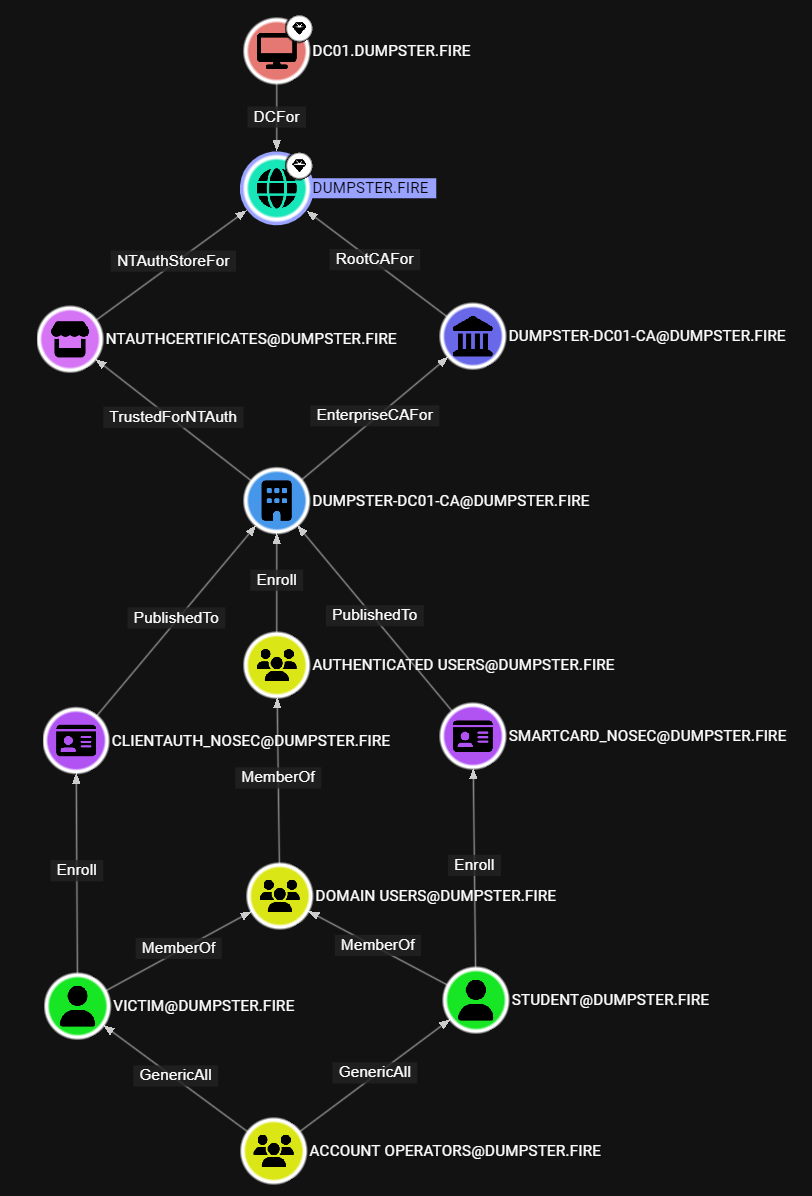
Account Operators have control over two victim user accounts — that means we can abuse any of the two in an attack. The victims have enrollment rights on two certificate templates that meet the requirements for the attack. An enterprise CA has both templates published and grants enrollment rights to the victims through group membership. The enterprise CA chains up to a root CA for the domain which trusts the enterprise CA for NT authentication. At last, we have the computer node in the graph, which is the DC that supports weak Kerberos certificate mapping.
The composition graph provides us with information about the components we need to execute the attack or remediate it. You can find the abuse steps for Windows and Linux in the abuse sections of the edge entity panel.
ESC6 — Abuse of EDITF_ATTRIBUTESUBJECTALTNAME2
The key requirement for ESC6 is that an enterprise CA has the dangerous EDITF_ATTRIBUTESUBJECTALTNAME2 flag. When this flag is set, the enrollee may specify the SAN of the certificate in the certificate request using any certificate template. Therefore, an attacker can use any published certificate template they have enrollment rights on to obtain a certificate as any user or computer in the AD forest. Crazy stuff.
Strong Certificate Mapping and ESC6
The MS patch discussed earlier makes the EDITF_ATTRIBUTESUBJECTALTNAME2 functionality harder to use. The enterprise CA still allows you to specify the SAN, but it does not allow you to specify the SID extension.
However, some time after the patch, Microsoft released an update with an interesting feature called “SAN URI”. This feature enables you to create a certificate valid for strong certificate mapping by including the principal SID in an URL component of the SAN instead of in the SID extension. The DC will first check the SID extension of the certificate and authentication will fail if there is a mismatch. But, if the certificate does not contain the SID extension, then the DC will check if the SAN URL contains a matching SID.
That means we can abuse the SAN URI feature together with a NO_SECURITY_EXTENSION flag certificate template to make the ESC6 attack work over Kerberos — even if the DC enforces strong certificate mapping.

You can specify the SAN URL component when you enroll a certificate using Certify with the recently added /url parameter:
Certify.exe request /ca:SERVER\ca-name /template:ESC6-Template /altname:target /url:tag:microsoft.com,2022–09–14:sid:S-1–5–21–2697957641–2271029196–387917394–2136
The value of the URL component must follow this pattern of the above example with the microsoft.com tag and the specific date.
For Schannel, ESC6 relies on the same UPN flag as ESC10.
ESC6 Requirements in BloodHound
The base requirement we check for when creating ESC6 edges in BloodHound are:
1) Principal has enrollment rights on a certificate template
2) The certificate template has manager approval disabled
3) The certificate template does not require any authorized signatures
4) The certificate template is published to an enterprise CA
5) Principal has enrollment rights on the enterprise CA
6) The enterprise CA is trusted for NT authentication
7) The enterprise CA’s certificate chain is trusted
8) The enterprise CA’s EDITF_ATTRIBUTESUBJECTALTNAME2 flag is enabled
Additionally, the requirements for either Kerberos or Schannel authentication must be met.
Kerberos authentication:
9) The certificate template defines EKUs that enable Kerberos authentication
10) The certificate template has the NO_SECURITY_EXTENSION flag
Schannel authentication:
11) The certificate template defines EKUs that enable Schannel authentication
12) A DC in the forest has Schannel UPN mapping enabled
The Part 1 blog post describes requirement 1–7 in detail and how we have implemented the checks for those in BloodHound, and we went through requirement 9–12 in the section for ESC9 and ESC10.
Requirement 8 is the only unique requirement for ESC6. For that, we have added a boolean property on EnterpriseCA nodes named Is User Specifies San Enabled (isuserspecifiessanenabled) which reveals whether the CA has EDITF_ATTRIBUTESUBJECTALTNAME2 enabled.
ESC6 — New BloodHound Edges
Similarly to the implementation of ESC9 and ESC10, we have divided ESC6 up into two scenarios, this time based on what type of authentication is possible:
- ESC6 Scenario A (ADCSESC6a): ESC6 requirements met with Kerberos
- ESC6 Scenario B (ADCSESC6b): ESC6 requirements met with Schannel
We have implemented the ADCSESC6 edges in the same way as the other ADCSESCx edges going from the principal that has the privileges to perform the attack towards the domain node of the forest root:
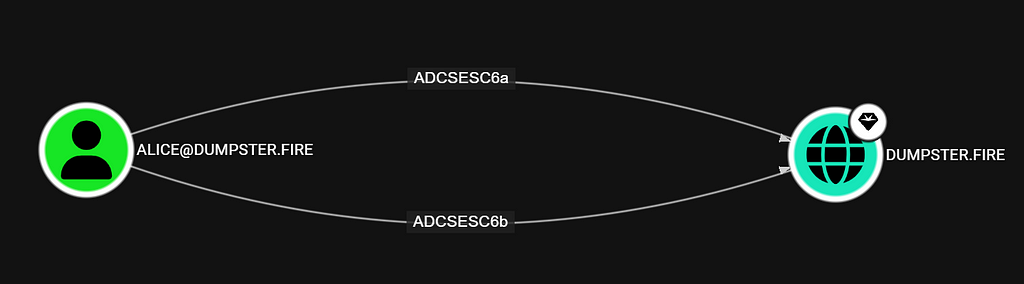
The ESC6 edges have a composition graph that reveals the components involved in the same manner as the other ADCSESCx edges.
DC Registry Collection
We have added support in SharpHound for collecting the StrongCertificateBindingEnforcement and CertificateMappingMethods registry values from DCs with the DCRegistry collection method. BloodHound will not produce any ESC6 Scenario B, ESC9, or ESC10 edges without the registry values collected.
However, the account running SharpHound must have admin rights on the DCs to collect this information. As a defender, you might be able to run SharpHound with those privileges, but it is likely not an option if you are a red teamer or penetration tester.
As an alternative, you can manually replace the DCRegistryData JSON object in the SharpHound computers.json output file under a DC node to assume it meets the requirements for weak certificate mapping for both Kerberos and Schannel:
"DCRegistryData": {
"CertificateMappingMethods": {
"Value": 31,
"Collected": true,
"FailureReason": null
},
"StrongCertificateBindingEnforcement": {
"Value": 1,
"Collected": true,
"FailureReason": null
}
},
You can also assume default configuration by changing the 31 integer to 24.
Alternatively, you can use some of the predefined queries covered in the next section to find ESC6/9/10 opportunities without ADCSESCx edges.
Predefined Cypher Queries
We have a handful of new predefined cypher queries that can help you find interesting things related to ESC6/9/10:
- Enrollment rights on published certificate templates with no security extension
- Enrollment rights on certificate templates published to Enterprise CA with User Specified SAN enabled (ESC6)
- Domain controllers with weak certificate binding enabled (Kerberos)
- Domain controllers with UPN certificate mapping enabled (Schannel)
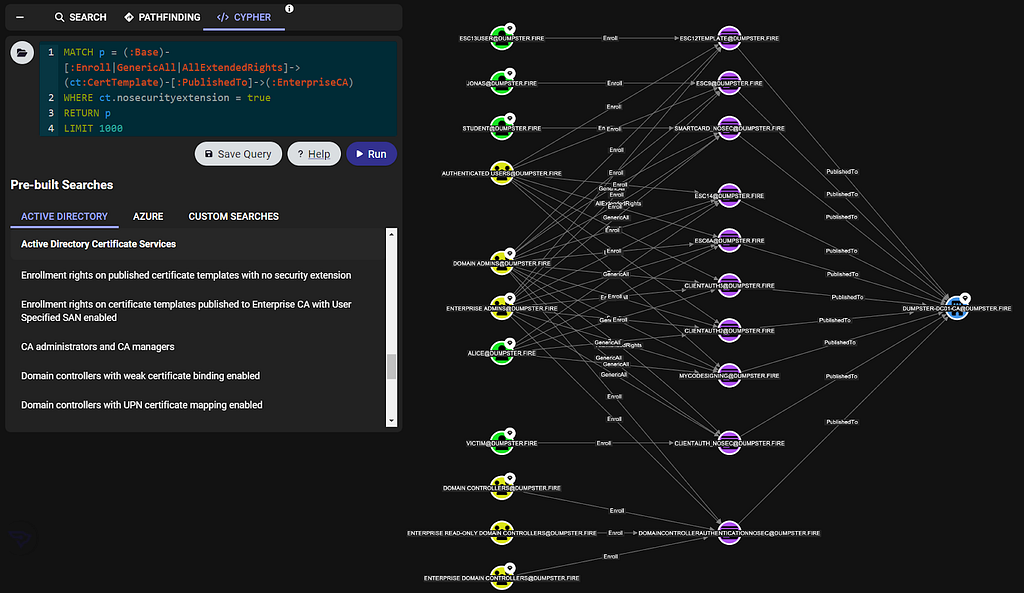
Remediation
You are a defender and you have discovered (or been made aware) that your AD environment has ADCS ESC6/9/10 attack paths. Great…

ESC6 Remediation
You should get rid of the EDITF_ATTRIBUTESUBJECTALTNAME2 flag on your enterprise CAs. But first, try to get a clear understanding of the current usage of the functionality enabled by the flag so you do not break the environment.
1) Identify EDITF_ATTRIBUTESUBJECTALTNAME2 Usage
When a principal creates a certificate request that is supposed to use the EDITF_ATTRIBUTESUBJECTALTNAME2 feature, then the certificate request incorporates the SAN name with X509 name/value pairs. This is different from Enrollee Supplies Subject (ESC1) requests where an X509 extension is used, and it therefore allows us to distinguish between the two types.
You can use PSPKIAudit’s Get-CertRequest function as a CA Administrator to identify certificate requests utilizing the EDITF_ATTRIBUTESUBJECTALTNAME2 feature:
PS C:\> Get-CertRequest -CAName dumpster-DC01-CA -HasSAN | ? {$_.SubjectAltNamesAttrib -ne ""}CA : DC01.dumpster.fire\dumpster-DC01-CA
RequestID : 180
RequesterName : DUMPSTER\jd
RequesterMachineName : DC01.dumpster.fire
RequesterProcessName : Certify.exe
SubjectAltNamesExtension : Roshi
SubjectAltNamesAttrib : Roshi
SerialNumber : 7b000000b4822ab66661d867a10000000000b4
CertificateTemplate : ClientAuth2 (1.3.6.1.4.1.311.21.8.4571196.1884641.3293620.10686285.12068043.134.3767878.1854842)
RequestDate : 12/13/2023 7:23:13 PM
StartDate : 12/13/2023 7:13:13 PM
EndDate : 12/12/2024 7:13:13 PM
These requests can help you determine which users (and from what computers) are utilizing the feature. You can ignore certificate requests with an expired end date, and also requests where the requester name refers to the same account as the SubjectAltNamesAttrib property.
2) Implement a More Secure Solution
The most secure feature allowing the creation of certificates as other accounts is enrollment agents (ESC3). You can use enrollment agent restrictions to configure which accounts a given enrollment agent can enroll as, preventing unintended domain escalation scenarios.
Alternatively, you can configure a certificate template with the Enrollee Supplies Subject flag (ESC1). This allows the enrollees to enroll as anyone, which is why you must restrict enrollment rights to Tier Zero accounts on such a template.
3) Remove EDITF_ATTRIBUTESUBJECTALTNAME2 flag
Log in on the enterprise CA server as CA Administrator (or member of the Administrators on the host) and open CMD as Administrator. Check whether the CA has EDITF_ATTRIBUTESUBJECALTNAME2 enabled:
certutil -getreg policy\EditFlags
The CA has If EDITF_ATTRIBUTESUBJECTALTNAME2 enabled if the output includes the flag. To disable the setting, run the following command:
certutil -setreg policy\EditFlags -EDITF_ATTRIBUTESUBJECTALTNAME2
Then restart the CA service:
net stop certsvc && net start certsvc
If you need to enable the flag again, then run this command followed by a restart of the CA service:
certutil -setreg policy\EditFlags +EDITF_ATTRIBUTESUBJECTALTNAME2
ESC9 and ESC10 Remediation
Check out the KB5014754: Certificate-based authentication changes on Windows domain controllers article from Microsoft. It provides helpful information about strong certificate mapping enforcement and how you can use event IDs to track down accounts and systems that are not compliant.
ESC6/9/10 in BloodHound Enterprise
The six new edges are all traversable. That means we generate a finding for every non-Tier Zero principal that has any of the edges in BloodHound Enterprise so you can become easily aware of the risk:
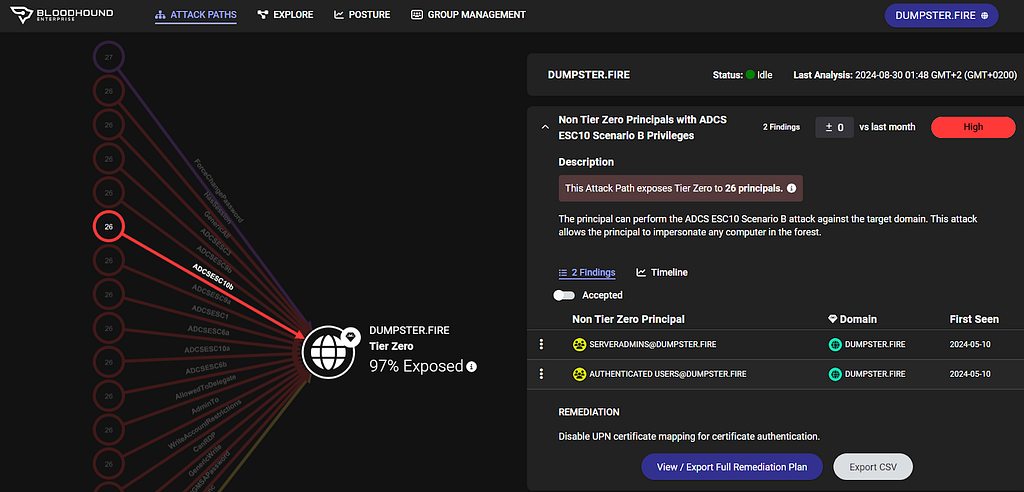
The findings also include a full remediation plan.
Everything else covered in this blog post is available in both BloodHound Community Edition (CE) and Enterprise.
If you are interested in learning more about the features of BloodHound Enterprise then check out the comparison of CE and Enterprise or schedule an informational BloodHound Enterprise demo with us.
What is Next
We have now covered ESC1, Golden Certificate, ESC3, ESC6, ESC9, and ESC10 with this blog post series. Stay tuned for future posts, as we will dive further into more ADCS escalations and how you can identify them using BloodHound.
We are eager to hear your feedback. Please join us in the BloodHound Slack or report any issues on the BloodHound GitHub repo.
ADCS Attack Paths in BloodHound — Part 3 was originally published in Posts By SpecterOps Team Members on Medium, where people are continuing the conversation by highlighting and responding to this story.
*** This is a Security Bloggers Network syndicated blog from Posts By SpecterOps Team Members - Medium authored by Jonas Bülow Knudsen. Read the original post at: https://posts.specterops.io/adcs-attack-paths-in-bloodhound-part-3-33efb00856ac?source=rss----f05f8696e3cc---4
如有侵权请联系:admin#unsafe.sh
