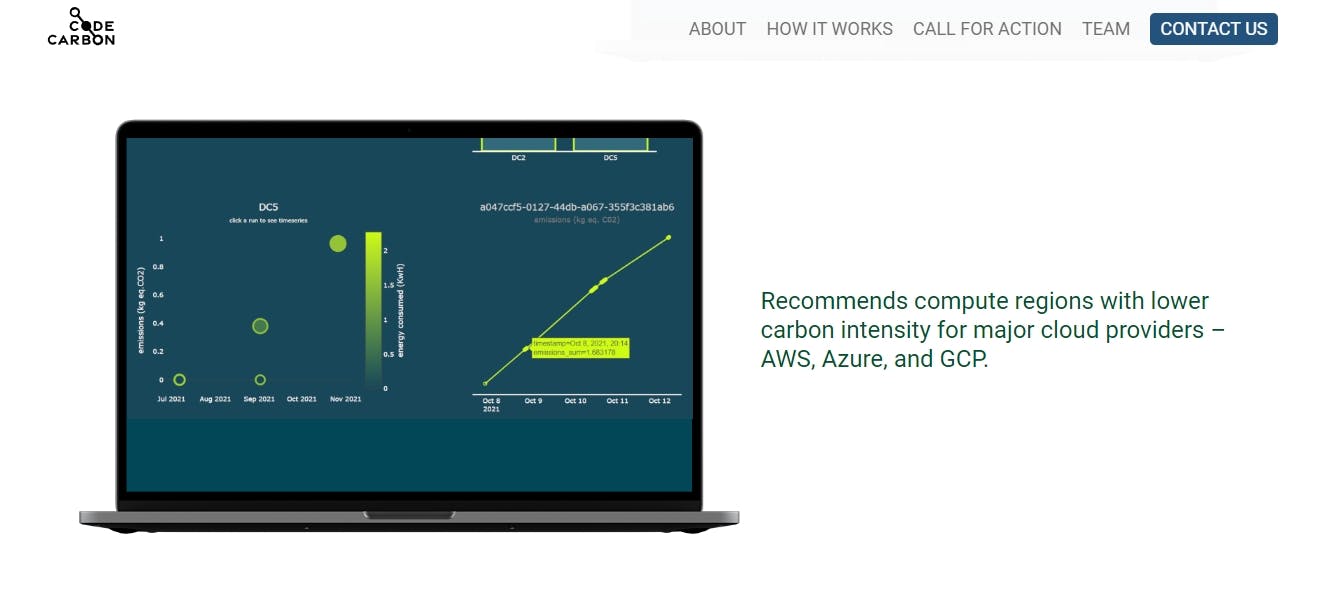
2024-9-14 21:11:10 Author: hackernoon.com(查看原文) 阅读量:3 收藏
In a world where environmental sustainability is becoming increasingly crucial, supporting green initiatives can make a real difference. Open-source and free software can be at the service of our planet, too. Developers can contribute their own grain of sand to solve big problems like global warming, pollution, and deforestation —mostly here because of the human race.
Since the projects we’re talking about are also free and available for everyone, they rely on the generosity of donors to thrive and expand their impact. By donating to open-source green projects, you can contribute to the development of tools and technologies that address pressing environmental challenges. And you can do this in a few minutes with Kivach.
In this episode, we’ll explore some environmentally-friendly software projects that you can use for free and, optionally, support with some coins via Kivach. Let’s go!
CodeCarbon
Released in 2020 by a team of developers from Mila, BCG Gamma, Haverford College, and Comet, this tool is designed to help developers track and reduce the carbon emissions of their computing. Recognizing the significant environmental impact of computational processes,
This tool provides a way to calculate how much CO2 is produced based on the electricity consumption of the hardware, including the GPU, CPU, and RAM while taking into account the carbon intensity of the region where the computing takes place. The latter is applied to the location of data centers, so it offers a clear picture of the emissions associated with a specific software. Besides, it’s easy to integrate into Python projects by embedding just a few lines of code.
Funding and professional time for CodeCarbon comes from grants and donations from organizations and individuals committed to sustainability in tech. The project also benefits from the support and contributions of the open-source community. If you want to contribute with some coins, you can find CodeCarbon on Kivach at
Mycodo
This is an environmental regulation system designed to monitor and control various environmental factors using Raspberry Pi. Initially created in 2013 by Kyle Gabriel to assist with mushroom cultivation, Mycodo has since expanded to support a wide range of applications, from hydroponic systems to beekeeping, offering users a powerful tool to manage and optimize their environments effectively.
Mycodo is funded through donations and community support. The software is free to use, and contributions from users help maintain its development and ensure that it continues to evolve and improve over the years. For crypto donations, you can find it
Tracarbon
Released in 2022 by Florian Valeye, Tracarbon is designed to help developers and organizations track the carbon emissions generated by their devices and cloud infrastructure –similar to CodeCarbon. As awareness of the environmental impact of digital services grows, Tracarbon provides a way to measure and understand the carbon footprint of coding, making it easier to take steps toward reducing emissions and promoting sustainability.
can estimate the carbon emissions of various OS and cloud services by analyzing usage data and applying regional carbon intensity factors.** Users can obtain an API key from CO2Signal for non-commercial use or ElectricityMaps for commercial purposes. This API key allows Tracarbon to retrieve the latest carbon intensity data based on your location, measured in grams of CO2 equivalent per kilowatt-hour (gCO2eq/kWh).
Tracarbon is supported by the open-source community, with funding primarily coming from user contributions. These donations and the collaborative efforts of volunteers help keep the project alive and growing. For crypto donations, it’s available on Kivach as
Open Green Map
This platform was launched in 2009 by the non-profit organization Green Map System. It provides a collaborative space for creating and sharing maps that highlight eco-friendly and sustainable locations within communities. Its main goal is to support greener living by helping people find and engage with environmental resources, green spaces, and sustainability initiatives.
Green Map System encourages community participation by exploring and rating the maps, spreading the word, directly promoting the app, or becoming a volunteer. It also accepts donations (tax-deductible in the US) to keep running this project, and maintaining it available for everyone. To donate to them, you can
Waste Management System
The Waste Management System is a project launched in 2022 by Lakshay Tyagi for the EcoHacks hackathon. It’s designed to help communities manage waste more effectively by providing a streamlined platform for reporting waste-related issues directly to municipal authorities. The system aims to enhance environmental sustainability and public health by promoting better waste management practices.
The platform allows users to easily report waste problems in their area and track the status of these reports to see if they’ve been addressed. It also offers information on recycling ideas, helping users become more aware of how to manage waste and recycle more efficiently. By simplifying the process of waste reporting and tracking, the Waste Management System supports cleaner and healthier communities.
The project is open for developers to participate in by reporting issues or suggesting new features. On the other hand, users can contribute by testing it, or you can donate to them
Fund your Obyte wallet!
To use Kivach, you’ll need an
GBYTEs are needed to pay transaction fees inside
Finally, don’t forget to check our previous episodes in this Kivach series!
- 5 Open-source Projects You Can Support With Kivach — and Cryptocurrencies
- 5 Open-source Projects You Can Support with Kivach and Cryptos, Episode III
- 5 Open-Source Projects You Can Donate to via Kivach, Episode IV: Privacy Tools
- 5 Open-source Blogging and Writing Tools to Donate to via Kivach (Ep V)
- 5 Open-Source Tools You Can Donate to via Kivach, Episode VI: Decentralized Services
- 5 Open-Source Projects to Donate via Kivach, Episode VII: Games to Play for Free!
- 5 Cybersecurity Tools to Use for Free and Donate to Via Kivach
- 5 Free Data Recovery and Backup Projects to Donate to Via Kivach
- 5 Open-Source Learning Software Projects to Donate Via Kivach
- 5 Open-Source Research Tools to Support via Kivach
Explore 5 Free Music Software Tools Open for Donations on Kivach
Featured Vector Image by
如有侵权请联系:admin#unsafe.sh




