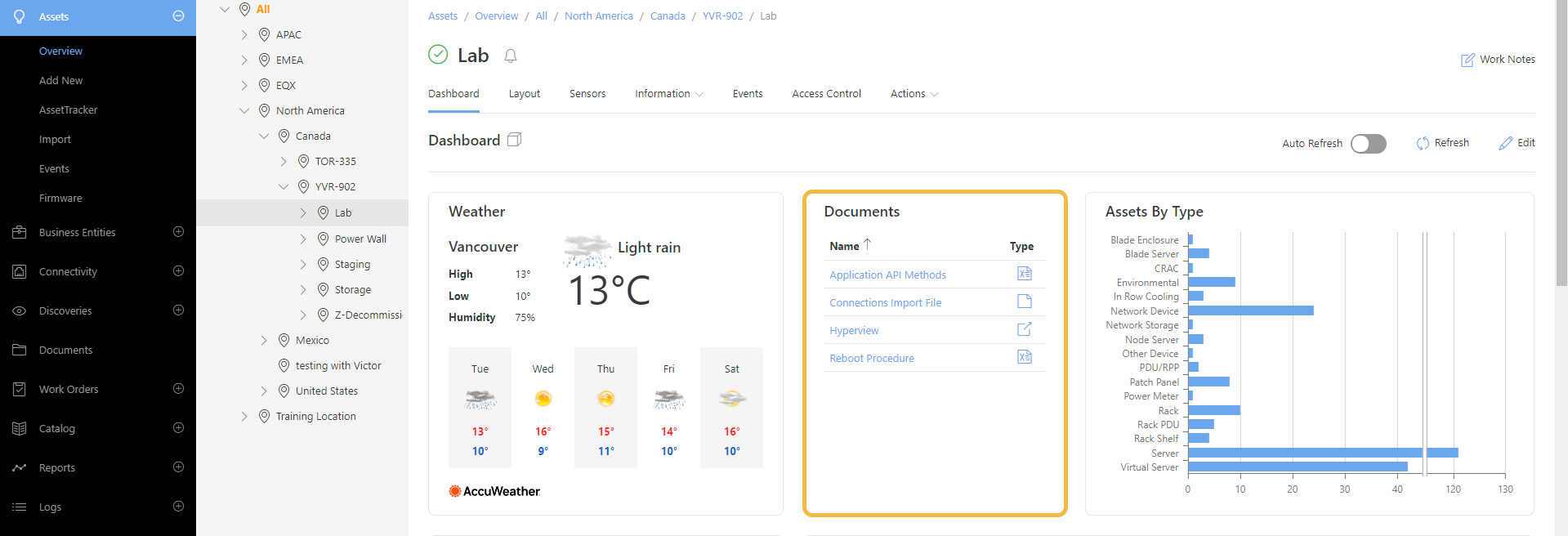
Product Update: Version 4.6
We’re thrilled to introduce the latest enhancements in Hyperview v4.6, reinforcing our commitment to delivering innovative solutions and improved functionalities.
The alarm grid now shows alarm event categories, giving a clearer view of alarm data. We’ve also added these categories to alarm event notification policies. Admins can pick specific alarm event categories or select “All Categories” when setting up a policy. Available categories include:
- All Categories
- AssetTracker Status
- Data Collector Status
- Firmware Status
- Host Unreachable
- Sensor Threshold Check
- SNMP Trap
- Unknown Trap
Mute Asset Alarm Notifications
Turn off notifications for specific assets that are under maintenance or sending too many alerts for a set time. You can find this option under Actions -> Mute Notifications, and if needed, you can cancel mutes via Actions -> Cancel Mute Notifications.
Plus, the new bulk action feature lets you mute and unmute notifications for multiple assets all at once. You can find it in:
- Advanced Search
- Information -> Assets
- Business Entity -> Associations -> Assets
- Assets By Type
Other Enhancements
- We’ve added a new Documents widget for easier access to asset documents and links, making the dashboard more user-friendly.
- The asset Actions menu now groups related actions for easier navigation.
- You can now switch Server asset types to Storage types and vice versa.
- We’ve made some minor tweaks to improve the Carbon Footprint report.
- The “Add New” page for Assets, Connections, and Circuits now alerts you if you try to leave with unsaved changes.
- The Rack asset type now shows Lifecycle information.
- Custom properties of the String Type become clickable if they contain a valid URL.
For further details about the release, including API changes and notable bug fixes, please refer to the Hyperview release notes.
如有侵权请联系:admin#unsafe.sh


