The CS 4.10 update saw the introduction of the Postex Kit. This was a bit overshadowed by BeaconGate, which was also added in 4.10 (I wrote about this in my last post). The intention of this post is to highlight what this kit is about and how it can be used.
As you may know, post-ex execution in CS falls into two broad categories - inline and fork & run. Inline execution is performed using Beacon Object Files (BOFs) and fork & run is performed using reflective DLLs (rDLLs). For the most part, Beacon is a single-threaded application. BOFs execute on that single thread, and therefore block Beacon from doing anything else (checking in, going to sleep, etc) until they complete. This is undesirable for long-running tasks that you want to run in the background, such as the keylogger. Fork & run works by injecting an rDLL into another process and executing it under its own thread. This keeps Beacon free to do other things while the task is running.
There are two variants of fork & run called spawn and explicit in CS's nomenclature. The spawn variant instructs Beacon to start a new temporary process and inject the rDLL into it. The explicit variant instructs Beacon to inject the rDLL into a process that is already running. In both cases, communication between Beacon and the rDLL is done over named pipes. The rDLL will start a named pipe server, and Beacon will connect to it shortly after performing the injection.
The postex kit is a Visual Studio project that provides a template for building your own post-ex rDLLs, plugging them into CS's job architecture, and even communicating with them at runtime. These custom rDLLs are also fully compatible with CS's other evasion features, such as the postex UDRL and the process inject kit.
DllMain
We don't need to mess around inside DllMain, as the work to properly bootstrap the rDLL is already done for us. I just want to highlight that when the entry point is called with a 'reason' of DLL_POSTEX_ATTACH, DllMain calls PostexMain which is where we'd put our task logic. When this function returns, DllMain then calls PostexExit which will close and cleanup the named pipe, and then calls ExitThread or ExitProcess depending on which variant of fork & run was used.
PostexMain
PostexMain takes a pointer to some POSTEX_DATA.
void PostexMain(PPOSTEX_DATA postexData) {
RETURN_ON_NULL(postexData);
// do my stuff
return;
}postexmain.cpp
This structure contains user-definable postex data, such as any arguments passed by the operator. These arguments are packed on the client-side using the bof_pack Aggressor function. The postex template provides access to the same BOF APIs for unpacking these arguments.
datap parser;
BeaconDataParse(&parser,
postexData->UserArgumentInfo.Buffer,
postexData->UserArgumentInfo.Size);postexmain.cpp
We also have access to the same format and output APIs, such as BeaconFormatAlloc, BeaconFormatAppend, BeaconFormatPrintf, BeaconPrintf, etc. Under the hood, BeaconPrintf is a wrapper around BeaconOutput. In debug mode, this uses WriteConsoleA to print the data to the console. In release mode, it properly chunks up the data and writes it to the named pipe for Beacon to read.
char* name = BeaconDataExtract(&parser, NULL);
BeaconPrintf(CALLBACK_OUTPUT, "Hello %s\n", name);Mock Arguments
As with the C++ BOF and UDRL Visual Studio templates, we can provide mock arguments when running in debug mode.
void main() {
BOOL startPipeServer = false;
PostexDataPacker userArguments;
userArguments.pack<const char*>("Rasta");
DebugEntryPoint(userArguments.getData(), userArguments.size(), startPipeServer);
}postexmain.cpp
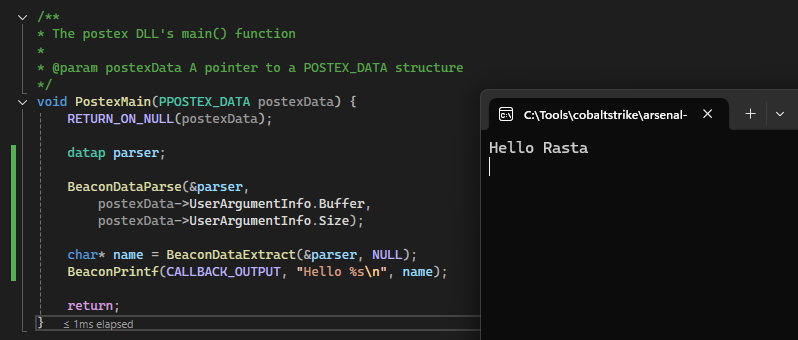
Pipes
Because operators can send messages to the postex DLL at runtime, the template also provides some abstractions around reading from the named pipe. BeaconInputAvailable returns the number of bytes available to read and BeaconInputRead reads the given number of bytes from the pipe.
DWORD bytesAvailable = BeaconInputAvailable();
if (bytesAvailable > 0) {
char* input = new char[bytesAvailable];
BeaconInputRead(input, bytesAvailable);
// do something with input
}postexmain.cpp
Infinite Loops
A common scenario for a long-running task is for it to run indefinity until cancelled by the operator (via the jobkill command). However, what I found when playing with the kit is that killing a job on the client-side doesn't forcefully terminate the DLL. So if you have a while (true) (or similar) loop in your PostexMain, Beacon will disconnect itself from the named pipe and you will no longer see any output on the client's console, but the DLL itself will never stop.
I think the simplest remedy to this is to monitor the status of the named pipe from inside your loop. When the postex DLL starts the named pipe server, it passes a value of 1 for the number max instances and stores the handle in a global variable called gPipeHandle.
gPipeHandle = CreateNamedPipeA(const_cast<LPCSTR>(gPipeName),
PIPE_ACCESS_DUPLEX,
PIPE_TYPE_MESSAGE | PIPE_READMODE_MESSAGE,
1, // nMaxInstances
BUFFER_SIZE,
BUFFER_SIZE,
0,
NULL);pipes.cpp
APIs like PeekNamedPipe can be used to check the status of the pipe. We surmise that Beacon has disconnected if the call fails with a status of ERROR_BROKEN_PIPE. We simply break from our loop so that PostexMain is free to return.
BOOL ClientConnected() {
if (!PeekNamedPipe(gPipeHandle, NULL, 0, NULL, NULL, 0))
if (GetLastError() == ERROR_BROKEN_PIPE)
return FALSE;
return TRUE;
}
void PostexMain(PPOSTEX_DATA postexData) {
int counter = 1;
while (true) {
BeaconPrintf(CALLBACK_OUTPUT, "Counter: %d", counter);
counter++;
Sleep(3000);
if (!ClientConnected())
break;
}
return;
}postexmain.cpp
execute-dll
The new execute-dll command will inject a postex DLL, using either the spawn or explicit fork & run variant, and creates a new job.
beacon> help execute-dll
Use: execute-dll [pid] [/path/to/postex.dll] [args]
execute-dll [/path/to/postex.dll] [args]
Inject the provided postex DLL into the specified process. This DLL must be generated by the postex kit in the Arsenal
Kit to make use of Cobalt Strike's existing job architecture. Use execute-dll with no pid to spawn a temporary process
and inject the postex DLL into it.
Utilize the POSTEX_RDLL_GENERATE hook to specify a UDRL and/or use PROCESS_INJECT to specify the injection method.beacon> execute-dll C:\Tools\cobaltstrike\arsenal-kit\kits\postex\x64\Release\demo.dll
[*] Tasked beacon to execute a User-Defined Postex Task
[+] host called home, sent: 138560 bytes
[+] job registered with id 4
[+] [job 4] received output:
Counter: 1
[+] [job 4] received output:
Counter: 2
[+] [job 4] received output:
Counter: 3
[+] [job 4] received output:
Counter: 4
[+] [job 4] received output:
Counter: 5
beacon> jobkill 4
[*] Tasked beacon to kill job 4
[+] host called home, sent: 10 bytes
[+] job 4 completedbeacon_execute_postex_job
The beacon_execute_postex_job Aggressor function provides more flexibility as it lets you register a custom callback function that will fire every time the job is updated.
$callback = lambda({
local('$bid $data $result %info $type');
this('$jid');
# get arguments passed to lambda
($bid, $result, %info) = @_;
# get the job status/type
# can be job_registered, output, error, or job_completed.
$type = %info["type"];
# get the job id
$jid = %info['jid'];
# do something based on status
});
# run the postex task...
beacon_execute_postex_job($1, $null, $postex_dll, $null, $callback);When using a custom callback, you must log output and errors yourself, using bjoblog and bjoberror respectively.
if ($type eq 'output') {
bjoblog($bid, $jid, $result);
} else if ($type eq 'error') {
bjoberror($bid, $jid, $result);
}You can also call additional Aggressor functions here to interact with Beacon or the various data models. For example, if you had a postex DLL that performed password scaping, you could parse the output and call credential_add to add them to the credentials data model.
The bjob_send_data function can be used to send data to the post-ex DLL via the named pipe.
bjob_send_data($bid, $jid, $data); This can be placed in the callback, but it's also possible to wrap in a separate alias to send data to an arbitrary job ID.
alias test {
bjob_send_data($1, $2, $3);
}The beacon_job_hide_output function instructs the client not to print the output from the task in the main Beacon console, but restricts it to the new Job Console view.
if ($type eq 'job_registered') {
beacon_job_hide_output($bid, $jid, 1);
}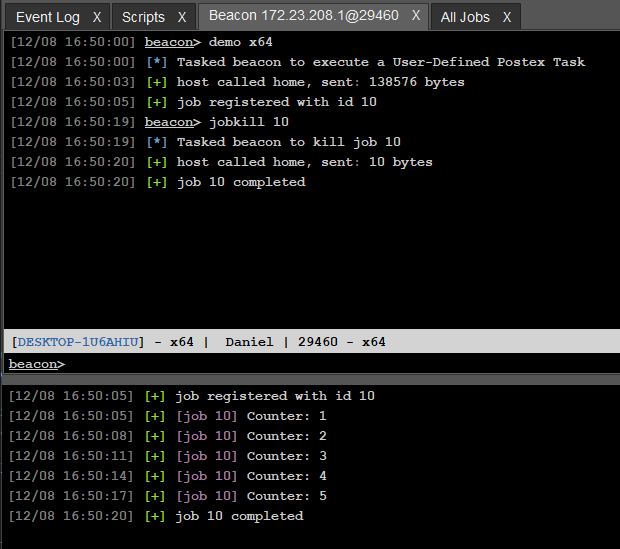
Conclusion
That just about covers everything I've learned about the postex kit so far (let me know if I missed anything juicy). I hope it was useful and that it encourages you to try writing your own custom postex DLLs.
