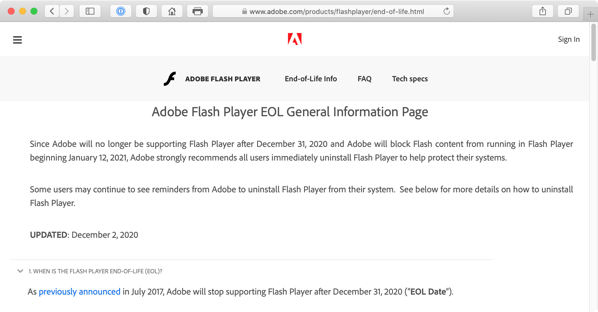
Adobe Flash is dead – let’s get it removed
2021-01-02 03:45:51 Author: derflounder.wordpress.com(查看原文) 阅读量:335 收藏
2021-01-02 03:45:51 Author: derflounder.wordpress.com(查看原文) 阅读量:335 收藏
Home > Mac administration, Scripting > Adobe Flash is dead – let’s get it removed
Adobe Flash is dead – let’s get it removed
After 24 years and 1078 known security vulnerabilities, Adobe Flash has reached end of life status as of December 31, 2020.

To assist with the process of removing Adobe Flash, I’ve written an uninstall script which will completely remove Adobe Flash. For more details, please see below the jump.
This script is designed to uninstall the Adobe Flash plug-ins and their associated components. As part of this, it runs the following actions:
- Stop Adobe Flash Install Manager
- If running, unload the launchdaemon used by the Adobe Flash update process.
- Remove the Adobe Flash plug-ins, Adobe Flash Install Manager and their associated components.
- Remove Adobe Flash preference pane settings at the user level.
- Forget the installer package receipts.
The script is available below and at the following address on GitHub:
| #!/bin/bash | |
| # This script uninstalls Adobe Flash software | |
| AdobeFlashUninstall (){ | |
| echo "Uninstalling Adobe Flash software…" | |
| # kill the Adobe Flash Player Install Manager | |
| echo "Stopping Adobe Flash Install Manager." | |
| killall "Adobe Flash Player Install Manager" | |
| if [[ -f "/Library/LaunchDaemons/com.adobe.fpsaud.plist" ]]; then | |
| echo "Stopping Adobe Flash update process." | |
| /bin/launchctl bootout system "/Library/LaunchDaemons/com.adobe.fpsaud.plist" | |
| fi | |
| if [[ -f "/Library/Application Support/Macromedia/mms.cfg" ]]; then | |
| echo "Deleting Adobe Flash update preferences." | |
| rm "/Library/Application Support/Macromedia/mms.cfg" | |
| fi | |
| if [[ -e "/Library/Application Support/Adobe/Flash Player Install Manager/fpsaud" ]]; then | |
| echo "Deleting Adobe software update app and support files." | |
| rm "/Library/LaunchDaemons/com.adobe.fpsaud.plist" | |
| rm "/Library/Application Support/Adobe/Flash Player Install Manager/FPSAUConfig.xml" | |
| rm "/Library/Application Support/Adobe/Flash Player Install Manager/fpsaud" | |
| fi | |
| if [[ -e "/Library/Internet Plug-Ins/Flash Player.plugin" ]]; then | |
| echo "Deleting NPAPI browser plug-in files." | |
| rm -Rf "/Library/Internet Plug-Ins/Flash Player.plugin" | |
| rm -Rf "/Library/Internet Plug-Ins/Flash Player Enabler.plugin" | |
| rm "/Library/Internet Plug-Ins/flashplayer.xpt" | |
| fi | |
| if [[ -e "/Library/Internet Plug-Ins/PepperFlashPlayer/PepperFlashPlayer.plugin" ]]; then | |
| echo "Deleting PPAPI browser plug-in files." | |
| rm "/Library/Internet Plug-Ins/PepperFlashPlayer/PepperFlashPlayer.plugin" | |
| rm "/Library/Internet Plug-Ins/PepperFlashPlayer/manifest.json" | |
| fi | |
| if [[ -e "/Library/PreferencePanes/Flash Player.prefPane" ]]; then | |
| echo "Deleting Flash Player preference pane from System Preferences." | |
| rm -Rf "/Library/PreferencePanes/Flash Player.prefPane" | |
| fi | |
| # Removing Adobe Flash preference pane settings at user level | |
| allLocalUsers=$(/usr/bin/dscl . -list /Users UniqueID | awk '$2>500 {print $1}') | |
| for userName in ${allLocalUsers}; do | |
| # get path to user's home directory | |
| userHome=$(/usr/bin/dscl . -read "/Users/$userName" NFSHomeDirectory 2>/dev/null | /usr/bin/sed 's/^[^\/]*//g') | |
| /usr/bin/defaults delete "${userHome}/Library/Preferences/com.apple.systempreferences.plist" com.adobe.preferences.flashplayer 2>/dev/null | |
| done | |
| #Remove receipts | |
| rm -Rf /Library/Receipts/*FlashPlayer* | |
| pkgutil –forget com.adobe.pkg.FlashPlayer 2>&1 > /dev/null | |
| # Remove Adobe Flash Player Install Manager.app | |
| if [ -e "/Applications/Utilities/Adobe Flash Player Install Manager.app" ]; then | |
| echo "Deleting the Adobe Flash Player Install Manager app." | |
| rm -Rf "/Applications/Utilities/Adobe Flash Player Install Manager.app" | |
| fi | |
| echo "Uninstall completed successfully." | |
| } | |
| # Set exit error code | |
| ERROR=0 | |
| # Check to see if Adobe Flash sofware is installed by locating either the Flash NPAPI or PPAPI browser | |
| # plug-ins in /Library/Internet Plug-Ins or the Adobe Flash Player Install Manager.app in /Applications/Utilities | |
| if [[ -e "/Library/Internet Plug-Ins/Flash Player.plugin" ]] || [[ -e "/Library/Internet Plug-Ins/PepperFlashPlayer/PepperFlashPlayer.plugin" ]] || [[ -e "/Applications/Utilities/Adobe Flash Player Install Manager.app" ]]; then | |
| # Run the Adobe Flash Player software uninstaller | |
| AdobeFlashUninstall | |
| if [[ $? -eq 0 ]]; then | |
| echo "Adobe Flash Player uninstalled successfully." | |
| else | |
| echo "Error: Failed to uninstall Adobe Flash Player software." | |
| ERROR=1 | |
| fi | |
| else | |
| echo "Error: Adobe Flash Player software is not installed." | |
| ERROR=1 | |
| fi | |
| exit $ERROR |
文章来源: https://derflounder.wordpress.com/2021/01/01/adobe-flash-is-dead-lets-get-it-removed/
如有侵权请联系:admin#unsafe.sh
如有侵权请联系:admin#unsafe.sh