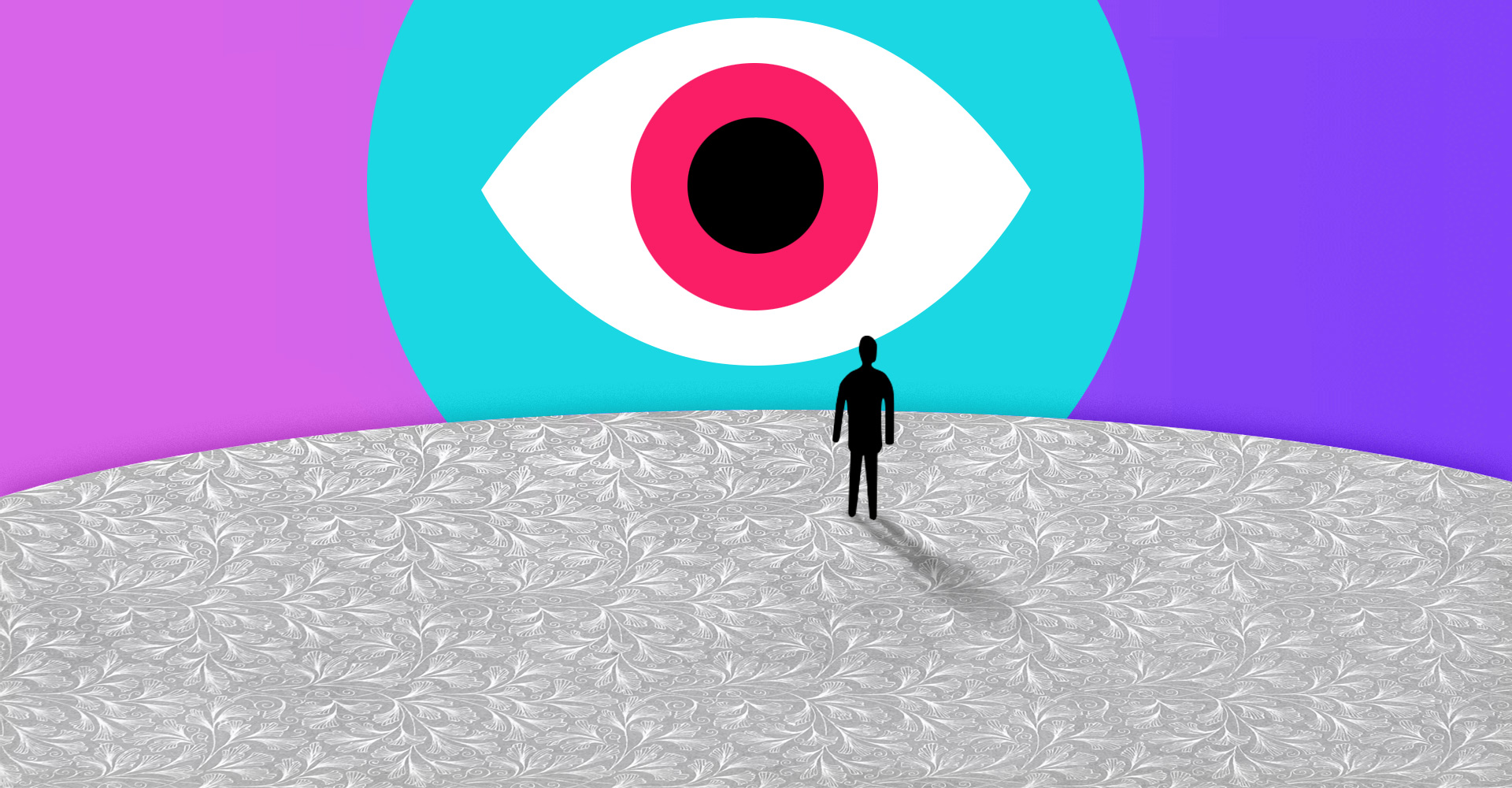
2021-03-18 18:21:00 Author: blog.avast.com(查看原文) 阅读量:201 收藏
The following apps can potentially be used against you — here's how to handle them
When you hear the word “stalkerware,” you probably think of software that’s purposefully been installed to keep track of someone without their knowledge. But there are other ways that an abusive partner or an overbearing parent or some other type of “stalker” can figure out where a person is, using their phone. And it’s likely you haven’t even thought of them. Your phone is almost certainly tracking your location through some app — or even just right on their operating system. And that’s totally fine in most cases! For example, your Maps app needs to know your location in order to give you good directions. Or if you use a location-based dating app, like Tinder or Grindr, you obviously have to give it your location. (You get the idea.) The following apps let you share your location with select people. Which, again — totally fine! Most of the time. But if you forget that you’ve allowed someone access to your location or you’re not even aware that an app does location sharing, then it can be used to track your location without your knowledge. So here’s a quick little overview of seven apps that you might not think of as stalkerware, but can be used that way — and how to handle them. Apple’s “Find My” feature is great if you can’t figure out where in your apartment your iPhone is or you lost your AirPods case again. (Just me?) It can also be excellent for location-sharing with friends and loved ones. However, if this is a feature you use frequently, it’s worth taking a look to make sure that you’re still okay with everyone you’ve previously given permission to view your location. Pop in your Find My app, do a quick checkup, and delete anyone who’s on there still but shouldn’t be. If someone has access to your Google Account, that means they have access to your Google Maps history. (Assuming you’re letting Google Maps track your history, which not everyone does.) That history can be used to figure out exact locations, as well as patterns of where you like to go over time. You have two options if you want to keep someone from viewing your location history. The first: Kick them off your Google account. But if that's not an option, you can turn off location history on Google Maps. You can also delete your location history if you’re worried about someone seeing where you’ve been. Google Maps lets people share their locations for either a limited amount of time or indefinitely. You can check who you’re sharing with in Google Maps by clicking on your profile photo in the upper right and going to “Location Sharing.” People like to tag their locations on social media for a lot of reasons. Maybe it helps connect you with people in your area. Maybe it’s a flex. Maybe you just don’t really think about it. But remember: your tagged locations can be to track — duh — your location. So be conscientious about where and when you tag if you’re concerned about someone using it to track you without your knowledge. Further reading: The Tesla Model 3 is controlled by an app on your phone. And part of that is the ability to see where the car is at any time — even if someone else is driving it. That means that a partner, for example, could use the app to keep track of your location. As far as I can tell, there’s no way to disable this location access, because it’s kind of integral to the app. So this is one situation where you’re going to have to have a conversation about boundaries and hope that’s enough. Additionally, if anyone else unnecessarily has the Tesla phone key on their phone, make sure to disconnect them. Similar to Google Maps, iMessages lets users set their location sharing for an indefinite amount of time. For this one, you’ll need to check on specific people by going to the conversation and tapping “info.” You should be able to see from there whether or not you’re sharing your location with them. If you use Snapchat, you might be leaking your location via the Snapchat Snap Map. You have to set it up to share your location (it doesn’t do it automatically, thankfully) but this is another you might have set at some point and forgotten about. So pop in there and double check to make sure you’re only sharing your location with people you want to share it with. Sharing your location by choice is a great way to connect with your loved ones — or even just let them know precisely when you’ll be home, without a million annoying texts asking where you are. But location sharing can also be used against you, as a form of stalkerware. So it doesn’t hurt to double check!1. Find My
2. Shared Google accounts
3. Location sharing on Google Maps
4. Tagged locations on social media
Refresh your privacy settings on Instagram
Here's how to take back your privacy from Facebook
5. Smartphone car key apps
6. Location sharing in iMessages
7. Snapchat Snap Map
如有侵权请联系:admin#unsafe.sh
.png)