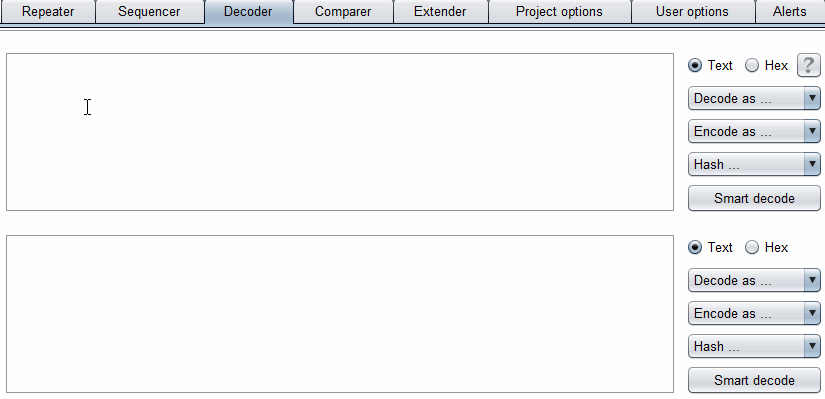
Some quick notes about base64 encoding. URL safe and avoiding a pitfall when using Burp Decoder.
This document assumes you already know what base64 is and some of the major use-cases.
- Wikipedia link: https://en.wikipedia.org/wiki/Base64
- Usually used convert binary data into text.
- Storage: Text file or DB field.
- Transport: Email, HTTP parameters/payloads.
- Takes 3 bytes, returns 4.
- No header/footer.
- Alphabet:
A-Z a-z 0-9 + / ==padding character.
- See also uuencoding on Wikipedia if you happen to encounter one in the wild.
= is the padding char. It is used to pad the string to a multiple of four. You can remove them from the final result without any issues, as a result a lot of times you see base64 encoded characters without padding.
This is usually not an issue because you can just pad it back to a multiple of four and decode it. Due to the format, you will only see one or two padding chars.
In order to use it in URLs and file names, the special characters are replaced:
+->-/->_=->.but usually removed
Burp Decoder support multiple encoding/decoding/functions including base64.
Pad Strings before Decoding with Burp Decoder
You should remember two things when using Burp Decoder to decode base64 without padding.
- If input is not padded, it will not be padded automatically.
- The last group of input will be copied as-is to output if not a multiple of four.
As a result when decoding a base64 string without padding in Burp Decoder you might see the wrong output.
For example the hex blob 0a0b0c0d converted to bytes and then base64 results in CgsMDQ==.
| |
If padding chars are not stored/transmitted and we paste CgsMDQ in Burp Decoder we get 0a0b0c4451. Burp decodes the string in blocks of four characters but when it reaches the last block, if the length is less than four it just displays DQ or 4451 in the output. If the input string is big, you might not notice the length difference or the last chars.
Padding the string with = returns the correct output.
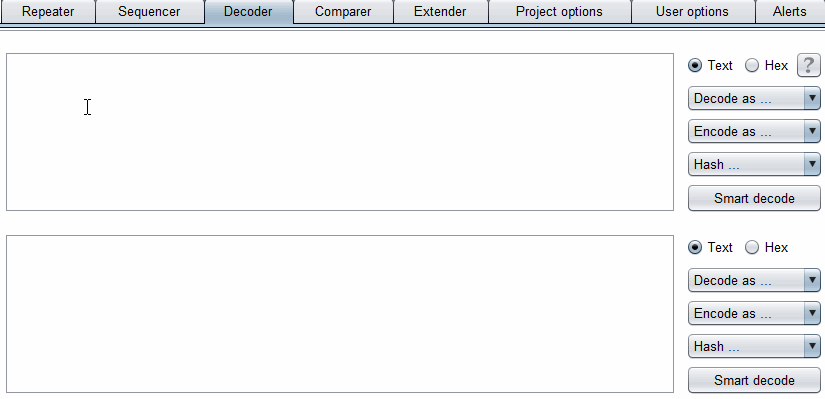 Adding padding string in Burp Decoder
Adding padding string in Burp Decoder
Convert URL-Safe Base64 to Standard before Decoding with Burp Decoder
Burp Decoder does not Recognize URL-Safe Base64 strings. If it reaches a block containing these characters, it copies it to the output and moves to the next block.
We can see both of these behaviors in this example. The hex blob 20939e8f6202fcd43ef603 in URL-safe base64 and without padding is IJOej2IC_NQ-9gM.
| |
In Burp Decoder we see block 3 directly in output because it doesn't contain standard base64 characters. Block 4 is also not decoded because it's not a multiple of 4.
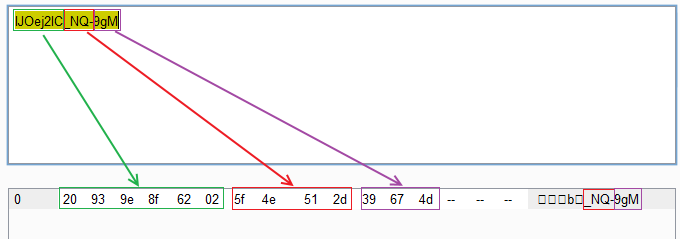 URL-safe base64 string in Burp Decoder
URL-safe base64 string in Burp Decoder
The standard string with padding is displayed correctly.
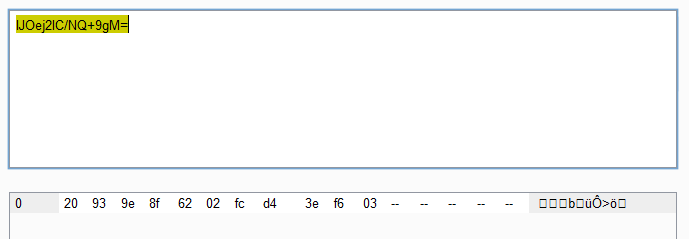 Standard base64 in Burp Decoder
Standard base64 in Burp Decoder
如有侵权请联系:admin#unsafe.sh