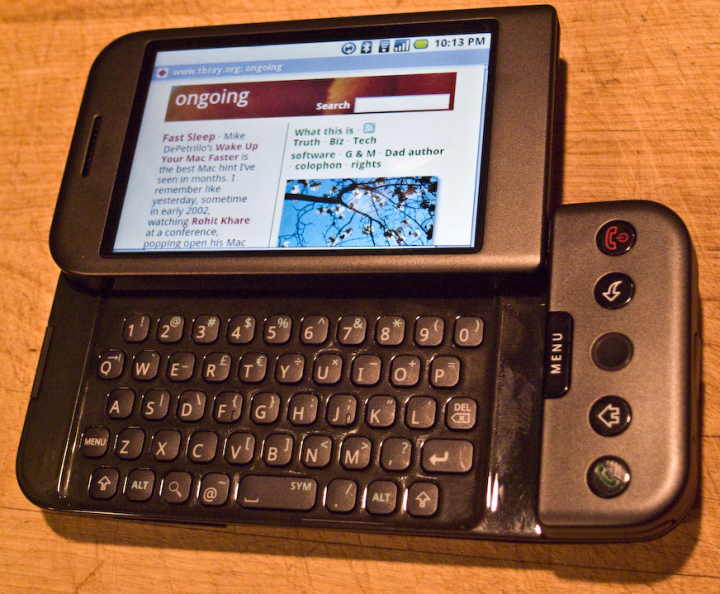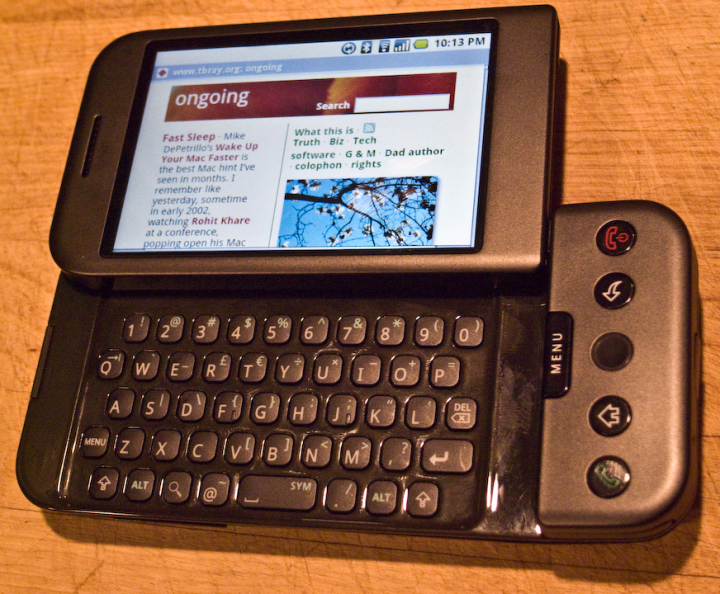
Younger readers will find it hard to conceive of a time in which every application screen didn’t have a way to “Go Back”. This universal affordance was there, a new thing, in the first Web browser that anyone saw, and pretty soon after that, more or less everything had it. It’s a crucial part of the user experience and, unfortunately, a lot of popular software is doing it imperfectly. Let’s demand perfection.
Why it matters · Nobody anywhere is smart enough to build an application that won’t, in some situations, confuse its users. The back button removes fear and makes people more willing to explore features, because they know they can always back out. It was one of the reasons why the nascent browsers were so much better than the Visual Basic, X11, and character-based interface dinosaurs that then stomped the earth.
Thus I was delighted, at the advent of Android, that the early phones had physical “back” buttons.
The Android “G1 Developer Phone”, from 2008. Reproduced from my Android Diary series, which I flatter myself was influential at the time.
I got so excited I wrote a whole blog piece about it.
Nowadays Android phones don’t have the button, but do offer a universal “Back” gesture and, as an Android developer, you don’t have to do anything special to get sane, user-friendly behavior. I notice that when I use iOS apps, they always provide a back arrow somewhere up in the top left corner; don’t know if that costs developers extra work.
Imperfections · The most important reason I’m listing these problems is to offer a general message: When you’re designing your UX, think hard about the Back affordance! I have seen intelligent people driven to tears when they get stuck somewhere and can’t back out.
People using your software generally have a well-developed expectation of what Back should do at any point in time, and any time you don’t meet that expectation you’ve committed a grievous sin, one should remedy right now.
Problem: The Android Back Stack · Since we started with mobile, let’s talk Android. The “Activities” that make up Android apps naturally form a Back Stack as you follow links from one to the other. It turns out that Android makes it possible to compose and manipulate your stack. One example would be Twitter, which occasionally mails me about people I follow having tweeted something that it thinks might interest me, when I haven’t been on for a while. It’s successful enough that I haven’t stopped it.
When I click on the link, it leaps straight to the tweet in question. But when I hit Back, I don’t return to my email because Twitter has interposed multiple layers of Twitter on the stack. So it takes several hops to get back to where I followed the link from.
This is whiny, attention-starved, behavior. I’m not saying that Back should always 100% revert to the state immediately before the forward step; I’ve seen stack manipulation be useful. But this isn’t, it’s just pathetic.
Problem: SPA foolery · When, in my browser, I click on something and end up looking at something, and then I’m tired of looking at it and go Back, I should go back to where I started. Yes, I know there’s a convention, when an image pops up, that it’ll go away if you hit ESC. And there’s nothing wrong with that. But Back should work too. The Twitter Web interface does the right thing here when I open up a picture. ESC works, but so does Back.
Feedly doesn’t get this right; if you’re in a feed and click a post, it pops to the front and hitting ESC is the only to make it go away; Back takes you to a previous feed! (Grrrr.) Also zap2it, where I go for TV listings, has the same behavior; Back takes you right out of the listing.
(Zap2it demonstrates another problem. I have my local listings in a mobile browser bookmark on one of my Android screens, which opens up Chrome with the listings. Except for the tab is somehow magically different, if I flip away from Chrome then return to it, the tab is gone. Hmm.)
Problem: Chrome new-tab links · When I’m in Chrome and follow a link that opens a new tab, Back just doesn’t work. If I close the tab, for example with Command-W on Mac, it hops back to the source link. In what universe is this considered a good UX? To make things worse, there are many things that make Chrome forget the connection between the tab in question and its source link, for example taking a look at a third tab. Blecch.
Fortunately, Safari is saner. Well, mostly…
Problem: Safari new-tab links · I’m in Safari and I follow a link from my Gmail tab to wherever and it ends up in a new tab. Then, when I hit Back, there I am back in Gmail, as a side-effect closing the freshly-opened tab. Which is sane, rational, unsurprising behavior. (It’s exactly the same effect you get by closing the tab on Chrome, which is why Chrome should use Back to achieve that effect.)
Except, did I mention that the browser forgets? Safari’s back-linkage memory is encoded in letters of dust inscribed on last month’s cobwebs. More or less any interaction with the browser and it’s No More “Back” For You, Kid.
Especially irritating are pages that intercept scroll-down requests with a bunch of deranged JavaScript fuckery (that I darkly suspect is aimed at optimizing ad exposures) and that my browser interprets as substantive enough to mean “No More Back For You”. I swear I worry about farting too loudly because that might give Safari an excuse to forget, out of sheer prissiness.
Please let ’em back out · Screwing with the path backward through your product is inhumane, stupid, and unnecessary. Don’t be the one that gets in people’s way when they just want to step back.
如有侵权请联系:admin#unsafe.sh