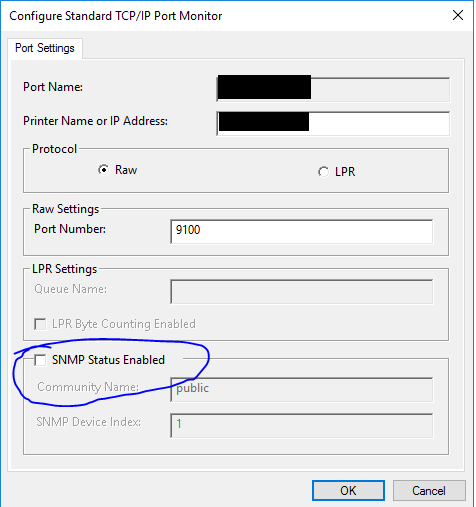
TL;DR: Try disabling “SNMP Status” for the port on the Windows print server in Print Management. No guarantee this will work everywhere but it appears to have worked for me. Give it a go, let me know!

Printers says… what, exactly?
Feel free to skip the rest of this post. It’s just the sequence of events that took me to the supposed conclusion/solution.
I arrived at a customer site to find a stack of issues, but one in particular caused some confusion to my smooth-brained self. A HP Office Jet Pro 8710 printer, which worked up until last Wednesday, had a black screen with an error on it stating:
There is a problem with the printer. Turn the printer off, then on.
I of course tried a reboot. The printer switched on, booted up and appeared to be fine. But after 5 to 10 seconds it would make a clicking noise, the screen would flash blue, then go black with the same error. I hate printers.
It looked like there was some white text on the blue screen so I recorded it with the phone in slow motion and picked up an error code: b8bb2b3e
Googling this took me to one relevant result, a post on the HP forum with no replies. Great. I hate printers (I may say this several times) and I hate an error code with no official documentation anywhere on the internet. So, what is one to do in such a situation?
Well, poke about, push buttons, and hope you figure out a pattern, obviously!
My immediate thought was something PrintNightmare related, however as the post on the HP forum was made in April I moved that away from the forefront of my mind for now and started looking elsewhere. As luck would have it, I noticed that the error occurred just as the Wireless light finished flashing (because yes, this printer is connected to a domain network wirelessly. Literally the definition of evil.)
I plugged in a network cable that I pinched from a nearby desktop and the printer stopped crashing. Great, progress! This building had a new wireless network installed a couple of months ago so I began poking at that but nothing had changed in the last couple of weeks. Instead, I moved across to the Print server to change the ports over to the new IP address the device has from the wired network assuming it was wireless related and… pop! Blue screen with b8bb2b3e again. My head flipped back around to PrintNightmare patch issues or something up with the server. I didn’t really have a direction of travel from this point as Event Viewer had nothing of interest in it as far as I could see, but I decided to send the printer a Test Print just before it connected. I’ve seen before issues with printers where it’ll process an existing queue of work and then crash out or error, indicating that the core technology (network, server, printer) is functioning but some feature is causing an issue, and that’s exactly what I saw here. The device connected to the wired network, sent out the test print page, then immediately crashed out again. Historically I’ve fixed this (rare) occurrence by removing and re-adding the printer to the print server but I decided to poke around some more and try to nail down which setting was causing this (if, indeed, any at all.)
Luckily it didn’t take too many attempts to switch off SNMP Status Enabled, reboot the printer, and not see any crashes. The printer is still working a few hours later (back on the wireless… grr. We’ll run some cable into this particular office soon) and I have since checked Windows Updates installation date – the printer stopped working right after updates were installed on the server. The server was up to date prior to this month’s (July 2021) patch release so it does look like something in the most recent set of updates caused this. And yes, I have ensured the server is not vulnerable to PrintNightmare by checking for those registry keys, so it’s not that.
If I unveil the exact cause I will update this post.
如有侵权请联系:admin#unsafe.sh