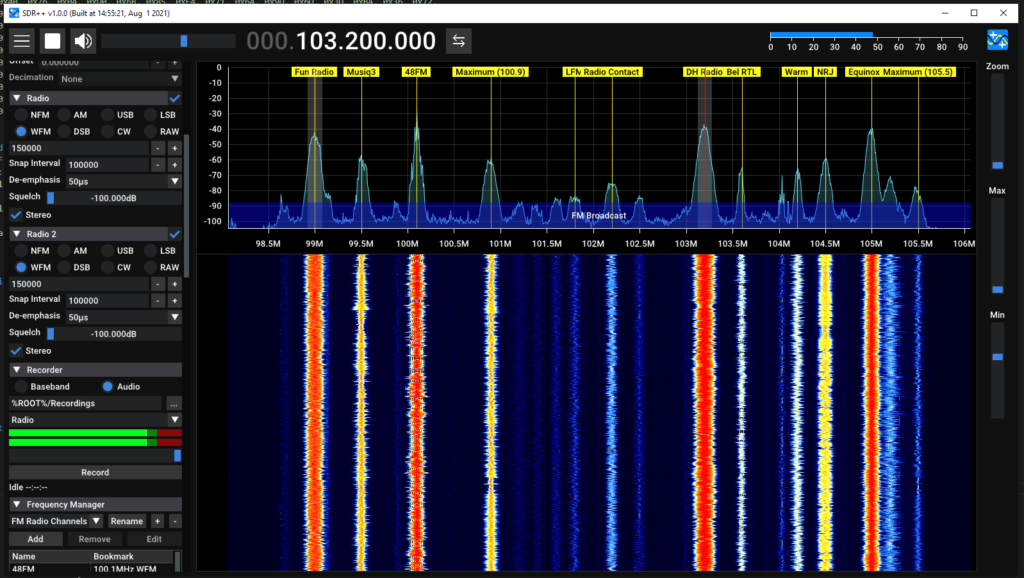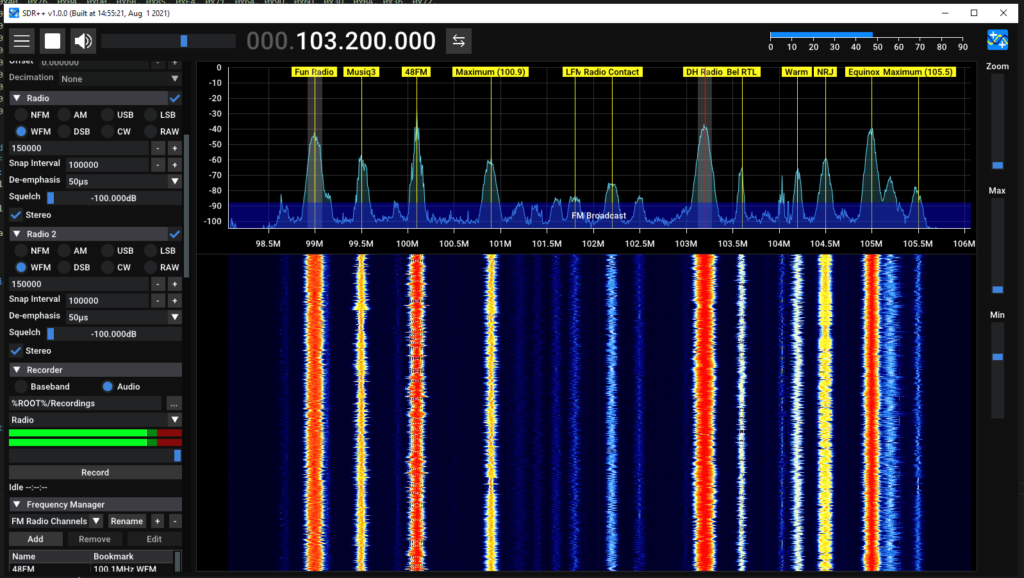SDR++ is an open source, cross platform, C++ based GUI general receiver program for various SDRs including the RTL-SDR. Since it's alpha release in mid 2020, it has undergone huge amount of development, and is quickly becoming the main program of choice for many users due to it's efficiency, cross platform and multi-SDR hardware support and increasing feature set. And with an easy GUI very similar to that of SDR#, it's easy for most users to learn.
Recently version 1.0.0 of the SDR++ software has recently been released. This is the first non-beta stable version, so represents a major milestone in development. Over on Reddit programmer u/xX_WhatsTheGeek_Xx summarizes the latest developments.
After over a year of work, I'm proud to released version 1.0.0 of SDR++!
For those who don't know, SDR++ is a crossplatform (Windows, Linux, MacOS, BSD) and open-source (https://github.com/AlexandreRouma/SDRPlusPlus/releases) general purpose receiver software meant to be simple and easy to use. It has advances features like multi-vfo and uses a fully custom DSP making it very efficient.
Here are the following additions compared to the last version:
- Support for the SpyServer protocol
- Support for all SDRplay devices
- Support for all BladeRF devices
- Support for all LimeSDR devices
- Optional IQ correction
- Optional Decimation
- Broadcast FM Stereo
- Frequency manager to create lists of frequency and optionally display them directly on the FFT/Waterfall
- Network sink to stream the audio output via TCP or UDP
- Options to set the FFT framerate, FFT size and FFT window.
- Theming with Dark and Light themes supplied by default
- RigCTL server module to control SDR++ from, for example, gpredict.
- A bunch of keyboard shortcuts (see wiki on the github page)
- SNR meter
- More info when hovering a VFO
- Colored VFOs to easily identify which is which at a glance
- Meteor M2 demodulator compatible with LRPTOfflineDecoder and Satdump
- Ability to resize VFOs by directly dragging the sides on the FFT and waterfall
- Module manager to easily add or remove any module on the fly without having to restart or edit the config manually
- File dialogs to select directories in the recorder or files in the file source (instead of having to type in the path)
- Ability to disable modules that support it (Radio and Meteor M2 demodulator) with one click (to save CPU power or just if they're not needed)
- Lots of performance improvements
- Ludicrous amounts of bugfix :)
I'd like to thank the many contributors, patrons and companies (SDRplay, Airspy, Nuand, LimeMicro) who helped make this project possible!
If you have any issue with the software, please open a github issue or contact me directly on the SDR++ discord (see readme on github)
I hope this software comes in useful to at least some of you ;)
We also wanted to highlight the fact that SDR++ runs smoothly with about 50% CPU usage on a Raspberry Pi 4 with an RTL-SDR.
Also according to @cemaxecuter who created DragonOS, if rtaudio is installed on Linux , then an easy to use virtual audio sink becomes usable from SDR++, allowing audio to be easily passed to other programs such as WSJT-X just like on Windows.
A ready to use zip file for Windows is available on the GitHub Releases page, as well as amd64 .deb and .pkg install files for Ubuntu, Debian and MacOS systems. For other systems the compilation instructions are available on the readme or Git main page.