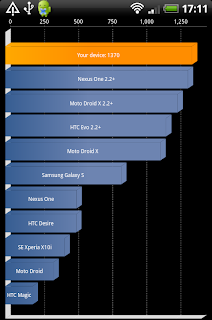
2011-1-10 22:28:0 Author: arighi.blogspot.com(查看原文) 阅读量:8 收藏
=== Disclaimer ===
I take no responsibility for anything that may go wrong by you following these instructions. Proceed at your own risk!
I tested this howto with a Bravo HTC Desire, rooted with Unrevoked 3.22.
=== Requirements ===
- A rooted HTC Desire (Bravo)
- The android SDK + NDK (to get the cross-compile toolchain):
- The latest HTC Desire kernel (choose "HTC Desire - Froyo MR - 2.6.32 kernel source code")
- The koush's AnyKernel template (to generate the update.zip at the end of the build process)
=== HOWTO ===
- Prepare the cross-compiler environment (replace /opt/android with the path where you have installed the Andorid NDK):
$ export PATH=/opt/android/android-ndk-r5/toolchains/arm-eabi-4.4.0/prebuilt/linux-x86/bin:$PATH
At this point arm-eabi-gcc, as well as other binutils and compiler binaries, should be in your $PATH.
- Untar the kernel
- save the kernel config (if you want to restore the original kernel config):
$ adb pull /proc/config.gz
- [optional] Apply the following patches to the kernel:
- 0001-sync-disable-fsync-fdatasync-sync_file_range-syscall
- 0002-writeback-change-default-dirty-memory-settings
- 0003-sched-replace-CFS-with-the-BFS-scheduler
- [optional] Take my kernel configuration:
$ wget -O bravo-2.6.32-gd96f2c0/.config http://www.develer.com/~arighi/android/linux/config
Or use the previously saved config.gz either.
- Build the kernel:
$ cd bravo-2.6.32-gd96f2c0/
$ make ARCH=arm CROSS_COMPILE=arm-eabi- oldconfig
$ make ARCH=arm CROSS_COMPILE=arm-eabi-
Now you should find the fresh new kernel, ready to be flashed on your HTC Desire, in arch/arm/boot/zImage.
- Apply the following patch to the koush's AnyKernel source (to fix a syntax error when trying to flash update.zip from ClockworkMod):
- 0001-updater-script-specify-the-mount-options-for-the-sys
- Replace the zImage in the AnyKernel template with your zImage:
$ cp bravo-2.6.32-gd96f2c0/arch/arm/boot/zImage AnyKernel/kernel/zImage
- Go back to the template directory (you will see three subdirectories: META-INF, kernel & system) and generate the update.zip:
$ zip -r ../update.zip *
- Connect your phone via a USB cable (be sure to turn on USB debugging on your phone: Settings -> Applications -> Development -> USB debugging)
- Push update.zip and the wireless module to the SD card of your phone:
$ adb push update.zip /sdcard/update.zip
$ adb push bravo-2.6.32-gd96f2c0/drivers/net/wireless/bcm4329_204/bcm4329.ko /sdcard/bcm4329.ko
- Reboot your phone in ClockworkMod recovery (power-on while holding Volume down key and select RECOVERY)
- In ClockworkMod select "apply sdcard:update.zip" (confirm: choose Yes)
- Reboot your phone via "reboot system now"
At this point your custom new kernel should boot.
=== Fix the bcm4329 wireless module loading without S-OFF ===
The bcm4329.ko module can't be properly overwritten in the /system partition without S-OFF the device and so give access in read-write to the /system partition. However, we can enforce the usage of our new module binding any other writable directory to /system/lib/modules (i.e., /data/local).
Prerequisites:
- the latest ARM toolchain downloadable from the CodeSourcery site
Download and install the ARM toolchain and be sure that arm-none-linux-gnueabi-gcc is in your $PATH.
- get the latest version of busybox from git (or download a recent stable version if you prefer):
$ git clone git://busybox.net/busybox.git
Howto:
- use my busybox config file:
$ cd busybox
$ wget -O .config http://www.develer.com/~arighi/android/busybox/config
- cross-compile busybox:
$ make ARCH=arm CROSS_COMPILE=arm-none-linux-gnueabi- oldconfig
$ make ARCH=arm CROSS_COMPILE=arm-none-linux-gnueabi-
- copy the busybox binary into the /data/local directory on your phone:
$ adb push busybox /data/local/busybox
- bind the directory /system/lib/modules with /data/local:
$ adb shell
$ su
# cat /sdcard/bcm4329.ko > /data/local/bcm4329.ko
# /data/local/busybox mount --bind /data/local /system/lib/modules
After this trick go on your phone check Settings -> Wireless & networks -> Wi-Fi. The wireless connection should start normally.
=== Results ===
Here is my score with this kernel using the Quadrant benchmark: 1370!
如有侵权请联系:admin#unsafe.sh
