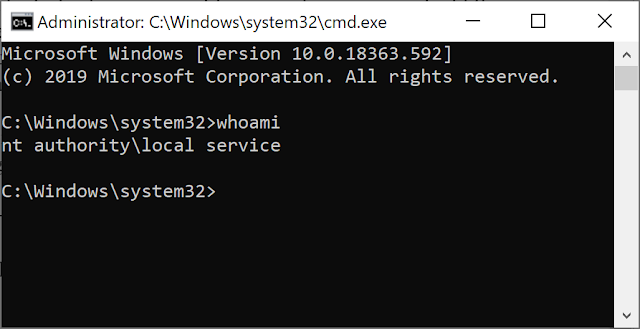
2020-2-9 23:21:0 Author: www.tiraniddo.dev(查看原文) 阅读量:10 收藏
Sometimes you want to manually interact with a shell running a service account. Getting a working interactive shell for SYSTEM is pretty easy. As an administrator, pick a process with an appropriate access token running as SYSTEM (say services.exe) and spawn a child process using that as the parent. As long as you specify an interactive desktop, e.g. WinSta0\Default, then the new process will be automatically assigned to the current session and you'll get a visible window.
To make this even easier, NtObjectManager implements the Start-Win32ChildProcess command, which works like the following:
PS> $p = Start-Win32ChildProcess powershell
And you'll now see a console window with a copy of PowerShell. What if you want to instead spawn Local Service or Network Service? You can try the following:
PS> $user = Get-NtSid -KnownSid LocalService
PS> $p = Start-Win32ChildProcess powershell -User $user
The process starts, however you'll find it immediately dies:
PS> $p.ExitNtStatus
STATUS_DLL_INIT_FAILED
The error code, STATUS_DLL_INIT_FAILED, basically means something during initialization failed. Tracking this down is a pain in the backside, especially as the failure happens before a debugger such as WinDBG typically gets control over the process. You can enable the Create Process event filter, but you still have to track down why it fails.
I'll save you the pain, the problem with running an interactive service process is the Local Service/Network Service token doesn't have access to the Desktop/Window Station/BaseNamedObjects etc for the session. It works for SYSTEM as that account is almost always granted full access to everything by virtue of either the SYSTEM or Administrators SID, however the low-privileged service accounts are not.
One way of getting around this would be to find every possible secured resource and add the service account. That's not really very reliable, miss one resource and it might still not work or it might fail at some indeterminate time. Instead we do what the OS does, we need to create the service token with the Logon Session SID which will grant us access to the session's resources.
First create a SYSTEM powershell command on the current desktop using the Start-Win32ChildProcess command. Next get the current session token with:
PS> $sess = Get-NtToken -Session
We can print out the Logon Session SID now, for interest:
PS> $sess.LogonSid.Sid
Name Sid
---- ---
NT AUTHORITY\LogonSessionId_0_41106165 S-1-5-5-0-41106165
Now create a Local Service token (or Network Service, or IUser, or any service account) using:
PS> $token = Get-NtToken -Service LocalService -AdditionalGroups $sess.LogonSid.Sid
You can now create an interactive process on the current desktop using:
PS> New-Win32Process cmd -Token $token -CreationFlags NewConsole
You should find it now works :-)
如有侵权请联系:admin#unsafe.sh