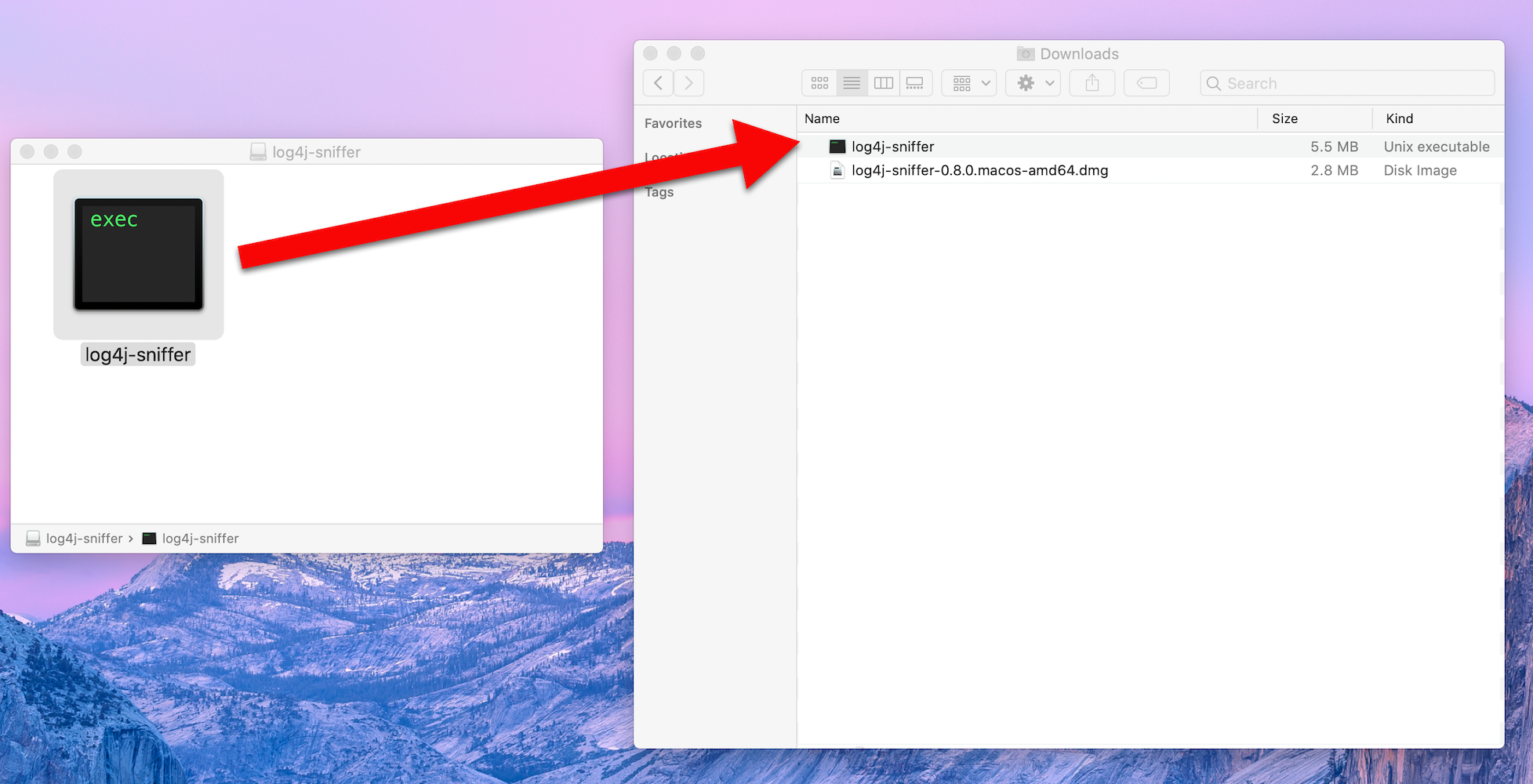log4j-sniffer crawls for all instances of log4j that are earlier than version 2.16 on disk within a specified directory. It can be used to determine whether there are any vulnerable instances of log4j within a directory tree.
Scanning for CVE-2021-45046 and CVE-2021-45105 is currently supported.
log4j-sniffer will scan a filesystem looking for all files of the following types based upon suffix:
- Zips: .zip
- Java archives: .jar, .war, .ear
- Tar: .tar, .tar.gz, .tgz, .tar.bz2, .tbz2
Archives containing other archives will be recursively inspected up to a configurable maximum depth.
See the log4j-sniffer crawl --help output for options on nested archive inspection.
It will look for the following:
- Jar files matching
log4j-core-<version>.jar, including those nested within another archive - Class files named
org.apache.logging.log4j.core.net.JndiManagerwithin Jar files or other archives and check against md5 hashes of known versions - Class files named
JndiManagerin other package hierarchies and check against md5 hashes of known versions - Matching of the bytecode of classes named JndiManager against known classes (see below for more details)
- Matching of bytecode within obfuscated or shaded jars for partial matches against known classes (see below)
If Go is available on the host system, the following command can be used to install this program:
go install github.com/palantir/[email protected]
This repository also publishes binaries that can be downloaded and executed.
log4j-sniffer executables compiled for linux-amd64, darwin-amd64, darwin-arm64 and windows-amd64 architectures are available on the releases page.
This tool is intensive and is recommended to be run with low priority settings.
On Linux:
ionice -c 3 nice -n 19 log4j-sniffer crawl /path/to/a/directory
Output for vulnerable files looks as follows:
[INFO] Found archive with name matching vulnerable log4j-core format at examples/single_bad_version/log4j-core-2.14.1.jar
[INFO] Found JndiManager class that was an exact md5 match for a known version at org/apache/logging/log4j/core/net/JndiManager.class
[INFO] Found JndiLookup class in the log4j package at org/apache/logging/log4j/core/lookup/JndiLookup.class
[MATCH] CVE-2021-45046 and CVE-2021-45105 detected in file examples/single_bad_version/log4j-core-2.14.1.jar. log4j versions: 2.14.0-2.14.1, 2.14.1. Reasons: JndiLookup class and package name matched, jar name matched, JndiManager class and package name matched, class file MD5 matched
Files affected by CVE-2021-45046 or CVE-2021-45105 detected: 1 file(s) impacted by CVE-2021-45046 or CVE-2021-45105
1 total files scanned, skipped 0 paths due to permission denied errors, encountered 0 errors processing paths
Mac
Download the latest version
- Locate releases.
- You will need a different asset depending on the generation of your Mac.
- Select the asset with “macos-amd” in the file name for older Intel Macs.
- Select “macos-arm” for newer m1 Macs
- Confirm that the file is downloading to your “Downloads” folder.
Install log4j-sniffer on your machine
- Once the download is complete, click on the file to open.
- Drag and drop the “log4j-sniffer” icon into your Downloads through the Finder.
Use log4j-sniffer
- Open the Terminal by searching for “Terminal” using the magnifying glass in the top right corner of the screen.
- Run
~/Downloads/log4j-sniffer crawl / --ignore-dir="^/dev"to crawl the entire system- Run
~/Downloads/log4j-sniffer crawl /PATH/TO/YOUR/FOLDERto crawl specific folders - If your computer is unable to locate log4j-sniffer, you may have to make it executable before using it. In your terminal, run the following:
chmod +x ~/Downloads/log4j-sniffer./log4j-sniffer crawl /PATH/TO/YOUR/FOLDER
- Run
Windows
Download the latest version
- Locate [releases] (https://github.com/palantir/log4j-sniffer/releases).
- Select the Windows asset.
- Confirm that the file is downloading to your “Downloads” folder.
Use log4j-sniffer
- Type "Command Prompt" into the search bar at the bottom and in the right pane click "Run as administrator".
- Navigate to your Downloads folder, e.g.
cd C:\Users\yourname\Downloads - Run
tar -xvzf C:\Users\USERNAMEHERE\Downloads\log4j-sniffer-1.0.0-windows-amd64.tgz -C C:\Users\USERNAMEHERE\Downloadsto extract the executable. - Run
.\log4j-sniffer.exe crawl C:\to crawl the entire system, substituting the drive of your choice, e.g.C:\,D:\- Run
.\log4j-sniffer.exe crawl C:\PATH\TO\YOUR\FOLDERto crawl specific folders.
- Run
The primary command for the tool is crawl which takes an argument that is the path to the directory to be crawled.
Thus, the standard usage is:
log4j-sniffer crawl [pathToDirectory]
The standard mode prints output in a human-readable format and prints a summary that states the number of vulnerabilities found after running.
Specifying the --json flag makes it such that the output of the program is all in JSON: each line of output is JSON
that describes the vulnerability that is found, and if summary mode is enabled then the final summary is also output as
a line of JSON.
Here is an example of the output with --json:
{"message":"CVE-2021-45046 and CVE-2021-45105 detected","filePath":"examples/single_bad_version/log4j-core-2.14.1.jar","findings":["jndiLookupClassPackageAndName","jarName","jndiManagerClassPackageAndName","classFileMd5"],"log4jVersions":["2.14.0-2.14.1","2.14.1"]}
{"filesScanned":1,"permissionDeniedErrors":0,"pathErrors":0,"numImpactedFiles":1}
The JSON fields have the following meaning:
- message: information about the output
- filePath: the path to the file in which the vulnerability was detected
- log4jVersions: the versions detected at this location based on all applied detections, note that some detections are more accurate than others and so a range of versions might be reported
The findings array reports the following possible values:
- jndiLookupClassName: there was a .class file called
JndiLookup - jndiLookupClassPackageAndName: there was a .class file called
JndiLookupwith a package oforg.apache.logging.log4j.core.lookup - jndiManagerClassName: there was a .class file called
JndiManager - jndiManagerClassPackageAndName: there was a .class file called
JndiManagerwith a package oforg.apache.logging.log4j.core.net - jarNameMatched: the file scanned was a .jar file called
log4j-core-<version>.jar - jarNameInsideArchiveMatched: there was a .jar file called
log4j-core-<version>.jarinside the archive - classFileMd5Matched: there was a class file called
JndiManagerthat matched the md5 hash of a known version - bytecodeInstructionMd5Matched: the bytecode of a class file called
JndiManagerexactly matched a known version, see the Bytecode matching section for more details - jarFileObfuscated: the jar the match was found in appeared to be obfuscated
- classBytecodePartialMatch: the bytecode of a class file called
JndiManager, or a class within an obfuscated jar, partially matched the bytecode of a known version, see the Bytecode partial matching section for more details
Specifying --summary=false makes it such that the program does not output a summary line at the end. In this case,
the program will only print output if vulnerabilities are found.
The following tables shows when each finding is reported based on our testing:
| Unmodified log4j-core-2.14.1.jar | JndiLookup removed log4j-core-2.14.1.jar | Inside a fat jar (no renaming) | |
|---|---|---|---|
| jndiLookupClassName | |||
| jndiLookupClassPackageAndName | |||
| jndiManagerClassName | |||
| jndiManagerClassPackageAndName | |||
| jarNameMatched | |||
| jarNameInsideArchiveMatched | |||
| classFileMd5Matched | |||
| bytecodeInstructionMd5Matched | |||
| jarFileObfuscated | |||
| classBytecodePartialMatch | |||
| Detected |
| Shaded (packages renamed only) | Shaded (all renamed) | Shaded/obfuscated (bytecode optimised) | |
|---|---|---|---|
| jndiLookupClassName | |||
| jndiLookupClassPackageAndName | |||
| jndiManagerClassName | |||
| jndiManagerClassPackageAndName | |||
| jarNameMatched | |||
| jarNameInsideArchiveMatched | |||
| classFileMd5Matched | |||
| bytecodeInstructionMd5Matched | |||
| jarFileObfuscated | |||
| classBytecodePartialMatch | |||
| Detected |
| log4j-core-2.14.1.jar inside a .tgz file | Heavily obfuscated (additional bytecode instructions inserted) | |
|---|---|---|
| jndiLookupClassName | ||
| jndiLookupClassPackageAndName | ||
| jndiManagerClassName | ||
| jndiManagerClassPackageAndName | ||
| jarNameMatched | ||
| jarNameInsideArchiveMatched | ||
| classFileMd5Matched | ||
| bytecodeInstructionMd5Matched | ||
| jarFileObfuscated | ||
| classBytecodePartialMatch | ||
| Detected |
Some of these detections may require non-default settings depending on the file scanned. Some detections may not identify all cases, common shading and obfuscation has been tested but it is not possible to cover every possible change that could be made by such a tool.
If a class is shaded (for example, to build a fat jar), then the bytecode is rewritten to update the package. This means the hash of the class will no longer match against known versions, nor will the class appear where expected within a jar.
To account for this, we perform a less accurate hash of a class file: we only hash the fixed parts of the bytecode defining each method, ignoring all parts that might vary upon shading. We take an md5 hash of the resulting bytecode and compare against known versions.
Testing against shaded jars shows this matches when the package version has been changed but the class otherwise left intact. Shading which further modifies classes, such as by removing methods, will not be found with this approach.
If the event of more aggressive shading, which deletes unused methods, or obfuscated being applied in order to compress the Jar size bytecode matching will not produce matches. The class of interest may also no longer be called JndiManager or appear under a package hierarchy that indicates the presence of log4j.
For these cases we have implemented partial bytecode matching based on signatures generated from obfuscated versions of the log4j jar compared against the version as shipped.
By default we apply this detection to classes called JndiManager which have not been matched by md5 or full bytecode matching, or to all classes in Jar files with an average package and class name length both under 3.
A match here is likely but not guaranteed to be log4j within the reported version range. Obfuscation aimed to preventing reverse engineering rather than simply compressing the Jar size may also cause false negatives.
Testing against know shaded jars in open source products, such as the Hive jdbc driver, has shown this approach to produce matches.
Crawl filesystem to scan for jars vulnerable to CVE-2021-45046.
Root must be provided and can be a single file or directory.
If a directory is provided, it is traversed and all files are scanned.
Use the ignore-dir flag to provide directories of which to ignore all nested files.
Usage:
log4j-sniffer crawl <root> [flags]
Flags:
--archives-per-second-rate-limit int The maximum number of archives to scan per second. 0 for unlimited.
--directories-per-second-rate-limit int The maximum number of directories to crawl per second. 0 for unlimited.
--disable-cve-2021-45105-detection Disable detection of CVE-2021-45105 in versions up to 2.16.0
--disable-detailed-findings Do not print out detailed finding information when not outputting in JSON.
--disable-flagging-jndi-lookup Do not report results that only match on the presence of a JndiLookup class.
Even when disabled results which match other criteria will still report the presence of JndiLookup if relevant.
--enable-obfuscation-detection Enable applying partial bytecode matching to Jars that appear to be obfuscated. (default true)
--enable-partial-matching-on-all-classes Enable partial bytecode matching to all class files found.
-h, --help help for crawl
--ignore-dir strings Specify directory pattern to ignore. Use multiple times to supply multiple patterns.
Patterns should be relative to the provided root.
e.g. ignore "^/proc" to ignore "/proc" when using a crawl root of "/"
--json If true, output will be in JSON format
--maximum-average-obfuscated-class-name-length uint32 The maximum average class name length for classes within a Jar to be considered obfuscated. (default 3)
--maximum-average-obfuscated-package-name-length uint32 The maximum average package name length for packages within a Jar to be considered obfuscated. (default 3)
--nested-archive-max-depth uint The maximum depth to recurse into nested archives.
A max depth of 0 will open up an archive on the filesystem but not any nested archives.
--nested-archive-max-size uint The maximum compressed size in bytes of any nested archive that will be unarchived for inspection.
This limit is made a per-depth level.
The overall limit to nested archive size unarchived should be controlled
by both the nested-archive-max-size and nested-archive-max-depth. (default 5242880)
--per-archive-timeout duration If this duration is exceeded when inspecting an archive,
an error will be logged and the crawler will move onto the next file. (default 15m0s)
--summary If true, outputs a summary of all operations once program completes (default true)
Archives
Archives can both contain many files listed and have other archives nested within them. If either is followed without limit then it would be possible to cause scans to take either an unacceptable amount of time or consume an acceptable amount of memory.
--per-archive-timeout allows for control of the maximum time a single archive will be examined.
--nested-archive-max-size and --nested-archive-max-depth control how many nested archives are opened, and how large each one may be. The total memory required will be on the order to the product of these two values.
Rate limiting
While nice and ionice on Linux and other platform specific tooling can be used to limit the priority of processes it may be desired to further limit resource use. One example is when running on AWS instances with a burst balance for IO, which might be consumed by running this tool leading to a negative impact on other processes running on that instance.
--directories-per-second-rate-limit and --archives-per-second-rate-limit limit how quickly directories will be traversed and how quickly archives will be processed.
Obfuscation detection
For partial bytecode matching we apply a heuristic for whether a Jar is obfuscated. This is because the partial matching is expensive to apply and as such running it on every matching Jar on a system may not be feasible.
The heuristic used is that both the average package name length and class name length need to be below a certain value for a Jar to be considered obfuscated. By default this is 3. You can tune these values using --maximum-average-obfuscated-class-name-length and --maximum-average-obfuscated-package-name-length.
If you wish to turn off obfuscation detection entirely then --enable-obfuscation-detection can be used. If instead you wish to apply partial matching to all Jars, regardless of whether they appear obfuscated, then you can use --enable-partial-matching-on-all-classes.
CVE-2021-45105
If you do not wish to report results for CVE-2021-45105 then pass the --disable-cve-2021-45105-detection flag to the crawl command.
By default, both CVE-2021-45046 and CVE-2021-45105 will be reported.
Examples
Running on Linux against the entire filesystem at a low priority:
ionice -c 3 nice -n 19 log4j-sniffer crawl / --ignore-dir "^/dev" --ignore-dir "^/proc"
Running against a specific Jar with all limits removed:
log4j-sniffer crawl jar-under-suspicion.jar --enable-partial-matching-on-all-classes --nested-archive-max-depth 255 --nested-archive-max-size 5242880000
Produces hashes to identify a class file within a JAR.
The entire class is hashed to allow for matching against the exact version.
The bytecode opcodes making up the methods are hashed, for matching versions
with modifications.
Use the class-name option to change which class is analysed within the JAR.
Usage:
log4j-sniffer identify <jar> [flags]
Flags:
--class-name string Specify the full class name and package to scan.
Defaults to the log4j JdniManager class. (default "org.apache.logging.log4j.core.net.JndiManager")
-h, --help help for identify
Identify runs against a Jar and produces both an md5 hash and a bytecode instruction hash. The primary purpose for this command is generating signatures for the crawl command.
Example output:
$ log4j-sniffer identify examples/single_bad_version/log4j-core-2.14.1.jar
Size of class: 5029
Hash of complete class: f1d630c48928096a484e4b95ccb162a0
Hash of all bytecode instructions: 8139e14cd3955ef709139c3f23d38057-v0
Compares the classes specified within source_jar and target_jar.
Outputs the parts the jars have in common in order to build signatures for matching.
The class names must be fully qualified and not end with .class.
Usage:
log4j-sniffer compare <source_jar> <class> <target_jar> <class> [flags]
Flags:
-h, --help help for compare
Compare two classes and output similar bytecode in hex encoding. The primary purpose of this command is to produce signatures for partial bytecode matching. It is not intended to provide useful output if run against Jar files of unknown construction.